
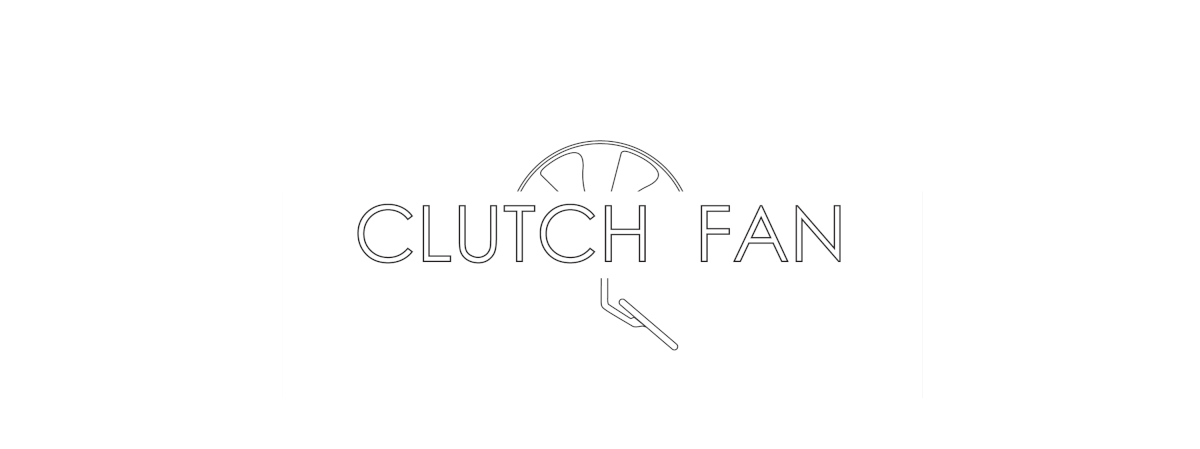
When we turn on a fan on a muggy summer day….
Have you ever tried to press the button with your feet out of getting annoyed with
Have you ever tried to press the button with your feet out of getting annoyed with
operating it with your hand? ‘Clutch Fan’ enables you to use it without inconvenience.
무더운 여름날 선풍기를 사용하려고 할때...
손으로 버튼을 작동하는게 귀찮아서 발로 누른적이 있나요?
'Clutch Fan'은 걱정없이 편한 사용을 이루게 해줍니다.

Background [ Step On ]
-
We are always finding ourselves operating the object with our feet in spite of ourselves. Using feet
unconsciously drives us to feel comfortable, which makes us accustomed to its convenience with no necessity.
However, drawing the plan for maximizing convenience makes users feel the necessity.
우리는 항상 자신도 모르게 발로 조작하는 행위를 하고 있습니다. 무의식적 발의 사용이 무의식적인
편리함을 가져다 주고 그 편리함에 익숙해져 필요성을 느끼지 못하는 경우를 평소 느낄 수 있었습니다.
하지만 편리함을 강조하기 위한 새로운 아이데이션으로 사용자들에게 필요성을 느끼게 할 수 있습니다.

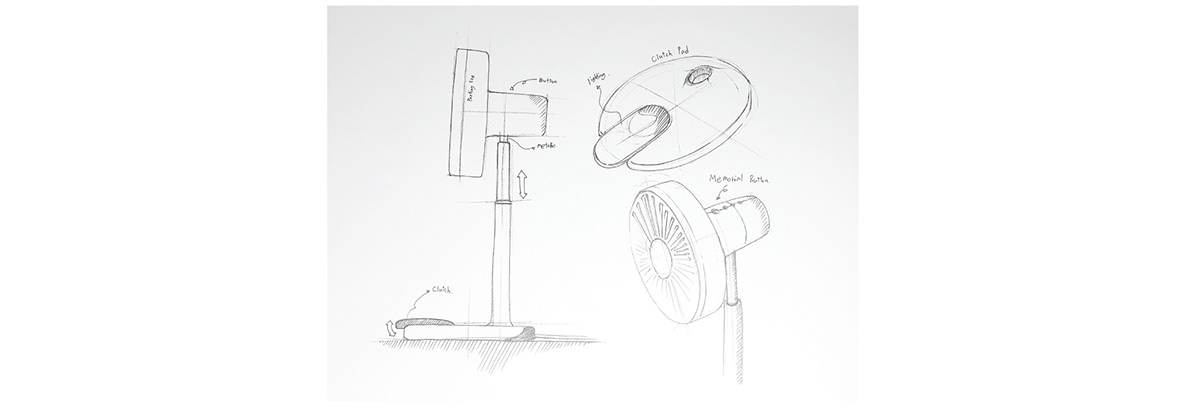
Design Ideation [ Clutch ]
-
Clutch is a device which cuts & connects the power of an automobile engine. A driver always pays attention to the front,
taking no notice of one’s own feet behavior. As usual, we are not appreciating operating fans with our feet.
A fan used with our feet provides us with not only convenience when using, but also relief out of stress
A fan used with our feet provides us with not only convenience when using, but also relief out of stress
on the sweltering environment.
클러치는 자동차 엔진의 동력을 끊어주고 이어주는 장치입니다. 운전자는 항상 앞을 주시하여 자신의 발의 행동에 대해 신경쓰지않습니다. 평소에 우리도 선풍기를 발로 조작하는 인식을 하지 못합니다. 발로 사용하는 선풍기는 사용상의 편리함과 동시에 더운 환경에서의
스트레스를 덜어줄 수 있습니다.

Introduce the 'Clutch Fan'
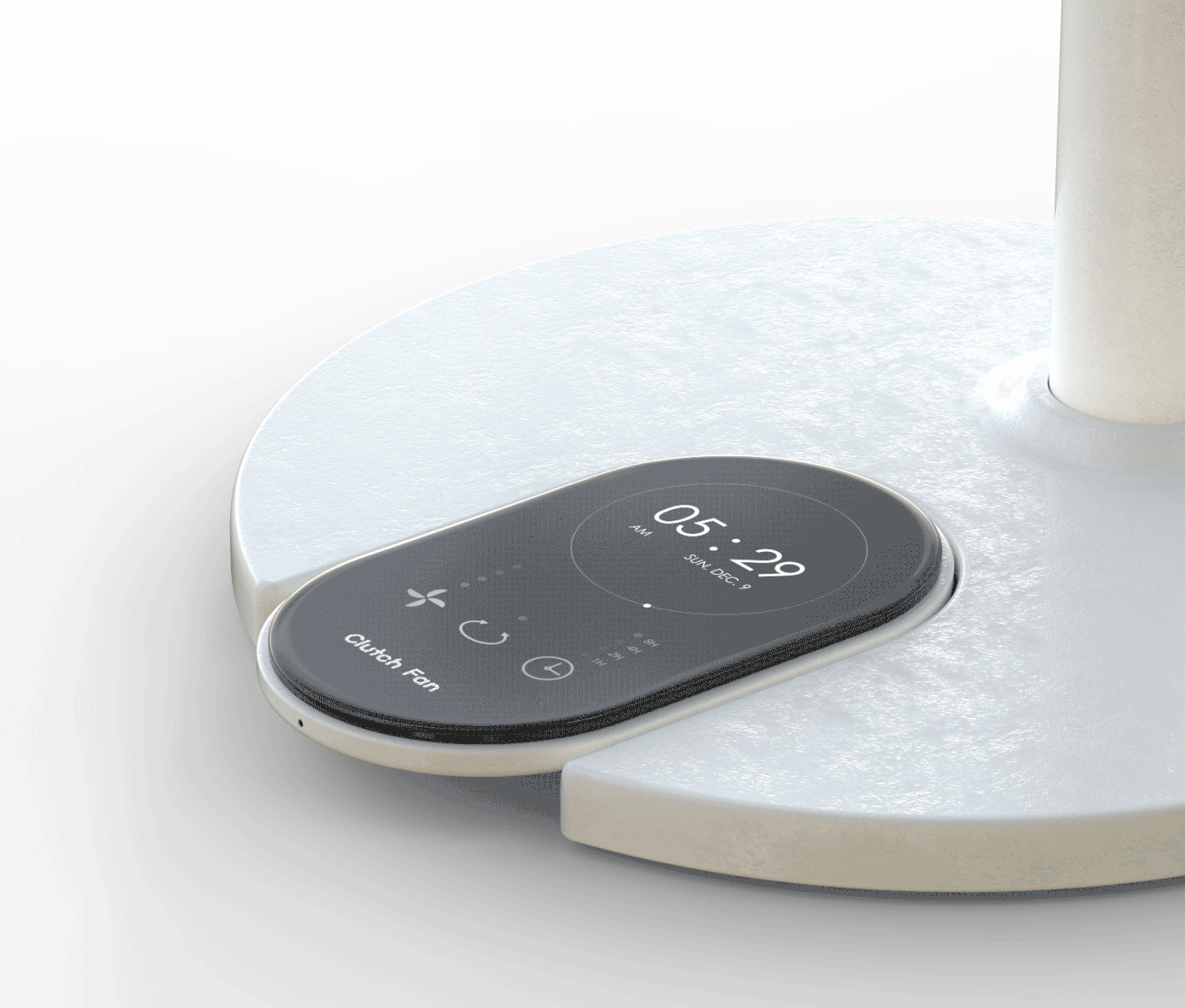
Clutch Pad
-
A pad is situated in the lower part instead of a button. When the pad is stepped on,
it turns on as the saved setting while the pad is stepped on the state of turning on,
the product turns off.
하단부에 버튼대신 패드가 자리잡고있습니다. 패드를 밟으면 저장된 설정으로
켜지며 켜진 상태에서 패드를 밟으면 제품이 꺼지게 됩니다.
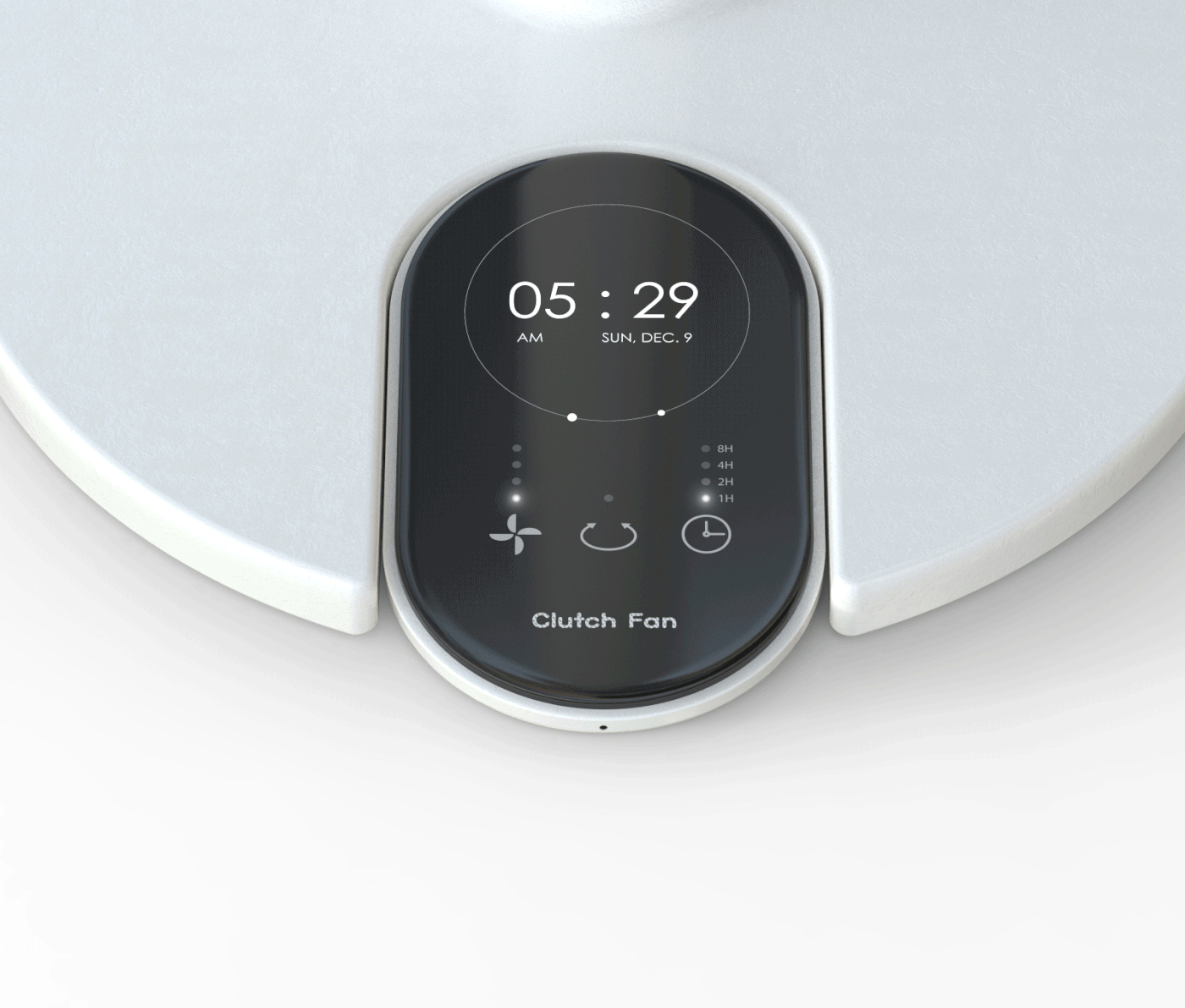
Time Setting
-
Time setting is divided into one hour, 2 hours, 4 hours, 8 hours and keeping turning on.
On the pad, the dot of a circle moves according to the installed time below the current time.
On the pad, the dot of a circle moves according to the installed time below the current time.
As the dot of current time follows the moved dot, it provides a user with intuitive understanding.
시간 설정은 1시간, 2시간, 4시간, 8시간, 계속켜짐 으로 나뉘어져 있습니다. 패드에는 현재 시간 밑 설정된 시간에 따라
원의 도트가 이동하게 됩니다. 이동된 도트를 현재 시간의 도트가 따라 감으로 사용자에게 직관적인 이해를 제공합니다.

Memory Button
-
There are buttons for air volume, rotation, time setting as well as memory. After adjusting the mainly
used setting and pressing the memory button, the setting is saved. When you step on the pad in case
of using after save, the fan turn on with the saved setting.
버튼은 풍량, 회전, 시간 설정 으로 이루어져 있고, 다른 선풍기와 다르게 메모리 버튼이 있습니다. 자신이 주로 사용하는 설정을
맞추고 메모리 버튼을 누르면 설정이 저장됩니다. 그리고 다음 사용 시 클러치 패드를 밟게 되면 저장된 설정으로 선풍기가
켜지게 됩니다.
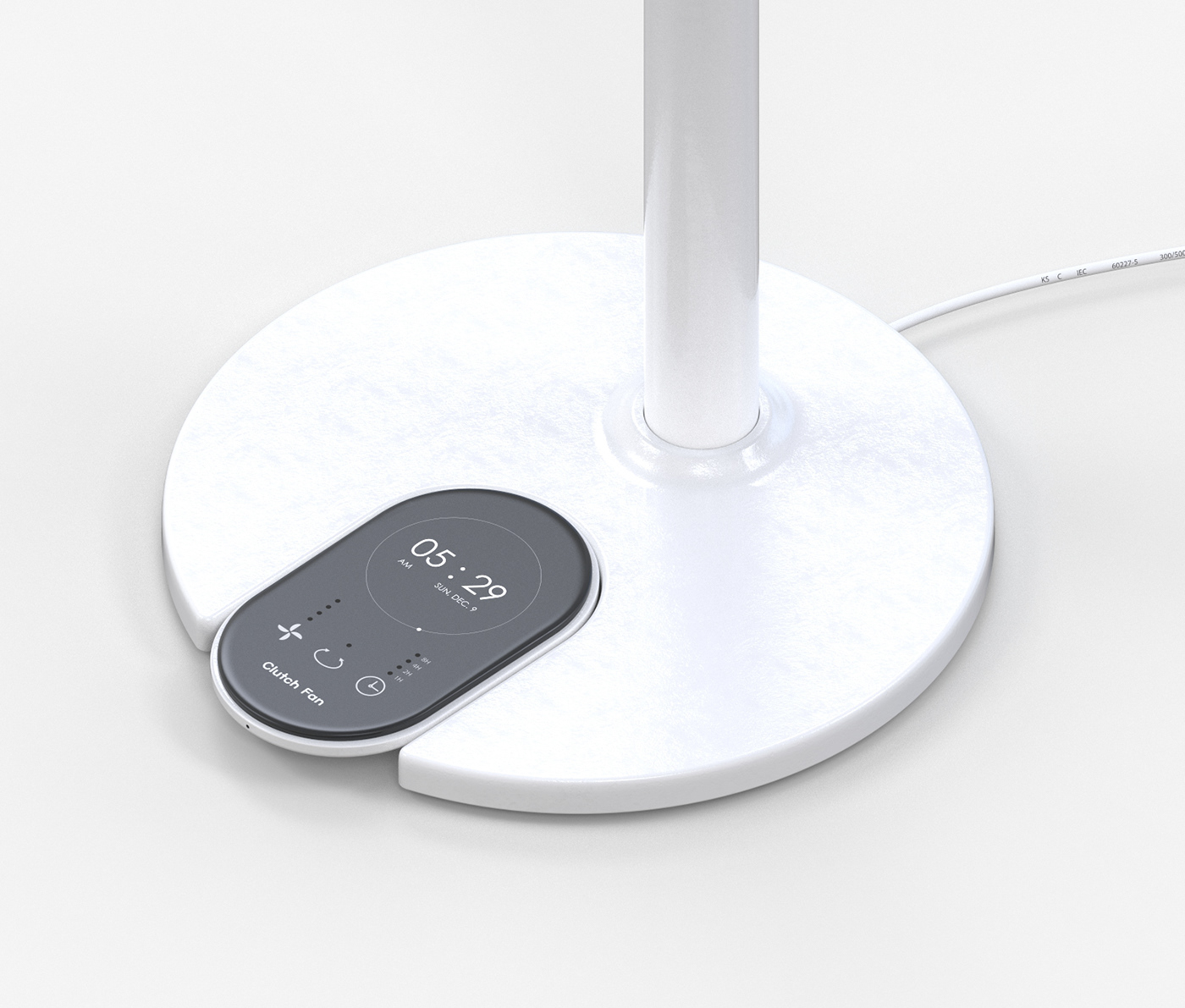




Thank you for watching.
2018.10 Project
-
Design by Hyeong Seop, Lee
leeh930@naver.com
[ Yanko Design ]
http://www.yankodesign.com/2018/10/08/a-fan-that-focuses-on-the-users-experience/






