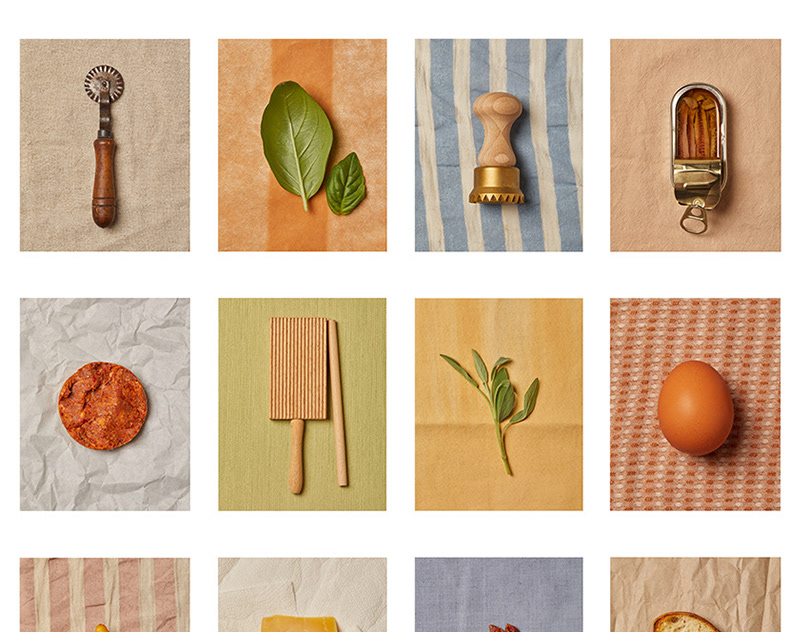Creating A Backdrop Of Lights With One Light
Hello and welcome to another creative process. In this blog, whilst I'll be sticking to what you've become accustomed to, I wish to show you how I created the appearance of multiple lights. I think it might be easier if we just jump into it and I show you what I mean.
For this blog I'm going to walk you through how I achieved the look of this photo of Ellis, which I took as part of my charity project, MoustachioNut 2018 - fundraising for the Prostate Cancer Research Centre. Click here to donate.

Equipment
Lets begin with a look into what was in my kit bag;
Nikon D750
Nikkor 24-120mm at 62mm
Elinchrom D-Lite RX4
LumeCube
Backdrop - black pop up
Camera Settings
ISO 100, f/18, 1/200 sec
The Set Up
The lighting set up for this particular shot was one Elinchrom D-Lite RX4 with a square diffuser attached, to camera left angled down slightly to the face. Another D-Lite RX4 with a circular grid attached, positioned in front of Ellis pointing up to his torso. To finish this off I placed a single LumeCube behind Ellis, and to the side, pointing directly ahead, as shown in the next photo.

Editing Process
Adobe Lightroom
As always I begin my editing process in Lr.
BASIC
Temp 3,300
Tint -22
Exposure +0.85
Contrast +22
Highlights -16
Shadows +16
Whites +42
Clarity +10
TONE CURVE
Lights -10
HSL
Saturation - red +31 / Blue +33
LENS CORRECTION
Check 'remove chromatic aberration' and 'enable profile corrections'
Then move into
Adobe Photoshop
Straight away you can see that the final image is black and white, however I never complete this step until the very end. The first step was to clean up the skin by using the spot healing brush.
I then used the spot healing brush to eliminate the stand that the LumeCube was situated, before moving onto the clone tool to remove all but the light of the LumeCube.

The next step was to convert the photo to black and white. Following which I used the clone stamp to copy the circular light of the LumeCube that remained and randomly positioned them over the background to give the illusion that multiple lights had been used.

Resulting in...

Self Critique
Looking back at this photograph now I;m not so keen on the position of the second light (the one lighting the underside of the face). Additionally I think the eyes could do with brightening, like this....

I hope you found this post useful. If you found benefit in this consider following me so you don't have to remember to check back, as you'll be notified every time I post something new.
Until next time.
Gary.
Without Photography, There Is No History.
e : gary.fernon@photoreceptorcell.co.uk