
This gallery was made for educational purposes under fair use.
The UI for the Switch is a simple and easy to navigate system, with some nice and quick access to your destination and/or software. However, one thing left out of the Switch is the ability to make your Home Menu look how you want it. The only options available on the system are dark and light themes that affect the background and some assets. There have been many mock-ups showcasing the Switch UI with custom themes, and they are all amazing concepts, which inspired me to make this version.
This concept will mostly focus on visual customization, and a different, slightly material-like design.
However, these menus will not move away from the base design of the original menu, but some assets will be moved or changed.
- BASIC MENUS -
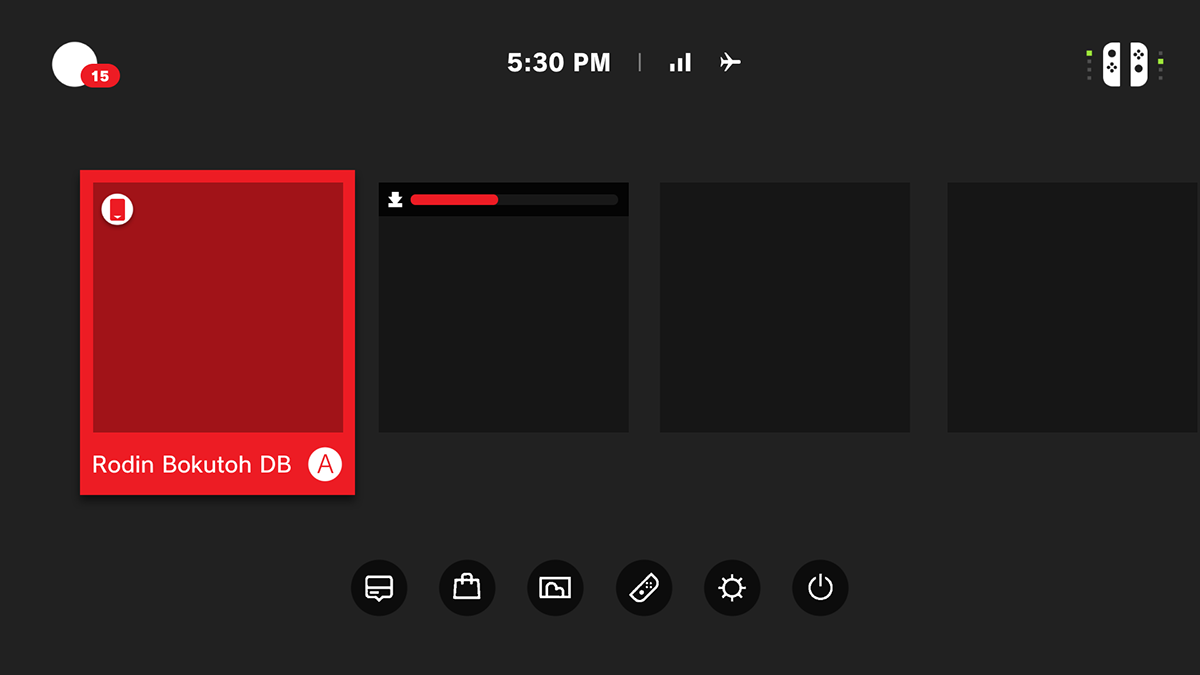
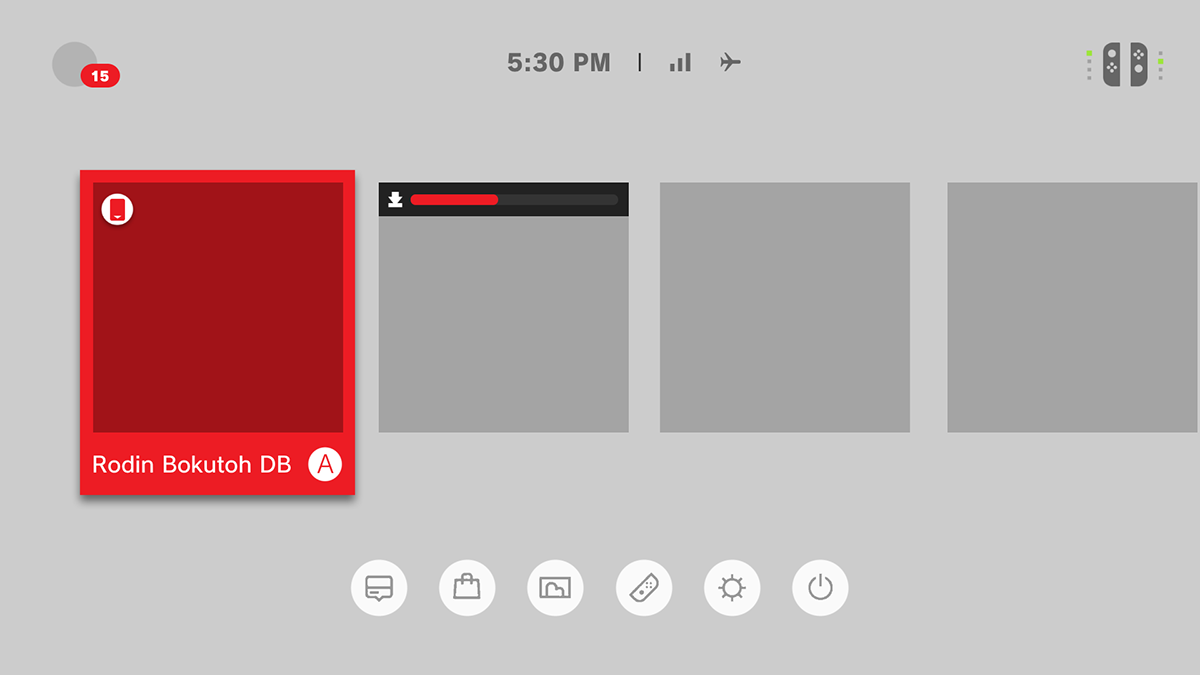
Home Menu
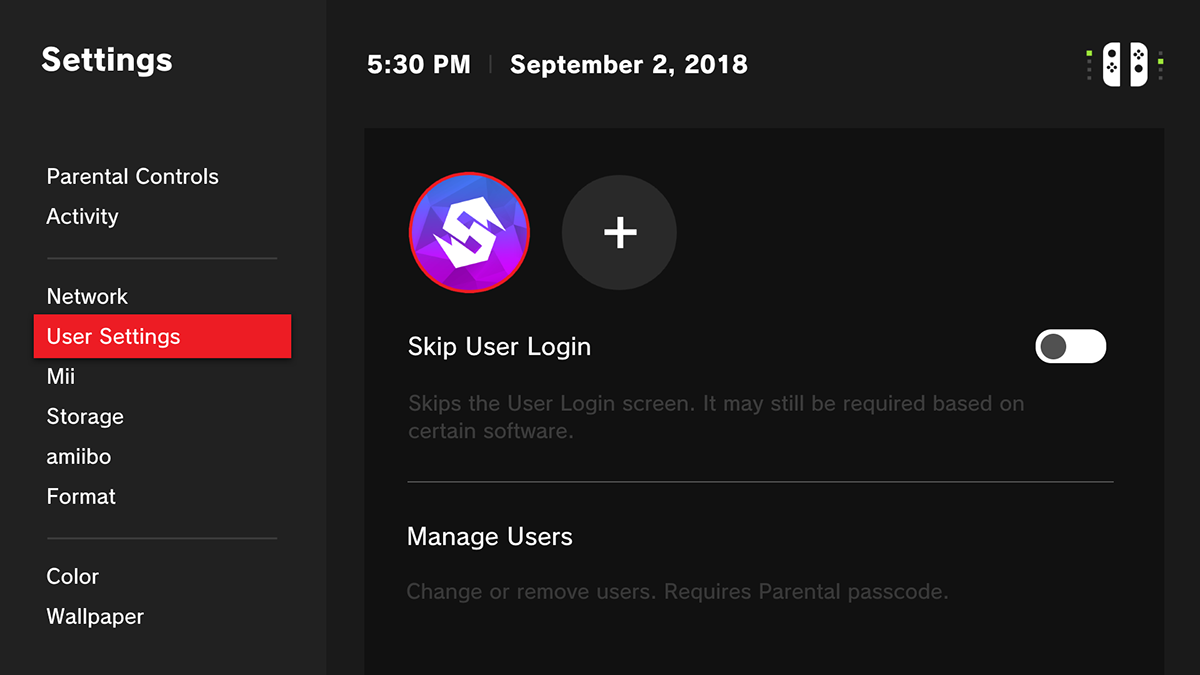
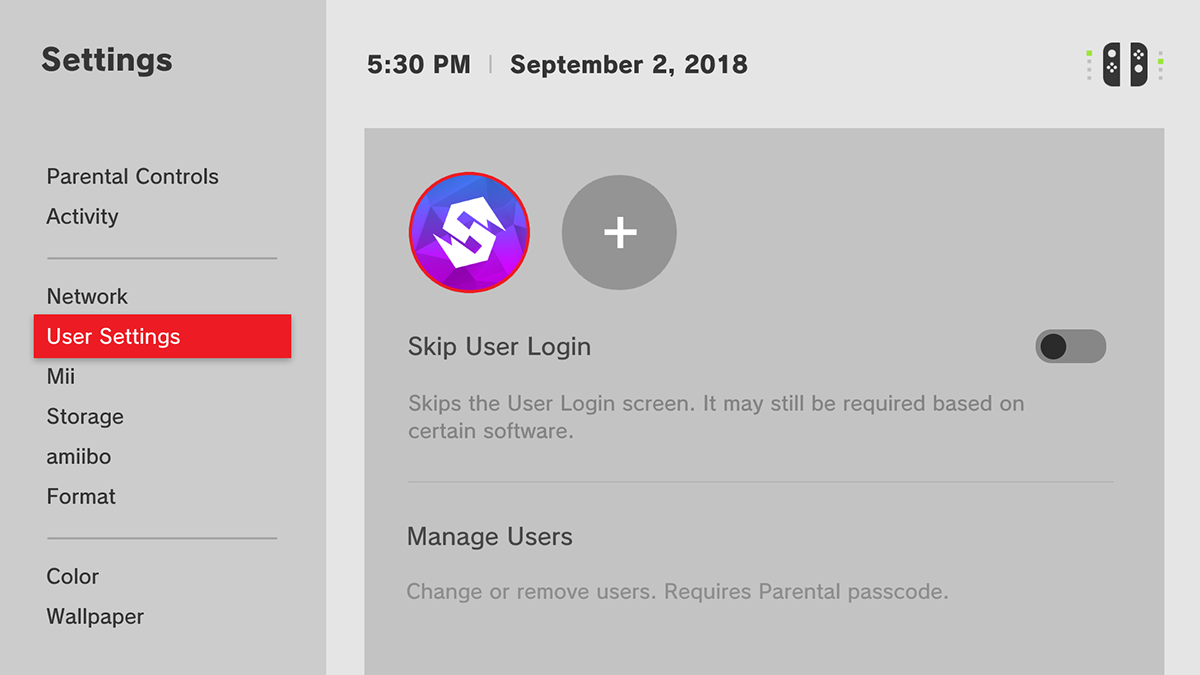
Settings Page


eShop Menu
- CUSTOMIZATION -
Now, here is where the customization comes into play.

This menu has a lot of items that are able to be customized, such as the Notification dot, the highlighted selection, and the system tray. The following pictures will simulate the customization of this menu, featuring colors, patterns, and dark and light themes.


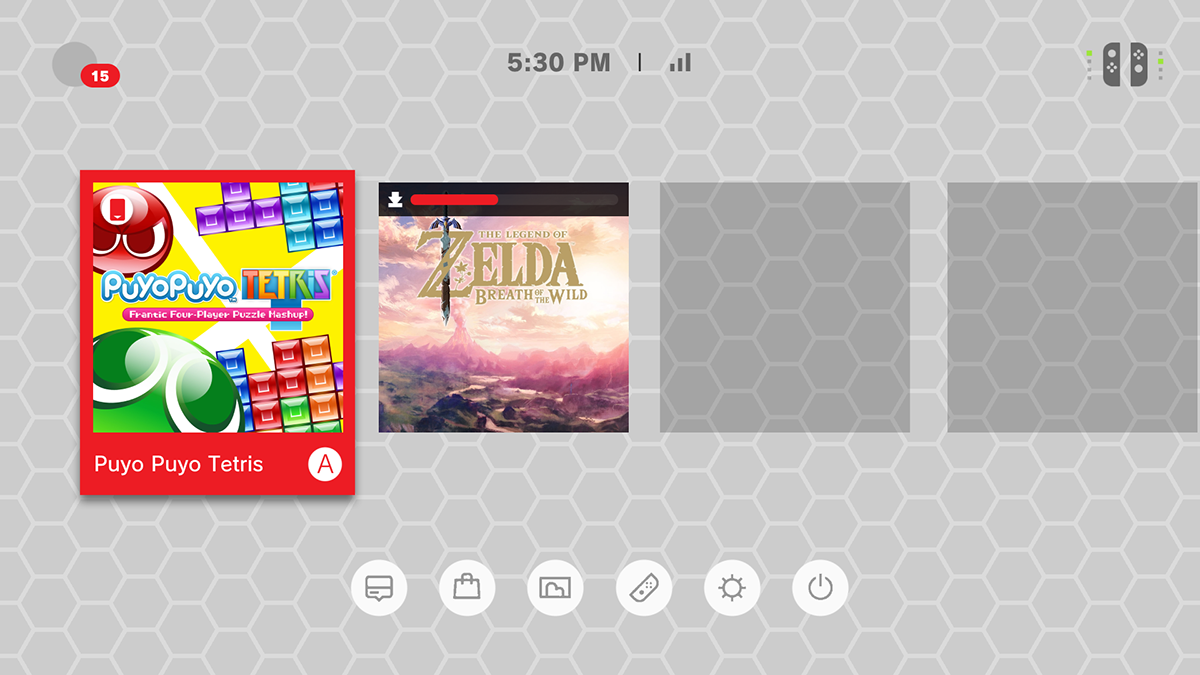

I also used this opportunity to try and use a game related background as well.

If you would like to add your own spin on this menu, then you can download the free PSD template! This PSD has 16 layers of customization.
You can download it here -> PSD
Thank you for watching. Consider following me on Twitter for support.
If you enjoyed this gallery, please consider appreciating it.
