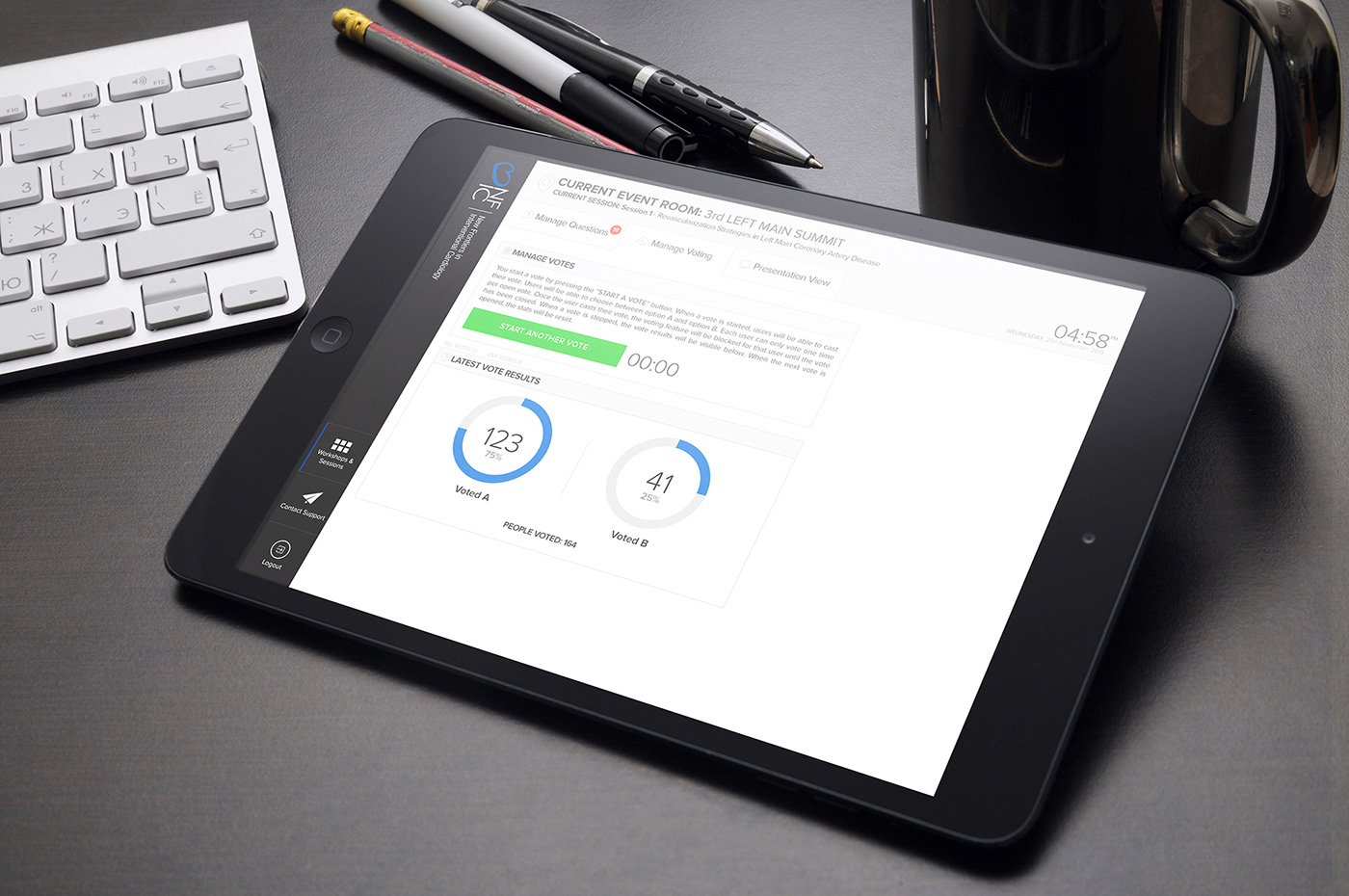Once the session was in progress the "Ask a Question" feature was available and all attendees were able to send questions for moderation for panelists or speakers to answer. Once the moderator started a "Vote" the voting feature was activated and attendees would be able to actively participate and make their vote count.

Once the question was sent by an attendee, the moderator would instantly receive the question into his "Incoming Questions" panel, where the moderator would have the chance to approve the question or disapprove it. By approving, the question went straight into the "Approved Questions" panel and was ready for showing up on the big screen for the audience to see if the moderator decided to show it and open it for discussion.

The moderator would be able to start a vote for a specific topic and monitor the voting in real-time with statistics on how many people voted and what were the vote shares. Once the voting was finished the moderator could share the results with the audience.