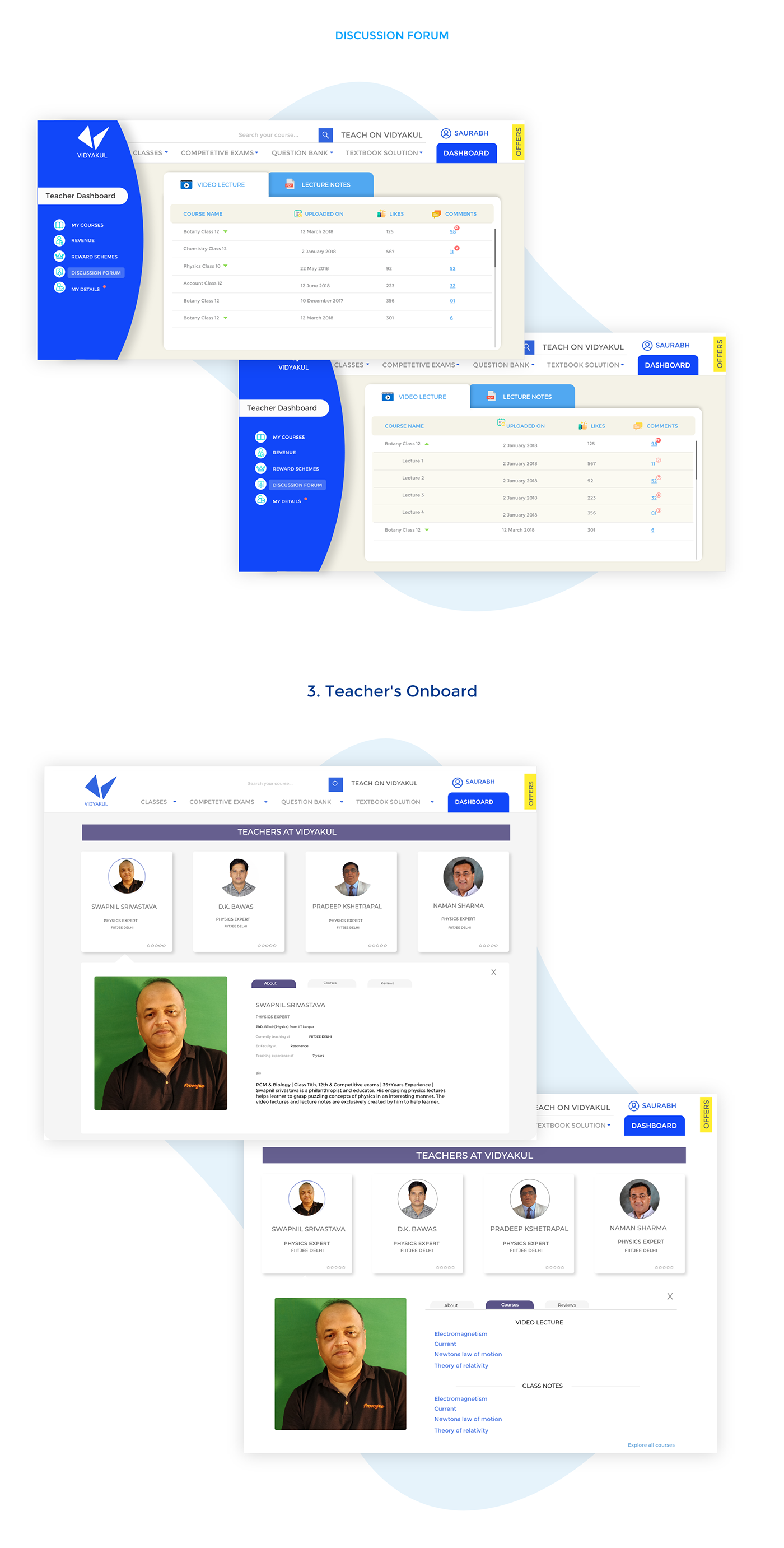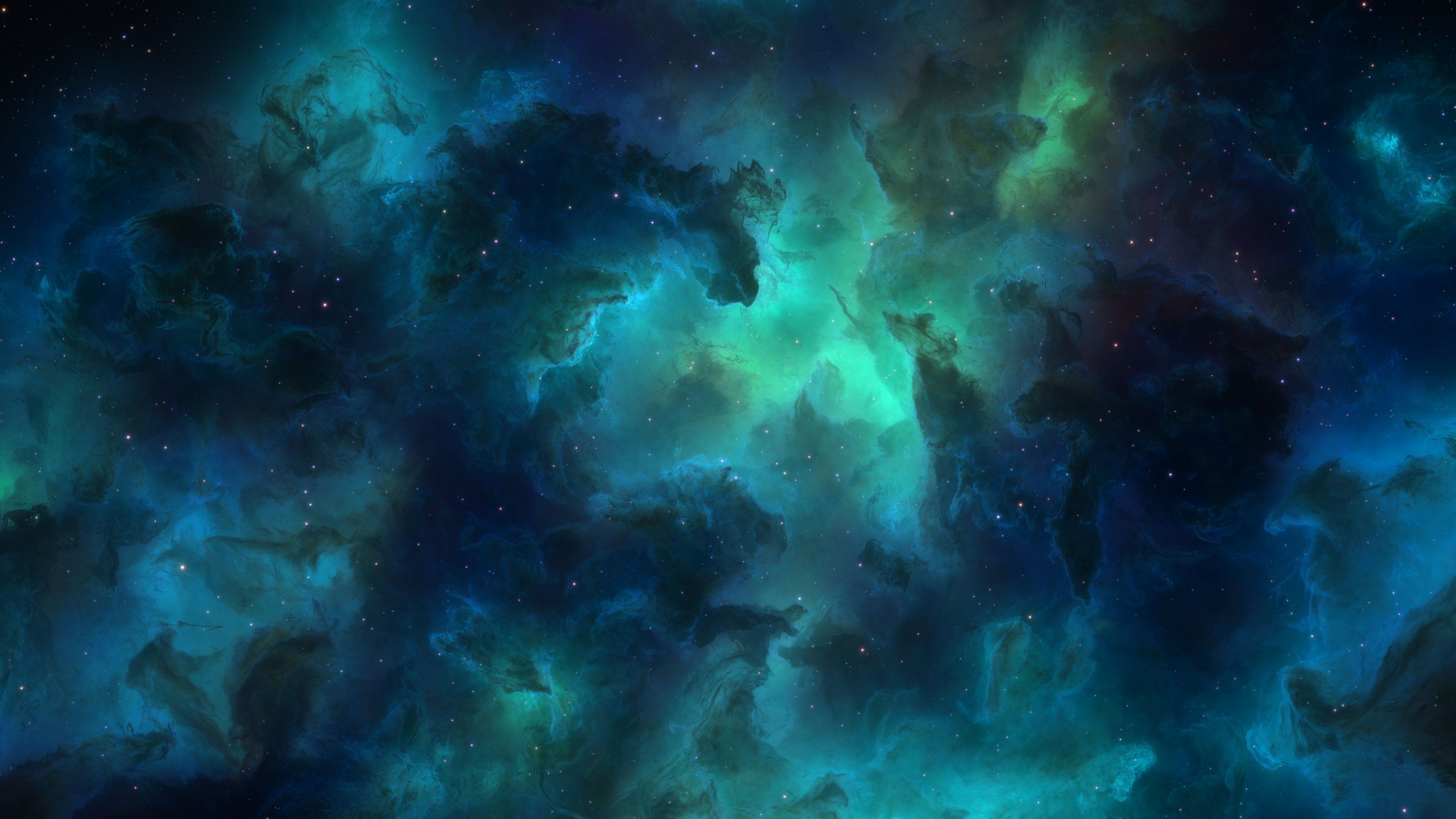1. Home Page

This is the landing page of the website which includes - Features, Teachers associated with us, Different categories of courses available, Varied Offers, 3 tabs (Teach on Vidyakul, Business with Us, Parents portal)

2. Sign Up Process

Here user can Sign up in 3 Ways - As a Student, Teacher, Parents according to his desired of work

3. Student Dashboard
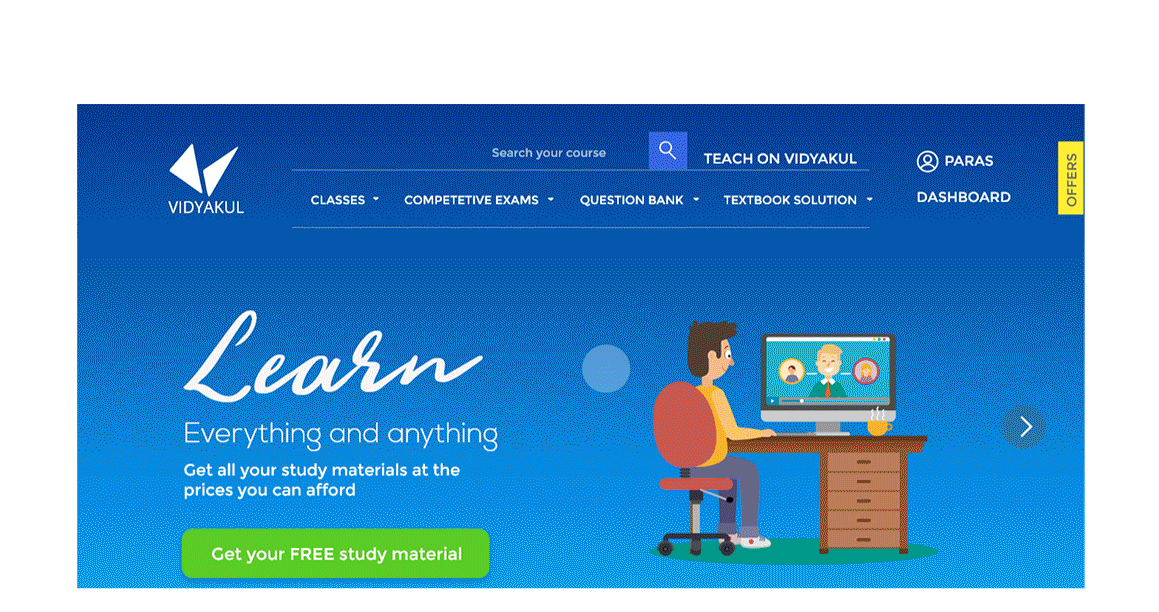
After Sign up as an Student, They will see their dashboard directly where they will find - My courses, My bookmarks, Study Planner, Statistics, Announcement & Be a Teacher (which will activate after they sign up as a teacher also)

4. Student Dashboard - My Bookmarks

My Bookmarks Page giving bookmarking of both Lecture notes as well as Video Lecture notes, Here student can find the bookmarks which he create while he studied any particular course and he can also create bookmark of particular time frame of whole video despite of create bookmark of whole video

5. Student Dashboard - Study Planner
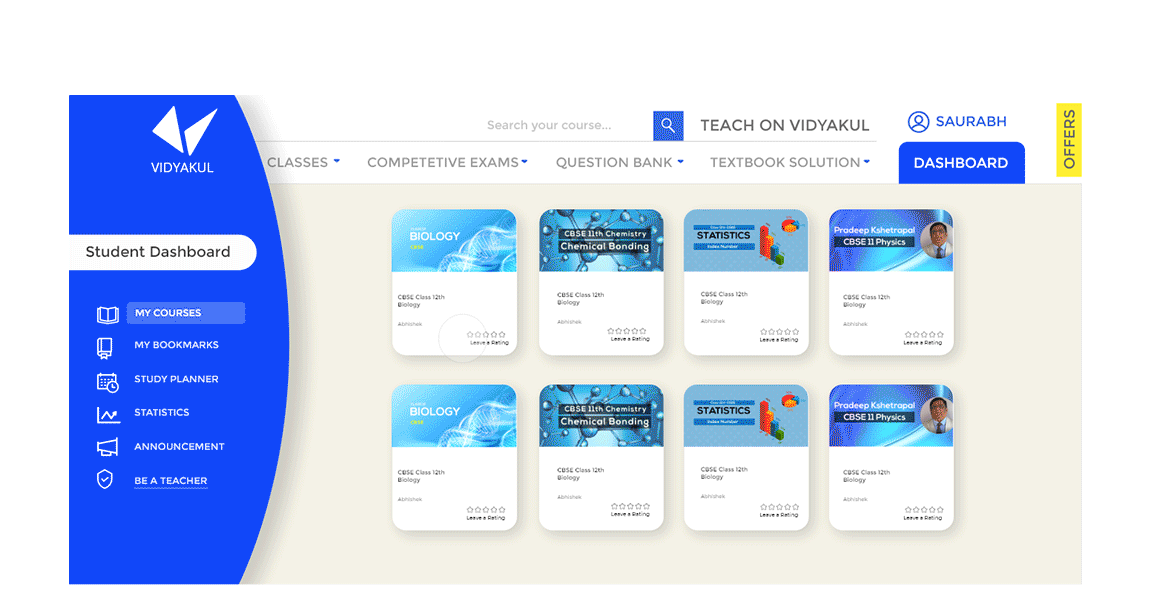
In study Planner student can see their own planning for studies according to his interest, time etc which he created during studies. This Study planner is actually integrated with google calendar, So he will get notified on every activity he marked

6. Student Dashboard - Statistics & Announcement
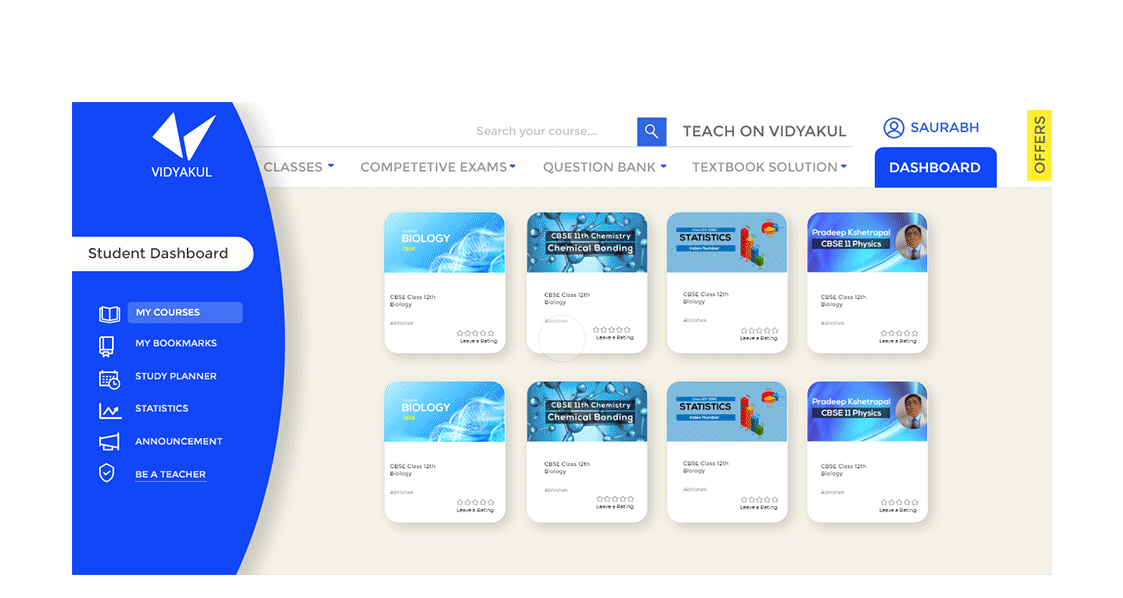
In statistics Student will be able to see their past performance on a one page where he gets bar chart comparison, Course summary, Reading history etc.
In announcement Students will get notified of all the upcoming events relevant to his studies

7. Teacher Dashboard

After sign up as an Teacher, User will be able to his dashboard where he will get - My courses, Revenue, Reward schemes, Discussion Forum, My details (where he will provide his all details including bank details)

8. Teacher Dashboard - Revenue, Reward schemes, Discussion Forum

In Revenue User will be able to see his all revenue he earned by uploading courses either Lecture notes in PDF form or Video lecture notes.
In Reward schemes Users will see all schemes relevant to his number of courses uploaded and he can have a chance to win rewards
In Discussion Forum Users will be able to solve the queries asked by the students relevant to his courses he uploaded

9. Search the Course and Buy it
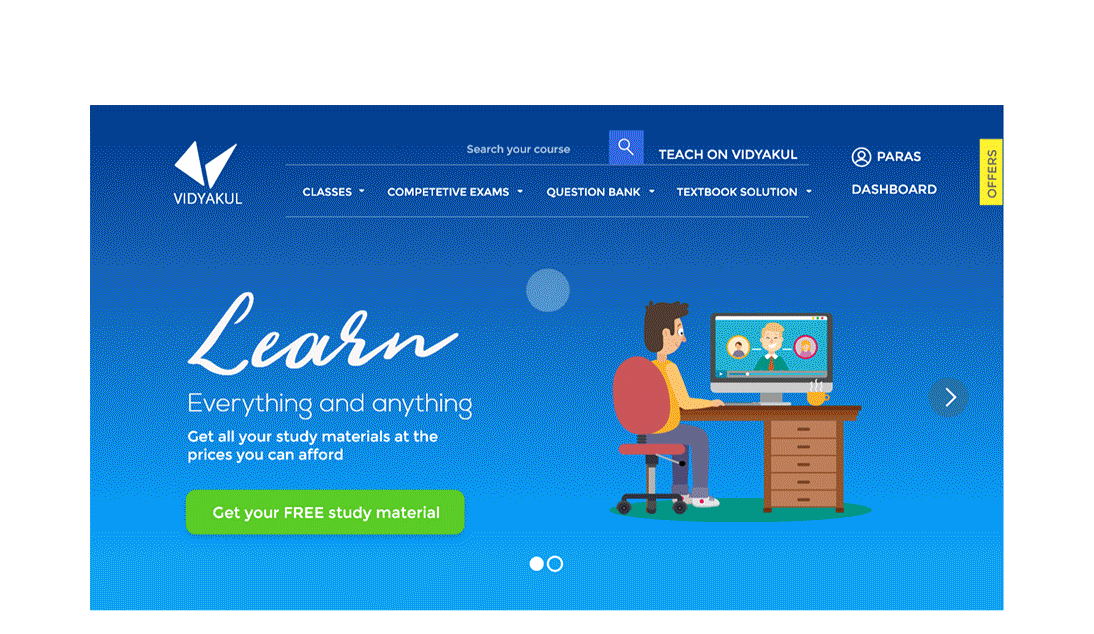
After User searched any course, he can see the options to Buy on the spot / Add to cart