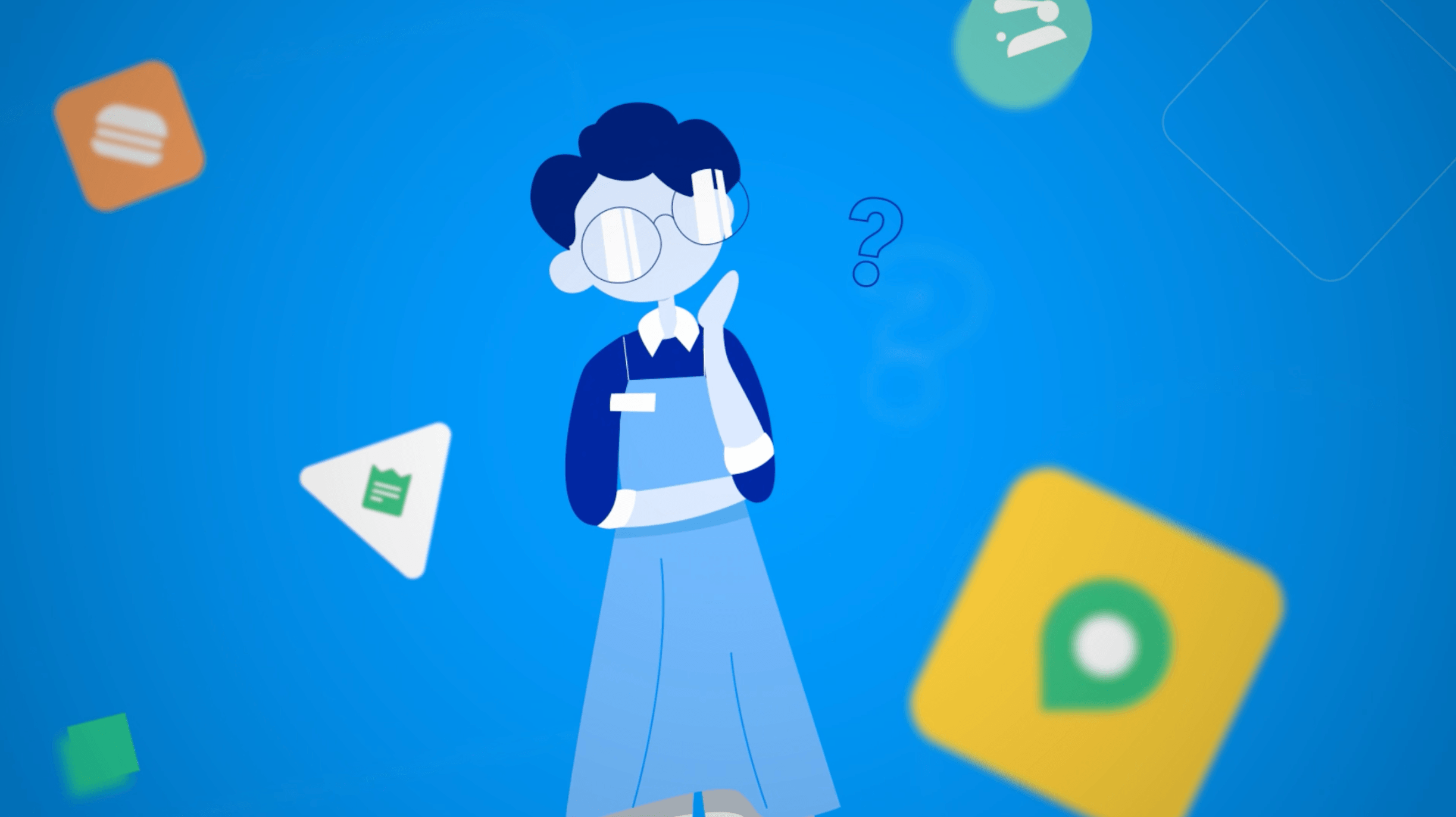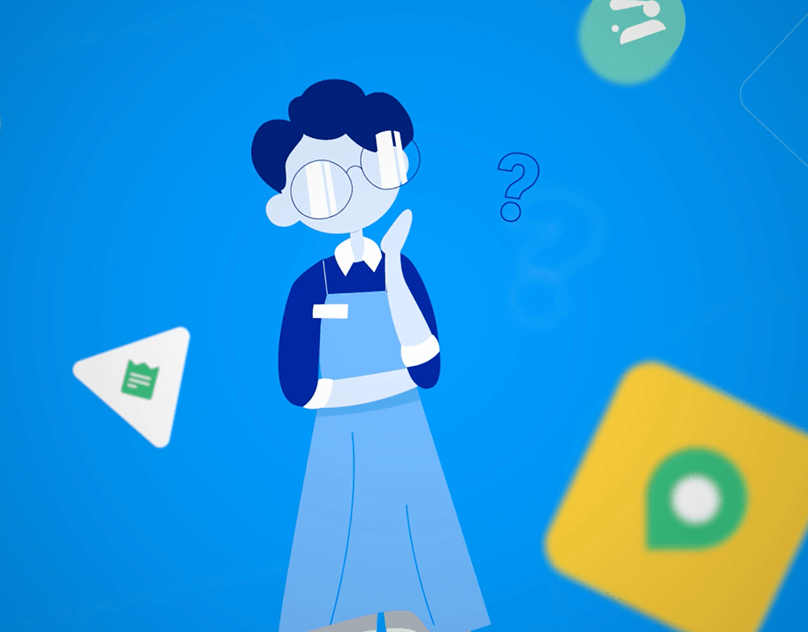When, what and how
Earlier this year L.A. based agency Martian and Sons invited me for collaboration to work on animation for one of their clients - AeroVironment, lead U.S. company when it comes to Unmanned Aircraft Systems. We were to deliver 30 sec. of full cg animation of theyr Puma AE drone - for viewing at marketing booth during upcoming SOFIC2018 Exhibition.
Initial idea that came from Elizabeth Steinberg, an EMMY winning creative director, to use morphing and flocking particles with bit of tech feeling - was a perfect shot, which I had great pleasure bringing to life.
Have a look at final version below.
AeroVironment booth at SOFIC2018


Surprise - there's some more!
Client was very happy with the result and decided to use animation during Nasdaq Closing Bell Ceremony on 27th of June and show it as a company advert, looped on 7-floor screen of Nasdaq Tower at Times Square, NYC.



Check full event recorded live
from Times Sq NYC in video below
Yay! xD
Scroll down for some insights about development and execution.
PRE-PRODUCTION
Overall flow of animation starting from company's logo supposed to concetrate on flocking particles while revealing AeroVironments product and it's features. Since it's first purpose was to be displayed at marketing booth tv, in loop many times a day, anticipated movement supposed to be smooth and fluid. After few days of try and error, i've came up with final storyboard and styleframes which were almost "production ready" setups.
To speed up with styleboards, for main 3d shader I've used some help from Mario Tran Phuc's resources, utilizing one of his wireframe shaders. It made a lot easier to establish final look along with few added layers of particles while keeping all scene in Cycles4D for final rendering.
After few test simulations and prevised camera we were sure that i was on the right path with what Elizabeth and Client had in mind. Certain about framing and particle behaviour i moved forward with work on animation.







EXECUTION
During next two and half weeks of production, with some little help on retopology, I've made animation, simulations, rendering and compositing for 5 shots. Later we've added one more in the middle, on Clients additional request.
First of all i've fixed camera flow and framing, so product and features had it's exposure and particles had their space and time to move. Than i've splited assets to scenes and started to work on them shot by shot.
PARTICLE SETUP
Since working in Cinema4d and Cycles4d my "weapon of choise" for particles was of course Insydiums X-Particles v4.
Which was great because of many updates and speed improvements.
Idea was easy: birth-flock-cover / repeat. After a while it became slightly more than that. I needed additional layers to hide changing from shot to shot, as some particles were born and some killed in time. It was important to keep master-shot feeling in particles appereance.
Controling movement of the flock with some turbulence in scene was a small headache - because of opposite forces that affected particles. Moving them from one help object to another with nice overal movement wasn't so obvious. When i've animated force of xP.Flock.Helper objects in time - it worked like a charm and partilces moved where and how i've wanted.
For all shots X-Particles setup's were quite similar, varying in Questions and Modifiers settings, so applying them and adjusting for various geometry was straight forward.
Overal length of simulations was a thing of concern. I've decided to keep longer shots for better control of particle speed in simulations and made time speedramps after rendering. That made a lot of Cache to save, but was a good choice after all.
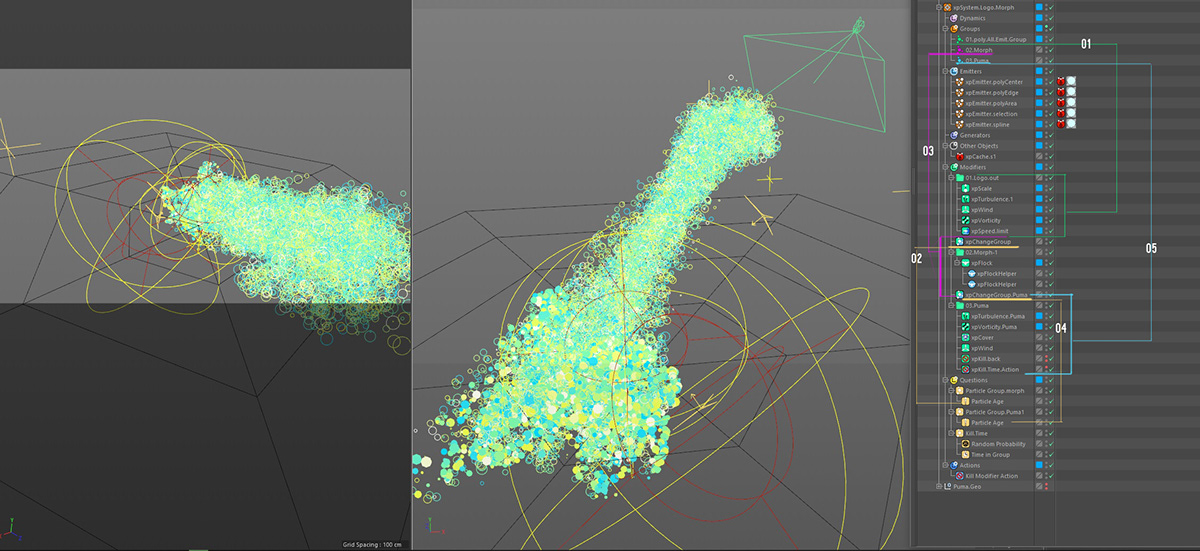
Shot 0010 / XP Setup breakdown
I've made this screenshot ( up ) of Xp setup from first scene, when particles are moving from AV logo to first product - Puma AE.
Follow numbers on the right side, while i'll try to explain what's happening there.
[ 01 ] Particles from 4 emitters are born on AV logo geometry and all are in particle group - 01.poly.All.Emit.Group
Modifiers from folder 01.Logo.out are moving them away from AV logo's geo.
[ 02 ] Question on particle age ( or in other shots - time in group or/and distance traveled ) triggers xpChangeGroup
[ 03 ] Particles change group to 02.Morph which is affected by Flock Modifier with two help objects to direct particles
[ 04 ] Question on particle age triggers xp.ChangeGroupPuma
[ 05 ] Particles change group to 03.Puma and are affected by modifiers from folder 03.Puma.
Which make them cover Puma's geometry and die due Kill.Time question responce.
Below - one of the simulation tests made for that scene.

Dr. Strange
It was a real joy to use mix of questions and modifiers to control particles in time and position. Weird stuff began when i've added xp.StrangeModifier in shot 0020 - that swirl of particles just before moving to Gimball camera you can see in gif's below.
Strange as it's name, making quite unpredictable results - still so fun to work with.
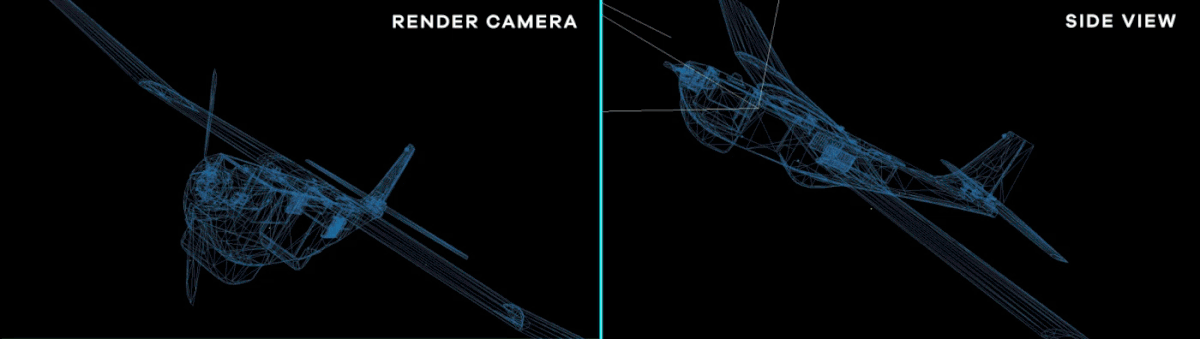
POSTPRODUCTION
All scenes were rendered on one computer with 3 GPU's ( 980ti ) using Cycles4D in HD for particles and 2xHD - for geometry.
Overal timeline of animation estimated 2300 frames for timewarps in post to match final time of 30 seconds.
Shots were splitted from 3 up to 7 layers ( bg, geometry, particles ) to be composited in AfterEffects.
Post fx as lens blurs, flares, glow added in the end and over that color correction to match company's preffered color pallete.


STILLFRAMES FROM ANIMATION





Credits
Agency: Martian & Sons
William Stahl - Executive Producer
Elizabeth Steinberg - Creative Director
Alek Panfilov - Art Director/Animator
Thank you for your time!