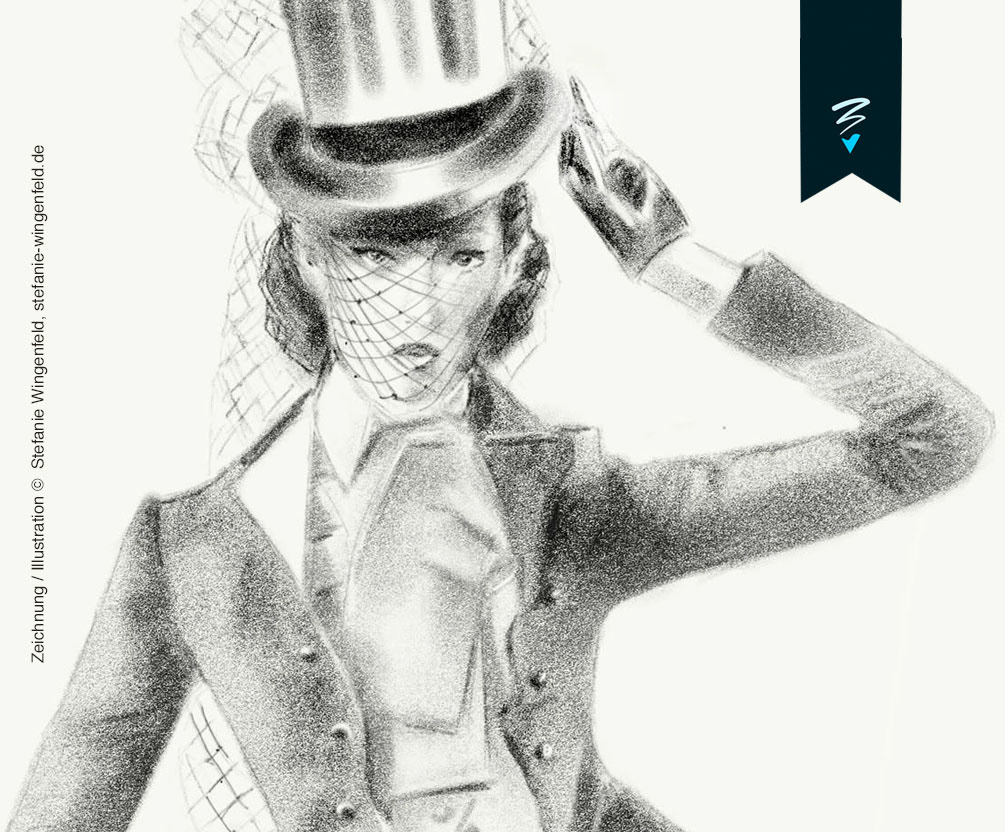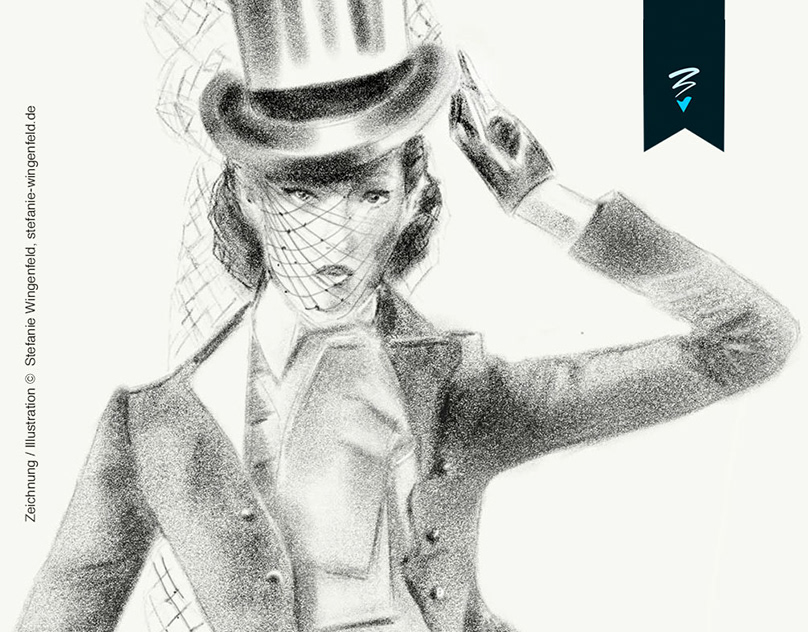The second daily challenge from Adobe ran from the 15th to 25th of May.
This time around the focus was on User Interface and Experience design for mobile and the web.
The challenge was hosted by Marc Reisen,
with support from Michael Chaize, Leigh Cooper, Mike Hu, and Samantha Shoushtari.
Like the Adobe Illustrator Daily Creative Challenge this was my first attempt at using Adobe XD.
There were 3 primary motivations for trying my hand at UI/UX design:
1. Explore what’s possible with XD, and learn how to utilise the program.
2. Brainstorm and draft a layout for my personal blog.
2. Brainstorm and draft a layout for my personal blog.
3. Learn to mock up a Math & English PowerPoint game idea from 2012 as an app.
components

I used a limited colour palette for all 9 designs, and a single standard font so as not to rely on variation in text as a crutch to help make the design appealing. This unintentionally provided an additional creative challenge in trying to create separate designs distinct in appearance.
My mobile daylight background and rocket icon (from the AI Daily Creative Challenge introductory task) provided the colour swatches, extracted from the images using Adobe Capture.

All icons were constructed by me, or modified from 2 sets generously provided for free download
by Thailand based designer Kanda Euatham a.k.a Becris.
Direct download links are provided at the bottom of the page.
User icons taken from the Travel UI Design kit by Sarah Permenter, available on the Adobe blog.

All designs were first blocked out using the Wireframe Guides for Mobile & Web provided by Adobe.
ADOBE XD DAILY CHALLENGE

For the challenge, participants were required to create 5 UI/UX designs from the 8 task prompts.
I did not take part during the actual challenge but created the designs over the subsequent two week period,
and took a bit more time to refine them to a point I would consider “finished”.

Draft layout sketches were done on paper and pencil, and later digitised for archiving using Photoshop Sketch.

Decided on making a splash screen for the introductory icon from the AI Daily Creative Challenge;
what if the icon was for a space themed game.
TIME ON CHALLENGE: 3 Hours


As I work on adding to my portfolio, figuring out how to be as productive and consistent as possible has become a daily process; it seemed like the perfect fit for attempting the tracking app prompt.
TIME ON CHALLENGE: 15 Hours




A straightforward challenge, I emphasised layout and colour to guide the user through the process.
TIME ON CHALLENGE: 18 Hours


Thanks to a design tip from Marc during the stream, muted colours formed the base of the design.
TIME ON CHALLENGE: 11 Hours


The prompt was perfect for achieving my 2nd objective, as I am drafting my own site, layout was key.
TIME ON CHALLENGE: 10 Hours

Reformatting the portfolio web page for a continuous vertical display.
TIME ON CHALLENGE: 4 Hours


Kept the design fairly simple highlighting the traditional options for exploring available music, with options in the fixed tab to make use of environmental cues, such as radio, a listening feature, and community sharing. In App suggestions would come to the fore within each category selection.
TIME ON CHALLENGE: 10 Hours

Starting with a personal dashboard & library, which would be accessed from the discovery page;
the player would be accessed in either compact or full view.
TIME ON CHALLENGE: 7 Hours

Pretty straightforward sharing screen with all the necessary features on a single page.
TIME ON CHALLENGE: 5 Hours
TOTAL PROJECT TIME: 83 HOURS
Icon sets by Becris can be downloaded from:
The Becris Design website | 260 Essential Mixed Icon Set (Dribbble) | 100 Essential Icon Set (Dribbble)
ADOBE XD & BEHANCE COMMUNITY
Want to watch all the challenge videos again,
watch the XD Daily Creative Challenge playlist on Adobe Creative Cloud’s YouTube channel.
See the amazing works produced by all the other creators taking part in the challenge.
Engage with the community, get feedback, and share ideas on Slack.
If you’d like to try your hand at Design and Prototyping for Mobile or Web,
download Adobe XD (currently available for free) and get started.
Subscribe to Adobe Creative Cloud’s channel to keep up with new developments and learn from professionals in the fields of multimedia, design, photography, and illustration.
THANKS FOR CHECKING OUT MY 1ST UI / UX DESIGN PROJECT
Best of luck in your own endeavours!