

The Story
If there is any company who has both the money and the in-house talent to create a single video streaming platform that could rival both Netflix and YouTube, it's Apple. The company has a built-in user base for it's products and services which reaches into the hundreds of millions. A native video service would give Apple a platform for all of it's future video content plans, along with a great place for indie content creators to build out there brands on.
Another interesting idea to think about is that Apple already has native movie editing software like Clips, iMovie, and Final Cut which could tie directly into Apple Video, which could provide a great experience for content creators and users in general. It leans into the idea that anyone can use their iPhone or iPad as a content creation device and then easily have a popular platform to launch that content onto. Content Creators could have dedicated Shows which people could subscribe to and paid tiers could be a great way to generate revenue.
I break down the business aspects of this idea in more detail here within my blog post.
The Design

For You • Every time a user of Apple Video opens the app, they will see this tab. Apple will use the data from videos you have liked and shows or creators you are currently following to create a continuously updated stream of videos that you might be interested in.

Trending • This is a feed of videos which is continuously updated by the most popular videos within the entirety of Apple Video.
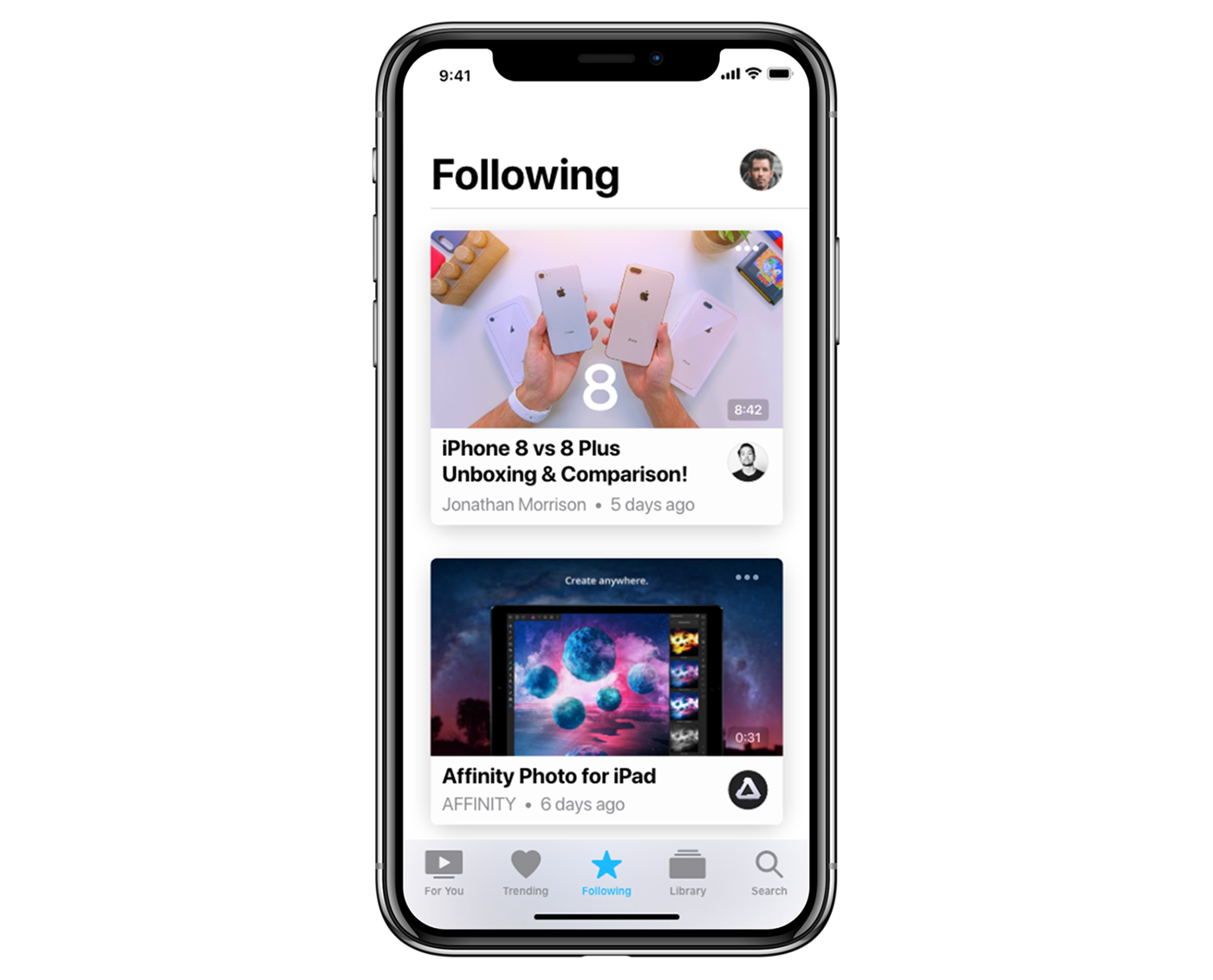
Following • Within this tab the user will have a chronological list of every video as it gets published by creators and/or shows they are following.

Library • Here, a user can easily access a quick playlist of videos they have marked to "Watch Later", access and create playlists, or access videos they have downloaded for offline use. Underneath of these options the user will see a chronological history of every video they have watched.

Search • This is where a user can search Apple Video for any content that they are looking for. A list of search results is populated directly under the search box for quick and easy access.

Video Page • On the Video Screen the user will see various options as an overlay at any time when the video container is tapped.
• Top Left Corner- Picture-in-Picture Mode
• Top Left Middle - AirPlay
• Top Right Middle - Mute On/Off
• Top Right Corner - Full Screen Mode
• Middle - Play Button
• Bottom - Time Scrubber
Directly under the video container is the video title and an "options" icon. Below that is the view counter and five interactive icons. From the left to right the icons are like, dislike, add to Watch Later or a playlist, download, and share. Under the interactive icons is where the user will see the name of the content creator, along with a toggle switch for following or unfollowing that content creator.
At the bottom of the screen, the user will see videos that they might like based on the video they opened into.

Content Creator Page • At the top of this page a user will find a share icon in the top right corner and a large Brand Feature area underneath of it. The Brand feature can either be an image or a video, which gives the content creator or brand a great way to feature an advertisement for something interesting they are working on or have created already.
Under the Brand Feature, is where the name of the content creator or brand will be seen along with the toggle for following/unfollowing that creator and a description about the content creator or brand. Below that is a toggle to switch between seeing a chronological list of all the videos the creator has published or a list of all the shows that the creator is offering to view and follow.
A Show is a group of videos created and dedicated towards a certain idea or storyline.

Profile Page • This is where the user can manage everything about their Apple Video Profile.
• About You - Here, a user can write some details about who they are, what they create, or what their brand represents.
• Manage who you Follow - Tapping this will open up a list of every Content Creator and Show the user Follows, with a toggle to unfollow each one.
• Manage your Shows - This is the area where you can Manage any Shows you have created.
• Create a new Show - Opening this option will launch the Create a Show Page, which displays a series of branding options to help give a show personality. These options would include things like a logo, feature art, theme music, etc.
• Upload a new Video - This option will launch the Video Publishing Page, which has a series of options for the creator to choose from that pertain to various aspects of the video. Things like privacy, video quality, advertisement options, video thumbnail, etc.
Under the profile options, a user will see a chronological stream of all the videos that they have uploaded.
Conclusion
What it really all comes down to is one question... Do we really want Netflix and Google to own most of the video streaming activity on the internet? If not, then another company needs to come in and give them some fierce competition. I can't think of a better competitor to step into the ring other than Apple.
With a vast wealth of monetary resources and army of loyal consumers, Apple Video could give be the perfect opportunity and platform to truly revolutionize how we watch video content. To me, that sounds like an exciting vision for the future. In an economy built on capitalism, competition is not only applauded... But necessary.


