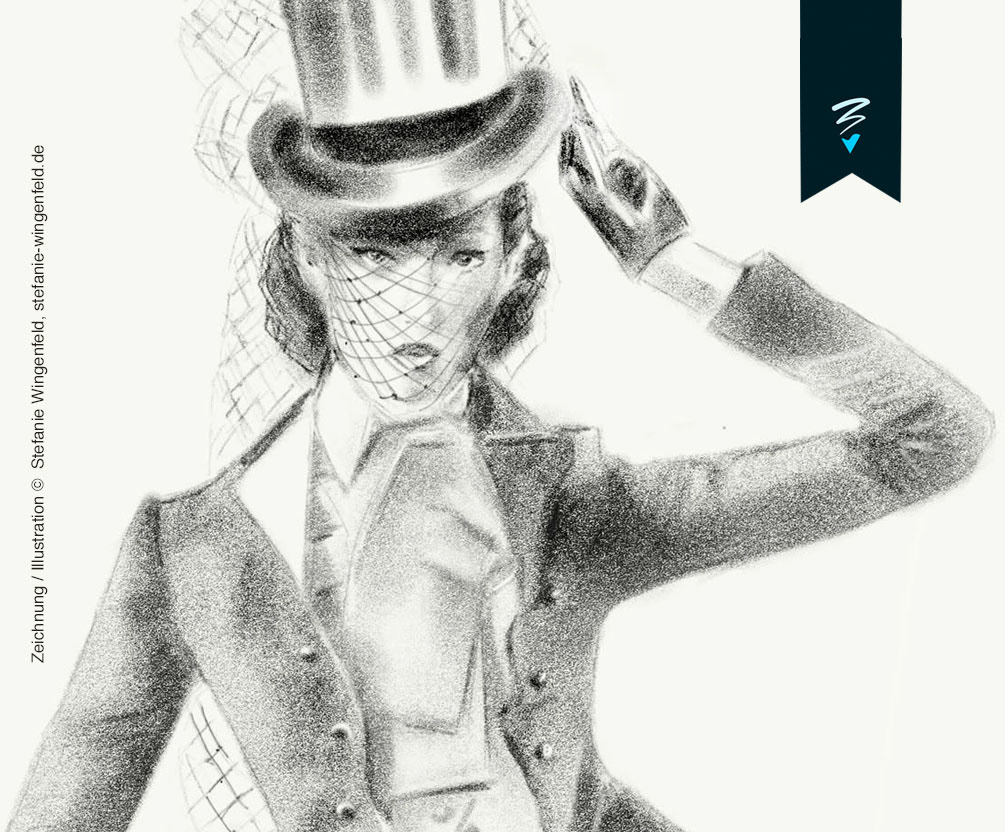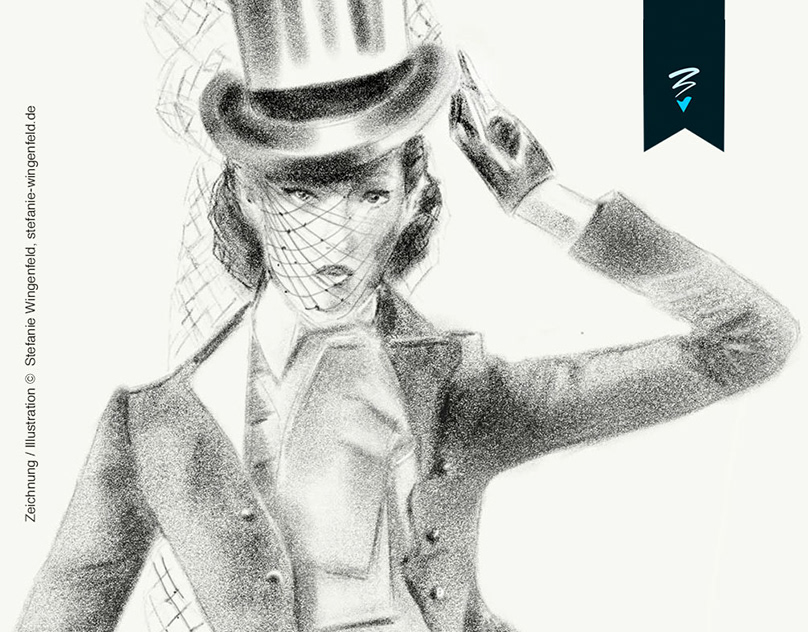Day 1. Created in Photoshop with blender brushes using a base image of a bird.

Day 2. Fractal art created on my iPad using the app HDFrax. It’s very relaxing to create fractals - there are an infinite number of combinations and permutations such that you can never create the same fractal twice.

Day 3. Photoshop.

Day 4. Photoshop.

Day 5. I wanted to try and make something with the Adobe mobile apps on my iPad. Adobe Capture is a wonderful app that lets you do many things, including making stamps out of images. I used a couple of my London shots as a base. I added them to Adobe Illustrator Draw to a base of orange and moved them around. I then went in to Adobe Comp to add the text.

Day 6. Tangles and Adobe Photoshop Sketch and Photoshop.
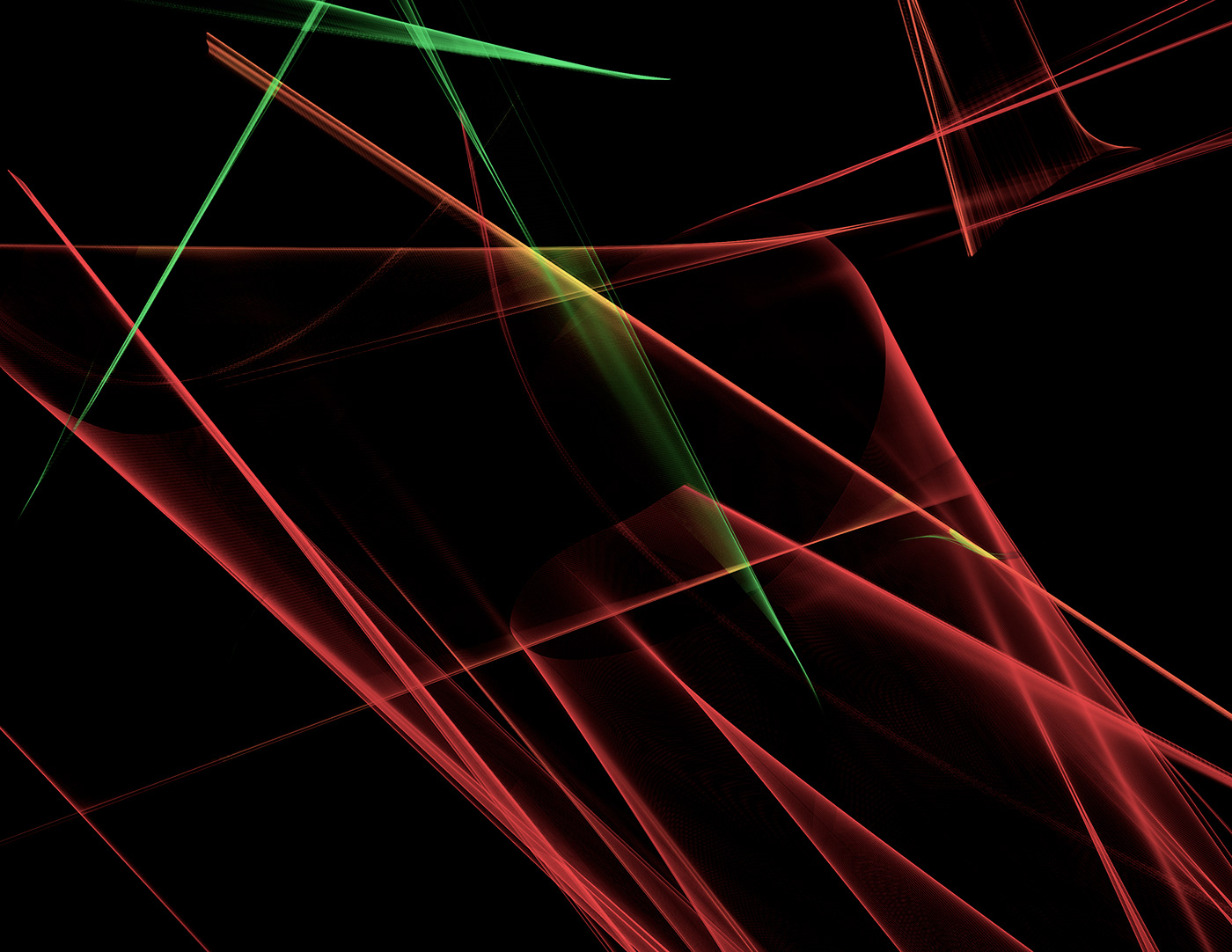
Day 7. An abstract created in Photoshop using the Corel Particleshop plug in.
Day 8. I cheated a bit. This was done for an Adobe Illustrator challenge (fast food) so I used it as my "art for the day" as well.

Day 9. A cross between abstract and realism. This was done in Photoshop with a variety of textures used as well as painting with a Scatter brush. I then added some of my favourite embellishments - Particleshop - to add to a the abstract/dreamlike feeling.

Day 11. A little retro photography today. I would love to be riding around Italy right now on that little pink motorcycle.

Day 12. Whenever I'm stuck for ideas, I always go back to photography! A flamingo from our local zoo giving me some 'tude!

Day 15. More Fractal art using HDFrax on my iPad and further editing in Photoshop.

Day 16. And one more Fractal. I liked how this was very 3-dimensional. It’s amazing that this kind of depth can be generated digitally. It reminds me of engraving on silver.

Day 18. My last entry into the Illustrator challenge. Camping by Moonlight.

Day 21. Today's art was a digital collage based on a photo of a parrot I took a few years ago.

Day 22. This started as a very simple fractal. I then used a Photoshop action that rotates the image while decreasing the size. I added a background texture and did a bit more editing in Photoshop and Nik.

Day 24. A mixture of Particleshop, Photoshop, Nik and a texture overlay.

Day 25. Photograph of a water lily in monochrome.

Day 27. A graphic art interpretation of a picture I took of my mom. She was wandering around the roof of St. Peter's Basilica and I was up in the dome when I took this picture.

Day 28. Some Pop Art.

Day 29. Something colourful for today's art.

Day 31. Circles in Photoshop using Brushes, textures and patterns.

Day 32. Warhol type creation.

Day 38. HDR of the Notre Dame Basilica in Ottawa, Ontario.

Day 40. Pop art.

Day 41. Low poly Mandrill.

Day 44. Low poly Zebra.

Day 46. Black and white plant.

Day 47. The Oculus.

Day 48. The Mannequin.

Day 51. Tiger illustration using Illustrator and then overlays and adjustments in Photoshop.

Day 52. A simple abstract illustration inspired by the beautiful Rocky Mountains of Alberta and the stunning turquoise glacial lakes. Started in Illustrator, finished in Photoshop.

Day 53. Women in gold.

Day 54. King Penguin. Started in Illustrator, finished in Photoshop with pattern overlays.

Day 57. Misty mountains.

Day 58. The Bear in the Boat.

Day 60. Pop-art Venus.

Day 62. Colobus Monkey.

Day 63. More pop-art with Photoshop and Illustrator.

Day 64. Inspired by 1940s fashion.

Day 66. Paint blobs.

Day 67. Fractal magic.

Day 68. More fractals with some duplicating and transforming in Photoshop.

Day 70. More penguin art using Illustrator and Photoshop with
overlays.

Day 71. Similar to an earlier artwork. I added a building which is modelled after the Prince of Wales Hotel in Waterton National Park in Alberta.

Day 72. Definitely some experimentation going on here. Did you know that Photoshop can create trees? One of my favourite features... I wanted to create a landscape with no photography but still looked “real”. The “mountain” is actually a watercolour but it reminded me of rocks and boulders once I had it in place. I added a few paint splotches to the tree to give the impression of leaves and a few gulls from a special brush finished it off. I had created this in colour and accidentally converted one of my versions to monochrome and preferred it to the colour version. This is one of my favourites so far.

Day 75. An optical illusion for today's art. Created in Illustrator.

Day 76. Near my home in Alberta, there were five red grain bins that had stood for decades. Someone bought the property and couldn't save them. They built new ones but it just isn't the same. This was done in Illustrator and then I used Photoshop to add the textures.

Day 78. A little Photoshop compositing fun.

Day 80. No deep meaning here. Just some fun with Photoshop.

Day 83. The trees were created in Photoshop and the rest was done with the Procreate app.

Day 87. This was taken in Norway at a "maelstrom". I used a long exposure while pointing my camera down into the water.
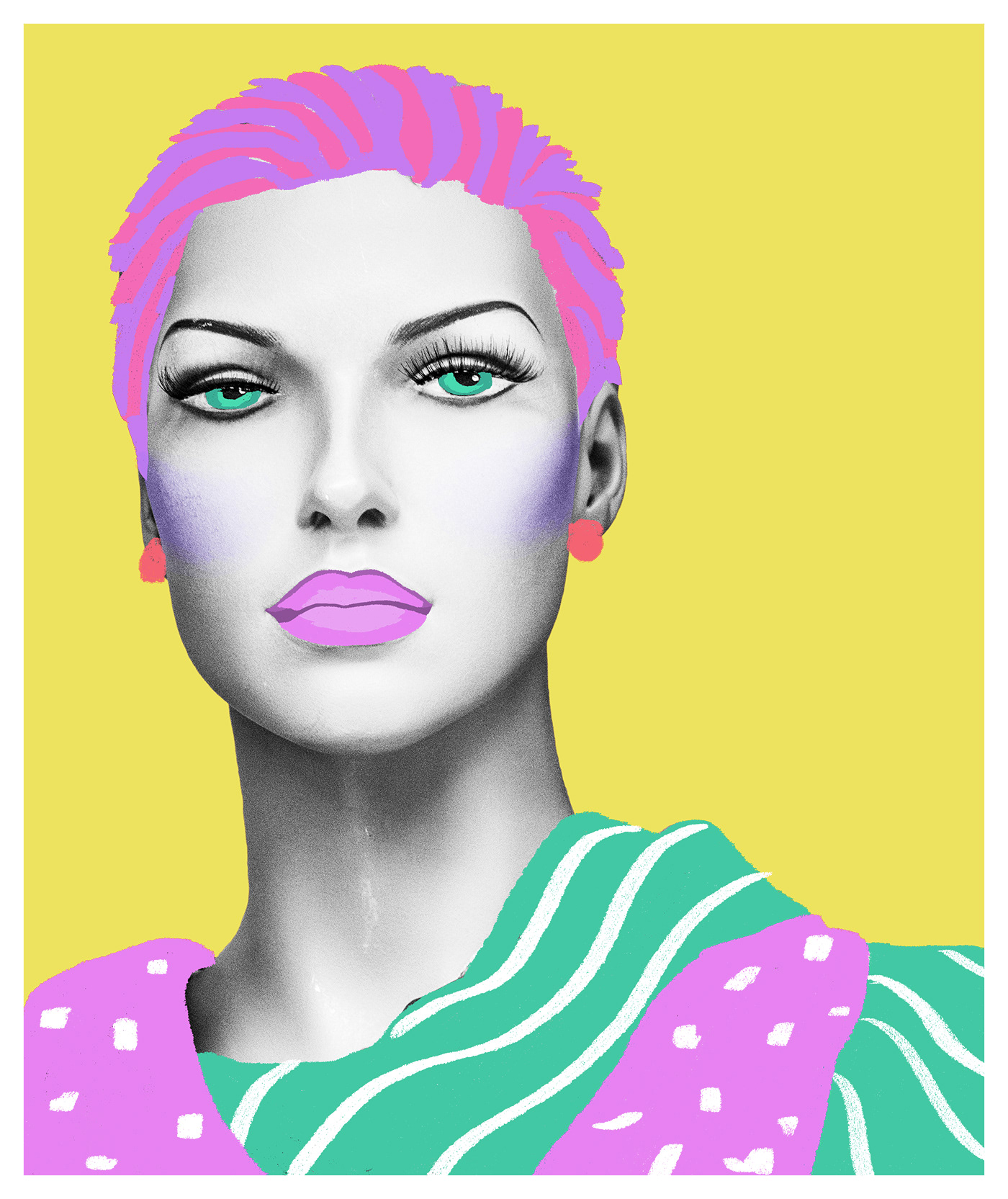
Day 92. A mannequin combined with illustration.

Day 94. Bronze ladies. These are mannequins. Very realistic mannequins...

Day 96. Another Procreate creation with Photoshop trees.

Day 98. A wonky take on the Eiffel Tower using the Procreate app with texture overlays.

Day 99. I’ve always wanted to use this image in a composite. It’s a shot I took looking straight up at building in Calgary. It reminded me of a walkway receding into the distance. It has a bit of an X-Files vibe...