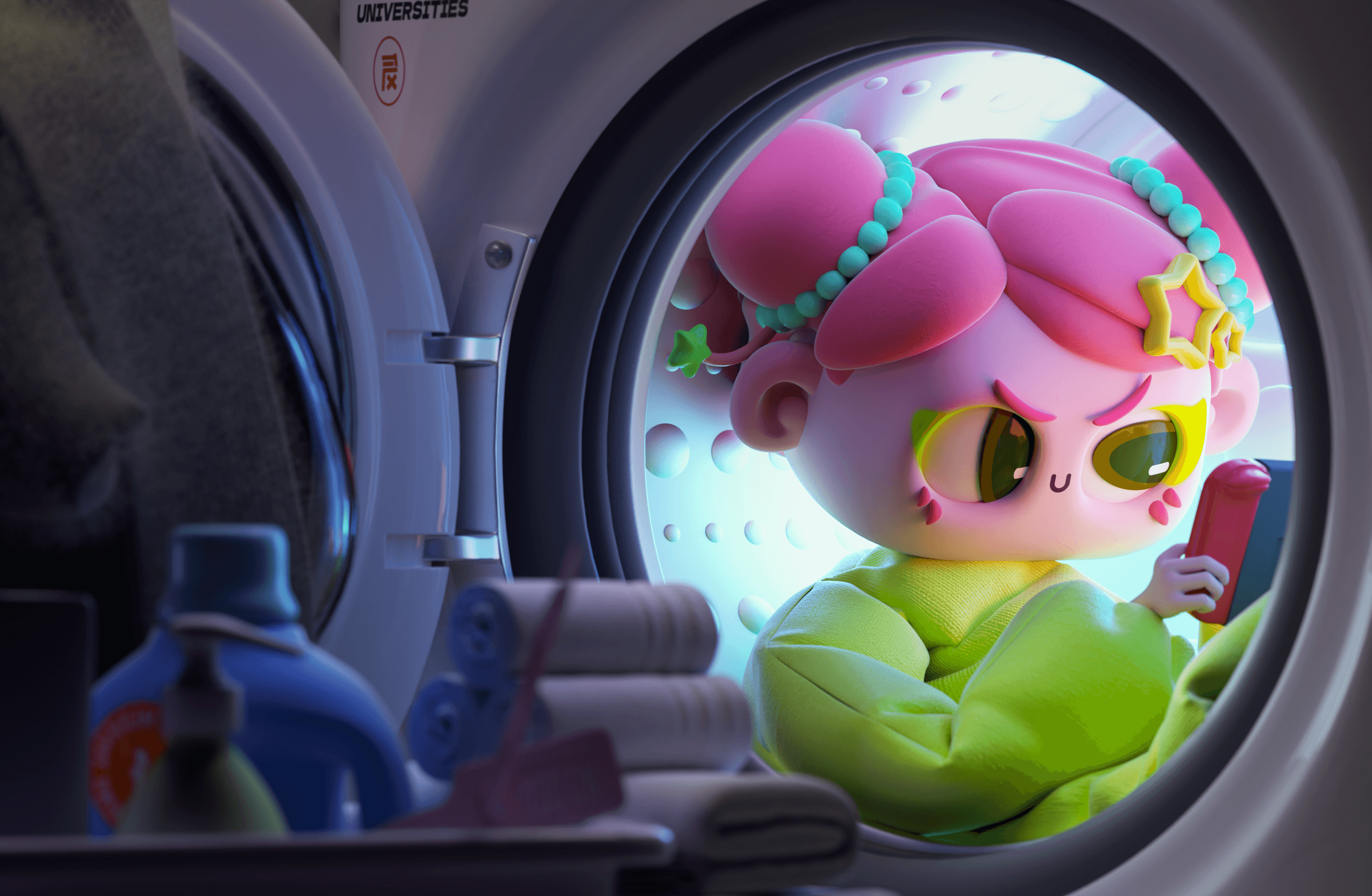Ikea scene: Octane Render

Hi everyone, finally I had the possibility to make this scenes with Octane Render and I wanted to share with you my impressions. The images have been made with the 3.07 version and 4 gtx 1080ti with 2 different PCs using Netwotk Rendering. You can find the tutorial about Vrayforc4d and Maxwell Render below. Octane Render is powerful and dependable, it's impossible that it crashes. Being an unbiased engine, renders are very clean and it's really fast!









Obviously I'm impressed about Live Viewer for setting materials and lights. It's possible to set roughness levels and textures with a precise control, checking all of the material and lights in real time; in this way it's extremely easy to add dirt and defects to improve realism of the surfaces. About the lighting I used the same method used for Vray and Maxwell Render with windows area lights; the result is very natural and shadows are always defined. It save much time with the scene setup even respect to Maxwell Render (Live Viewer is faster than Maxwell Render Fire because the new version of Fire use only one GPU graphic card differently from Octane Render that use all video cards available). A big advantage is the possibility to change DOF, Color Mapping and Response without restarting the render. Even the postproduction effects as glows and flares are available for updating while the render is calculating. The knots materials are very easy to use and they allow to resolve complex situations; the UV transform tool is useful to set noises and effects with a different scale and projection for each texture. With this method we can have for instance a texture for the diffuse channel with a scale value and a projection mode, and another texture for the bump with another scale value and another projection mode into the same material.
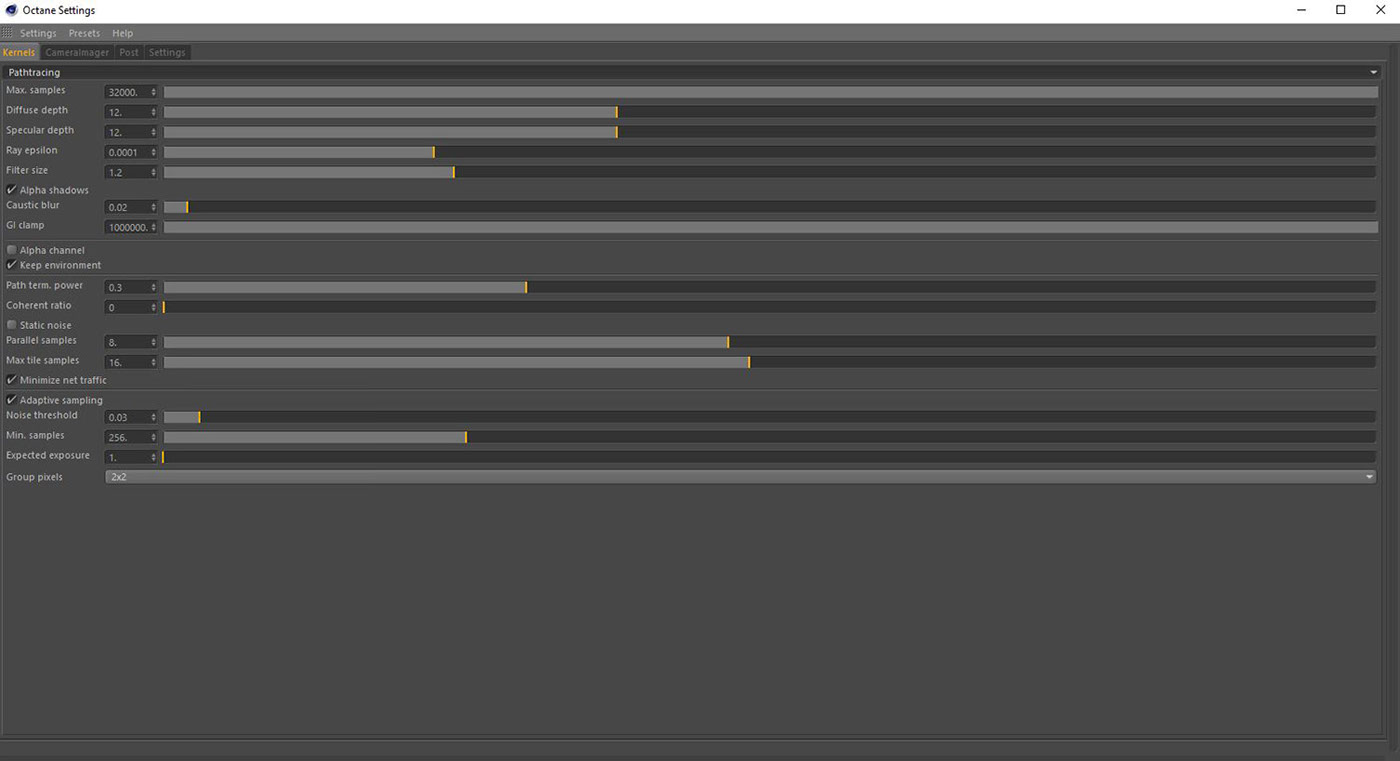
Handling the render parameters is very simple, activating the multipass it's easy; it's enough to select channels we need to have them renderized. Personally I often use the material ID channel in postproduction for selecting quickly different materials and changing contrasts and colors. I noticed that the artificial lights of the lamps create a lot of noise in the render on the 90° reflections and this increase the render times that otherwise would have been better. Below the list of the render times frame per frame for the 3500 x 2187 px images calculated as I said above with 4 gtx 1080ti and 32000 samples in Pathtracing mode, value 12 for diffuse and specular depth, Adaptive sampling setted to 0.3 (other parameters are standard):
Frame 1: 1h 26min
Frame 2: 1h 13min
Frame 3: 39min
Frame 4: 45min
Frame 5: 2h 25min
Frame 6: 1h 25min
Frame 7: 2h 20min
Frame 8: 32min
Frame 9: 28min
Frame 10: 35min
Frame 11: 40min
Frame 12: 2h
Frame 13: 45min
Frame 14: 40min
Frame 15: 1h 30min
Frame 2: 1h 13min
Frame 3: 39min
Frame 4: 45min
Frame 5: 2h 25min
Frame 6: 1h 25min
Frame 7: 2h 20min
Frame 8: 32min
Frame 9: 28min
Frame 10: 35min
Frame 11: 40min
Frame 12: 2h
Frame 13: 45min
Frame 14: 40min
Frame 15: 1h 30min
I created a simple HD animation to verify render times and flickering and the quality is impressive. Frames have been calculated from 9 min to 21 min according to lighting type. Definitely I've been using Octane Render since some months in different situations and I'm really satisfied. Even if it needed expensive hardware investment, it's really stable and efficient. The right question that all 3d artist should do themselves is not "Why should I use Octane Render?", but "Why not?". I didn't find any disadvantage and furthermore the support service is excellent. Development team is great and road map is exciting! I hope this article is helpful! Below the links to download scenes and models. See you soon!