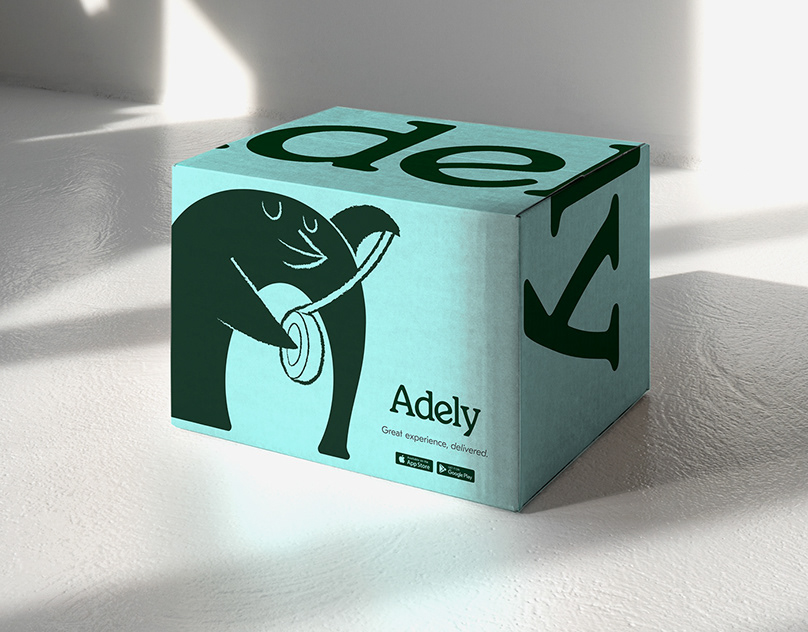Last year we have launched one of our most ambitious projects yet...
365 Days Of Creativity. This project involves releasing a one-minute tutorial every day for a whole year. Every video promises to teach you a new design skill and provide you with a perfect dose of daily inspiration.
365 Days Of Creativity. This project involves releasing a one-minute tutorial every day for a whole year. Every video promises to teach you a new design skill and provide you with a perfect dose of daily inspiration.
Here is a collection of our favourite from each month!!

January
#3/365 Gradient Map | Photoshop CC
This effect is a sure way to make any image look awesome, we’re not saying you should use it on everything but it’s definitely a handy technique to know! Learn everything you need using our step by step instructions so you can start using Gradient Maps today!
#3/365 Gradient Map | Photoshop CC
This effect is a sure way to make any image look awesome, we’re not saying you should use it on everything but it’s definitely a handy technique to know! Learn everything you need using our step by step instructions so you can start using Gradient Maps today!

February
#58/365 Composition with Silhouette | Photoshop CC
#58/365 Composition with Silhouette | Photoshop CC
Learn how to create a silhouette as well as tools and techniques for taking this silhouette and turning it into an entire design composition. This skill is really useful for combining multiple images into one piece of work in a innovative and dynamic way that avoids using to many image frames!
March
#67/365 Pattern Brush | Illustrator CC Tutorial
There are a few different ways to achieve this effect in Illustrator, We will walk you through how to create a pattern brush. Then apply this design to a circle, so you can see how easy pattern brushes are to use in your work-flow!

April
#108/365 Cover Text | Photoshop/InDesign CC
Learn to create a classic style of magazine cover using a simple but visually effective technique.
May
#122/365 Cast Shadow | Illustrator CC Tutorial
Creating cast shadows in Illustrator can be time-consuming to get right. Learning this simple technique could save you a lot of time and help you to develop more of a style for your vector drawings.
June
#155/365 Step and Repeat | InDesign CC
Discover a useful and easy to pick up technique for creating multiple versions of the same shape. So you can avoid having to draw it over and over again. This method allows you to create a consistent row, column or even grid of shapes in seconds. Saving you loads of time and creating consistency within the composition.

July
#190/365 Icon Set | Illustrator CC Tutorial
A lot of creative projects will involve creating a set of icons to communicate basic information to an audience and it’s really important that these icons have a similar visual style, are well balanced, work well together as a set and make sense when used other own. Which sometimes is not easy to achieve!

August
#216/365 Lineart Avatars | ProCreate Tutorial
Creating Avatars is a great way to practise drawing because they only need to capture the essence of someone - no pressure, doesn’t need to be 100% accurate.
September
#262/365 Gradient Slices | Illustrator CC Tutorial
Learn to create gradient slices on text in Adobe Illustrator CC 2018. Learning how to create this effect will allow you to create contemporary and playful type compositions packed full of colour and personality.

October
#285/365Friendly Fox | Illustrator CC Tutorial
Learn to create gradient slices on text in Adobe Illustrator CC 2018. Learning how to create this effect will allow you to create contemporary and playful type compositions packed full of colour and personality

November
#308/365 Cog Logo | Illustrator CC
This tutorial is perfect for anyone who wants to know more about creating and working with 3D forms in Illustrator. There's plenty of cool features to explore!
This tutorial is perfect for anyone who wants to know more about creating and working with 3D forms in Illustrator. There's plenty of cool features to explore!

December
#358/365 Christmas Pattern | Illustrator CC
This tutorial is perfect for anyone who wants to know more about creating and working with 3D forms in Illustrator. There's plenty of cool features to explore!