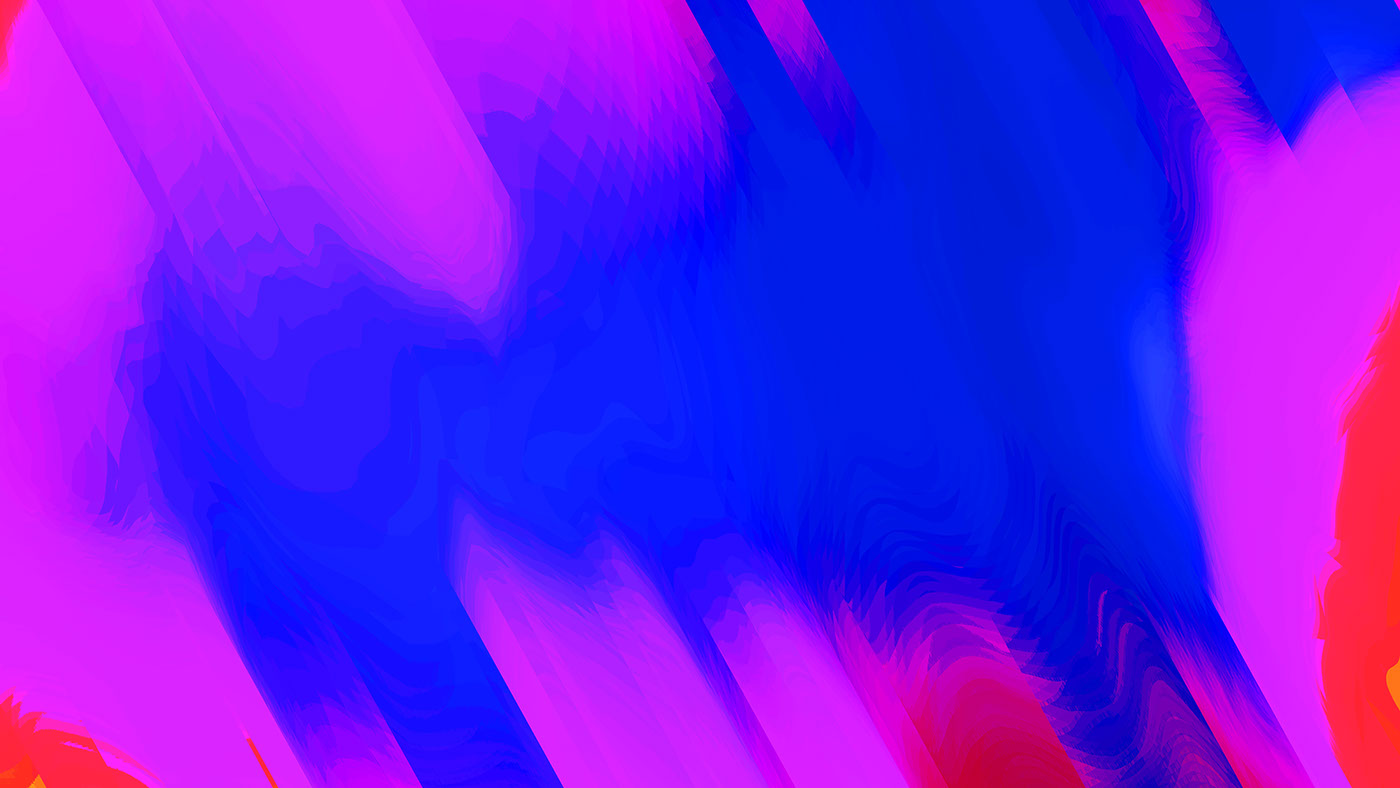
Generative art using shapescape Adobe Photoshop and the editing tools associated I used the temp tool on this one to mainly warp the colors to get the mixed blotches of color.
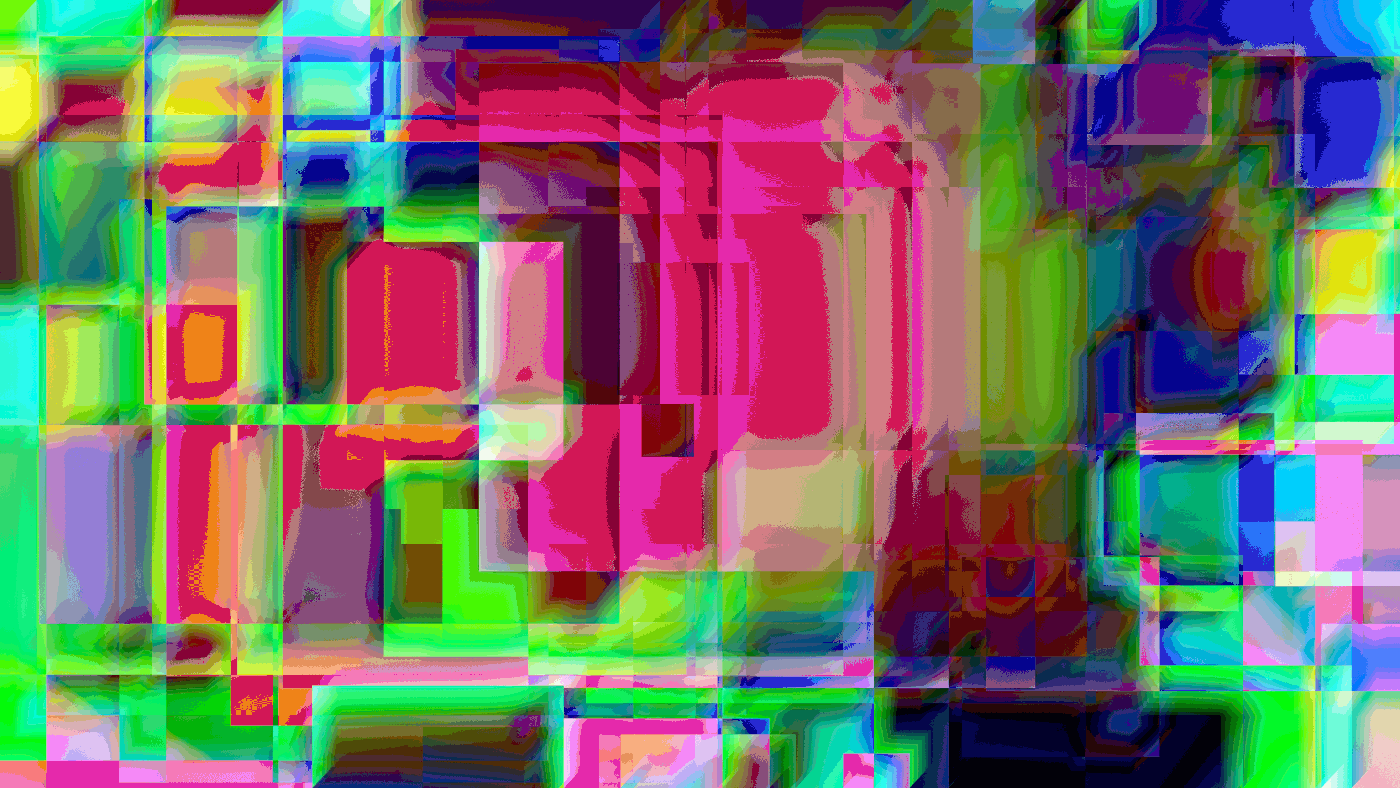
Generative art using a square pattern and then adding multiple layers to make the colors get that faded and vibrant color.

Generative art made in photoshop and using the temp and color balance tool I got the colors to multiply and change into vibrant squares and shapes.

Using 2 layers the temp and color mixer I got the colors to become more random and spread more than just using multiple layers.

This is actually the base image ran through two layers of motion blur and three layers of camera raw editing then I maxed the contrast and turned color balance half way up.

This is the base image with 2 layers on top that ran through 3 different blending modes and then pumped up by the temp tool.
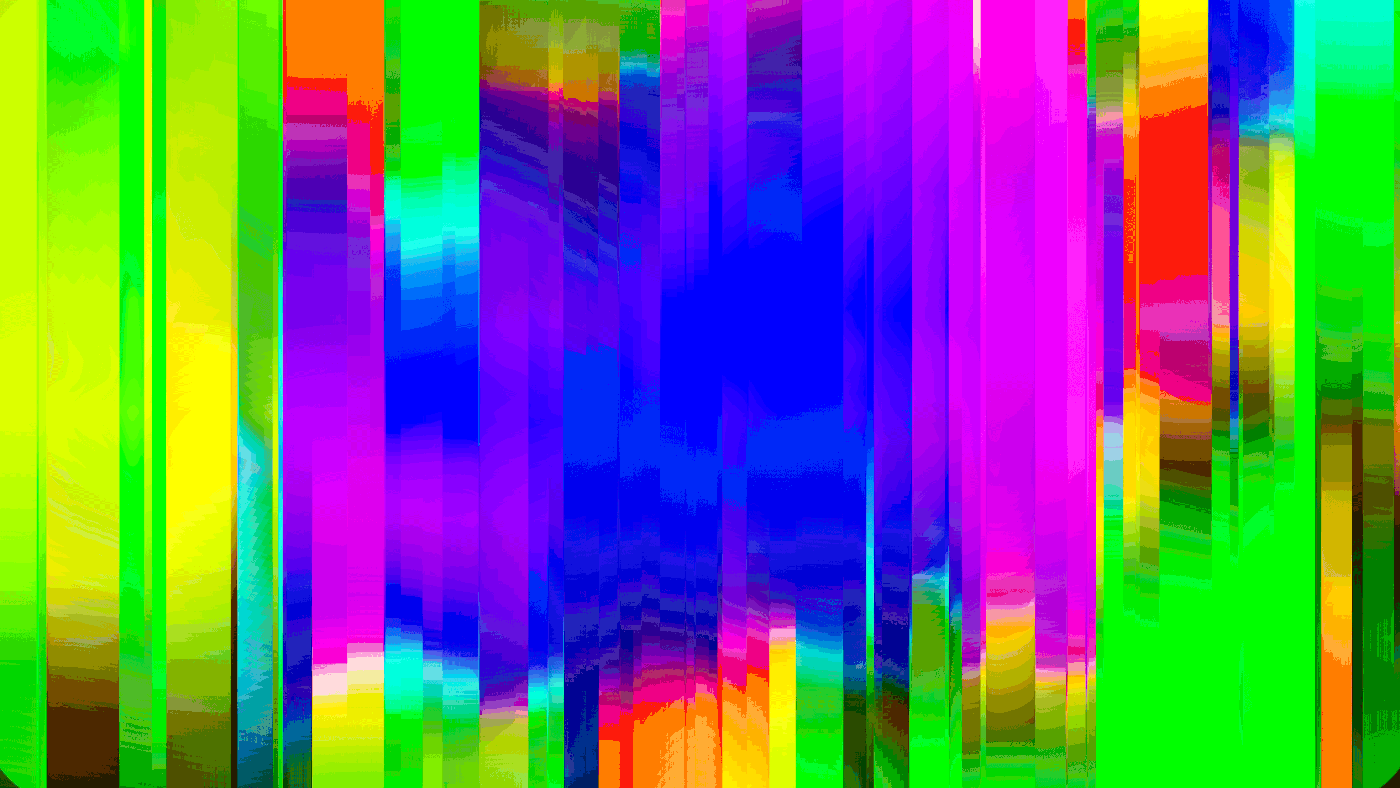
Motion Blur art that is turned to a zero angle but came out vertical and then I duplicated a layer on top blended it and then maxed the brightness and then ran it through camera raw.
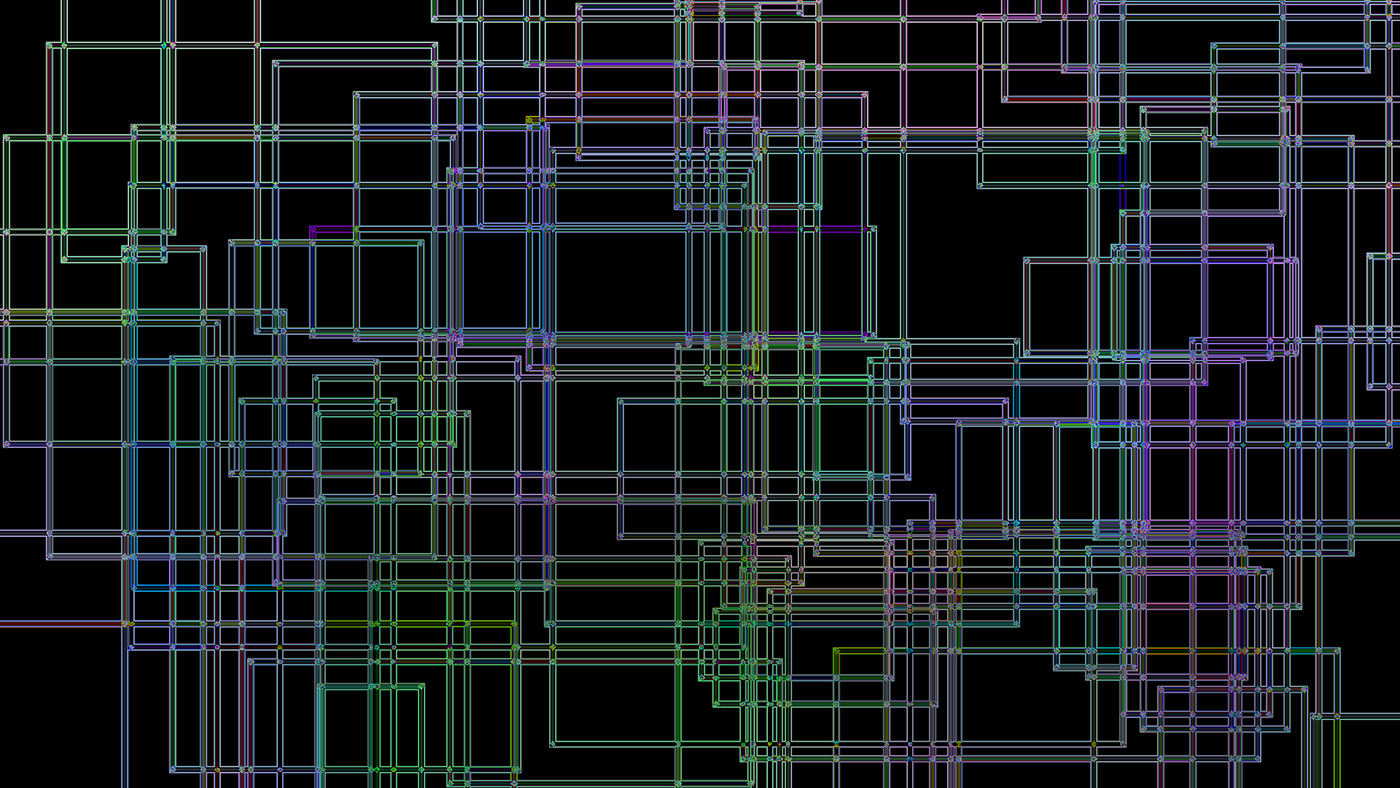
Generative line where I used the find edges filter and then put it through blend modes til it became matted on a black background.
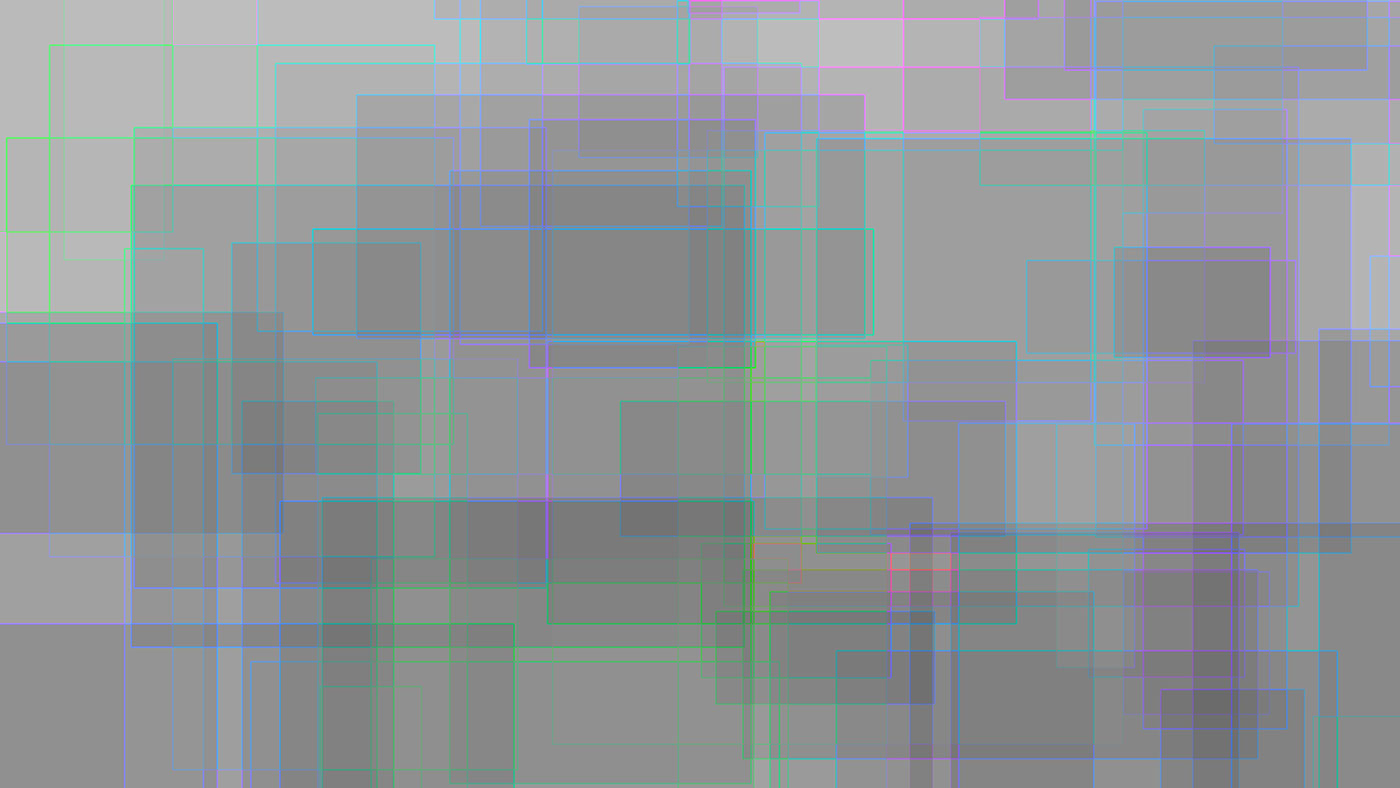
Grid generative art using the same base images plus find edges and then running the whole image through blend modes.

Same grid pattern image but with more find edges filter and in a different blend mode than the others.

Grid art except this one has temp work and has two layers and not just one and then put through blend modes and made put some negative contrast in as well.

Grid art made with the base image find edges and then a little bit of temp and then put through blending modes.




