Chat Support and Screen Sharing
Mobile Trader
TD Ameritrade was the first brokerage to create in-app chat with screen sharing for the Mobile Trader/thinkorswim apps so that clients can chat directly with the trade desk while using the app. In-app chat is available across the entire eco-system, so all help and support chats can be accessed on any device or the desktop.
In-app chat is a key differentiator for TD Ameritrade's thinkorswim platform, as shown in the following spot.
In-app chat is a key differentiator for TD Ameritrade's thinkorswim platform, as shown in the following spot.
Ideation
Mobile Trader's number one objective is to provide uninterrupted monitoring and trading. To that end, we knew we wanted clients to be able to chat and use the app at the same time, getting help with screens, strategies, data points, or simple usage pointers.
Chat and screen sharing already existed in the desktop application as a support request queueing system requiring users to enter a subject for their request. But I felt strongly that in-app chat should feel completely native to mobile, like any texting app.
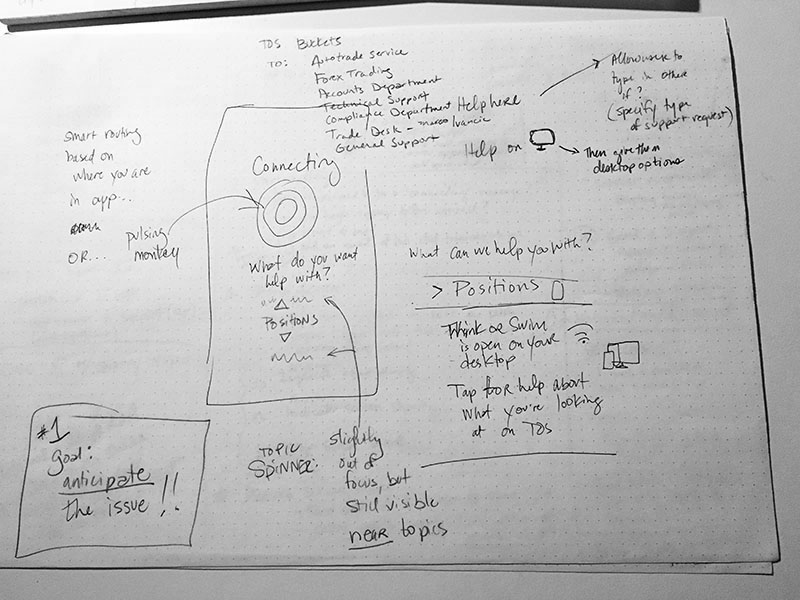
A Frictionless Vision
Routing calls and support requests requires the client to self-select a department. The original idea was to remove that step and anticipate the issue based either on the screen from which the client initiated the chat, or based on the client's first text message. Due to the existing operational reality of our call centers, we were not able to make this happen, so the client must select a department from a short list (shown below in final screens).




The Biggest Issue
Our biggest issue with the design was determining the placement and boundaries for where text bubbles appeared when chatting in a screen share session. I sketched and wireframed several versions before we came to agreement on the best placement.
The Finished Product
Following our Lean team process, I collaborated with product, business, development and design to create the finished product. Once it was in Beta, I performed user testing with clients attending the Investools Conference. Several insights around the copy and interactions from those sessions were tweaked during QA and went out with the final release.



Initiating Screen Share
The live version of screen sharing is light, simple, and highly visible. When the chat is minimized, the icon is tucked to the side of the screen, with new chats from your associate showing up as a golden message count indicator. The associate can even highlight the screen with a pulsing tap indicator to show the client where to tap, if giving a walk-through.






