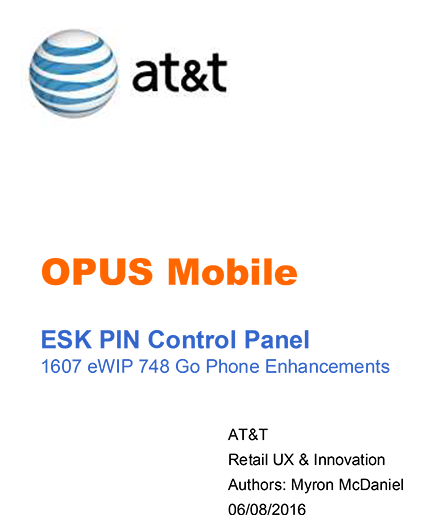
ESK Kiosk - Pre Paid Pin Control Panel
Objective: Design a control panel for clients to create prepaid pins for the ESK Kiosk machines in the corporate and authorized retail stores.
Design an end to end experience that allows client representatives to view existing pins, edit pins and add new pins for the kiosk machines.
Design an end to end experience that allows client representatives to view existing pins, edit pins and add new pins for the kiosk machines.
Step 1: Our team and I reviewed the current process how pins where created, edited and deleted for the kiosk machines. When the clients need new pins, the dev team would need to add or update the ESK code and push the code as a production update.
Our Target Users: Business Client, Sales Representatives, Marketing Business Clients
The requirements team and I were able to identify a number of customer concerns and translated them in to 5 main task.
1. Add new pin for ESK Kiosk.
2. Edit current pins that already exist in production.
3. Deactivate the ability for existing pins.
4. Set duration for pins.
5. Set denomination for pins new and existing.
System Requirements:
1. Representatives are able to view current active and inactive pins.
2. Add/Edit pre paid pin denominations.
3. Add/Edit pre paid pins status.
4. Add/Edit duration, time periods, and description of the pre paid pins.
5. Add/Edit SKU details and 3 Types of SKUs (Now, Later, or Data).
6. Add/Edit pre paid pins start date and end date.
7. Show preview of pre paid pin.
Step 2: Once the 5 main task were outlined, we decided to design a new ESK Control Panel. The client would be able to view, add and edit pre paid pins.
I created a flow to show how the users enter, view, add edit pre paid pins screens. The client would be able to launch the control panel from the admin menu from the OPUS Global Navigation.

Step 3: Additional Iterations. I quickly created a first iteration sketch of the control panel screens based upon the system requirements. The developers, SR author and I discussed the rough draft wireframes. We decided will needed a few modifications to the main view pins screen, add new pins, edit pins and preview screens.

Step 4: Additional Iterations. I presented the updated low fidelity wireframes to our team and clients. The new iteration show the OPUS style for the iPad. I added the direction text, adjust the location of the preview button and sectioned off areas based up type and purpose.

Step 5: Final Iterations. The 5 main task were organized into wireframes to incorporate the system requirements. Final touches were added to the add/edit screens such as new input and dropdown fields which were requested by the client. The preview screen displays a pre paid pin representation of what shown in the in the ESK Kiosk.

