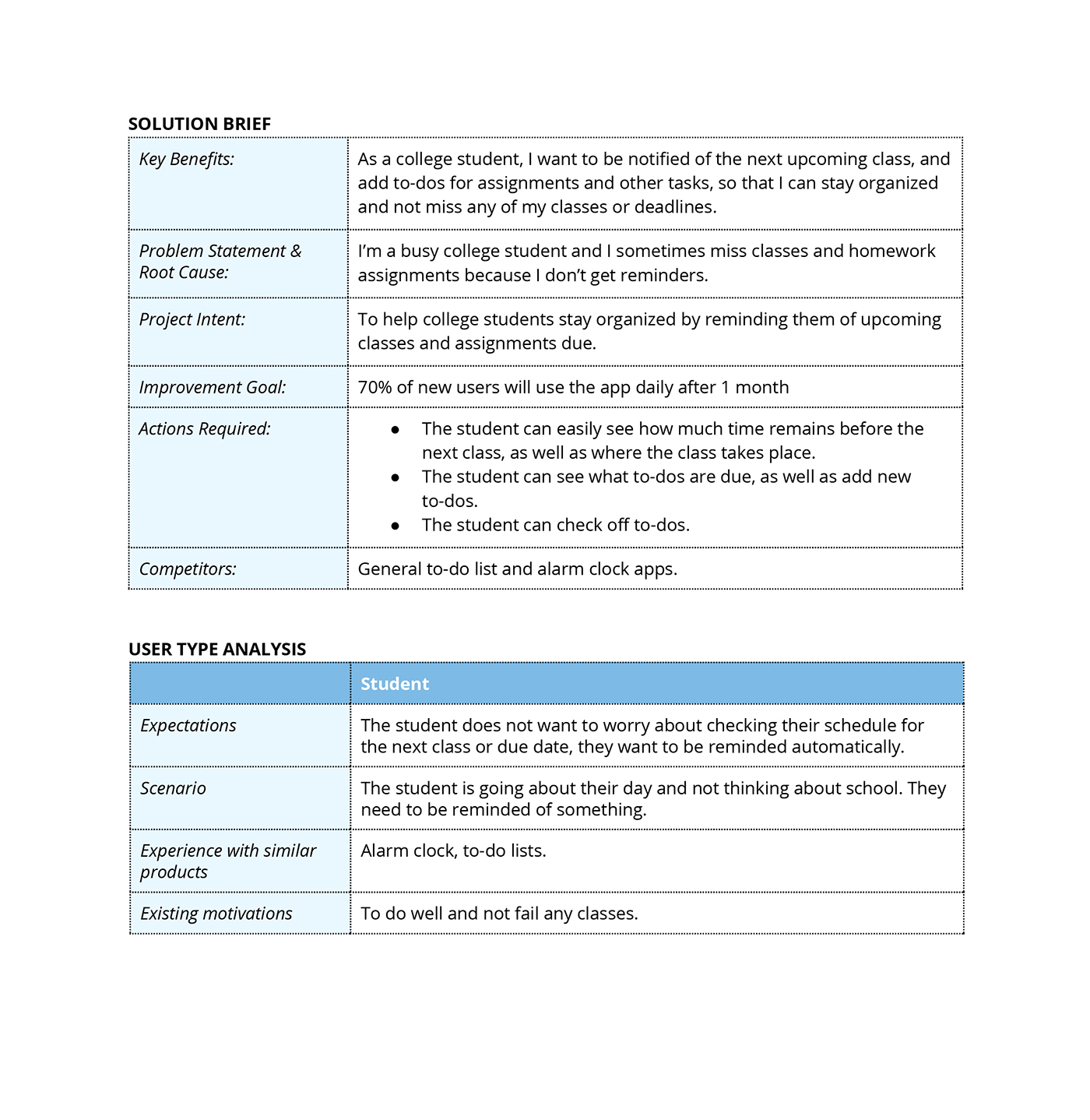
OVERVIEW
By considering the given Empathy-map and pain points in the document, I have come up with a simple solution for the students which notifies their upcoming classes and assignments.
The home page will display all the schedules for the day.
All the schedules can be set as an alarm and notifications which a user can control, hence the user get alert through alarm sounds.
The student can configure the reminders for their upcoming classes or Assignments.
Student can configure different subjects under different branches.
All the remainders can be displayed in the master calendar and this can be filtered by weekly/monthly.
This is an optimal solution for the student because it is easy to configure the schedules, home page will display the current status, and the calendar will display the schedules weekly / monthly. Editing the schedules are accessible from multiple locations.
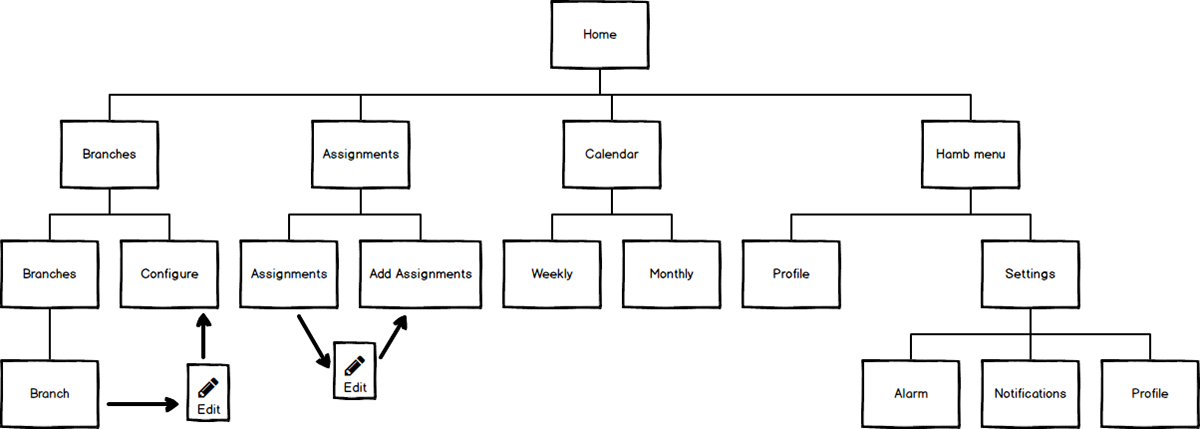
WIREFRAMES

HOME PAGE
Home page will display all the schedules for the day.
Which can be editable and can be controlled through alarm /notification
The bottom navigation contains Branches, Assignments, and calendar.
Quick access to add a new class reminder using floating button

HAMBURGER MENU
The Hamburger menu will display the Account, education, address, contact and settings.
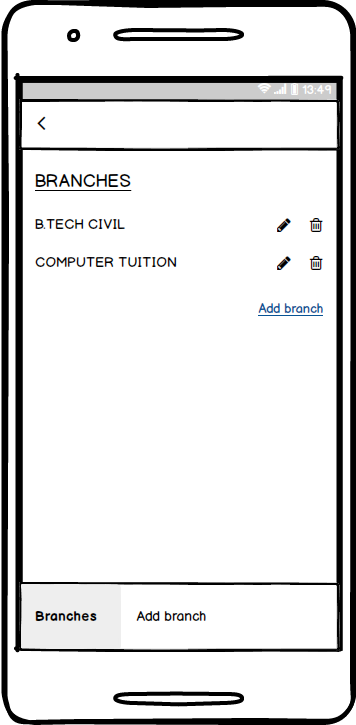
BRANCHES
Clicking on Branches will take you to the branches page and this page contains the total branches configured in the application (ex: B.Tech-1sem, Computer coaching..etc).

BRANCH
Clicking on each Branch in the branches page will take you to the branch page and this page contains the total subjects configured in that branch (ex: Math, calculus, Chemistry, ..etc).
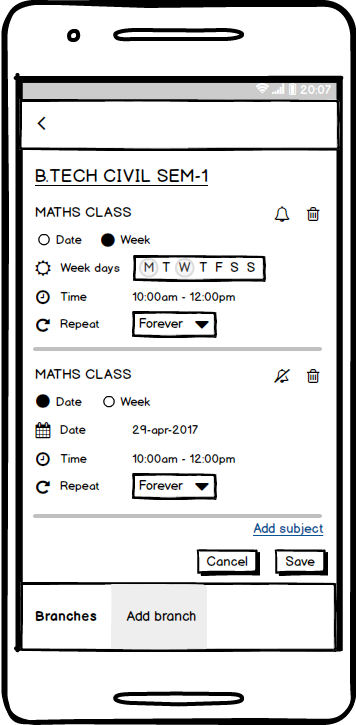
ADD/EDIT BRANCH
Different branches can be configured.
Under the branch different subjects can be added.
Schedules can be configured for the added subjects.
Schedules can be repeat weekly, monthly, until, None.
By clicking Add subject a new row will be added to create new subject.
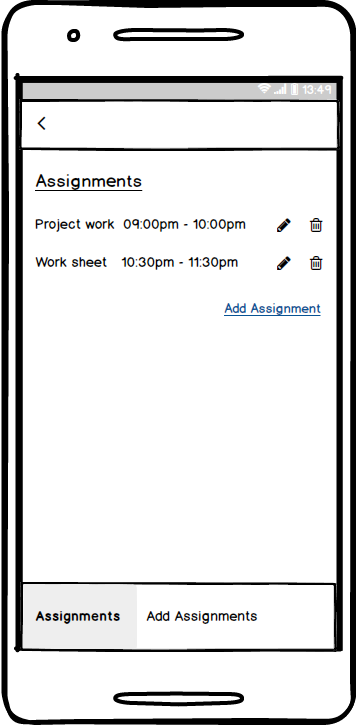
ASSIGNMENTS
This page contains the total Assignments configured in the application (ex: Project work, Work sheets, ..etc).
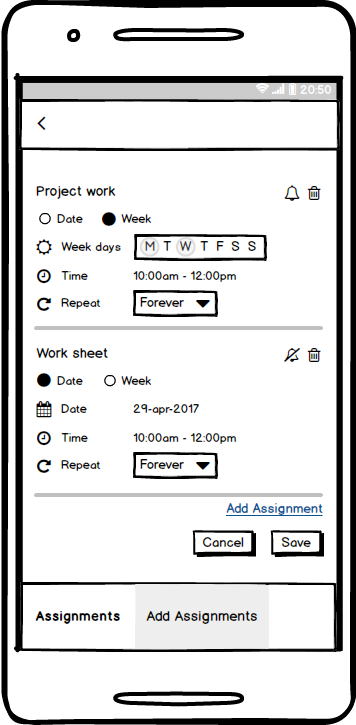
ADD/EDIT ASSIGNMENTS
Different Assignments can be configured/edited in Add Assignment page.
Schedules can be configured for the added Assignments.
Schedules can be repeat weekly, monthly, until, None.
By clicking Add Assignment, a new row will be added to create new Assignment.

CALENDAR-WEEKLY
The page will display the schedules according to the weekly or monthly tabs selected.
The weekly calendar page will display the schedules for the selected day.
The edit icon will redirect the page to add/ edit assignment/branch page.
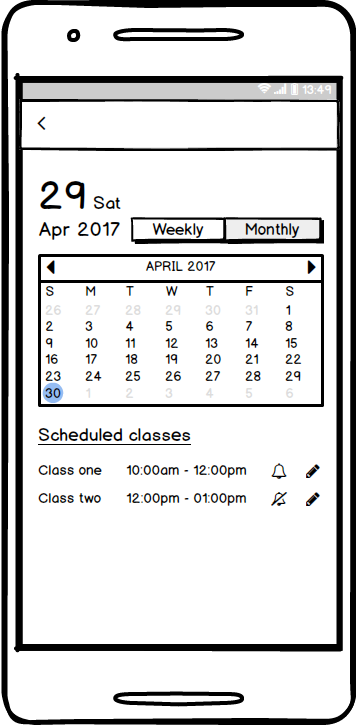
CALENDAR-MONTHLY
The monthly calendar page will display the schedules for the selected date.
The edit icon will redirect the page to add/ edit assignment/branch page.
CREATE A CLASS REMINDER
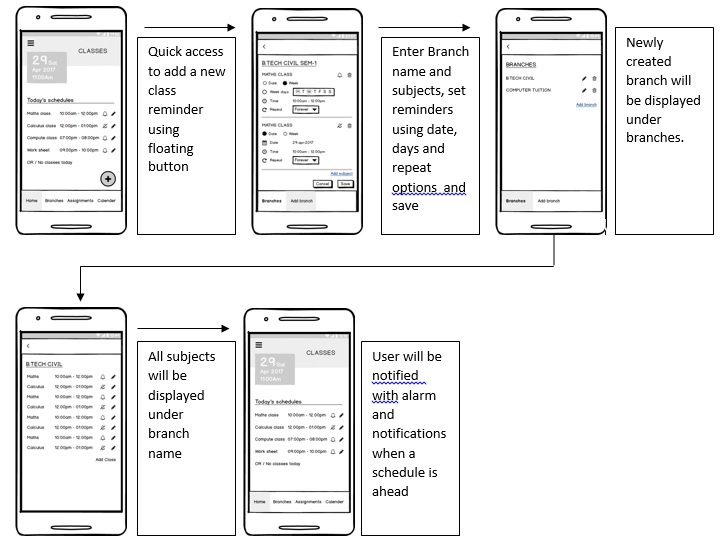
Link for Interactive prototype:

