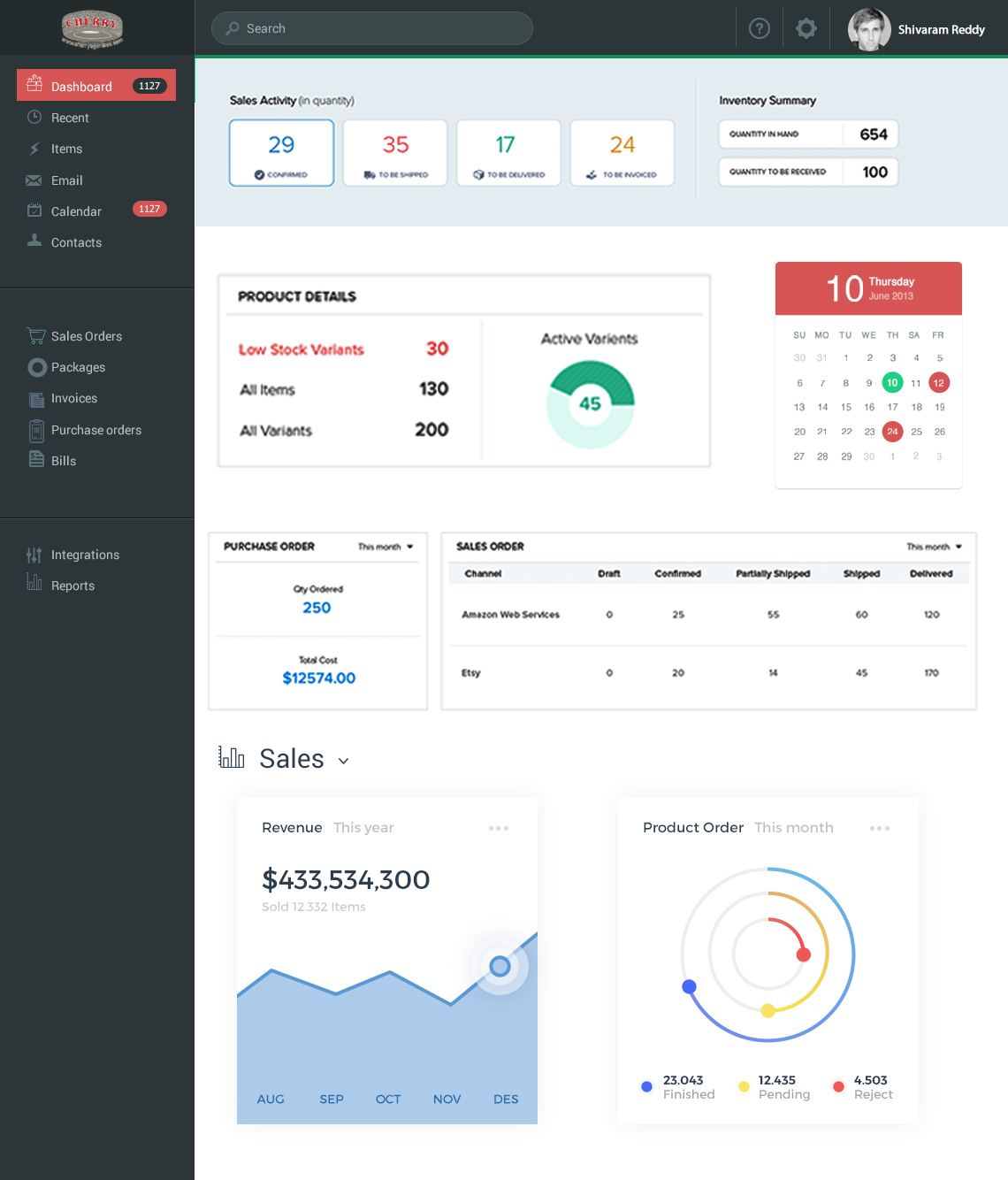TYRE INVENTORY
User Experience design
Requirement
The requirement was to re-design the existing inventory system so that the overall inventory management process is simplified and hassle free.
Challenges
You can’t build a great user experience without knowing exactly what users want.
Luckily, we had all the background information we needed before we started designing the interface for Cherry Tyre Inventory.
I got a peek directly into hundreds of real-world scenarios and problems that needed solving by a dedicated inventory management solution. All this experience meant that I had a very good idea of what kind of software that our users would like before we even started the design process.
We took issue with other IMS programs on the market that had cluttered, confusing interfaces. From the “Inventory” dashboard, flat and sparse design allows users to easily visualize their inventory levels, sales statistics and order trends by doing away with on-screen clutter and only presenting essential information.
My Role
User experience designer
Team size - 4 (1 UX Designer, 2 Marketing Managers, 1 System Architect)
I follow agile methodology than waterfall that can help us to build and test product ideas quickly to reduce the overall development time. I worked closely with CPO, PMs, CEO, UI Lead, City Managers, Ambassadors, Development team, Sales and Support team throughout its products sprints.
My role is to create an end to end process starting from requirement gathering to delivering the visual designs and lead a team of 3 people and guide them in delivering the project deliverables.
Design Process
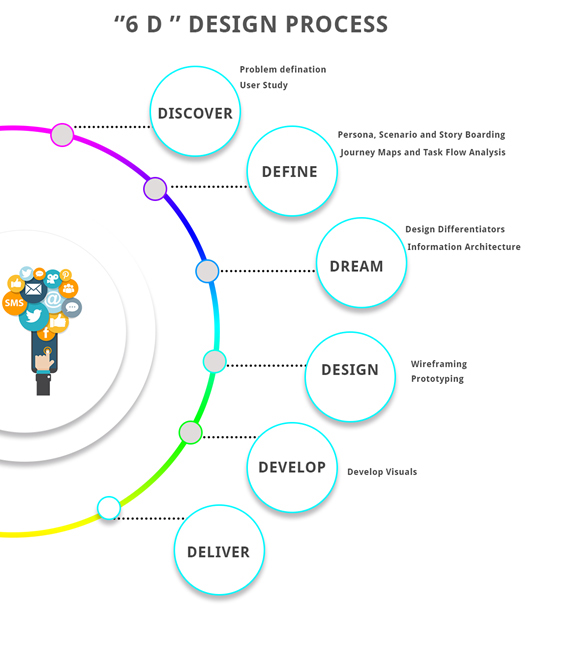
Methods Followed
Created the Stakeholder and User Interview Protocol
Conducted 13 Stakeholder Interviews
Conducted 15 User Interviews
Analysed the interview transcripts
Identified the patternsCreated the Task Flow Diagrams
Conducted the Card SortingCreated the Information Architecture
Created the Wireframes and Visual Designs
Discover
Problem Definition
The current inventory management system for the company is not centralized every year 20% of the company’s inventory is going unaccountable.
Business goals
The goal with designing the centralized inventory system was to empower the user to handle all information and take action on it quickly. And more over the centralized inventory will stop unaccountable inventory.
How the system works
In general there will be central inventory stores (CIS) which will take care of certain number of stores in terms of supplying the stock to them on need basis and holding the returns from the stores etc.
At any given point of time the central inventory stores (CIS) will receive the stock from 2 channels
Po’s (Purchase orders)
1.Po’s (Purchase orders)
2.Returns from stores and another channels
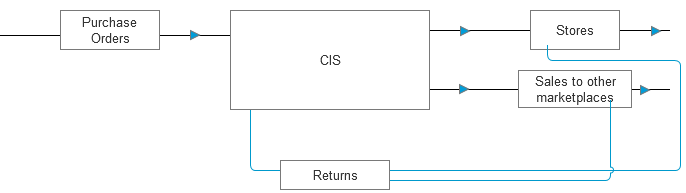
Stores will be dealing with the sales to the walk-in customers who will come enquire about the inventory and buy. Each store will manage their own inventory in order to serve customers immediate need.
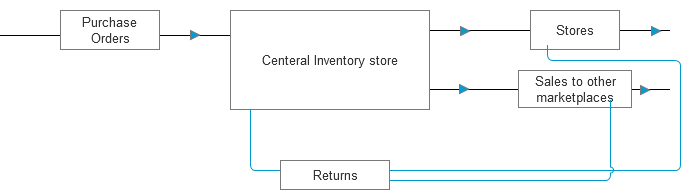
User groups
There are 2 types of uses who will use this application
1. Administrators – who are responsible for managing the stocks at CIS and other stages.
2. Store managers who will manage their store inventory
User interview and field research
I've travelled to several stores and CIS for 6 weeks to study the existing applications and conducted the Stakeholder and User Interviews.
And before we started interviewing the users I set some goals myself to carry this success fully.
1. Get to know the person I am interviewing
2. Learn about their problems
3. Share my solution
4. Read their body language
5. Gauge their interest
6. Ask if they are willing to pay for the proposed service
Some of the interview questions
What does your typical weekday look like?
When do you normally first use the Internet in a typical day?
What are some of the apps and websites you use the most?
Tell me about your role at your company?
What do you like about current inventory management?
What is the biggest pain point related to tyre inventory management?
What type of work arounds have you created to help you with this?
What other products or tools have you tried out?
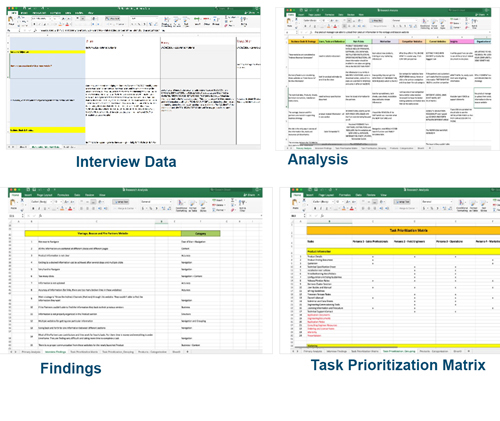
Major problems that are identified in the user research are
1. They used many inventory management systems before but they are lack of some features and sometimes their accounting and audit depot is not able to consume the outputs.
2. For moving the stocks it’s very hard for a user to find out the position of the tyre in the ware house. Since tyres don’t come with barcodes it’s very hard to track them too.
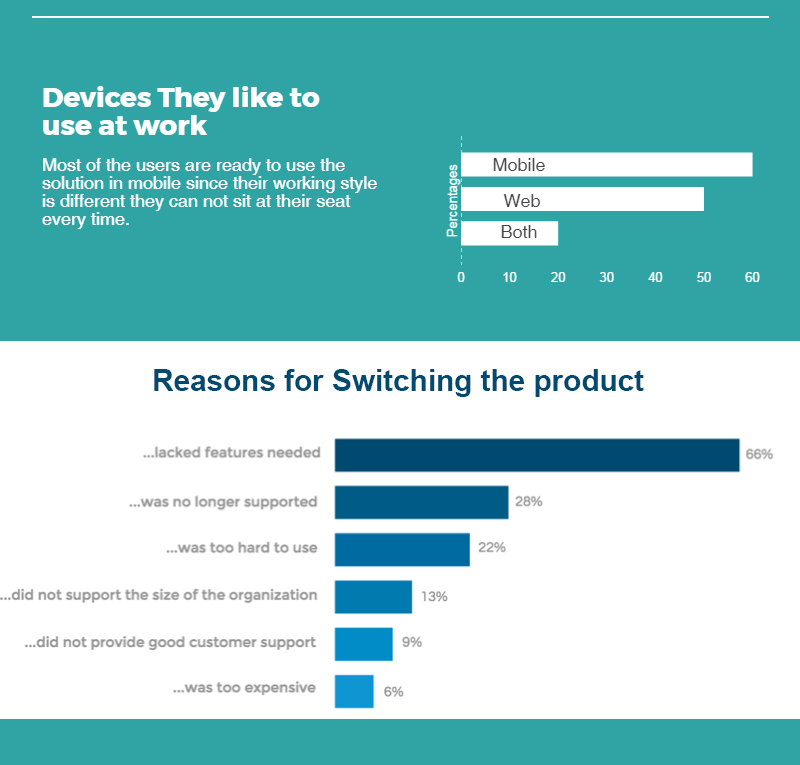
Competitive Analysis
I studied & analysed some of our competitors including Tally, Zoho and Juno, and submitted a detailed report having checklists to our management team.
Define
Personas
I developed personas based on the interviews and field research with 2 profiles. One is for administrative level staff and another for the store managers.
Along with the demographic information I collected some generalized characters that encompass the various needs, goals, and observed behavior patterns. They helped me understand user better.

Scenarios and story boards
Scenario 1:
As Is:
It seems month end Prabhakar is busy with receiving stock in the CIS at the same time Swamy from dispatch section packing and sending the stock to the logistics by entering the details in the Tally. Since its month end they have to submit the stock reports. It took almost 1 hr. for both of them to create the report. Swamy is in short of 2 tyres.
To be:
It seems month end Prabhakar is busy with receiving stock in the CIS at the same time Swamy from dispatch section packing and sending the stock to the logistics by scanning the tyre. Since its month end they have to submit the stock reports. Since there is system that can generate the report in one click. They both are satisfied with the report since there is no mismatch between stock.
Scenario 2:
As Is:
On a Tuesday afternoon prasanth got a requirement for the latest release tyres from one of his regular customer, he started to check his tock from the Excel sheets that he maintains there after he asked his assistant to check in his store. After confirmation he decided to request for a purchase order (PO). He sent an email to the person in purchase department. This total process took 30 mins from him to confirm and place the order.
To Be:
On a Tuesday afternoon prasanth got a requirement for the latest release tyres from one of his regular customer. He just opened the centralized inventory system and checked for the stock in his inventory and he found that they are not available in the store. He checked with the other stores so that someone can transfer the stocks immediately. He found half of the required inventory is available in the store in the next street. He requested for the stock transfer and placed the purchase order for the rest of the inventory from the same system.
Journey maps and Task analysis
I created the journey map for each and every persona that I defined. Journey maps helped me and organization to understand more about the user. Based on journey maps organization changed some of their operational models.

Task analysis is performed to capture each users tasks and their goals.
Dream
Information architecture
Conducted the Card Sorting and Created the Information Architecture

Design Differentiators
1. Purchase order management – This will help store managers and other level employees to place purchase order and get the required approvals.
2. For order management, this is the basic information that the user has to track:
Items: Number of items, quantity
Packages: Number of packages, items in the packages, status of package: packed, shipped or delivered
Invoices: Number of invoices, packages/items in the invoices, status of invoice: sent, fully paid, partially paid, overdue
For example, a sales order can have ten different items, and these items are packaged into three different packages (taking weight into account) and one invoice is issued for one package while another invoice is issued for the other two packages. And there will be lots of different sales orders with very different configurations. The final interface should allow the user to handle and take action on all of this information.
It’s pretty simple, but this is the essence of the information architecture, and it’s a good illustration of the complexity and the infinite number of use cases that the user will have to handle.
3. Responsive web – Since there is a requirement for the mobile / Tablet usage I proposed for a responsive application.
Design
With the information architecture in place, we put together a wireframe that allowed easy access to all relevant information in a sales order, and any action you need to take can be done right from within this interface.
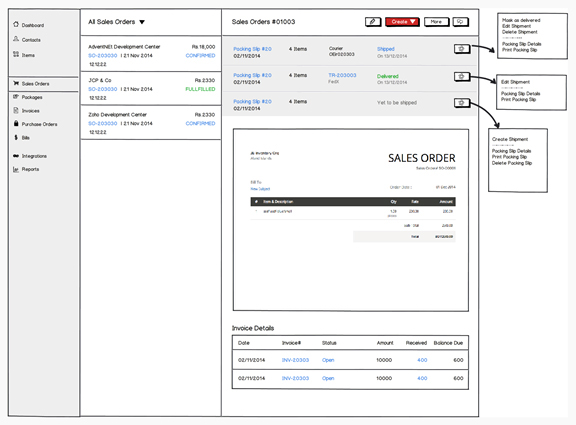
Develop
While the layout, hierarchy and grouping of different elements were decided in the wireframing process, we visually distinguished these elements in the visual design stage so that the user could know where to find what. Plus, we made the most important elements stand out, so that they were more visually accessible.