ESKO - Packaging Visuals
A few example images which were created using –
A few example images which were created using –
ESKO Studio: 3D design tools for packaging professionals
plus Adobe Illustrator & Photoshop Creative Suite
Note: Click on images to zoom and use the arrows to view as slides.
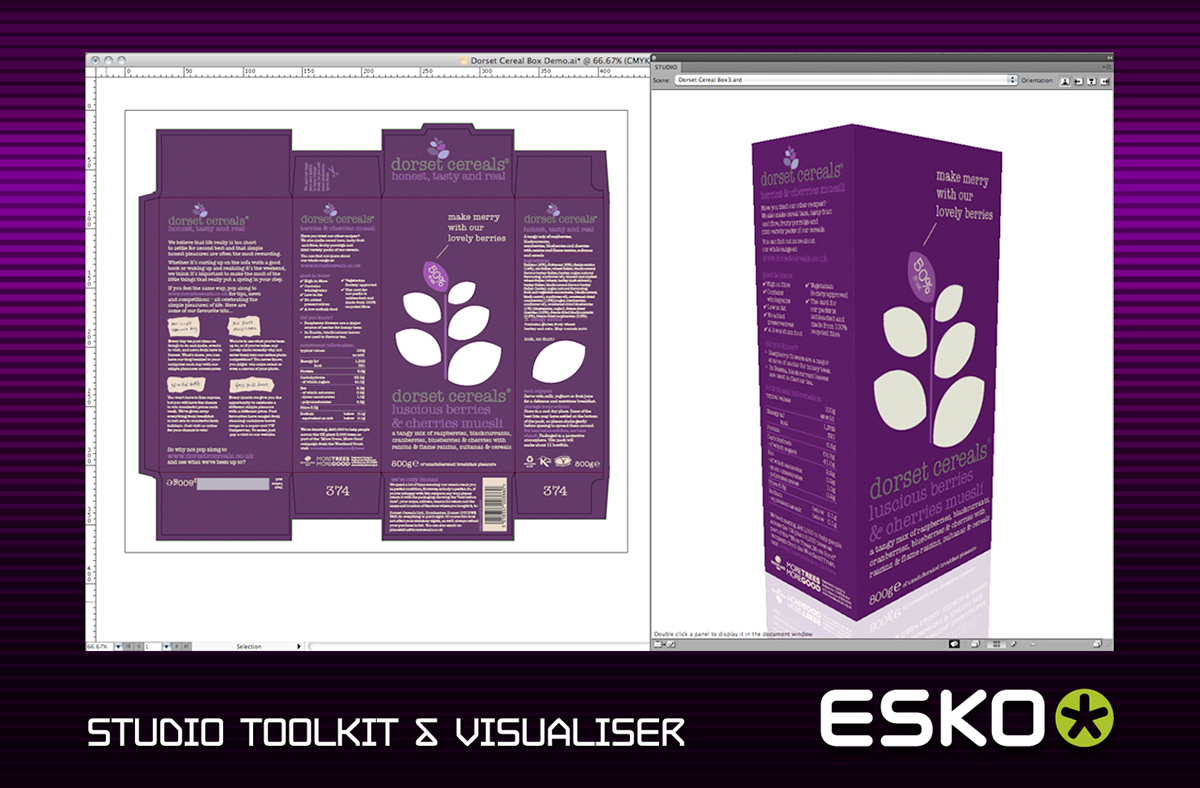
This is how it all starts - Adobe Illustrator and the ESKO Studio Toolkit for Boxes plug-in.
This muesli carton was destined for the re-cycle bin when it occurred to me that it would be a good subject for an exercise using the Esko Studio Toolkit for Boxes in Illustrator CS5 . I did a quick scan of the flat pack, built up an Artios CAD cutter profile and made a fold-up of the box. From there on it was a fairly straight forward artworking job. Simply drop in the text, most of which I OCR'd from the original scan, add the logos and a barcode and then export the artwork pdf to Visualiser for the die cut, silver foil, lighting FX etc.
The final box images were exported from Esko Visualiser and assembled with the other elements in Photoshop CS5 - see below.

3D Dorset Cereals - Box Visual
An original award winning design by bigfish.co.uk - recreated here for demo|tutorial purposes only.
It's a shame that everything is scaled down for use on here - it doesn't really do these images justice!

Old School Technique - This is how we used to have to do it!
Flat production artwork mapped to 3D carton in Adobe Illustrator. Small amount of dodge and burn work applied in Photoshop.
A long way round, but It was a solution! Although, I did find it remarkably irritating to be working as part of a Nexus Workflow team with no-one using the ESKO 3D packaging software, which was on the main server. Seems that the IT department didn't bother to install it, as they reckoned no-one had been trained in how to use it! Yeah - right!

3D Tooth Paste Packs Visuals
Five spot colours and a "double hit" of opaque white over a holographic foil board, plus an emboss. Well that should take a while to get a decent visual.
Erm… actually - no!
A few days back I discovered an old pre-production "concept" file for this toothpaste carton. The finished image was uploaded here approximately 2 and a half hours later - and I was only playing around with this stuff. Five single images rendered on black exported from Esko Visualiser and assembled in Photoshop CS5.
Now that's how it should be done!

FMCG Packaging 3D Visual.
This pack design was created by Mark Cavell at "the Spirit of…" studio in Leeds. I am simply using the original files to demonstrate how the CS5 artwork was translated to a 3 dimensional representation through using ESKO's Studio Visualiser. The FOP and BOP images were merged in Photoshop and then the logo and text were added.
This sort of image is just scratching the surface of what can be done with this software, and the complete suite of pre-press solutions from ESKO is outstanding. The trouble is there are a great many "repro houses" out there that have all this stuff, but either don't know how to, or don't want use it fully. Also, the same can be said of most design studios - they probably only ever use 10% of the power of Adobe Creative Suite.
Get with the program - you have the tools to do the job!
3D Packaging Visual: A genuine "Flying Pizza"
You need a cheap and cheerful 2 colour pizza box visual? Well here ya go. A few seconds of fun from a small video knocked out of the Esko Visualiser in next to no time. I originally did this as a very nice HD video, but I forgot that it has to be converted to .flv file for use on here - so this is as good as it gets. Sorry! Still, I hope you can see that cool corrugated cardboard box effect!

3D Can Visual - Example Version 1
While "Road Testing" this ESKO Studio Visualiser software, I thought I might be a bit of fun to knock out a couple of tutorial/demo files using aluminium can templates. So here ya go - flat artwork created in Illustrator, mapped to 3D pdf via ESKO Studio and assembled in FotoChop CS5.

3D Can Visual - Example Version 2
If some is good, then more must be better! Another option - demo flat artwork created in Illustrator, mapped to 3D pdf via ESKO Studio and assembled in FotoChop CS5.

3D Wine Bottle Visual - ESKO Studio Visualiser
Glass is always going to be a good test, so here we go again. The glass option - label flat artwork created in Illustrator, exported to ESKO Studio visualiser and assembled in FotoChop CS5.
Now I just need to check see how good TypeStyler is at doing this sort of stuff. I've waited years and years for the upgrade, so now, at last they may have got it right - finally!

A Very Quick Concept Visual - 3D Gift Box Idea - ESKO Studio Visualiser
This really was quick, although some elments of this idea already existed in a couple of old demo/tutorial files. It took next to no time to knock up an ArtiosCAD type cutter profile and fold it up using StudioToolkit for Boxes in Illustrator. Then simply specilfy the layers for substrate, foils, emboss and spot UV before exporting to Visualiser. The ability to swap all of these materials, and the lighting, in Visualiser is way cool!
If you work in packaging design and you're not using this software then your life must be sheer hell!

O.K. Now for some spray cans!
Simplest of the lot, but real handy for all those cosmetics spray things that need visuals.

Olive Oil Label - Demo File:
Somebody once told me that I should get a real job - stacking shelves.
Well O.K.! Here ya go - 30 identical Olive Oil bottles in 2 neat rows. How's that for racking up images - it used to take ages, now it can be done in seconds.
I even popped outside to have the bottles appear in a olive grove - yeah! right!
Ars longa - Vita brevis

ESKO Studio Toolkit for Labels
Another quick demo file - this time using the Label Toolkit in Adobe Illustrator and Visualiser.

Chocolate Biscuit Wrapper Visual:
Well, I did the "Flying Pizza Box", so now I give you the formation chocolate wafer bars.
Just another quick concept - demo file.

Card Sleeve- This is standard fare for this sort of product and I found a basic CAD file for the cutter profile on the Internet. I should have made my own ArtiosCAD file though, because when I came to fold up this one, I realised that the joining seam runs right through the middle of the BOP. It's OK though, and I will have to make do for the purposes of this very quick demo file.

They don't come much more simple than this, even if it does have a red and gold foil.

3D Packaging - Visual.
Design, Art Direction and Original Artwork: Kev Whittell.
Product Photography and Pre-Press Service: Bryan Neville
I wish I had been using this Esko software when Kevin and I were originally kicking this packaging concept around. I like the way that it's possible to add cellophane windows to the carton. It is by no means perfect, but it is rather clever in what it allows you to produce.
Copyright © 2011

Adobe Illustrator CS5 Flow Wrap Packaging Visuals.
Devised as another very quick tutorial/exercise using only Adobe Illustrator CS5. Composited from flat vector artwork files. Why not give it a try for yourself, or you could ask me to show you how it's done.
All logotypes have been re-imagined for representation on these visuals and are not the genuine commercial logos!
All Vector - Ripped to RGB - JPEG image in Photoshop for display here (obviously!).
This is one of my home made "Old School" visuals not ESKO Studio.

Adobe Illustrator CS6 Flow Wrap Packaging Visuals.
As with the example above this is yet another very quick tutorial/exercise using Adobe CS6 software.
As with the example above this is yet another very quick tutorial/exercise using Adobe CS6 software.
Composited in Photoshop from flat vector artwork files originated in Illustrator.
Why not give it a try for yourself, or you could ask me to show you how it's done.
All logotypes have been re-imagined for representation on these visuals and are not the genuine commercial logos!
All Vector - Ripped to RGB - JPEG image in Photoshop for display here (obviously!).
This is one of my home made "Old School" visuals not ESKO Studio.
All logotypes have been re-imagined for representation on these visuals and are not the genuine commercial logos!
All Vector - Ripped to RGB - JPEG image in Photoshop for display here (obviously!).
This is one of my home made "Old School" visuals not ESKO Studio.

Premium Product Label (Visual Concept only - Demo|Tutorial File) - Adobe Illustrator CS6
Another one of my "old school" demonstration/|tutorial files using the shape building tool, warp tool, gradients on paths and the graphic styles which are all available within Illustrator CS6.
Quick and dirty - but very effective, I hope you would agree.
All Vector - Ripped to RGB - JPEG image in Photoshop for display here.

Adobe Illustrator CS6 Packaging Visual.
Once again, this is one of my home made "Old School" visuals - not ESKO Studio, devised as a quick tutorial/exercise utilising Adobe Illustrator CS6. Composited from flat vector artwork files. Why not give it a try for yourself, or you could ask me to show you how it's done.
Logos have been re-imagined for representation on these visuals and are not the genuine commercial logos!
All Vector - Ripped to RGB - JPEG image in Photoshop for display here (obviously!).
Once again, this is one of my home made "Old School" visuals - not ESKO Studio, devised as a quick tutorial/exercise utilising Adobe Illustrator CS6. Composited from flat vector artwork files. Why not give it a try for yourself, or you could ask me to show you how it's done.
Logos have been re-imagined for representation on these visuals and are not the genuine commercial logos!
All Vector - Ripped to RGB - JPEG image in Photoshop for display here (obviously!).

Adobe Illustrator CS6 Packaging Visual Option 2.
Variation on a theme.
Variation on a theme.
Well, if some is good - then more must be better.
Composited from Adobe Illustrator CS6 flat vector artwork files.
Logos have been re-imagined for representation on these visuals and are not the genuine commercial logos!
All Vector - Ripped to RGB - JPEG image in Photoshop for display here (obviously!).
All Vector - Ripped to RGB - JPEG image in Photoshop for display here (obviously!).

3D Can Visual - Quick Example File
Assembled in PhotoChop CS6 using one of the many free "mockup" template actions available for download from http://www.psdcovers.com. This one uses "PSD Covers Can006". Give it a whirl!
Not quite as good as the ESKO Studio 3D model as you have only got this single Point Of View, but it's great for quick and dirty visuals.
Demo flat artwork created in Illustrator CS6 as a vector smart object, then mapped to 3D using the action in Photoshop.

Adobe Illustrator - Anatomy of pre-press artwork.
N.B. The pack shown is a visual concept only and wascreated purely for use in this Demo /Tutorial file.
All Vector - Ripped to RGB - JPEG image in Photoshop for display here.

Adobe Illustrator - Anatomy of pre-press artwork.
N.B. The pack shown is a visual concept only and wascreated purely for use in this Demo /Tutorial file.
All Vector - Ripped to RGB - JPEG image in Photoshop for display here.




