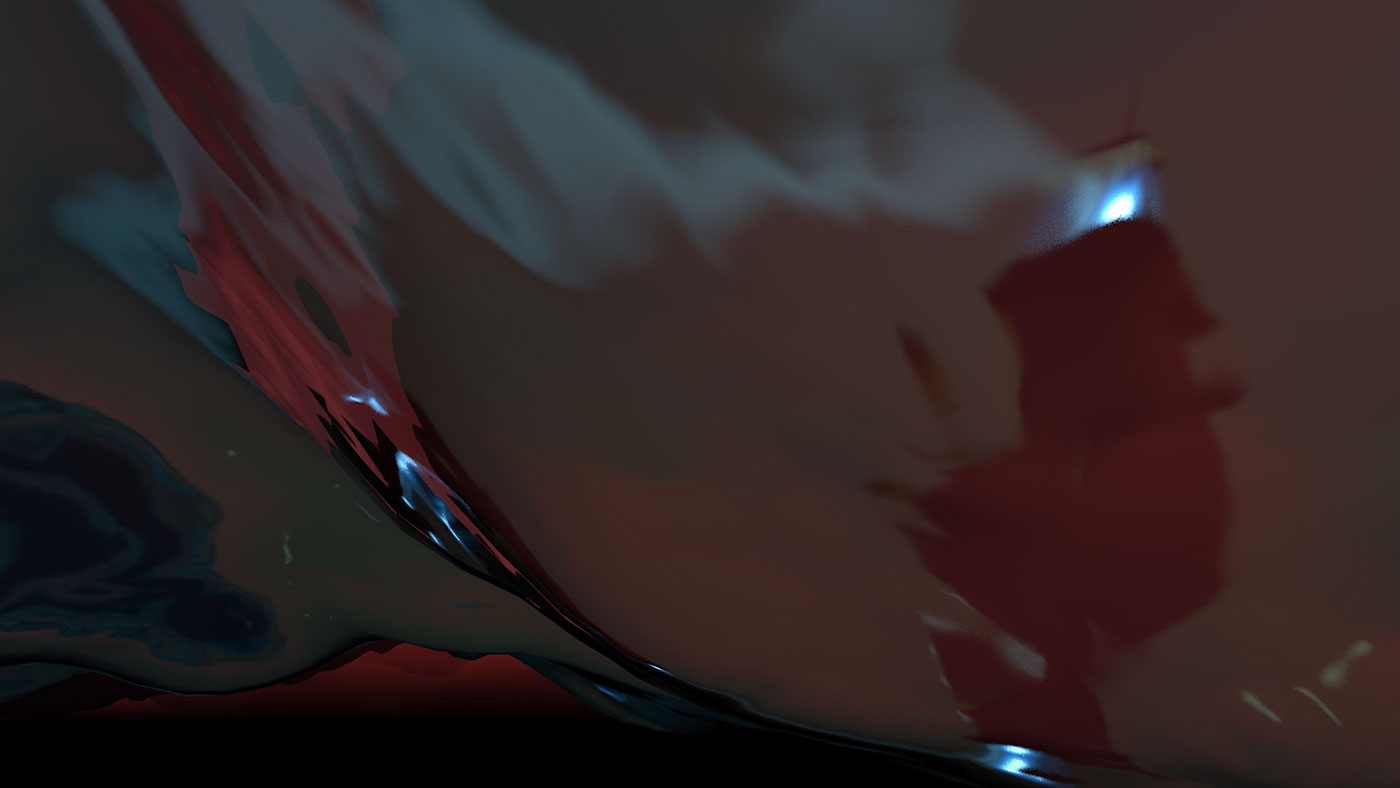As a 3D artist, I have always wanted to get to grips on how to simulate water in Cinema4D. Over the years I have seen good and bad examples of 3D simulated water. low poly simulations, badly applied materials etc… Gaining the basics would allow me to experiment with this effect, from there I wanted to then further develop a unique water scape.
So I began to look into the basics of how to achieve simulating oceans and water. There are many ways you can achieve this is C4D. In fact you can achieve a super quick result in less than ten minutes. Optimising the environment is key to making a good simulated seascape, especially if you want to animated it!
The most popular way of producing water and movement is to use a displacer deformer. You apply the deformer to a plane object in C4D. So to enable the plane object to move I discovered you need a displacer deformer, the deformer also needed to have a noise shader to make it more realistic.
3D artist Francesca Forzoni outlines three ways to apply a displacement map onto an object in Cinema 4D, below is how he tackled developing realistic displacement:
“Use the Displacer Deformer and input your displacement material via a Colour channel. To do this you need to create a new material, turn on Colour only, and pop your displacement alpha into Texture.
Create a Null object and put this new material onto the Null. Create a Displacer Deformer and make it a child of the object you’re displacing, click Shading in your Attribute manager, set your Channel to Colour, and in your Texture Tag, drag and drop your newly made texture from your Null object in there.
So this will take your texture and use whichever channel you have put in your displacement map, in this case we used the Colour channel.
The issue I have with this method is that you have to subdivide your object a crazy amount to get smooth high-resolution embossing, which slows down render times and can be a real pain if you need to alter your object at a later time.”
Below is an example of a simple waterscape I produced with a plane and a displacer deformer:
A video recording or the seascape in action in Cinema 4D
A tiff sequence of the seascape, the basic physics with no materials or environment.
A tiff sequence of the seascape, with materials applied and a physical sky
The video below is a collection of really smart stills I finally got round to finishing! Each render took approx 10 mins as I had cranked up everything! I used a physical sky called "Standstorm on Mars" and cranked the red up to make it super sinister! There are some really interesting outcomes.
I switched from my own scape and jumped straight into infinite ocean. This piece of kit packs a punch allowing you to dive straight in and achieve the scape you need for the right project. I recommend it for anybody who needs to turn a project round quickly!
Note: you need a pretty hefty computer to render your final project! The kit is however designed to be optimised for animation purposes, so you can have everything in the lowest setting and it still looks amazing! you also get float object controllers too which is pretty awesome and saves a shed load of time!
Seascape rendered using the physical sky: Sandstorm on Mars and Infinite Ocean 1.5.1 for Cinema 4D by C4Depot.