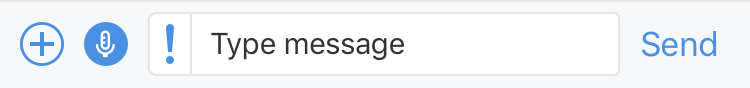When worlds collide...
I was presented with a problem: Product Management wanted to add support for more attachment types in Cortext, a HIPAA compliant secure messaging platform. It's just a few more buttons, simple right?
At this same time, for an earlier release than attachments, I also discovered another designer on the team was working on a message priority feature, which would need a button, and a third feature, voice-to-text, was alos being implemented — in that same spot.
In addition, there was existing functionality, in the header, Callback Request. This feature/issue had come up as an issue in multiple usability tests. Might as well address it all at once...
The current interface:
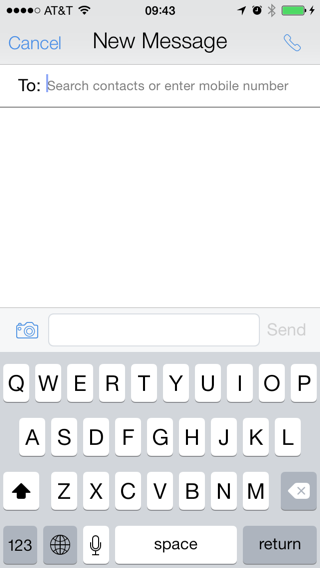
The current interface had a camera button for attachments (choose photo from gallery, or take new photo). Callback Requests are requested from tapping the phone icon in the header (which brings up a modal window).
A quick journey through the design process

Some initial sketches and ideating for the Attachments feature
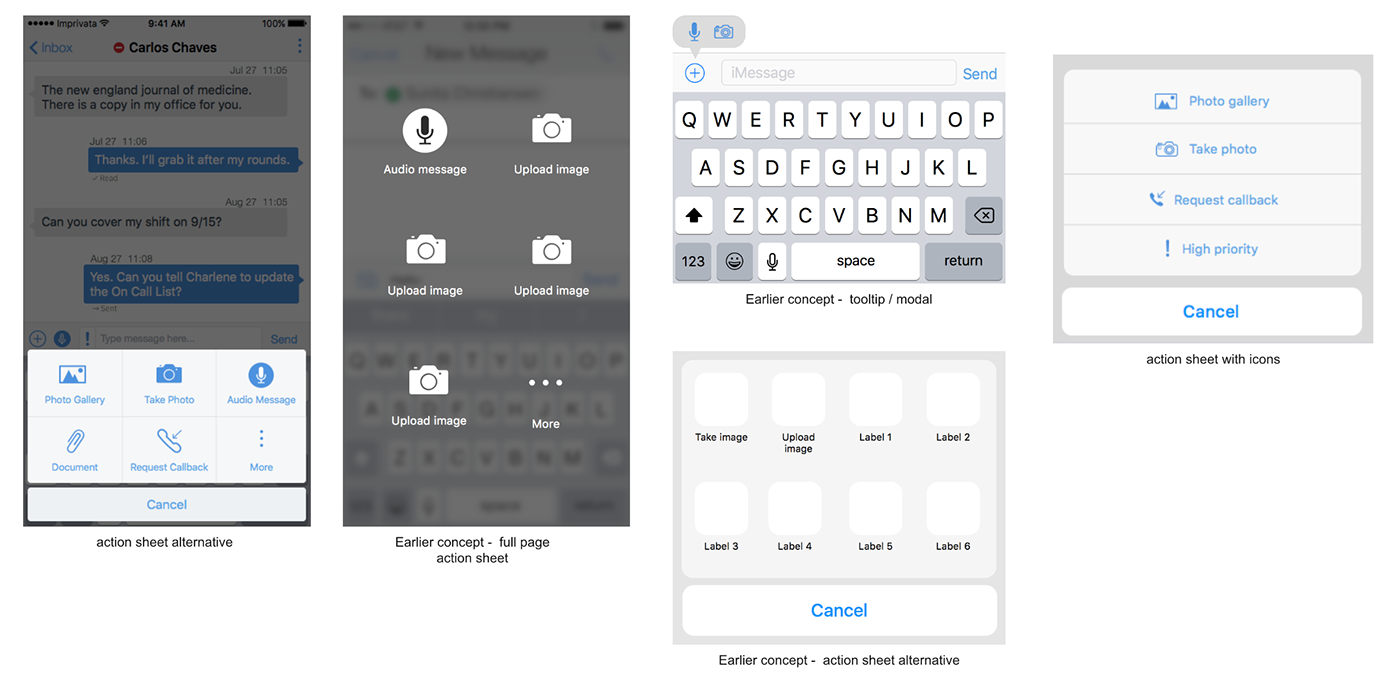
Some initial low-fidelity mockups of action sheet concepts
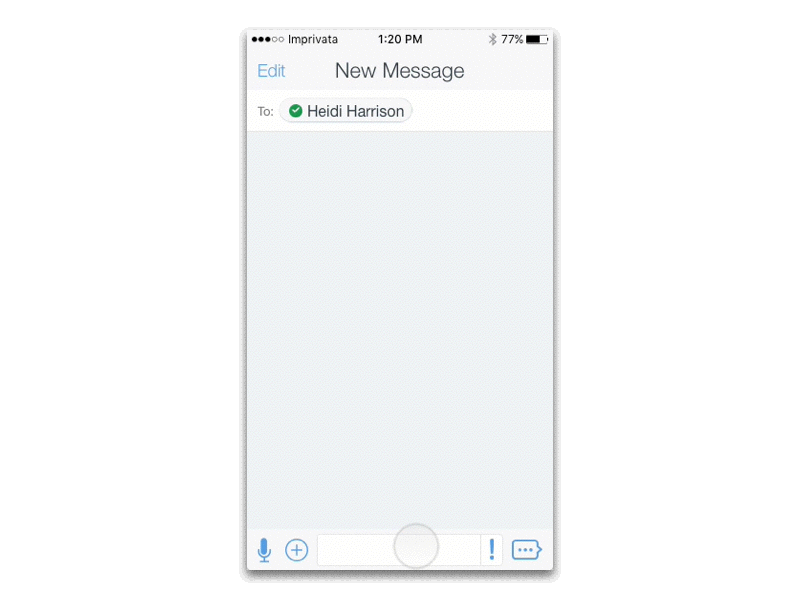
Quick prototype of the message priority button on the right. An earlier concept, but not the final design.
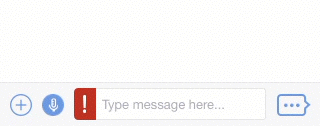
Final design. This is showing "all options on", including the optional speech-to-text integration. The message priority field grows with the text input, so it's clear the entire message will be marked priority.
The final design
The final design incorporated all the elements required, without sacrificing any (or much) space on the input bar, and also increased the usability of several features, while allowing for adding more attachment types in the future, without changing the design. The attachments would add to the action sheet, instead of creating a new icon for each type. The message priority UI solution also satisfied user feedback on making it very clear what was being marked urgent as well as making it very obvious that something is going to be urgent, to reduce accidently sending high priority messages.