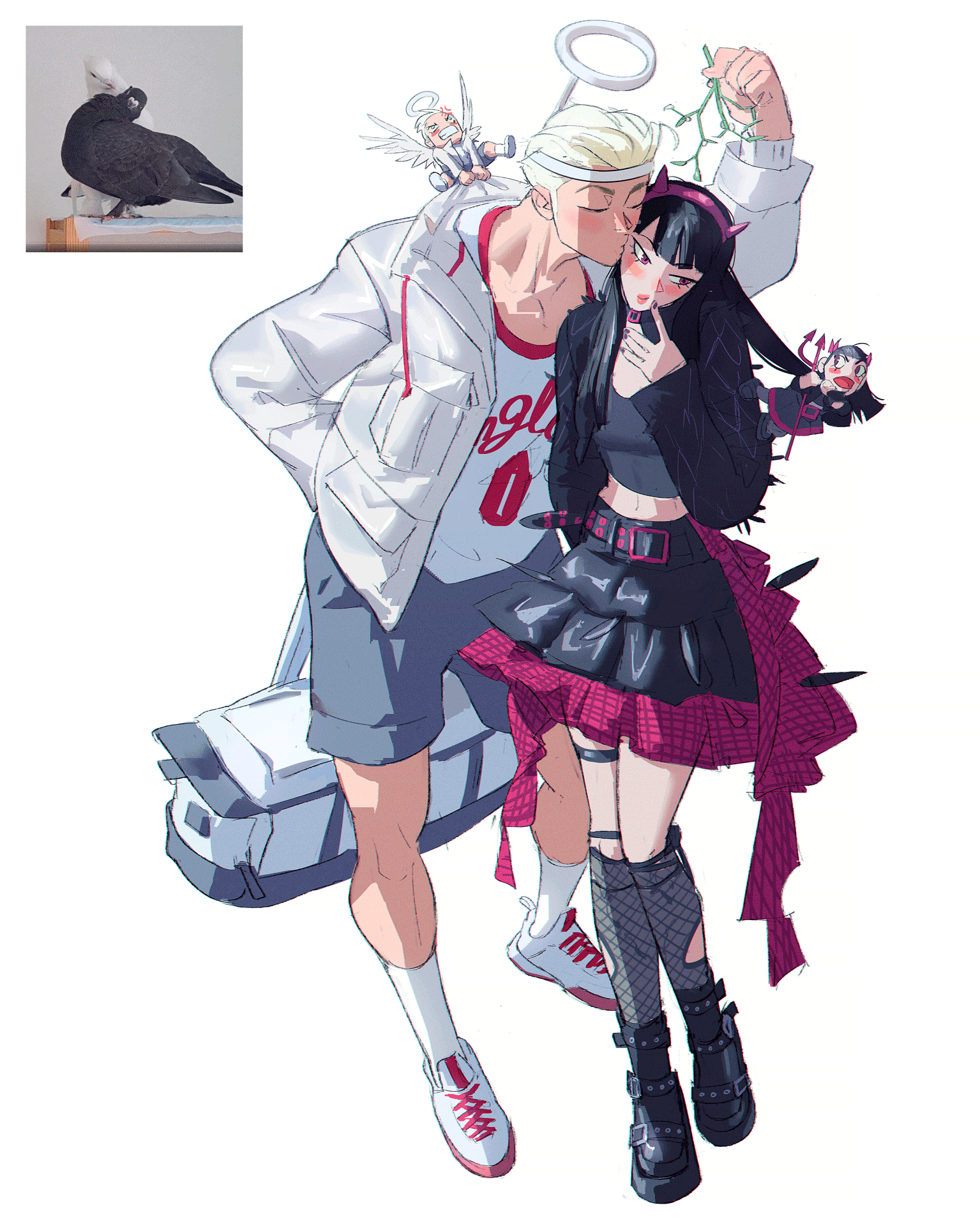Try the game
Download .jump (Windows only)
The essence of the game
Side scrolling platformer controlled by only one key. Easy to learn, hard to master
How does the game work?
Different levels with increasing difficultyObstacles that kill the player when he touches them The character has one ability per level, controlled by one button. In the beginning the player can only jump but later on he could get new abilities like a jet pack or ninja rope How to control the game
Simple, yet difficult. All the player has to do is timing his jump (by hitting the Space button) precisely so he jumps over the different obstacles. The character - a robot - walks by itself and the player only has to avoid different obstacles, pitfalls, etc.
The visuals
Nature theme with a big glowing sun (level 1)Pirate theme with pirate ships, piranhasand crocodilesThe character is a cute little robotFunny signs indicating how to perform (ie. jump over obstacle, avoid pitfall etc.)The camera
The game's camera tracks the player from the side with the same speed as the player walks. If the left side of the screen gets in contact with the player, ie. the player's path is blocked, he dies instantly.
The atmosphere of the game
A fast pacing game with fitting musicSound feedback; if the player does something wrong, he should know it by the visual and audio, and if he completes the level he get a pie and some nice sound effectsHow to win the game
When the player manages to walk all the way to the right he gets a piece of pie. The pie's size increases for each level.
Why is this game fun?
Because the game is difficult and simple. You'll get the feeling of wanting to return to the game and play five more minutes. And when you finally beat the whole game you'll get a great feeling and a big pie (the pie is NOT a lie!)
We used the open source Blender game engine and a little Python to code the game.
Develop time
Developed in one week in July 2009 at Game Development Camp, which is a summer camp held by The Danish Youth Association of Science - UNF (Ungdommens Naturvidenskabelige Forening).
Tools used
Download .jump (Windows only)
The essence of the game
Side scrolling platformer controlled by only one key. Easy to learn, hard to master
How does the game work?
Different levels with increasing difficultyObstacles that kill the player when he touches them The character has one ability per level, controlled by one button. In the beginning the player can only jump but later on he could get new abilities like a jet pack or ninja rope How to control the game
Simple, yet difficult. All the player has to do is timing his jump (by hitting the Space button) precisely so he jumps over the different obstacles. The character - a robot - walks by itself and the player only has to avoid different obstacles, pitfalls, etc.
The visuals
Nature theme with a big glowing sun (level 1)Pirate theme with pirate ships, piranhasand crocodilesThe character is a cute little robotFunny signs indicating how to perform (ie. jump over obstacle, avoid pitfall etc.)The camera
The game's camera tracks the player from the side with the same speed as the player walks. If the left side of the screen gets in contact with the player, ie. the player's path is blocked, he dies instantly.
The atmosphere of the game
A fast pacing game with fitting musicSound feedback; if the player does something wrong, he should know it by the visual and audio, and if he completes the level he get a pie and some nice sound effectsHow to win the game
When the player manages to walk all the way to the right he gets a piece of pie. The pie's size increases for each level.
Why is this game fun?
Because the game is difficult and simple. You'll get the feeling of wanting to return to the game and play five more minutes. And when you finally beat the whole game you'll get a great feeling and a big pie (the pie is NOT a lie!)
We used the open source Blender game engine and a little Python to code the game.
Develop time
Developed in one week in July 2009 at Game Development Camp, which is a summer camp held by The Danish Youth Association of Science - UNF (Ungdommens Naturvidenskabelige Forening).
Tools used

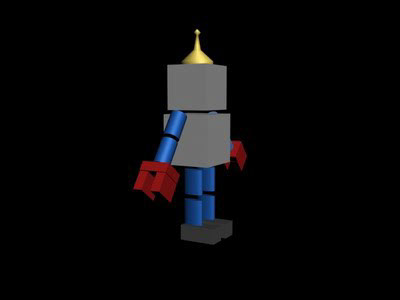

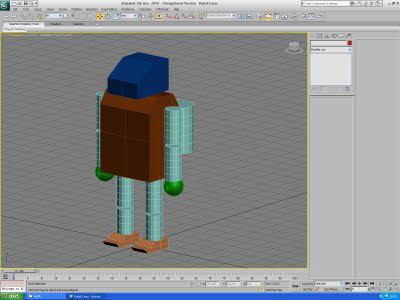
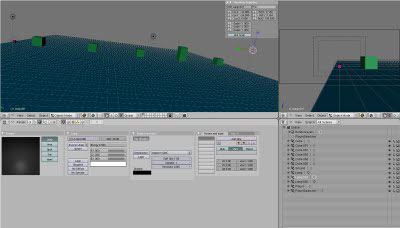
Credits
Programmers
GUSTAV DAHL
CASPAR BAK AHRENBERG
KRISTIAN HEDEHOLM
3D Artists
MIKAEL VIND MIKKELSEN
TOBIAS TVERMOSE
2D Artist
KIRSTINE GRANZOW
Programmers
GUSTAV DAHL
CASPAR BAK AHRENBERG
KRISTIAN HEDEHOLM
3D Artists
MIKAEL VIND MIKKELSEN
TOBIAS TVERMOSE
2D Artist
KIRSTINE GRANZOW