
Grade 11 Graphics Activity 1







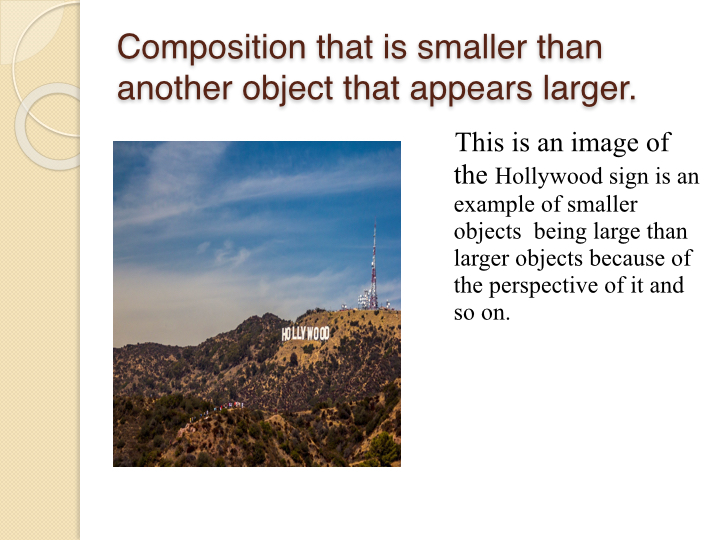




Grade 11 Graphics Activity 2. Mr Galvao
The image down below is my Abstract Art that i did in Photoshop. i played around with the elipse tool and made red circles and red is my favourite colour. I changed some opacity in some circles that i did to make look more abstract.

Grade 11 Graphics Activity 4. Mr Galvao
This is my high quality image of Autumn that i did in Photoshop using the marquee tool (rectangle) and i did somethings to make it look more brighter and very light. Some are dark and a lot of the other tools are hue/saturation, photo filter and channel mixer and colour lookup. Those are the tools i used in photoshop to make my high quality picture of Autumn to make it look like it now down below.

Grade 11 Graphics Activity 5 Mr Galvao



This is some of my high quality images I used the magnetic tool to go around the Images and i desaturated the background colour to black.

This is the image i did to make everything black and white but not the letters. I used the magnetic tool and held shift to choose the areas i want to colour with.

This Image i did was to get another background and place an object on that background.
I used the magnetic tool to copy trace around the object that i wanna place and i copied it and placed it to the other background.
Grade 11 Graphics. Mr Galvao
Simple Clone Stamp Magazine
Before

After

After(re-do)

Before Clone Stamp

After Clone Stamp

After(re-do)

I used the clone stamp tool to get the letters off of his head but it turned out quite well as i hoped to be. I messed with the opacity and flow to get it like this.
Grade 11 Graphics Activity 6. Mr Galvao
Before

After

What i did for this graphics activity is that i followed the tutorials and i did the the smoothness of the skin using a mask and many layers, i even did the blemish removal by using the healing brush tool and i finally changed the eye colour using the hue saturation and all.
Before

After

Retry on Clone Stamp

In this activity what i did here is i went into Photoshop and i used the clone stamp to make the old picture look like the scratches and the cracks were not there.
Grade 11 Graphics Activity 8. Mr Galvao
Zombifying Yourself Halloween Special

In this fun Halloween activity i have decided to do a stone textured portrait. The colours i have picked for my red and a pink-ish colours. The most difficulty part for me was the placing of the colours and some parts of the stone.
Grade 11 Graphics Activity 13
Cookbook Page example pt 1

For this project, i did a simple cookbook page of lasagne in Indesign. I chose lasagne because it is one of my favourite foods in the world.
Grade 11 Graphics Activity 13 Cookbook Cover example pt 2

For this project, we were asked to do a cookbook cover. The tools i used to make this was Adobe InDesign Cs6. All i did was drag and copy to make it.
Grade 11 Graphics Activity 13. Real cover page and recipe.

In this activity, we were suppose to do a recipe. The Project that i did this in was InDesign. The meal/food i chose was Adobo meaning pork stew.
Grade 11 Activity 14
Movie Poster

In this activity, all we had to do is create a fiction(not real)movie poster and i chose an adventurous/scary movie poster. The project was made inPhotoshop and the tools i used in this particular activity was just copy and pasting and all. The Background is in New York City and king kong is on the top of the empire state building, getting angry and is about to destroy the plane. I am truley proud on how this turned out.
Grade 11 Graphics Activity 15
Introduction to Digital Painting (late).
(Part Marks)

In this activity, we had to recreate someone that we think is a positive feeling for us. i chose the drummer of the Red Hot Chilli Peppers, Chad Smith. The Project that i did this in was Photoshop and the tools i used was the Brush tool with the Wacom stylus Pen.




