My LT130 Digital Portfolio
Here is my digital Portfolio for my LT130 class. Here you will find all of the following (either through a link or inserted in this page):
Publisher documents
Powerpoint
Google Presentation
Movies
Troubleshooting web page
Here is my digital Portfolio for my LT130 class. Here you will find all of the following (either through a link or inserted in this page):
Publisher documents
Powerpoint
Google Presentation
Movies
Troubleshooting web page
Group Blog
Group Display
Publisher Projects


Above is my brochure for Oceanside Public Library. I think it came out well despite being my very first brochure made. I can see some of the flaws that I made but I can also appreciate that it was a job well done.

Above is my flyer for a program that was happening at the Oceanside Public Library. This was an art class that was completely free to the public. I liked the idea so much that I chose it for this project.

Above it the flyer for the book club at Oceanside Public Library. This flyer is geared toward adults and I think that it does a good job of that.


Above is the brochure for general safety tips while on the internet. It is my favorite brochure that I made since I am genuinely interested in the topic itself.
PowerPoint & Google Presentation
Here is my actual PowerPoint that I have uploaded into Google Documents
I enjoyed making the PowerPoint as well as making the videos to embed into the presentation.
Here is my Google Presentation. It is an unfinished presentation and a rough draft of the previous full presentation.
When viewing this presentation one can probably see many similarities to my finished project (although this is not as good).
Movies
Above is my favorite video I have made using Xtranormal. This is a free video software that was introduced to me during the course of the semester. I thoroughly enjoyed it and although this has nothing to do with libraries I always feel like sharing it.
The above video is about remotely accessing libraries. Libraries have many resources and if I wanted to list them all I would have a hard time fitting it all into one short video. This video uses Xtranormal and briefly explains how one can use the online library resources to his or her advantage.
Above is one of the videos I made to illustrate how to search through an online library catalog. It was fun and easy to make and I think it is for a good cause.
The above video was also made for my PowerPoint presentation and illustrates how to navigate the Oceanside Public Library OPAC to put a hold on items. It is a useful video for those who don't know how to do it.
Troubleshooting Web Page
Here is the link to my troubleshooting page. It is located on a page of my fake library website. I would encourage you to look around if you are interested in seeing how I would build a library website.
Troubleshooting Page
It is a basic web page that goes over some of the common problems for a printer.
Troubleshooting Page
It is a basic web page that goes over some of the common problems for a printer.
Group Blog
This group blog was fun to be a part of. I enjoyed reading classmates' posts and contributing posts myself. I actually would like to keep it up because it is a good idea. I reformatted the whole blog to fit the ideal look that I had in mind and made a custom header to match the theme of the blog.
Group Blog
Group Blog
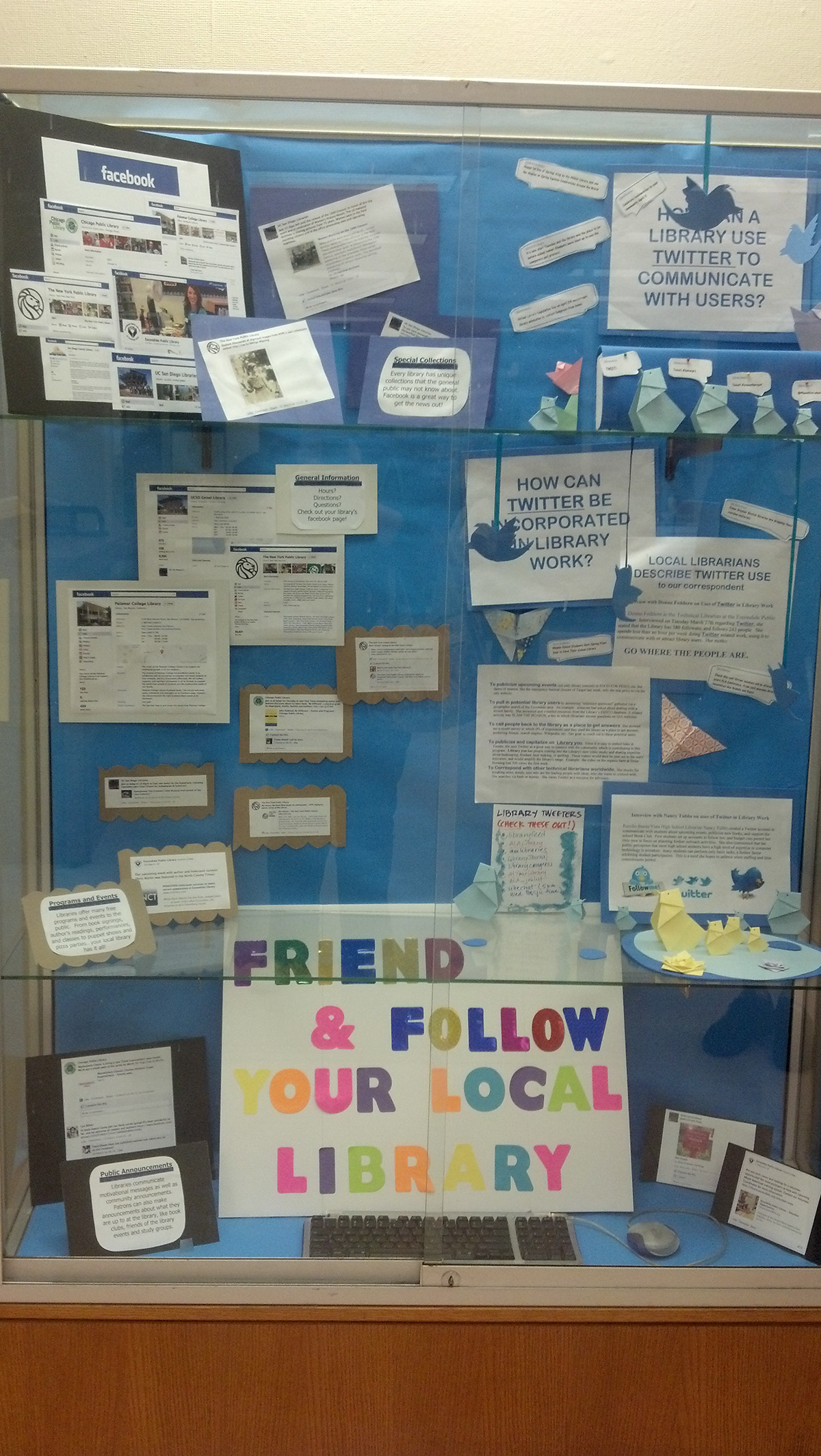
Above is the group display I was a part of. The idea behind this display is to show how two social medias (facebook and Twitter) are used by libraries. On the left is the facebook side. There are sample pages and posts from libraries. On the right is Twitter (which was the side I worked on with my teammate). In the Twitter section there are interviews with what a few library workers think about it and also some sample tweets that actual libraries (and library associations such as the ALA) have tweeted. It was an interesting experience to see how social media impacts almost everything.
