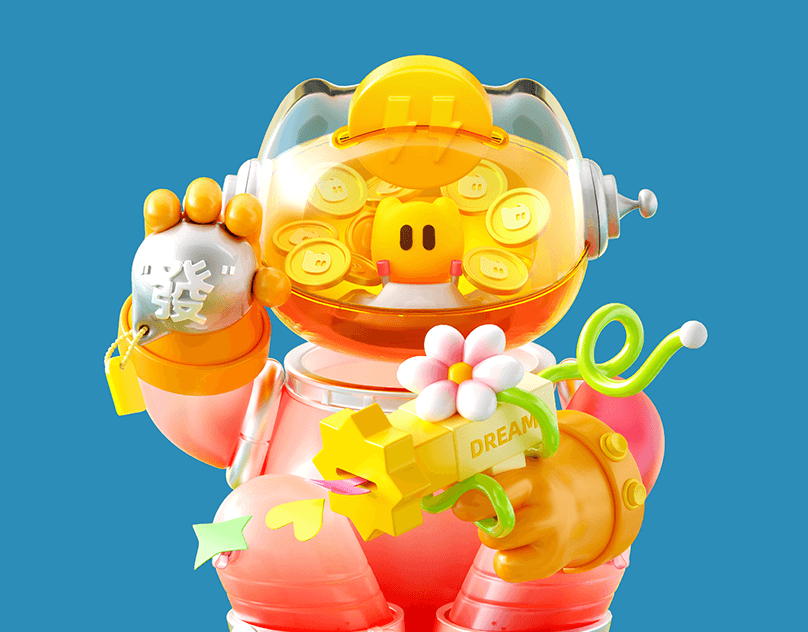Over at the forum, WCF, I was in a competition against another graphic designer. The rules for the competition are as followed:
Design a new mass-market smart-phone app and the launch poster to go with it. Include multiple 'screens' of the App showing various elements of its design and functionality.
Cell phones, especially iPhones, are often forbidden from classrooms because of how distracting and disturbing they may be. On one hand, teachers and professors try to limit the use of cell phones as much as possible throughout the school semester. On the other hand, students, including myself, find themselves on their cell phones playing games and surfing the net, ultimately, playing as a huge distraction. Since the banning of cell phones during class time will never work, I have decided to combine what the students like, as well as what the teachers value to form a very useful application for all smart phones, but more specifically, the iPhone.
Design a new mass-market smart-phone app and the launch poster to go with it. Include multiple 'screens' of the App showing various elements of its design and functionality.
Cell phones, especially iPhones, are often forbidden from classrooms because of how distracting and disturbing they may be. On one hand, teachers and professors try to limit the use of cell phones as much as possible throughout the school semester. On the other hand, students, including myself, find themselves on their cell phones playing games and surfing the net, ultimately, playing as a huge distraction. Since the banning of cell phones during class time will never work, I have decided to combine what the students like, as well as what the teachers value to form a very useful application for all smart phones, but more specifically, the iPhone.

Introducing...


The Class App





Log into your Class iPhone application by using either your Facebook, Twiiter, or your school's email account.

After logging in, students will have access to the Home screen, in which one may choose between the LIVE Classes in Session option, University news, or Ask Your Professor. (Left)
The LIVE Classes in Session screen allows students to follow along with the live lecture that is taking place at school. One will be able to follow along with the textbook readings, along with knowing what is next in the lecture. (Right)
The LIVE Classes in Session screen allows students to follow along with the live lecture that is taking place at school. One will be able to follow along with the textbook readings, along with knowing what is next in the lecture. (Right)

Students also have the option of viewing the lecture through live video streaming. The first preview demonstrates how one may view the presentation, along with multiple choice questions that have to do with what is being learned. The second preview shows the lecture in full view.

Ever in class, not understanding what the Professor is talking about, but too afraid to speak up and ask a question? Not to worry, the Class App makes asking questions easier than ever before. Just type your question to the professor, and either get a immediate response or the professor will address your question anonymously at the end of lecture.

Follow along with your classes by using the Progress tab. In this feature, one will be able to view their marks, as well as show how much of the program and course is completed.

The My Classes tab shows your student time table, as well as important assignments and dates for you to remember in the future. One will be able to navigate through each class using the scrolling method on the iPhone.

The official app icon design for The Class App. The blue represents the University of Toronto, the red York University, and the yellow Ryerson University.




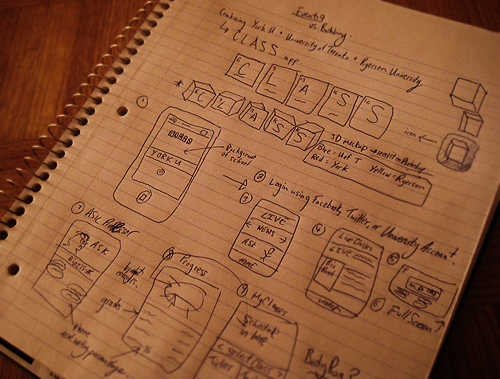











Please click appreciate :)