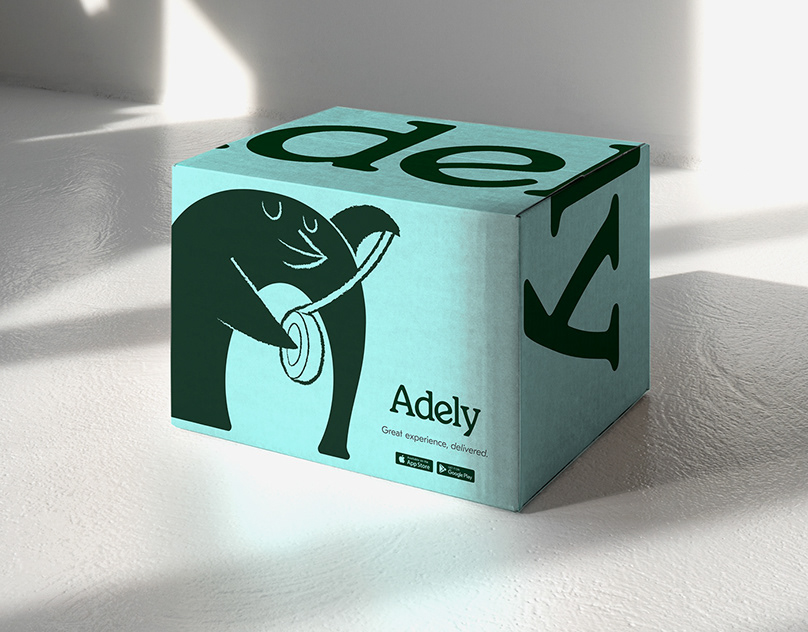Interactive Textbook App
Textbook + Note taking + Social Media
Textbook + Note taking + Social Media
The challenge: With digital textbooks gaining popularity with the availability of tablets, how can we add something to the experience?
Solution: Take digital textbooks for tablets to the next level by including a note taking function that a user can share and find other user's notes through social media.
Lizard is the working name as this project is still in development at the moment. I was part of a team of developers and designers working on this project for a few months. The interface you see is my iteration of the design after meetings with the client. After several rounds of design, this was my proposal for the user interface of the app. The main goal was to make the textbook content the focus while having a note taking function that didn't take away from the reading experience.

This is the main reading view. As you can see you can highlight text within the textbook and the note pad function is tucked away on the right. Functions on the left allow for navigation, organization and changing text or zooming in.

This view shows the textbook navigation interface.

This view shows how the note taking function appears. Users can add their own notes, share them with friends via social networks and search their friends or past notes from the notes panel. Highlighted notes are shown as clippings in the note interface to separate them from user generated notes. Images can also be dragged right into the notes interface.