BACKGROUND 2010
APPROACH
RESULTS
Before we had finished with the main release of Quad, we started working on a mobile version for the iPhone. The goal was to quickly get a mobile presence, and drive the definition of some APIs with a real application. We knew this would be a learning experience, and there would be room for iteration and improvement later.
APPROACH
Since the Quad user experience team was busy with the main application, we brought on board some designers and developers to help with the iPhone release. Since this was their first exposure to Quad, we spent quite a bit of time going through the application concepts, and identifying ways to simplify it down for mobile. Consumption of content was emphasized over creation. We wanted to ensure users could easily switch between the web and mobile versions, so we didn't change the conceptual model. We also kept some common patterns between the two. For instance, there is a way to post a microblog from the home screen, and there is a New Post button available throughout the application.
RESULTS
The Quad for iPhone application was a success. Its latest release received 5 stars with 12 ratings on the Apple iTunes store. Users have said they appreciate the simplicity of the mobile versions of Quad.

This is the application home page in the iTunes store, and the sign-in screen.

The home screen presents a series of icons for the different views. At the top, the user's photo is shown next to their latest status update or microblog. Clicking this takes them to the new Microblog screen, where they can share something with their followers. Controls allow them to mention users, add hash tags, or attach a photo.
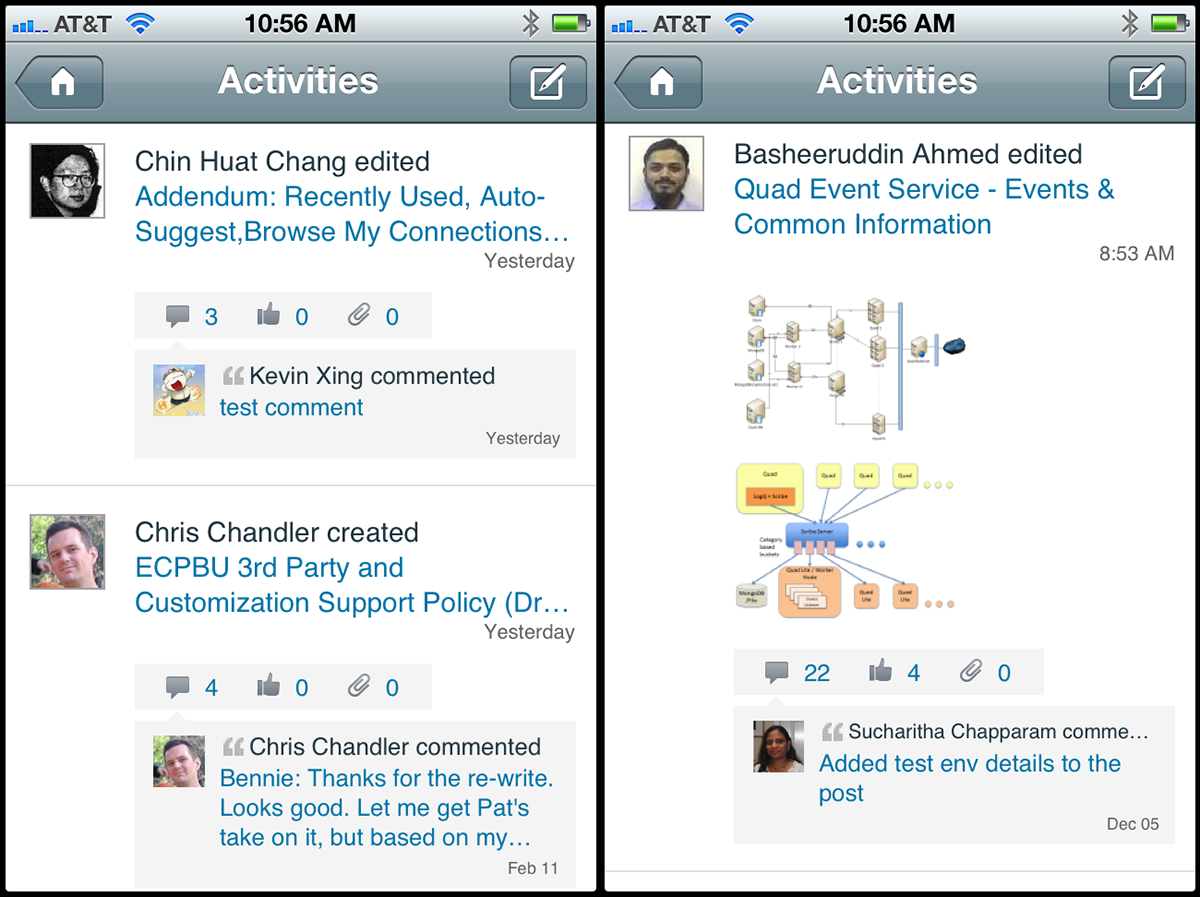
The activities feed is the central view in Quad. On the mobile version, we kept the pattern consistent with the main application. Comments and embedded images are shown in-line.

The mobile version allows the user to access their contacts and communities.
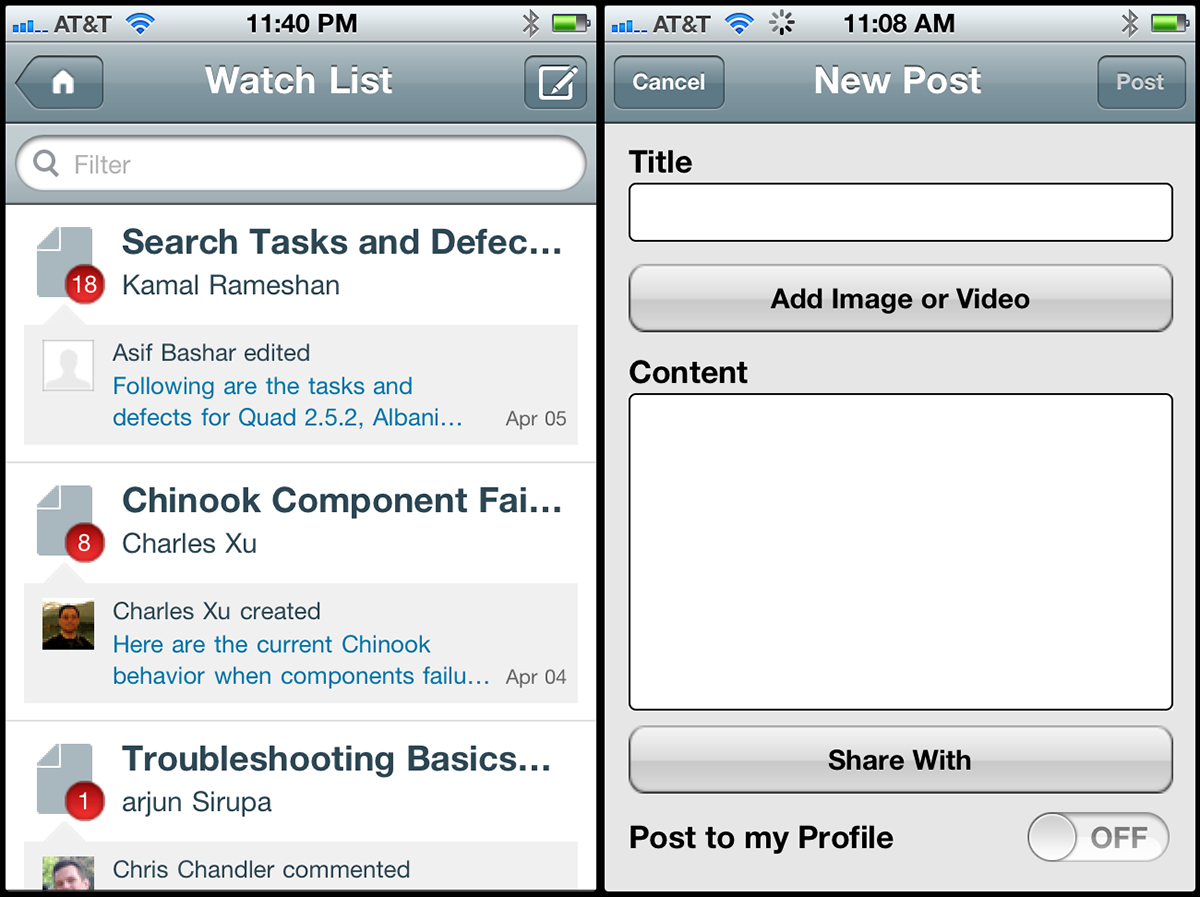
Users can stay on top of unread content in their Watch List, or create a New Post from any screen.

When creating a post, the user can share it with selected people or communities. Images can also be attached.


