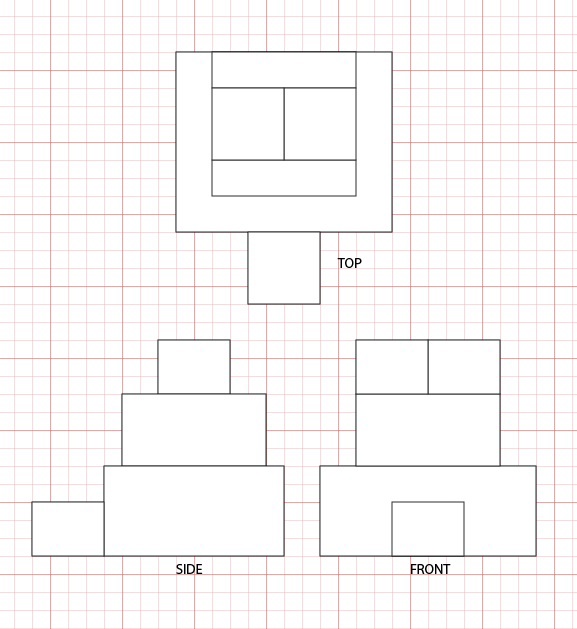
These are my Front, Top, and Side orthographic views. This was an interesting project, that didn't start out making much sense, but in the end, I felt good about what I produced. Last week we started working on technical/drafting illustration. We built a small object, then drew orthographic views from it (by hand). Then, this week we created orthographic views using Adobe Illustrator. Under Preferences > Guides & Grid we set the Guidelines to show every 1 inch, with 4 Subdivisions, to mimic graph paper. Then, with Snap to Grid and Snap to Point turned On, I began drawing with the Pen tool (following last week's hand drawing to determine the Height, Width, and Length for everything.

Then, we made an isometric drawing, using those orthographic views. For this shape, I played around with the 3D Rotate effects, but I ended up finding it easier to use the grid and again draw the different 3D objects with the Pen Tool, using the grid as a guide to keep the length, width, and height all the correct length for the Isometric perspective. Adding color at the end was the most fun. It feels good to have built something modular from scratch in Illustrator.

