
What is Blendoku 2, and why did I choose to transform this game?
Most of the games I play are physics games which require the sophistication of a program to enjoy (ex: Flappy Bird, Crossy Road, OvenBreak, etc.) Choosing a single game to transform was very difficult, especially because I don’t play games extremely frequently and found myself overwhelmed by the myriad of options. However, I chose Blendoku 2 because, of all the new digital games I was playing, Blendoku 2 appealed to me the most for a few reasons.
First, I love color and I admit that I am proud of my visual skills in identifying differences between palettes and swatches.
Second, I was impressed by the thought put into the features. It’s a simple, single-player game in theory, but there are also opportunities to play with others, play towards a perfect score and/or beat the ‘world record’ time, and flip through many versions of the same puzzle using a feature targeted towards colorblind players. (I counted six different versions depending on level and type of colorblindness!)
Third, the graphics, sounds, and animations are very pleasing to interact with. I checked out the original Blendoku application and two of the hugest differences were found in the lack of extra features and flashier animations. These graphics were also satisfying, but less so than the updated version because I felt they distracted from the completion of the game. Additionally, I could see at least four different ways I could develop an analog game while staying true to the formal elements of the original.
My target audience consists mostly of people who are obsessed with color, namely artists who have an eye for these things (and also have the patience to sit down and get it right). They might play other puzzle games, or any game really. Puzzle games have been around for a long time. People are familiar with them more or less, but most people who don’t have a good eye for color wouldn’t enjoy this challenge as much.

Research first! My instructor, Christina Wodtke, is a believer in sketchnotes. She suggested starting with Tracy Fullerton's "Game Design Workshop–A Playcentric Approach to Creating Innovative Games (2nd Edition)." The above are my sketchnotes from three of the chapters. It's an interesting read even if you aren't looking to create a game. I highly recommend it!
(And Christina also believes in 'Morning Drawings,' one of which just happens to be included because there was extra space on the page. That morning's prompt was to sketch a game I played as a kid. Enjoy!)
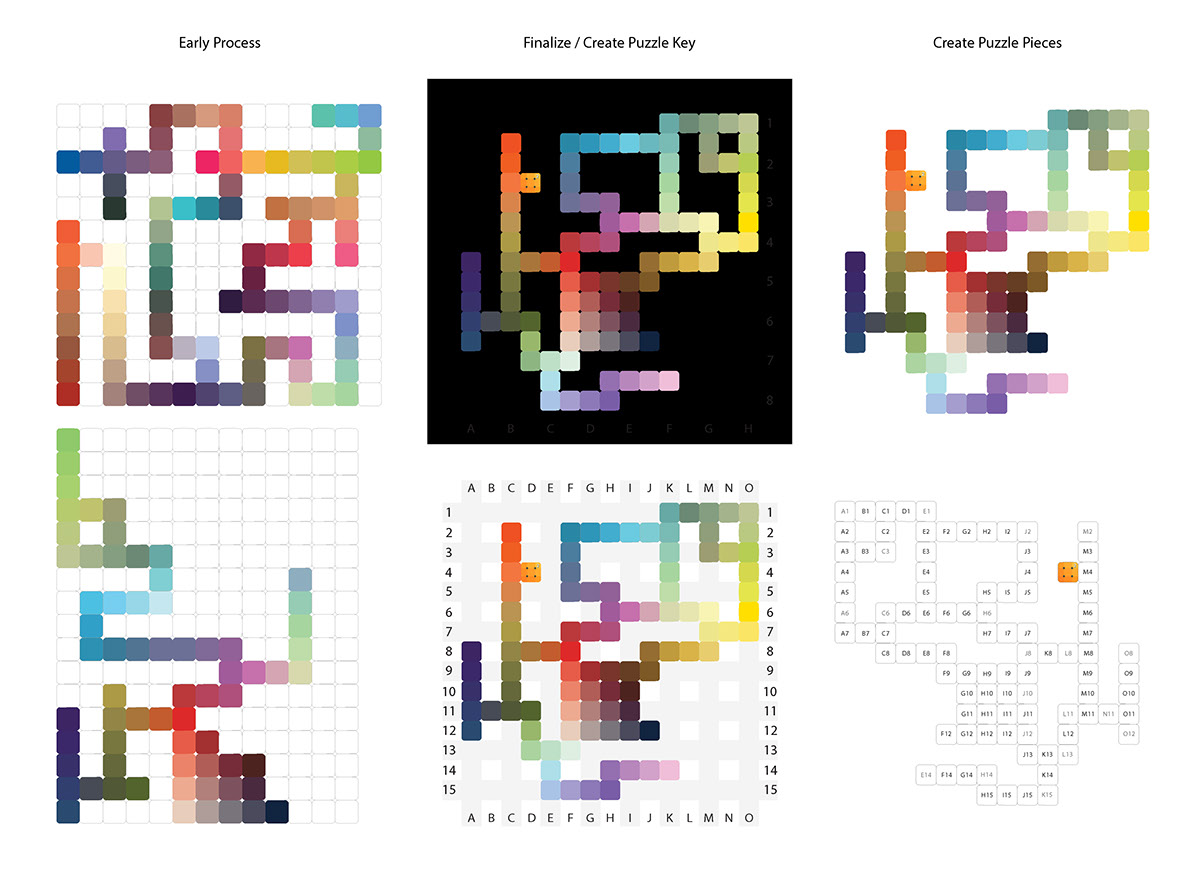
This is a compiled document of my process creating the boardgame. For the "Early Process", I completed as many puzzles as I could in the short amount of time I had. Completing the easier levels were a breeze, but putting them together was the real challenge. I unfortunately didn't have time to go through too many of the "Master" level puzzles, which might have made some things easier for me as they are larger and utilize more hues.
The middle column titled "Finalize / Create Puzzle Key" is a small key I printed out. Every analog puzzle game has at least a photo on the cover of the box, so I figured I needed to create a system using numbers and letters to specify which colors were the correct one.
In the last column is the document I printed out for the game pieces. Since I had created a key and wanted to have the coordinates printed on the backside of the games pieces (as opposed to written by hand), I needed to reverse the squares. It was a little disorienting, but the real challenge was creating a tile that was thick enough to pick up, but also a size that was aesthetically pleasing in a way similar to the way Blendoku 2 has users interact with the digital pieces. I cut out each piece of paper and layered them with matching chipboard and a magnet piece. (I had decided to make the board slightly magnetic so that the pieces would stick to the board just slightly.) There were 72 tiles in total.

The first image is the file I printed out and layered on top magnetic sheets and chipboard (17x22in). The rest are pictures from class. During critique we took turns playing each others games while Christina walked around and watched (or joined in)! There were some colors that were different than I anticipated, but this project was also done right before Finals. It was crazy trying to print stuff out.
In short, my analog version of Blendoku 2 was a success. It's a different type of game from most others. For one, it's quiet. In the application there's a background music option, but obviously I had no music. Instead, my peers sat quietly, murmuring to each other as they set the pieces down. In his book, Tracy Fullerton talks about the "magic circle" that players enter when interested in playing, and leave when less interested. The Blendoku 2 app, like most puzzle games, has a magic circle that is easily entered and left, but has some in-app features that encourage players to stay (like the timer, or badges one can earn for beating the average world time or getting a perfect score). I worried that I made the game too difficult. I believe I did, but none of the players exited the magic circle. I worried that I was the only one getting excited about Blendoku 2. Even though people were frustrated, they kept working through the puzzle and communicated a feeling of satisfaction at the end. And, in the end, many of them downloaded the game and blamed me later for getting them addicted.
"Place the color tiles on the board in the correct order. Use the given cues (the spaces already filled out with color) as your guide. If you get stuck, use the key for help. There are coordinates plotted out on the key and hidden on the bottom of every color tile. Single player or multiplayer. Play with a timer (suggestion: beat 20 minutes) or play at your own leisure."




