In the video below I created an instructional video on a better way to make an all time childhood favorite, the paper airplane. The audience of this video is people who want to challenge others in making a better paper airplane. In the video, I had to have lights, a clear microphone and two to three camera angles. I used the Nakamura Lock paper airplane because it was something that I can get a lot of camera angles. For this video I recorded myself with the one main camera that was facing onward. I later shot the other angles a few different times so that I can have good shots of what I was doing. I used Final Cut Pro to edit all the video and audio clips together into one clip and added music with it.
This was the storyboard that I invented before any work took place to create this video. I had to come up with which camera I was using for what shot and how I was going to make it all happen.
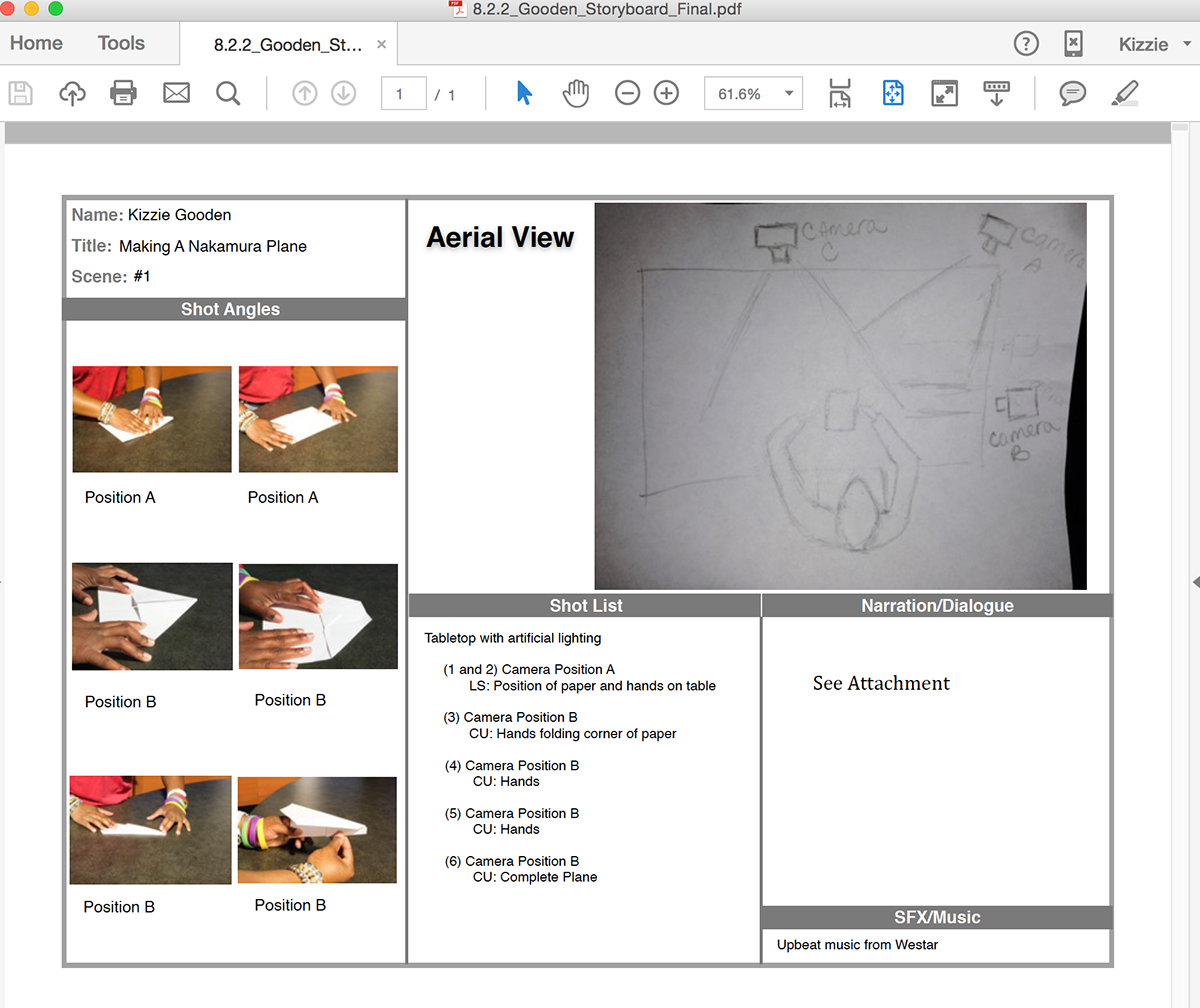
Instead of using a green screen for this presentation I use a studio set that we had at our station. Instead of using one camera I used multi cameras. After I recorded myself I used Final Cut to edit the camera angles together, by doing this it created several layers within the project. Final Cut was very easy for me to use because I can use different layers and transitions easily.


