Alfresco Document Management Search Interface
The starting point for this phase of the project, this search interface was created by me earlier in the year to allow the client to search and access documents on an Alfresco CMS without having to use the web interface. The interface allows users to search through their content with the custom metadata applied to the documents, with both basic options, and advanced ones. At startup, the advanced criteria are collapsed, giving the user the most frequently used, and most useful things to search with. Results populate in the grid below where the user can sort using the headers and drag them to reorder the columns however they'd like. A small info strip above the results shows the count of documents and any other useful information, like help messages.

The starting point for this new iteration of the search interface.
The client requested a way to get statistics and to be able to filter the search results. Using the previously created search interface as a starting point, I started sketching various ideas on how to add in all this new functionality within our previously established confines.

Sketching to work up some ideas on how to expand the functionality and add filtering and statistics.
After sketching and settling on a tabbed design, I moved onto some wireframes. The main search page would remain unchanged, with the help button turned into a help tab. The new Search Statistics page would have 2 columns of filtering criteria that would allow the user to narrow down the search results, and show some statistical information on how many documents fall into that particular filter. The two columns of filters are designed to mimic the columns of the search criteria tab.
The results from the search that appear on the bottom of the window remain constant between the two tabs. The filters immediately change the results list, remaining the same regardless of tab view. The filters can be expanded and collapsed, each having a fixed height, with the ability to scroll if there's to many filters. The text area above the results shows information about the number of documents returning, how many there are in total, how many have been filtered and it also displays any help information when the help mode is turned on.
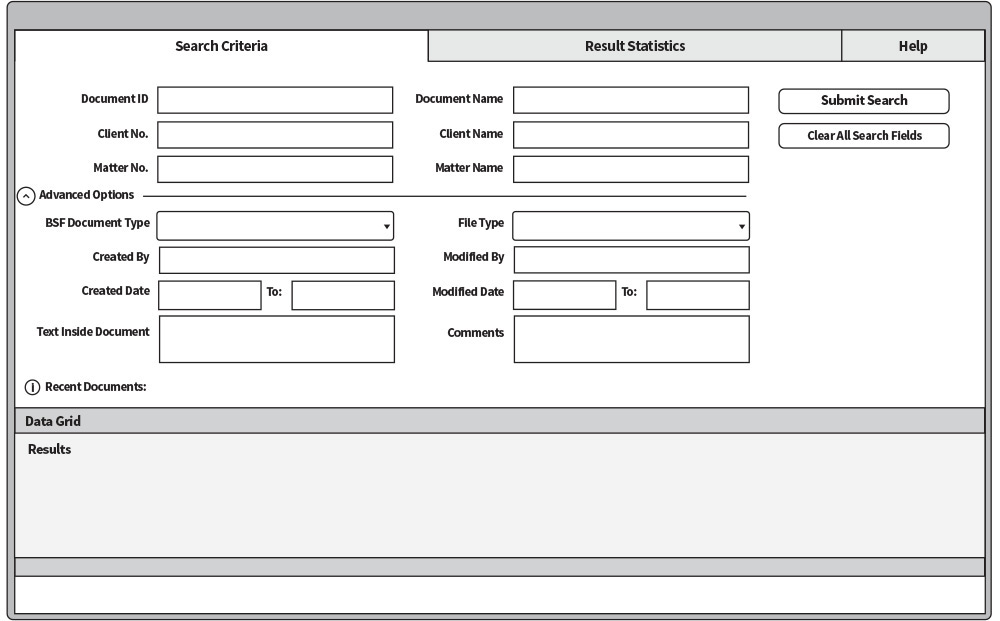
Original search view now with tabs and no more help button.

The statistics and filtering tab with the same results grid from the search view. Filters expand and collapse.
The proof of concept version is fully coded and functioning. Not much has changed from the original version on the search tab. Some extra space was given to the search fields to make the screen feel less crowded. The help button remains instead of the proposed help tab.

The search interface with new tabs and a bit more space. Simple search options shown.

The search tab with the advanced options shown.
The Results page was the biggest departure from the wireframes and original idea. After reviewing the design, going with something very different from the Search tab and akin to the familiar search UI of Amazon was a more user-friendly approach. The filters are in a tree structure, allowing for them to be freely expanded and hidden. The filters show the number of results in parenthesis that have that particular value. Selecting a filter refines the list, changes the numbers of the other filters and hides any filters that no longer have results. Some filters, the Client Matter name and dates filters, can have children, so the parent filter can also expand and collapse.

The Results tab with filters and the search's results.




