ondemand | TV User Interface & Experience
The Problem: a not-so-great TV User Interface and Experience
I am really passionate about TV shows and movies, but my current Italian on demand service does not fulfill some of the needs that I have when I decide what to watch.
It can be confusing to browse, its search feature is simply alphabetical, it only displays 5 items at a time with very little immediate information, and when selecting a TV show it is never clear how many seasons and episode are available.
This is why I started this new project, to design a television interface capable of providing a more usable and satisfying experience when browsing through my favorite series and films, taking in consideration both the esthetics and the mechanical aspect of the navigation.
The Solution: Introducing Ondemand

The Main View
The first and main view of the application is browsed with the remote control's arrow buttons.
Left and Right buttons let you choose a color-coded category (Cinema, TV Shows, etc), while Up and Down button let you choose a genre in the currently highlighted category (Comedy, Drama, etc).
Once you have choosen both, you can simply press OK to browse through the content.
Left and Right buttons let you choose a color-coded category (Cinema, TV Shows, etc), while Up and Down button let you choose a genre in the currently highlighted category (Comedy, Drama, etc).
Once you have choosen both, you can simply press OK to browse through the content.
The main section shows you up to 8 items, and promptly provides you with useful information about it, such as the title, the subgenre, the duration and the year of production.
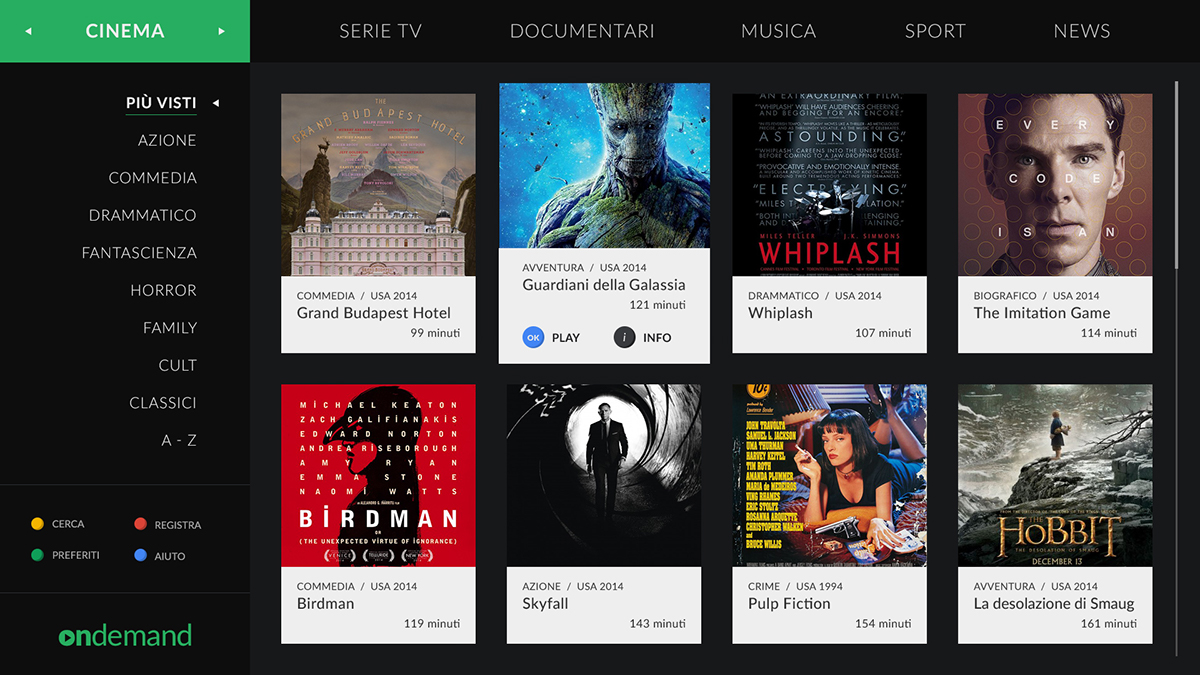
A Smarter Search
If you do not want to browse through genres, you can press the Yellow button to access the Search function, and use T9 combinations to type in the input field. The smart results are displayed in the main area, providing you with intelligent and meaningful information about your keywords.

Movie Details
When an item is selected, you can choose to press OK and instantly watch it, or press the Information button on your remote control to get further details.
From there, you can still press the OK button to watch it, or the Record button to save it for later.

TV Series Details
If you select a TV show season, you can see how many of its episodes are available, and a small TV icon indicates which you have already watched.

And that is all! Thank you very much for watching, feel free to share, appreciate, and comment with any feedback.


