
Comp CC lets designers iterate quickly through multiple ideas, combine the speed of drawing with the fidelity of real design elements. At any time, you can tap a button to transfer your projects to Adobe Photoshop, Illustrator, InDesign, or Muse on your desktop.

Create and manipulate complex layouts with ease.
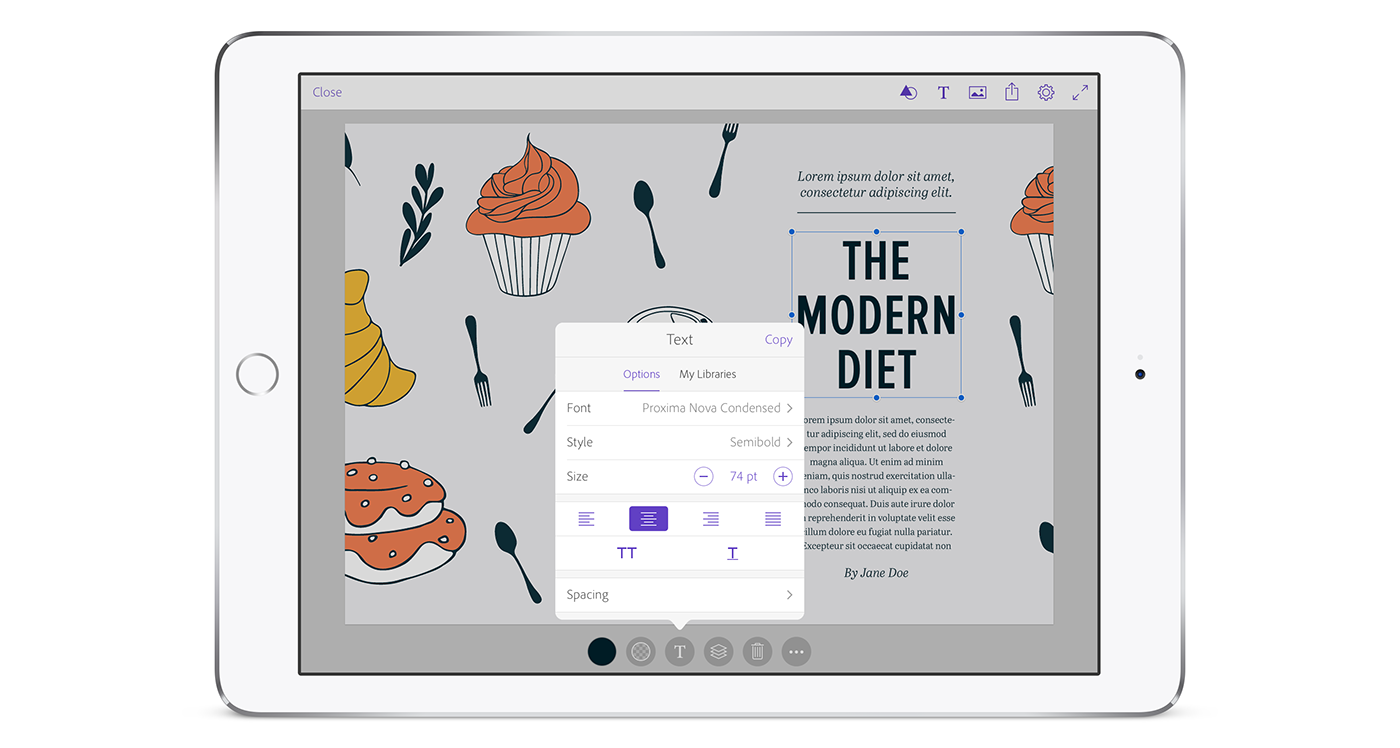
Take advantage of full Typekit font integration and rich text layout features.
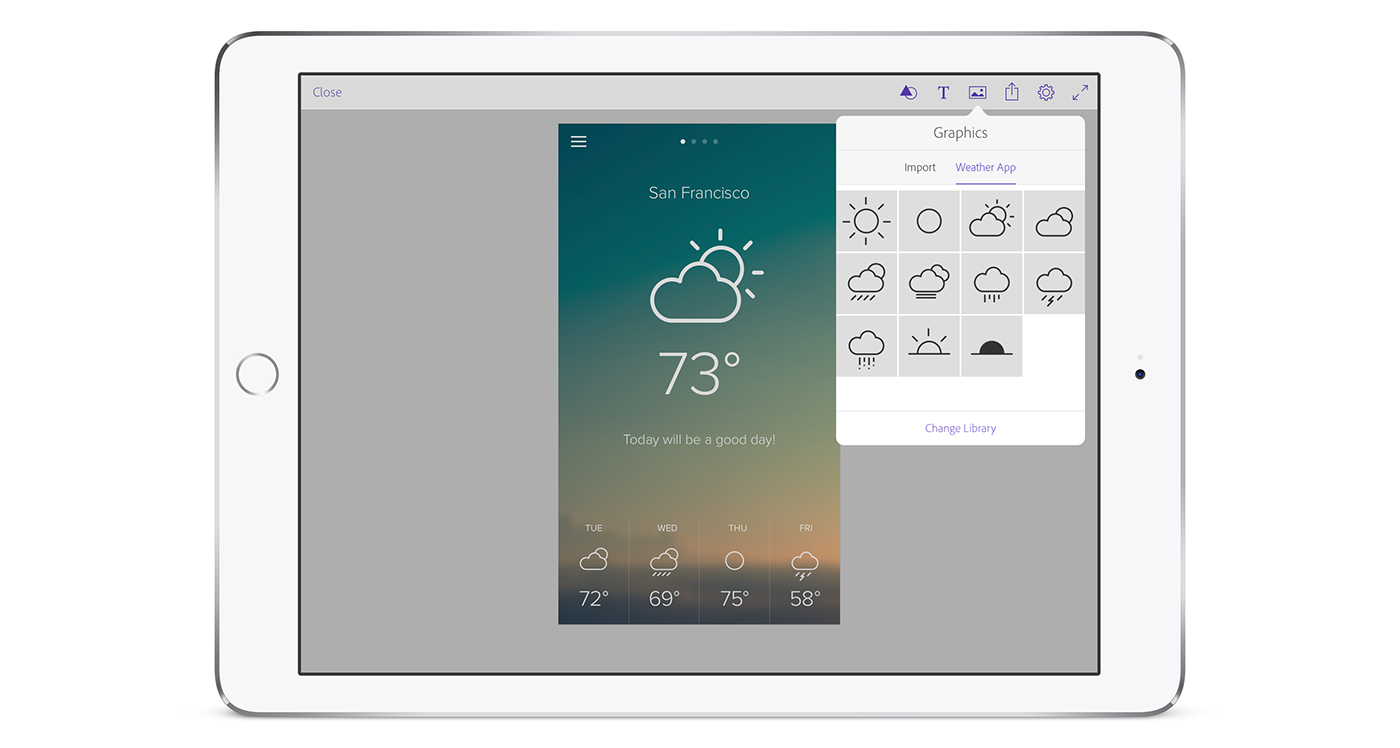
Get started faster by working with existing Creative Cloud Libraries.
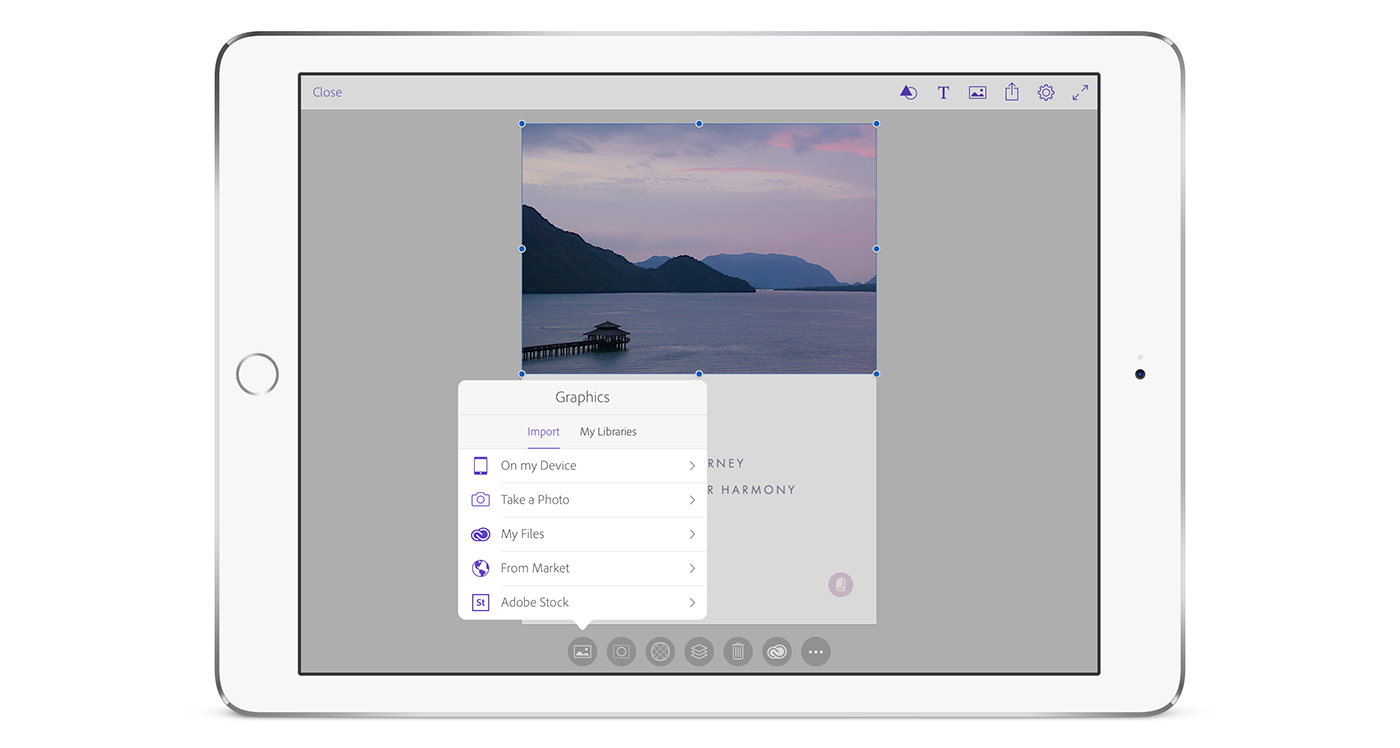
Add graphics from Adobe Stock, Market, Creative Cloud, or simply from your device.
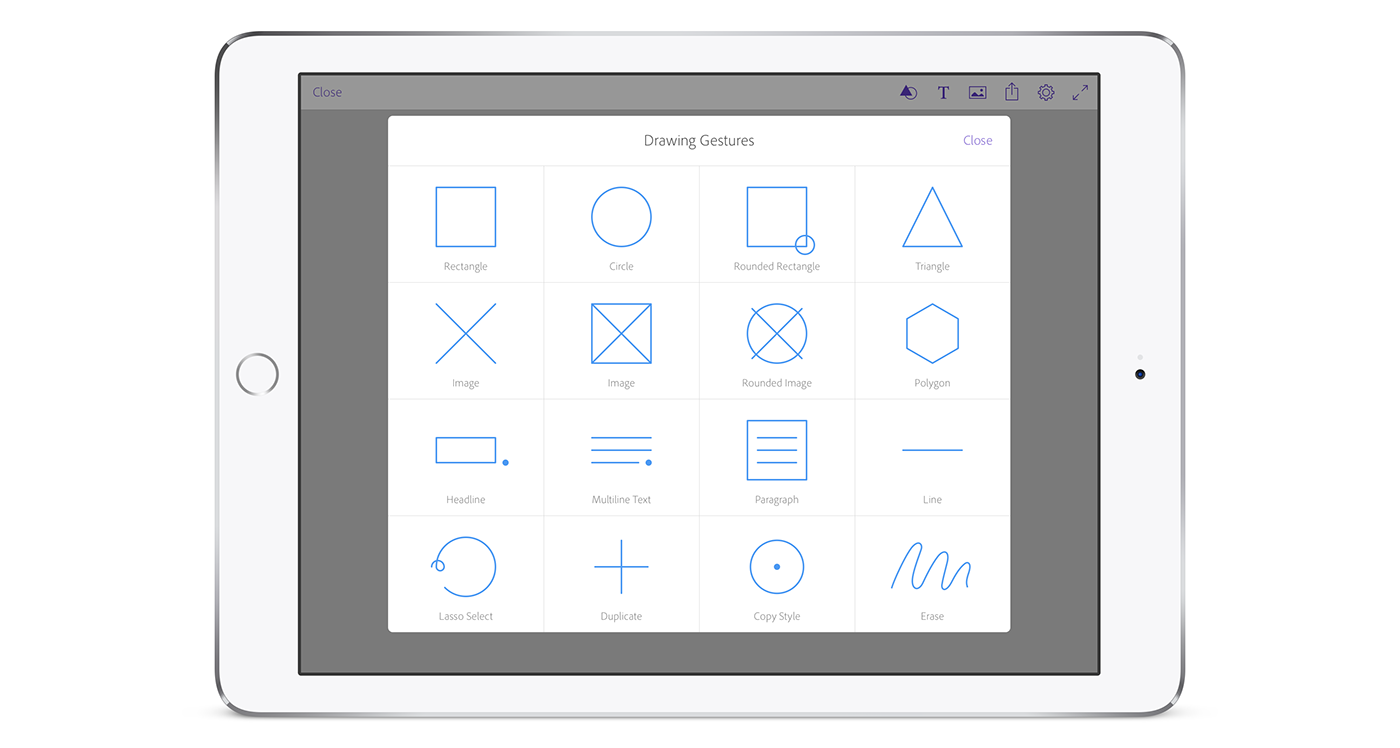
Create quickly and naturally with intuitive drawing gestures.
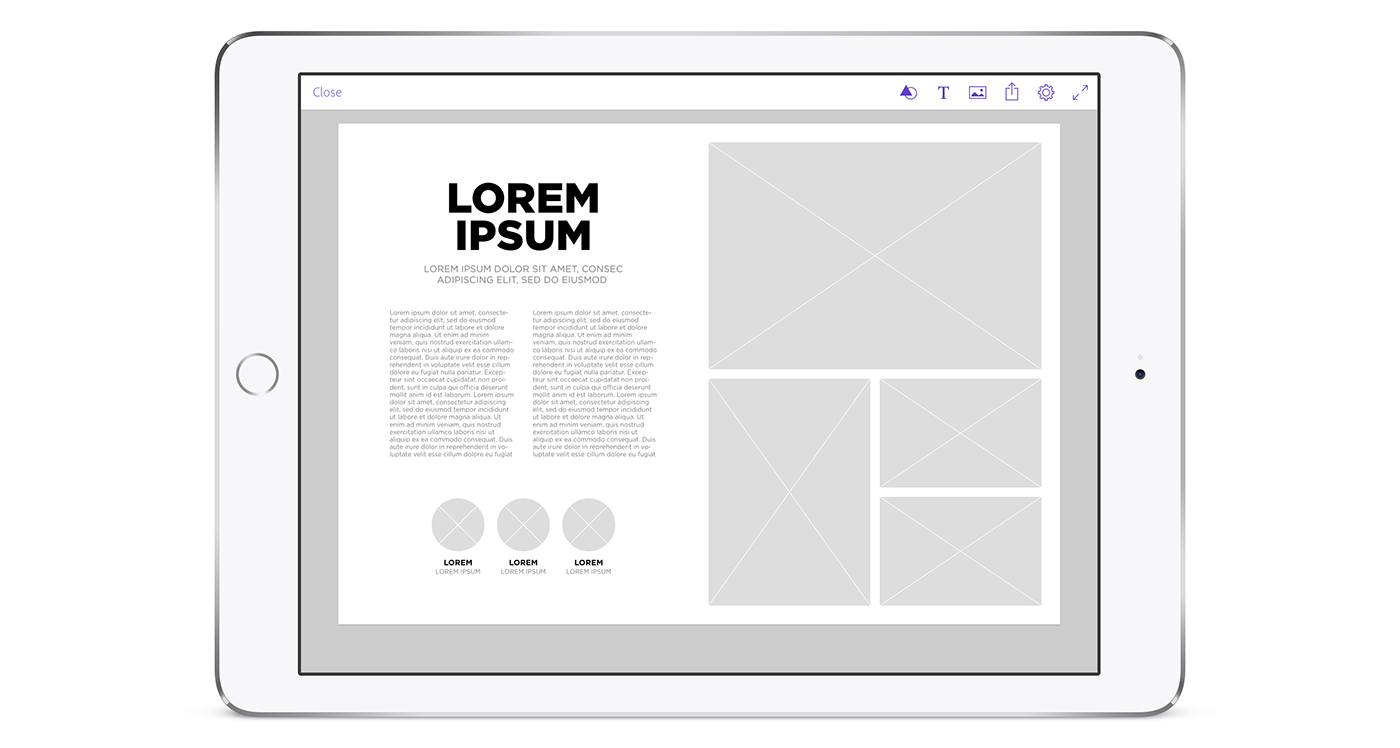
Create high quality wireframes with image placeholders and lorem ipsum text.
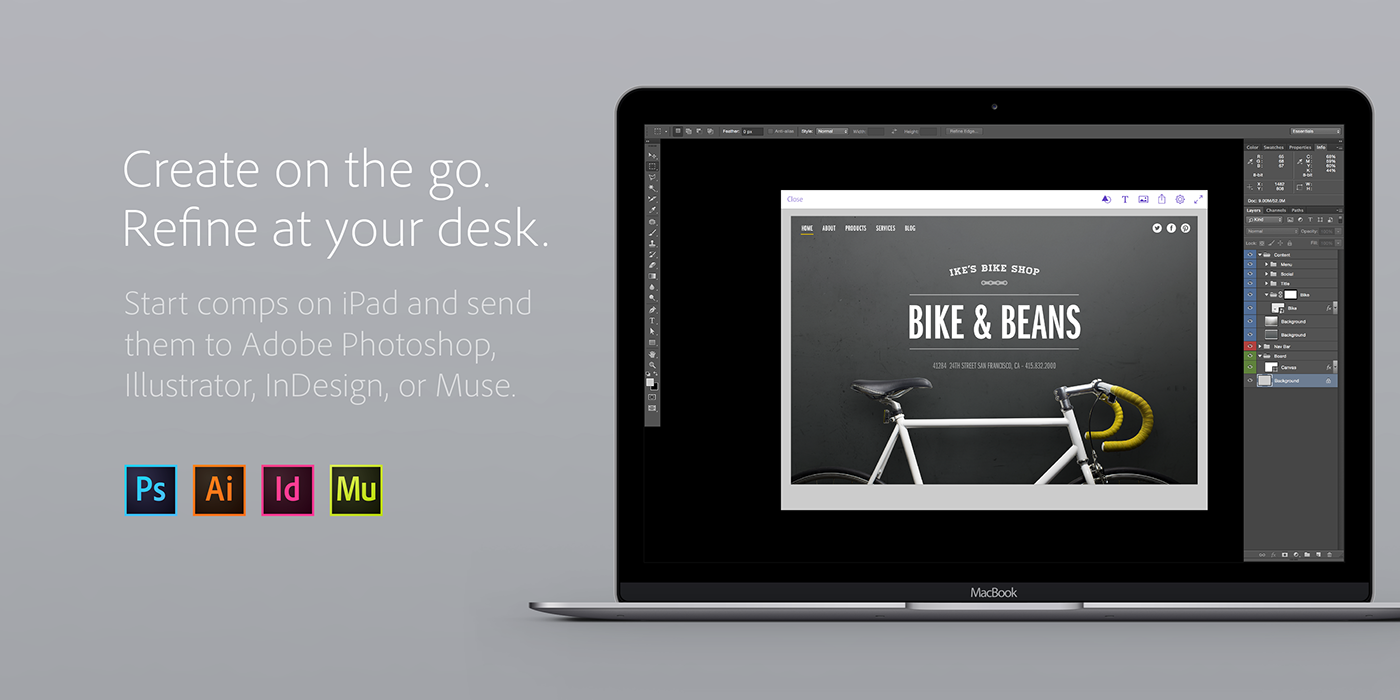
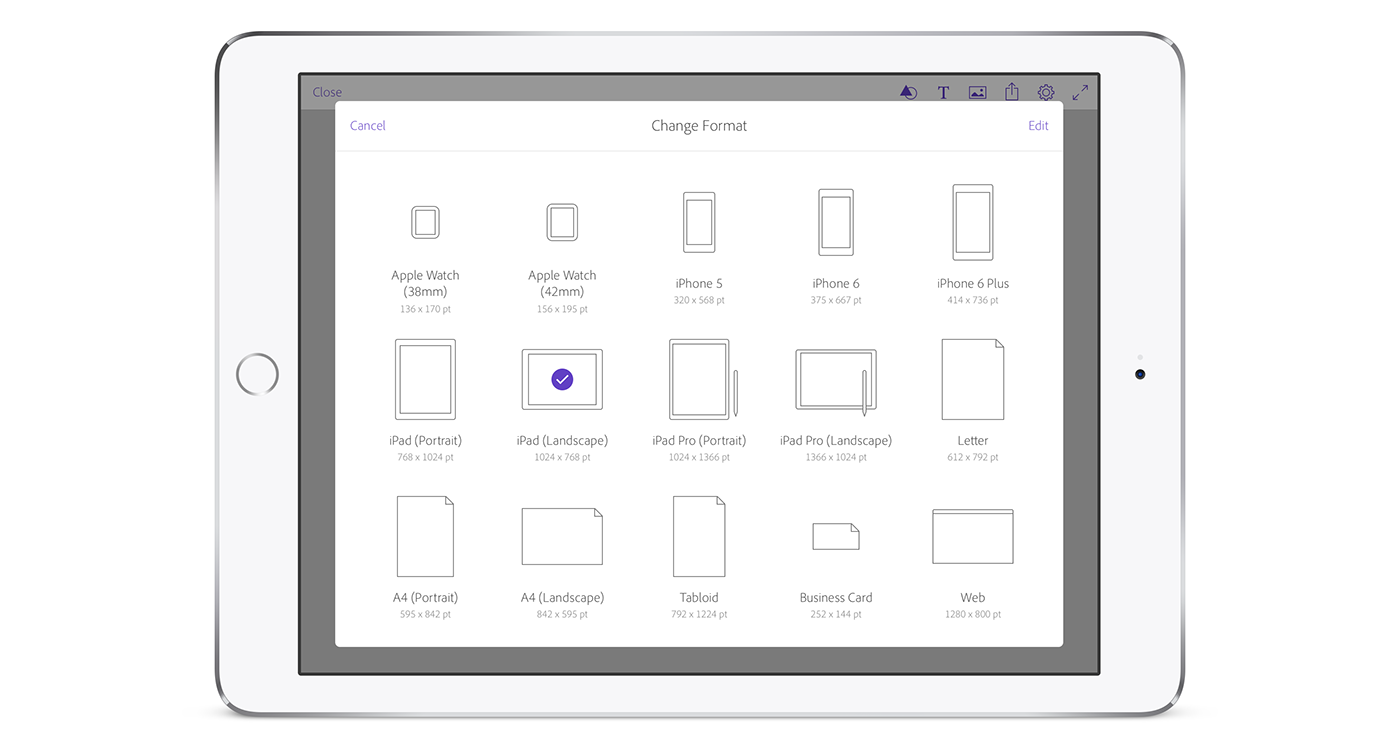
Start quickly from our selection of frequent formats, or create your own custom sizes.
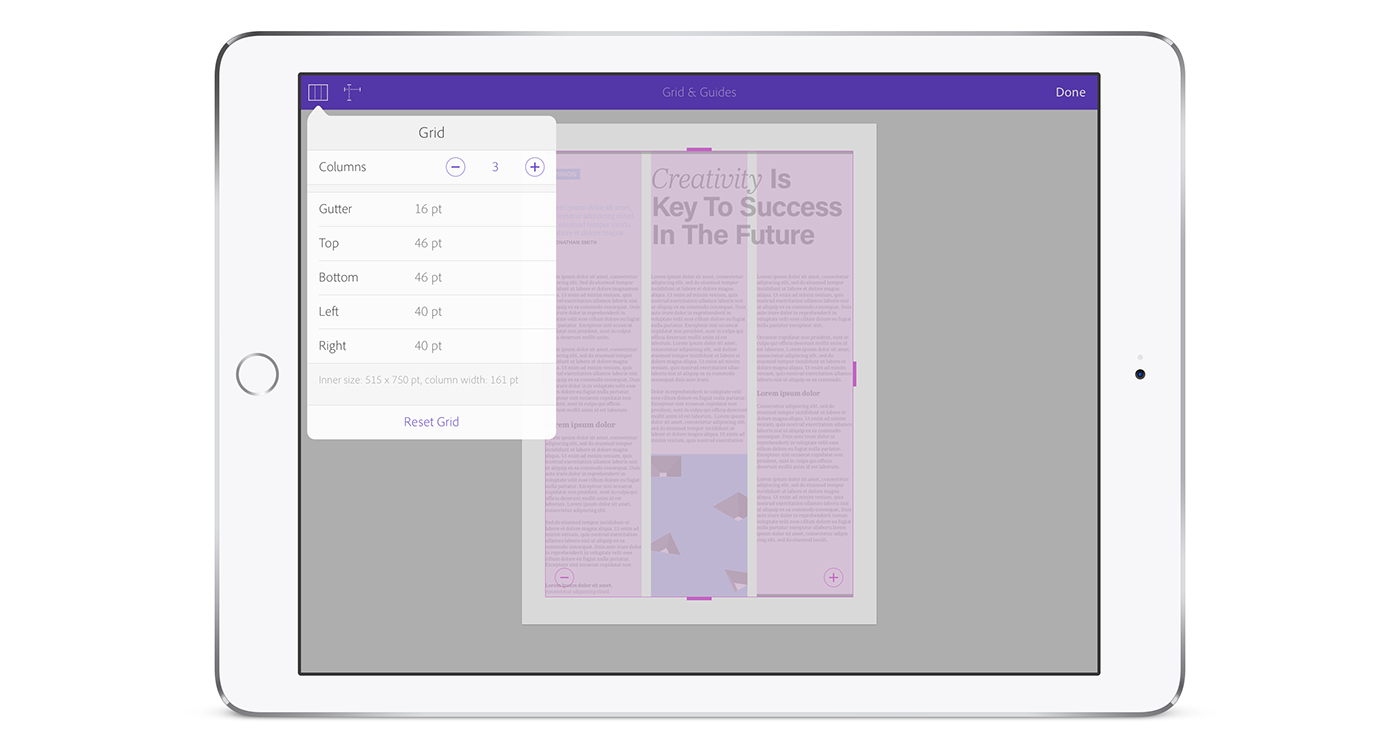
Lay out your designs quickly and easily with custom margins, columns, and guides.

Credits
CREATIVE DIRECTION & DESIGN
Mathieu Badimon, Eric Snowden, Khoi Vinh (Original concept), Phil Baudoin (Drawing gestures)
PRODUCT MANAGEMENT
Will Eisley


