Photoshop tutorial for beginners
Using only 1 image (weekly random selecion by Fotolia) create sketch-painting subjects (Photoshop Brushes, environment, Textures, Draws and more).
Some example from first creative challeng on Facebook (group: "Artlandis'workshop")
Start: "goutte d'eau"
Using only 1 image (weekly random selecion by Fotolia) create sketch-painting subjects (Photoshop Brushes, environment, Textures, Draws and more).
Some example from first creative challeng on Facebook (group: "Artlandis'workshop")
Start: "goutte d'eau"
Concept: "dreamlike journey into hyperspace"

(Final version)

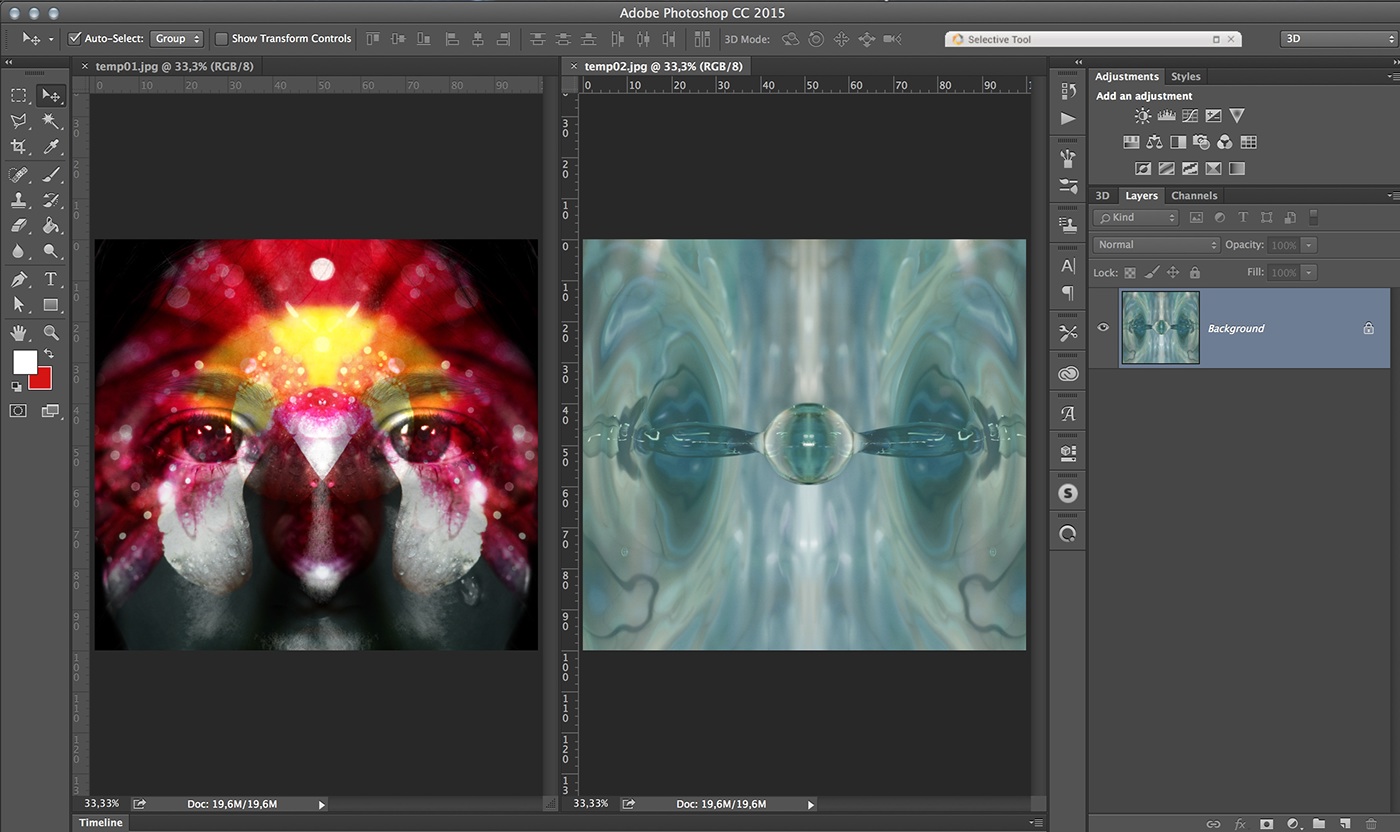
Preparing images - choice "drop of water" with mirror effect
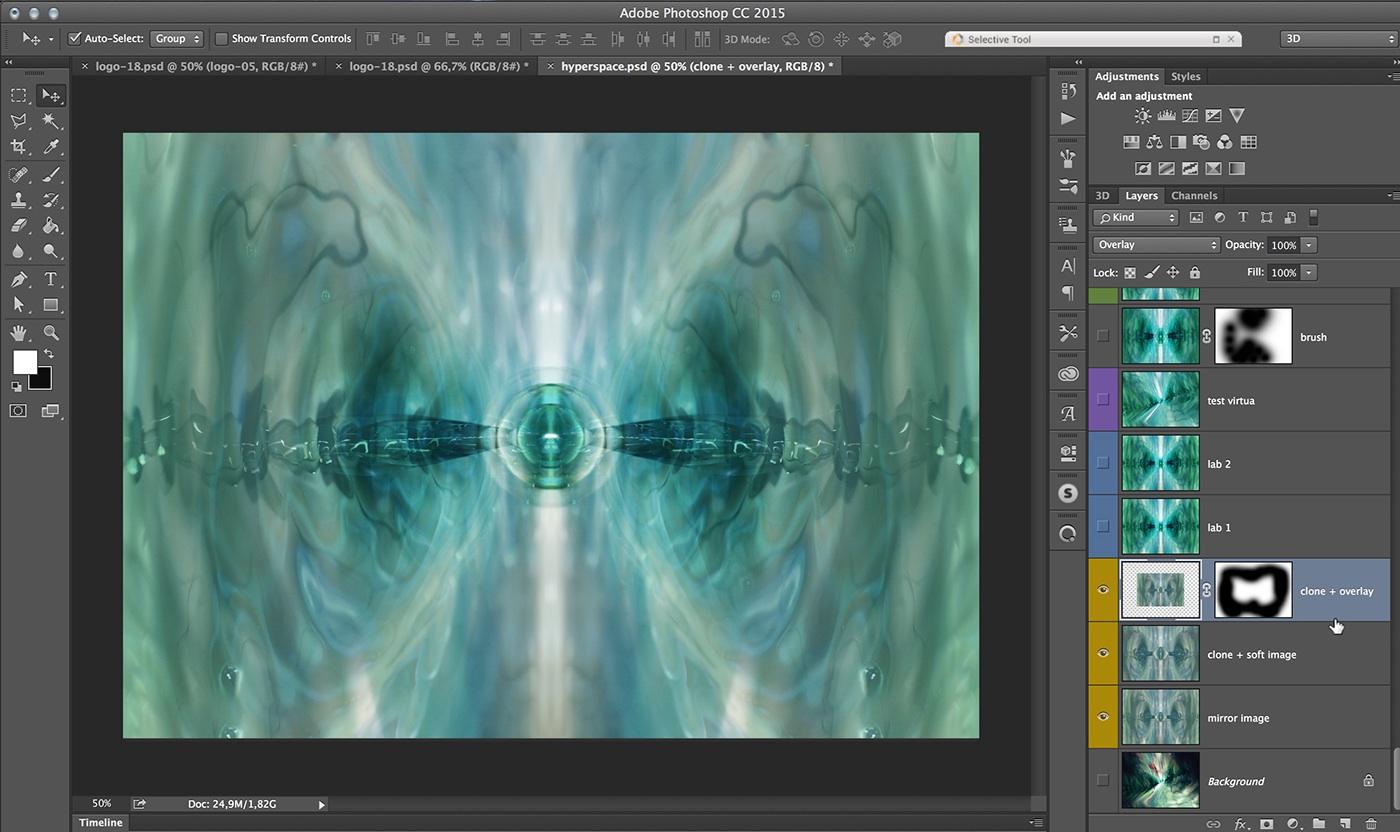
Clone first level (mirro image) and apply overlay style
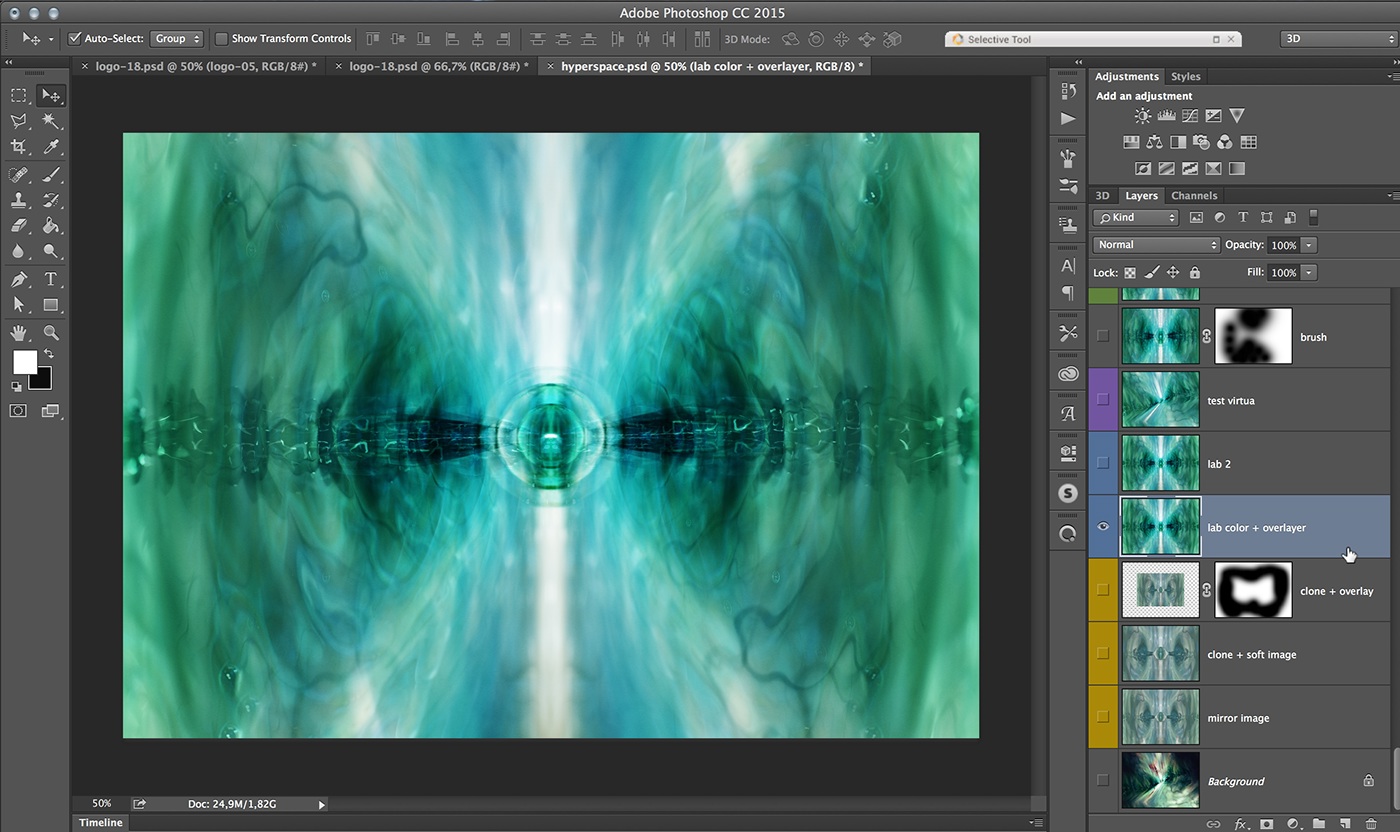
Test multiple layers (with overlay and/or soft light) and color correction
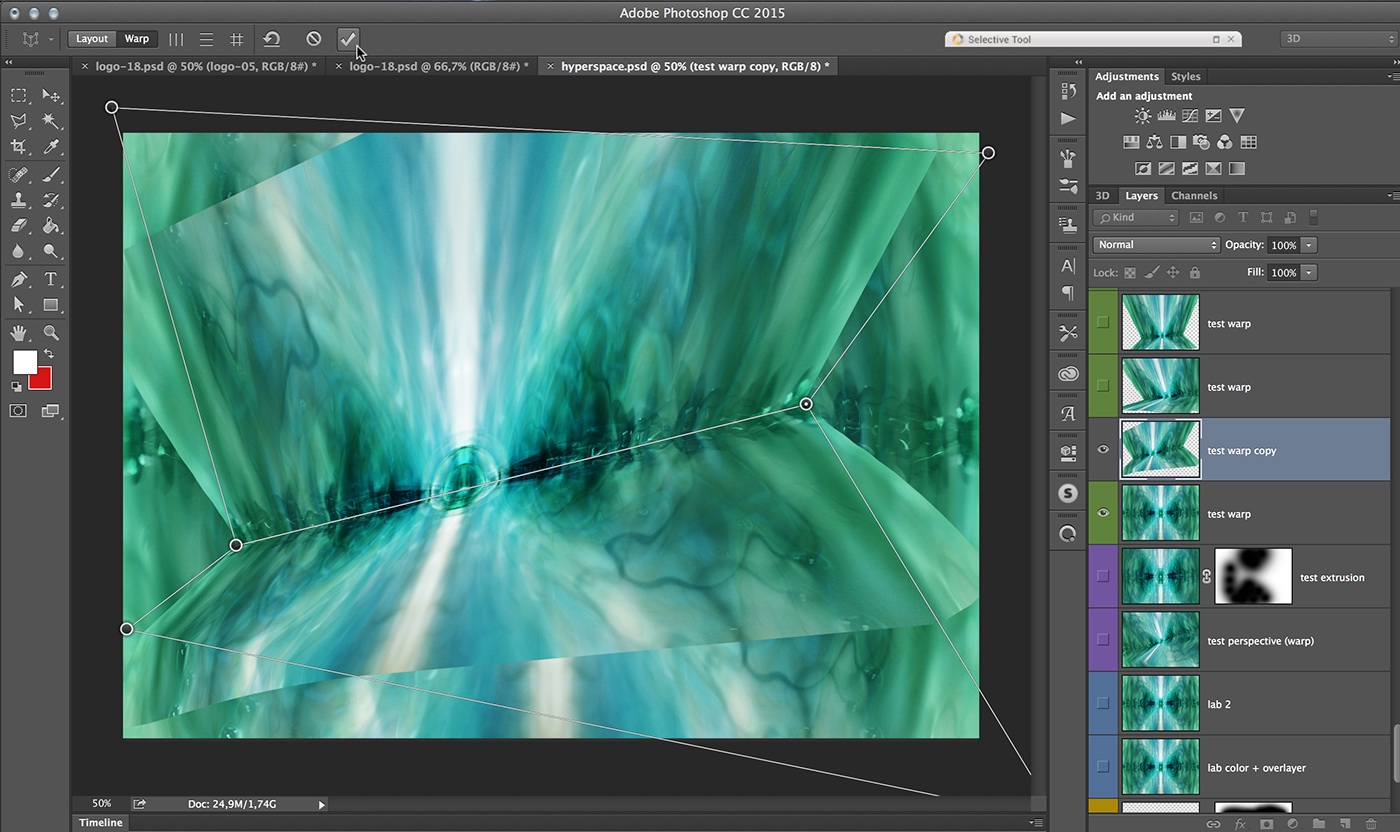
rotate image and using "perspective wrap function" (see pivot in action in more ways)
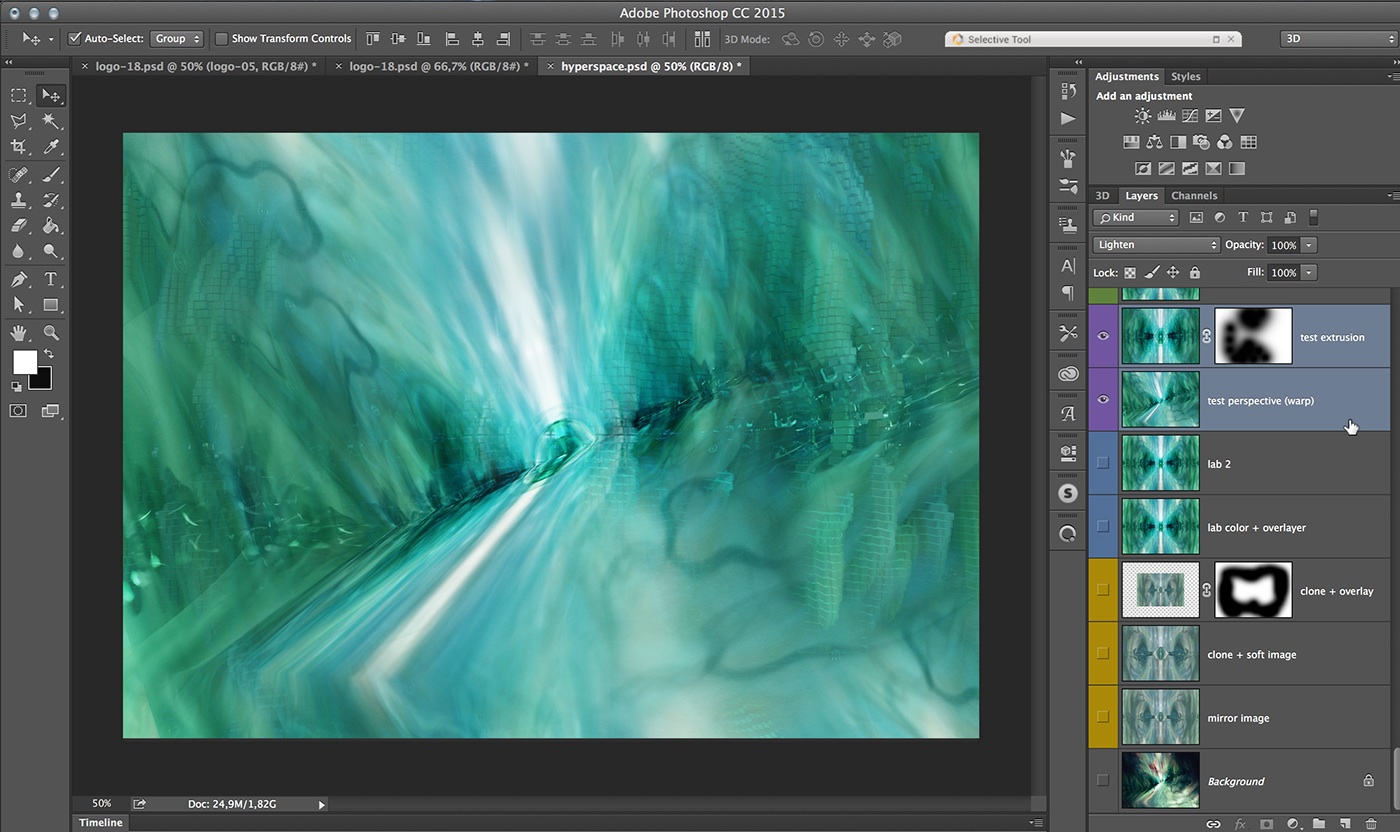
You can add some effects and/or layer adjustment (i tried with extrusion)

Test Filter "Extrusion"

After applying the extrusion effect I tried to convert image to some brushes (for future scopes)
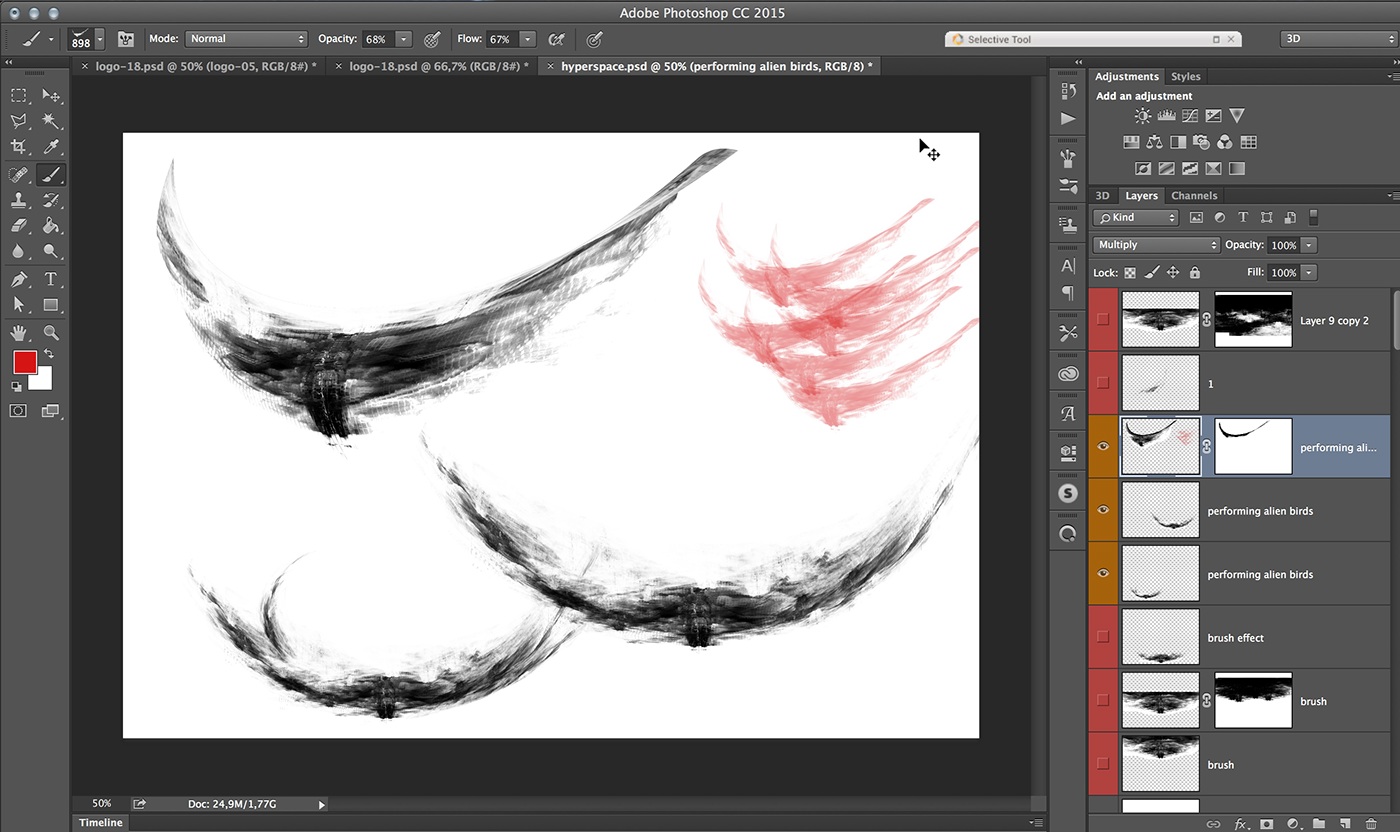
Converting brushes in some special "surreal birds"
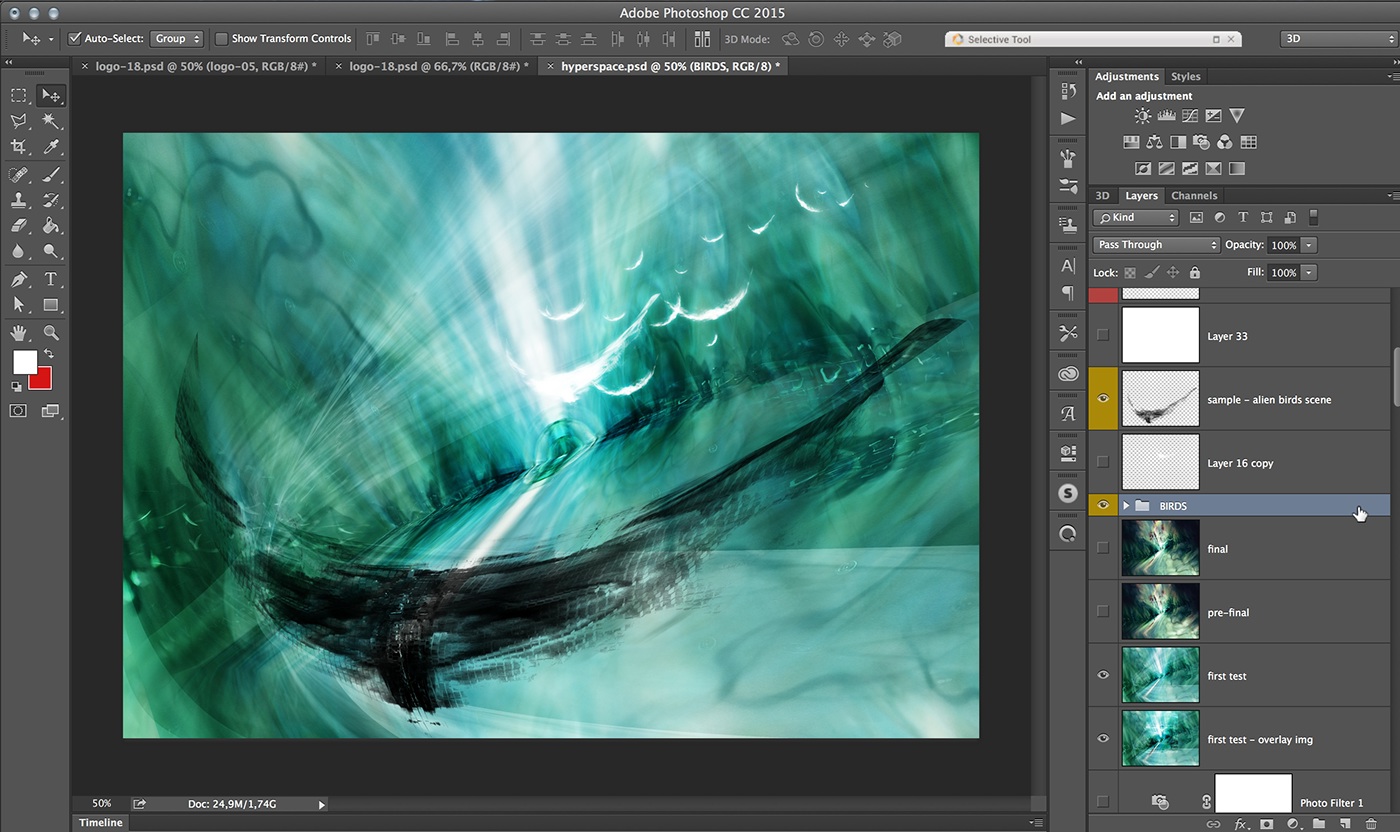
Testing "special birds" with glow effect
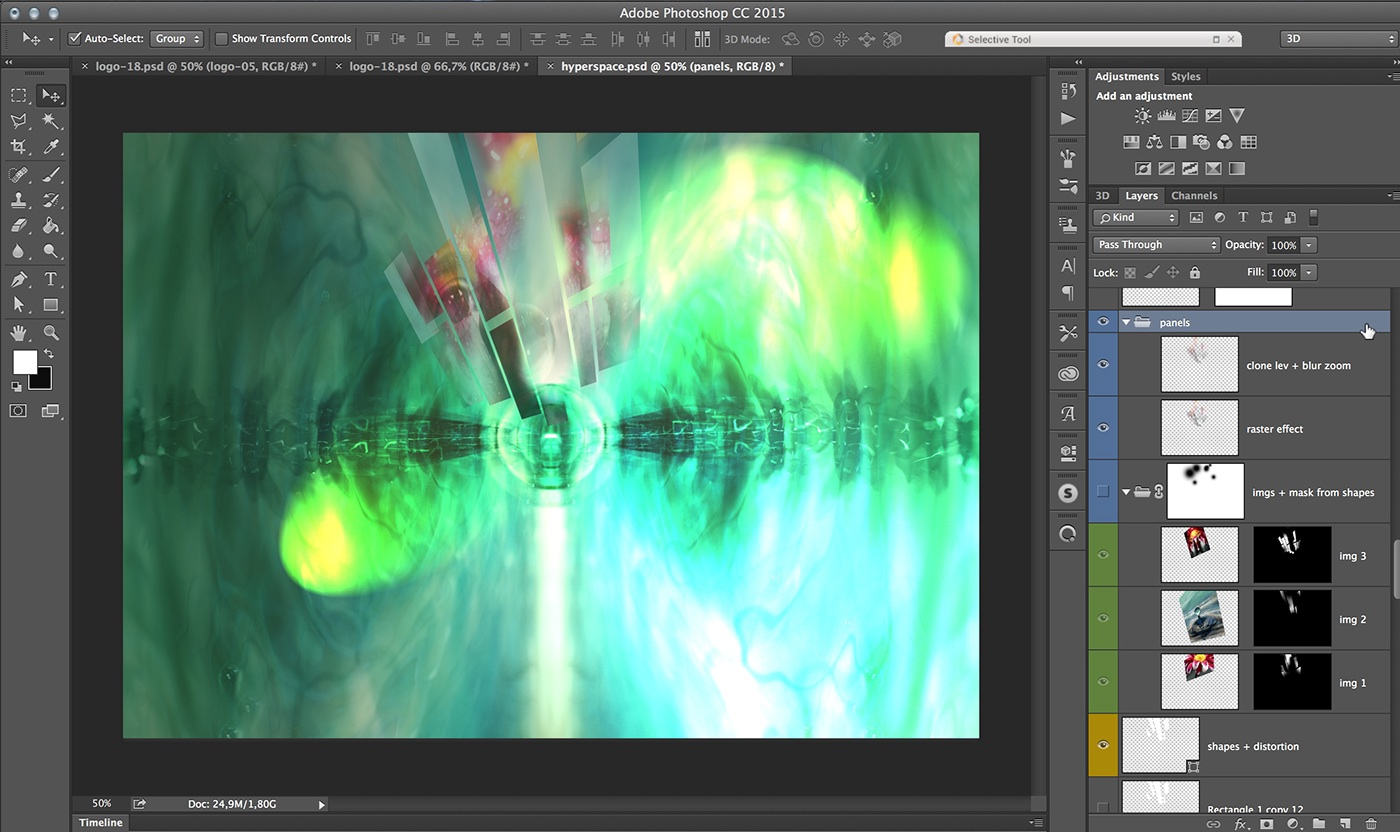
Test other FX (or background) and apply "panels" (vision frames of life)
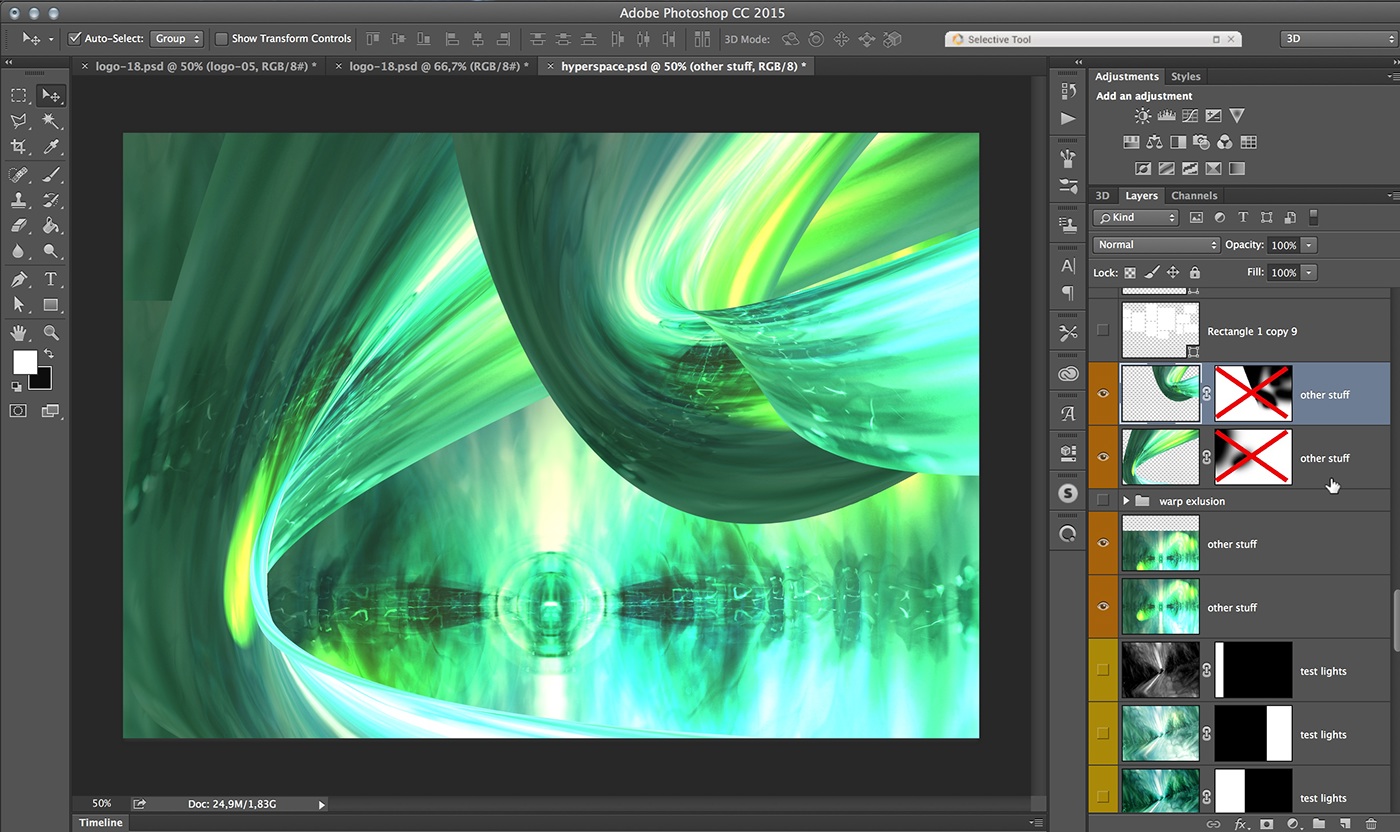
Some blending tests
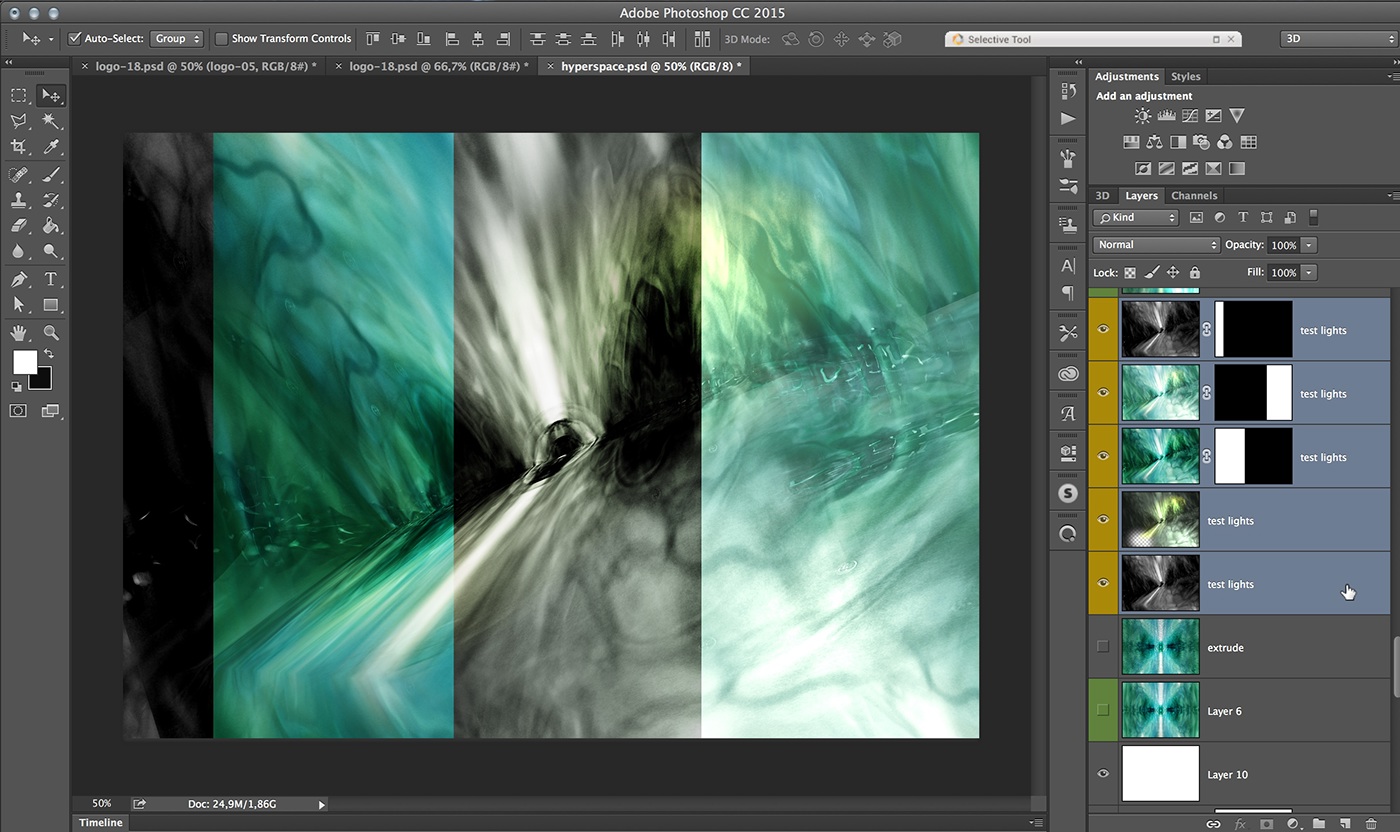
Testing light, colors and overlays for final version
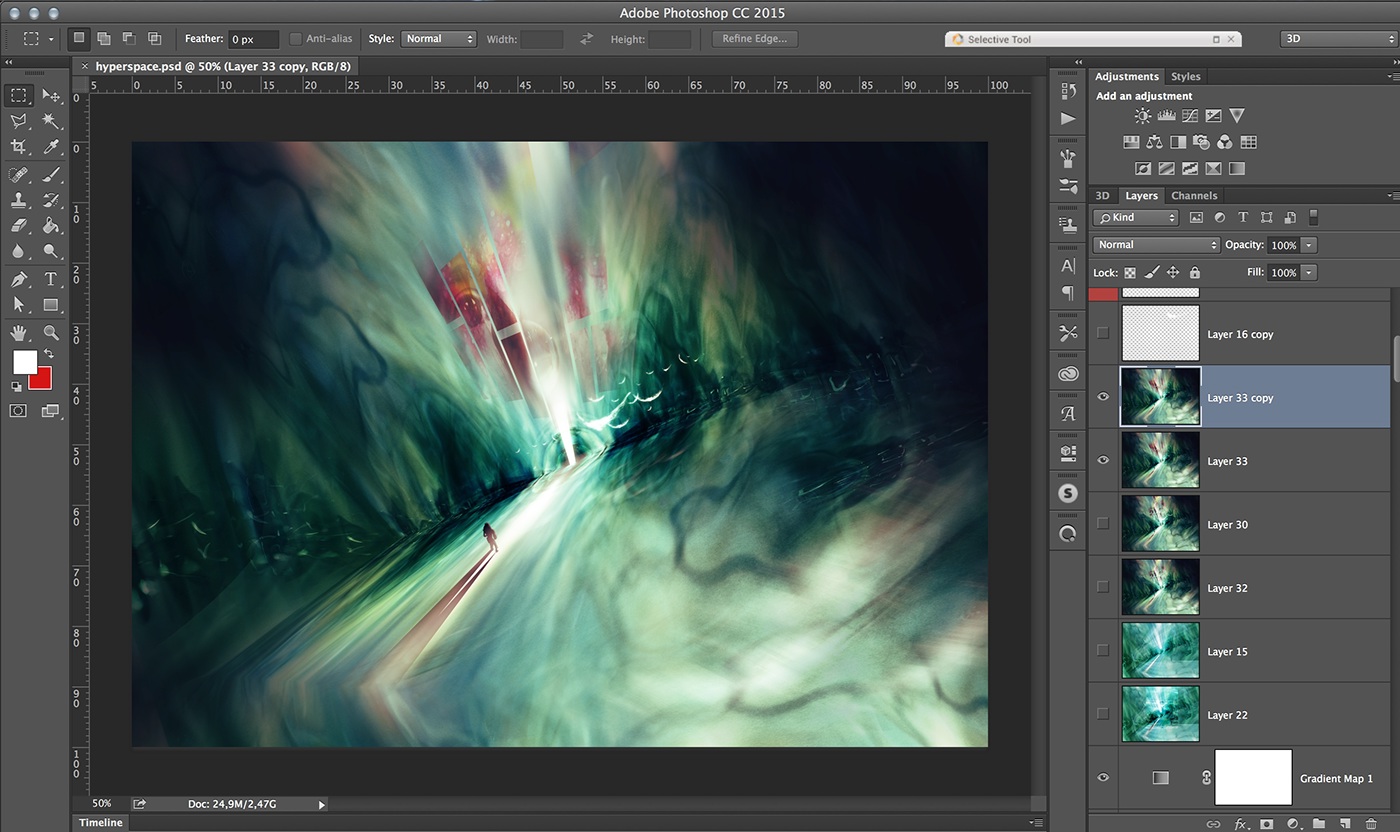
Add adjustement color + gradient (with overlay) and clean imperfections




