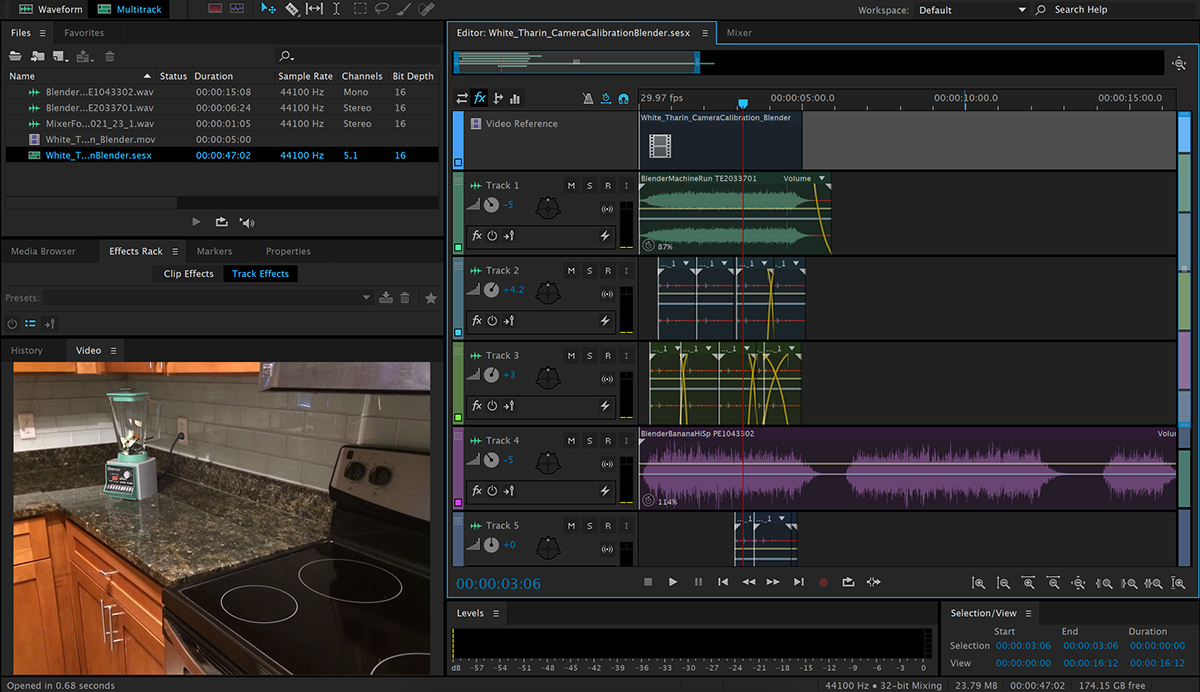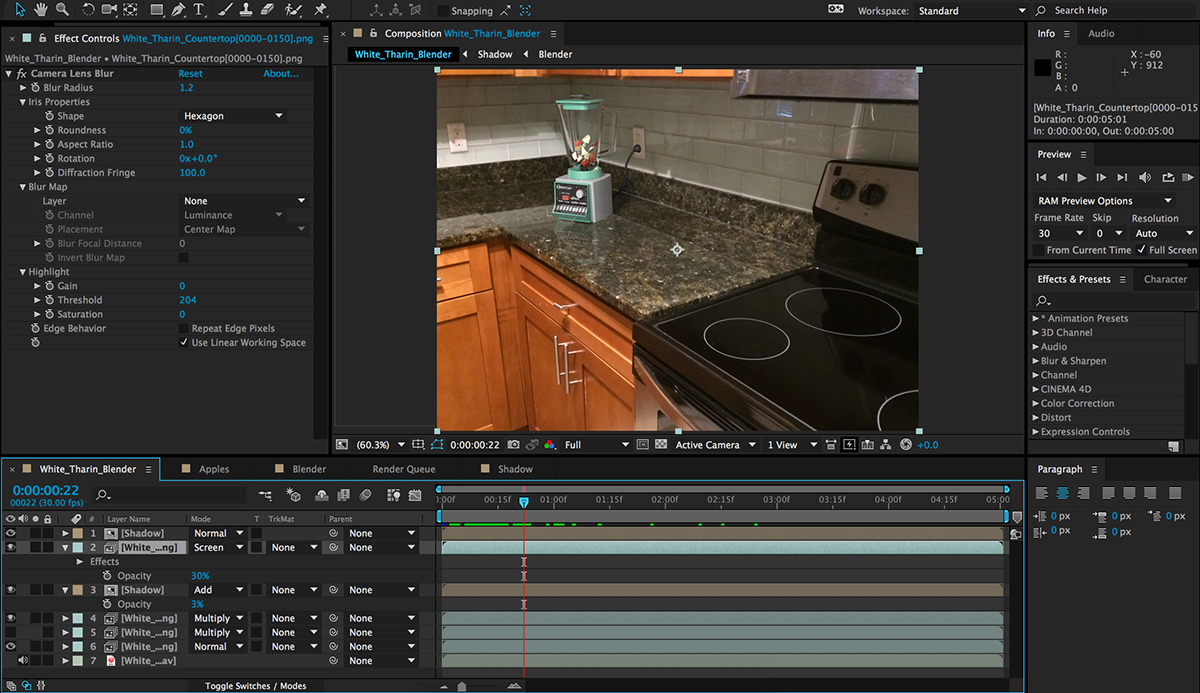For my 3D class we were tasked with using camera calibration on a photo and then adding a 3D object into our scene. I took a photo of my kitchen and added in a blender I had created in a class earlier. Afterwards I animated the blender and changed its colors to help it blend in with the scene. Below is the original picture I started with.



After callibrating my Cinema 4D multiple times on the X,Y, and Z axis I used my aligned room and began to create the geometry of my new 3D scene.



To create the reflection on the countertop I had the blender reflect onto a "fake" countertop and then hid the blender from the camera. Afterwords I put the footage of the reflection on top of the already created footage of the rendered out full animation.

Using object buffer I was able to take the blender out of the scene and use it as a refleciton on the back tiles. I used a 3% opacity with add blend mode to help give the realism of the tiles reating to their surroundings.

In Audition I used the sound of two different blenders to create the grinding noise. Afterwards to create the thuds of the apple hitting the glass I used the sound of a lid opening which suprisingly, when looped a lot, sounded quite like items in the blender being hit around.