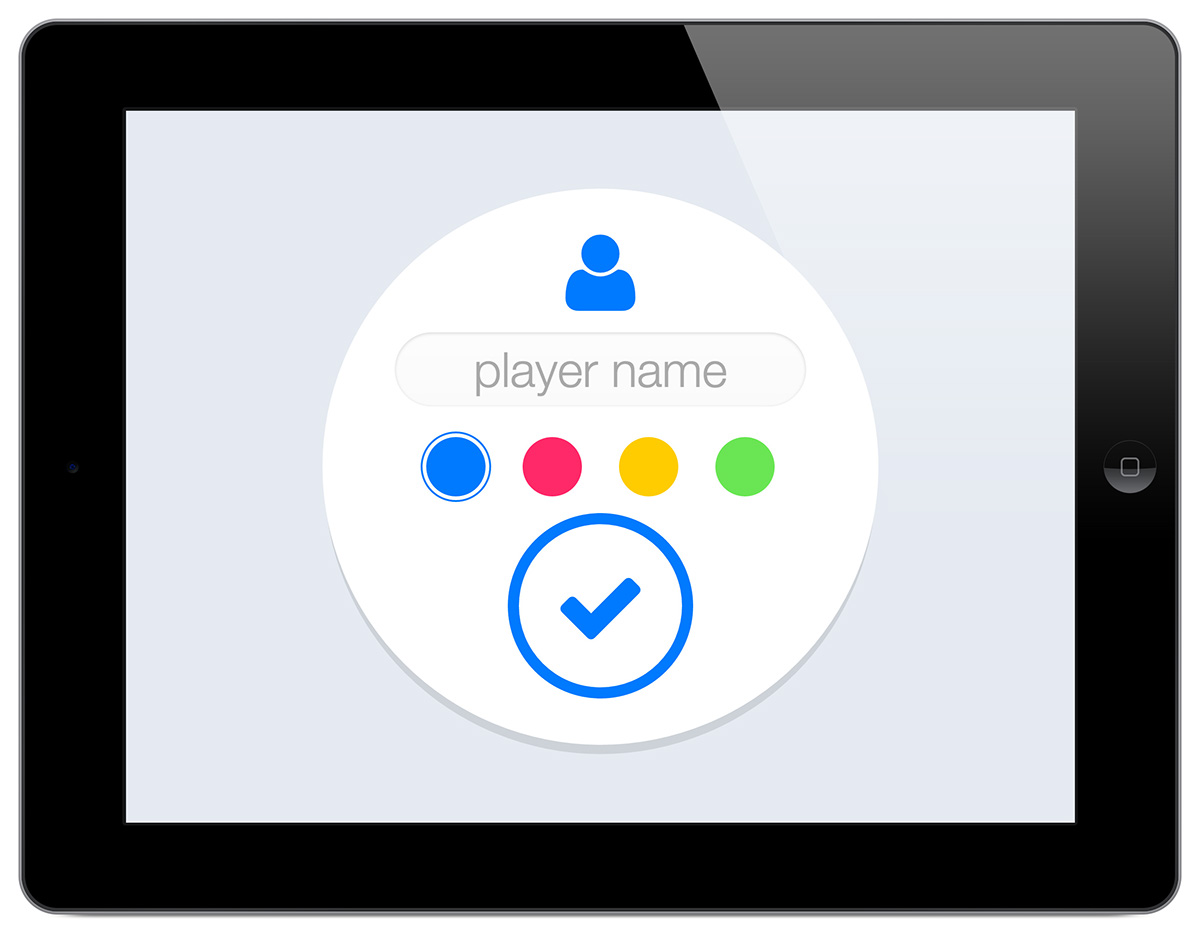
Upon first launch, the user must provide a child's name and select a color.

The home screen presents four game categories and a greeting with the child's name displayed in their color.

The user management overlay. Up to four children can have accounts with their own high scores and achievements.
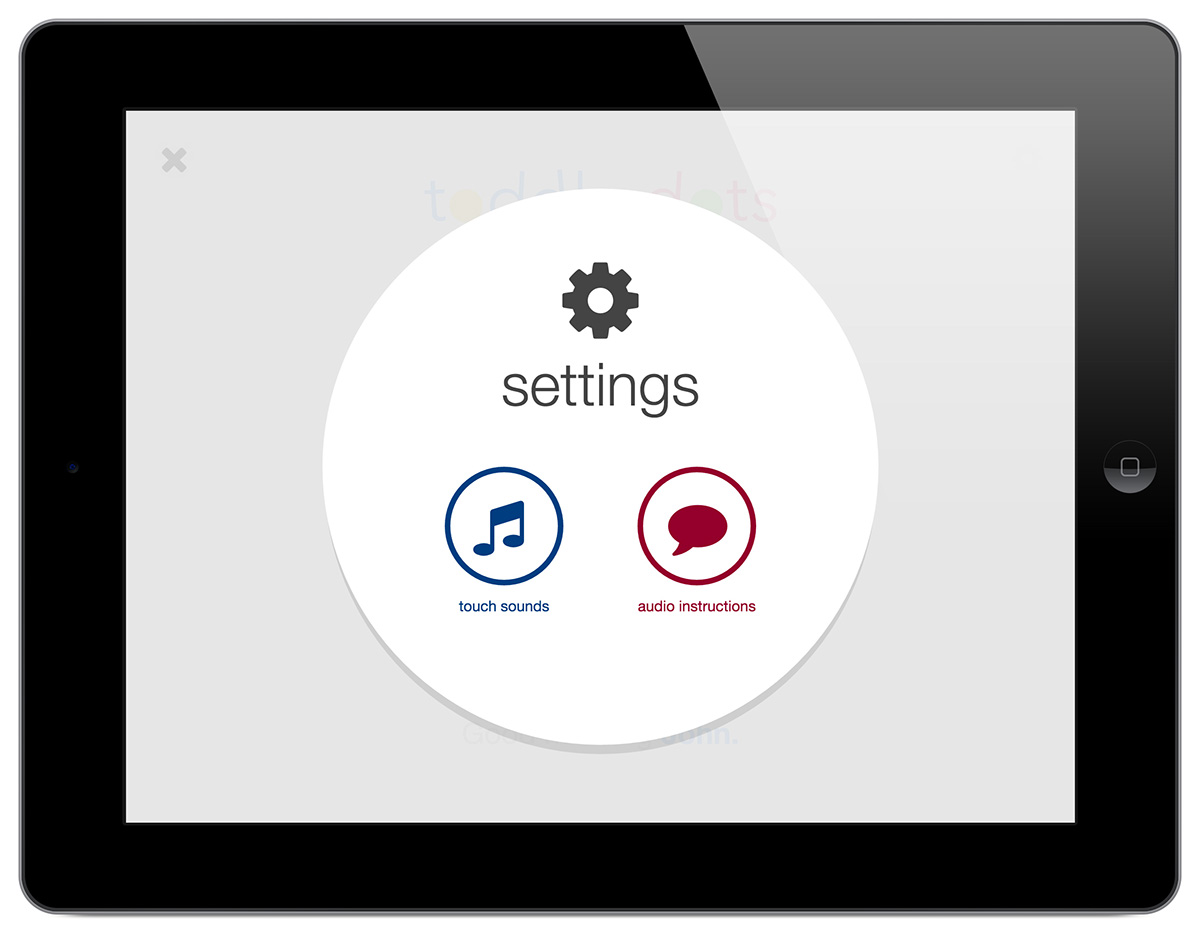
Settings overlay displays some basic controls to toggle app features.
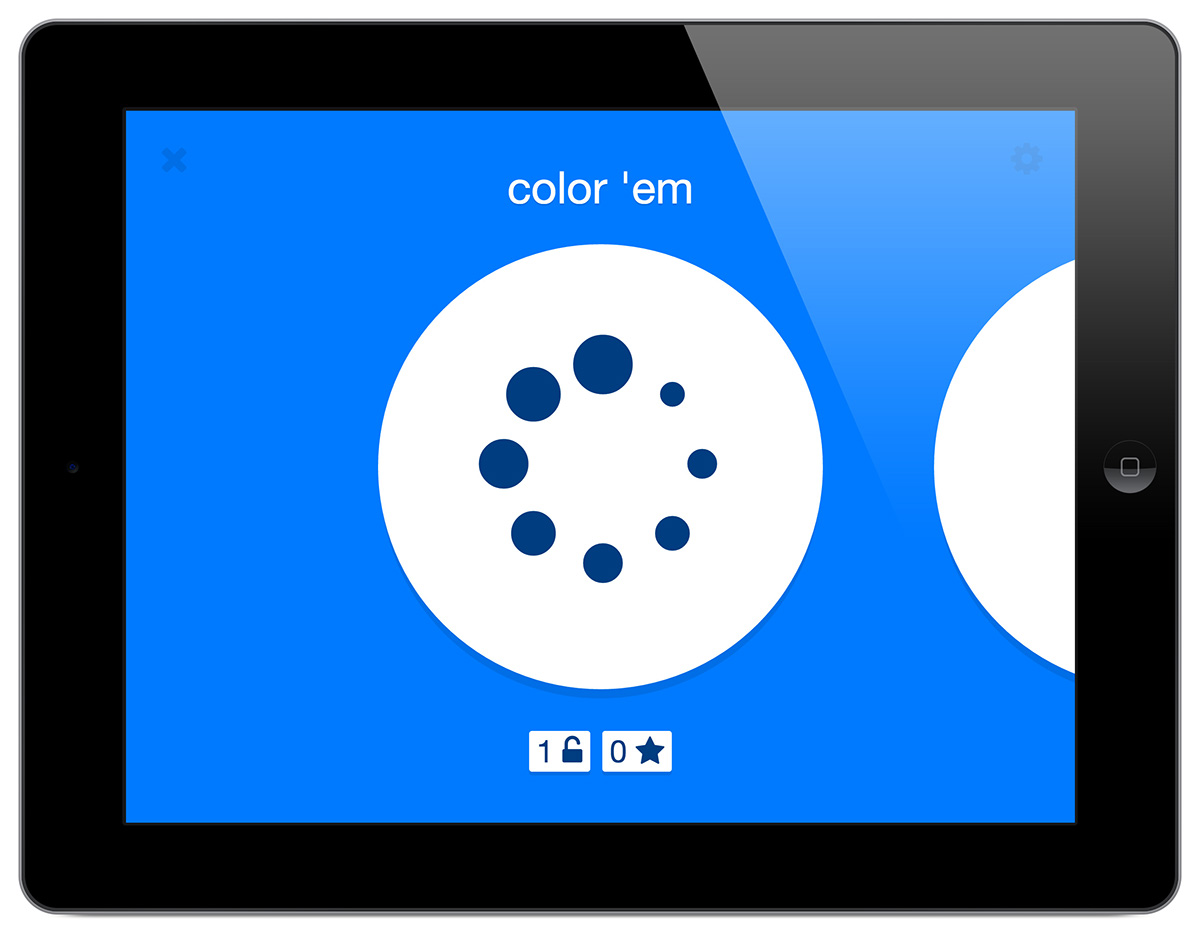
The blue game category displays a list of games the child can play. Each game is represented by a title and an icon in a white circle. The number of unlocked levels and stars achieved for each game is displayed below it.
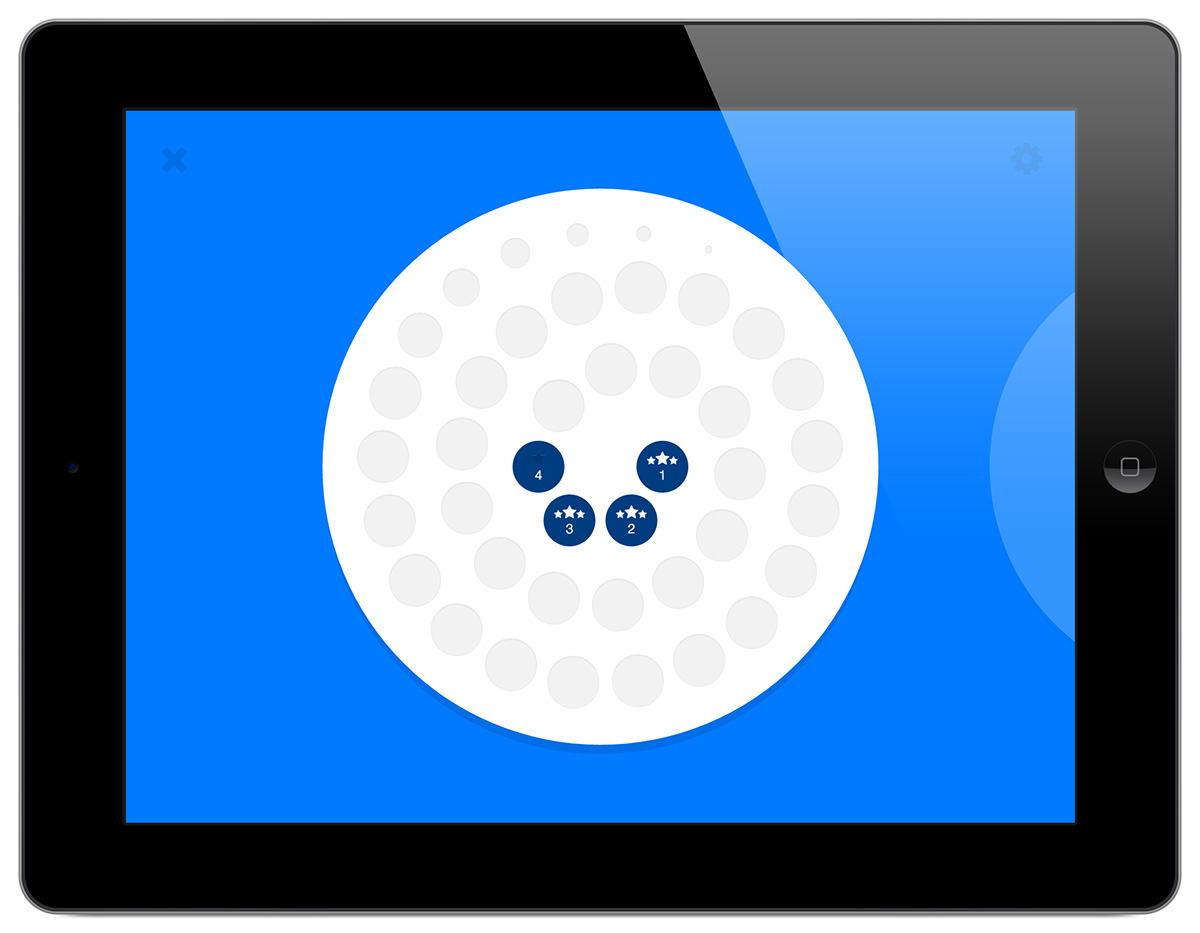
When a game is selected, the circle flips over revealing a spiral of unlocked levels, each with a star indicator and level number.
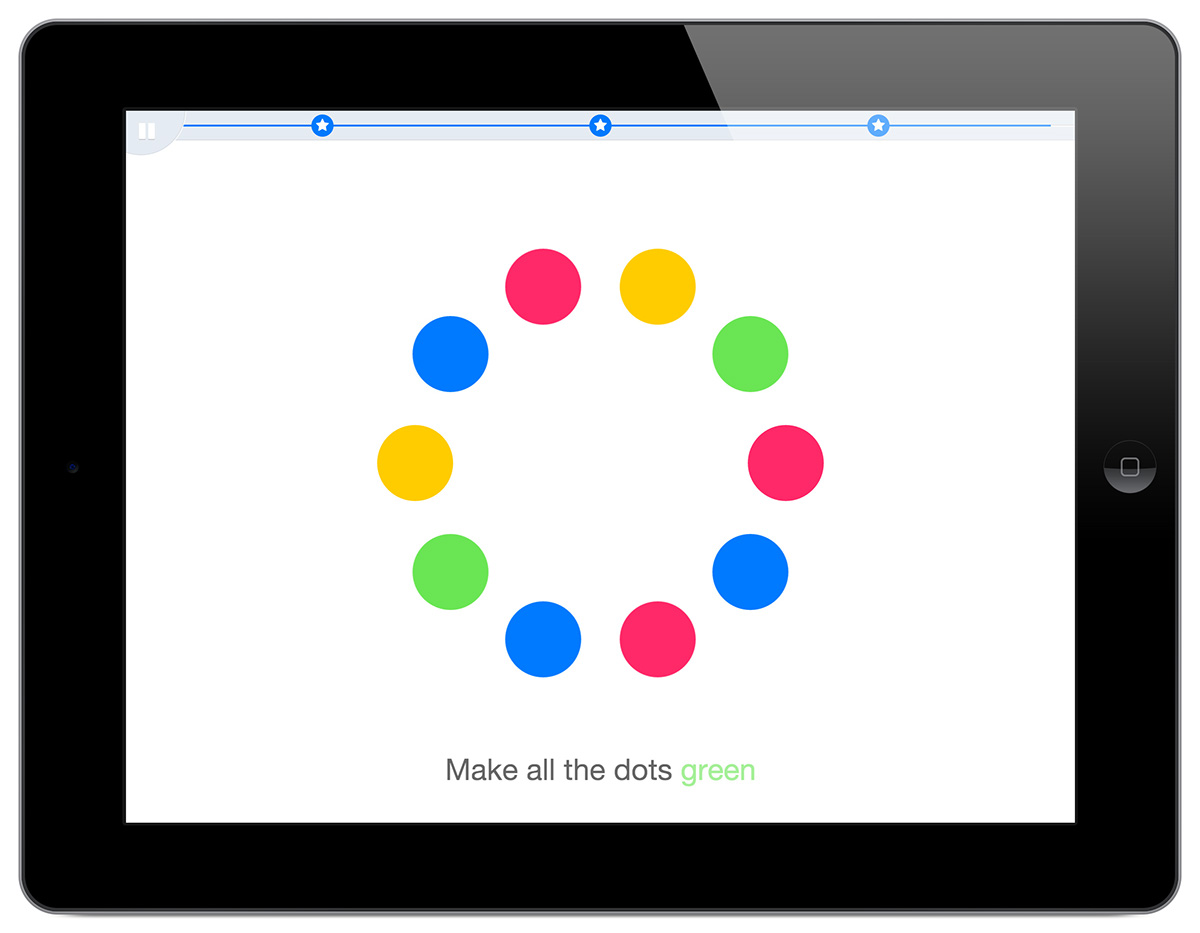
Playing the fourth level of color 'em.
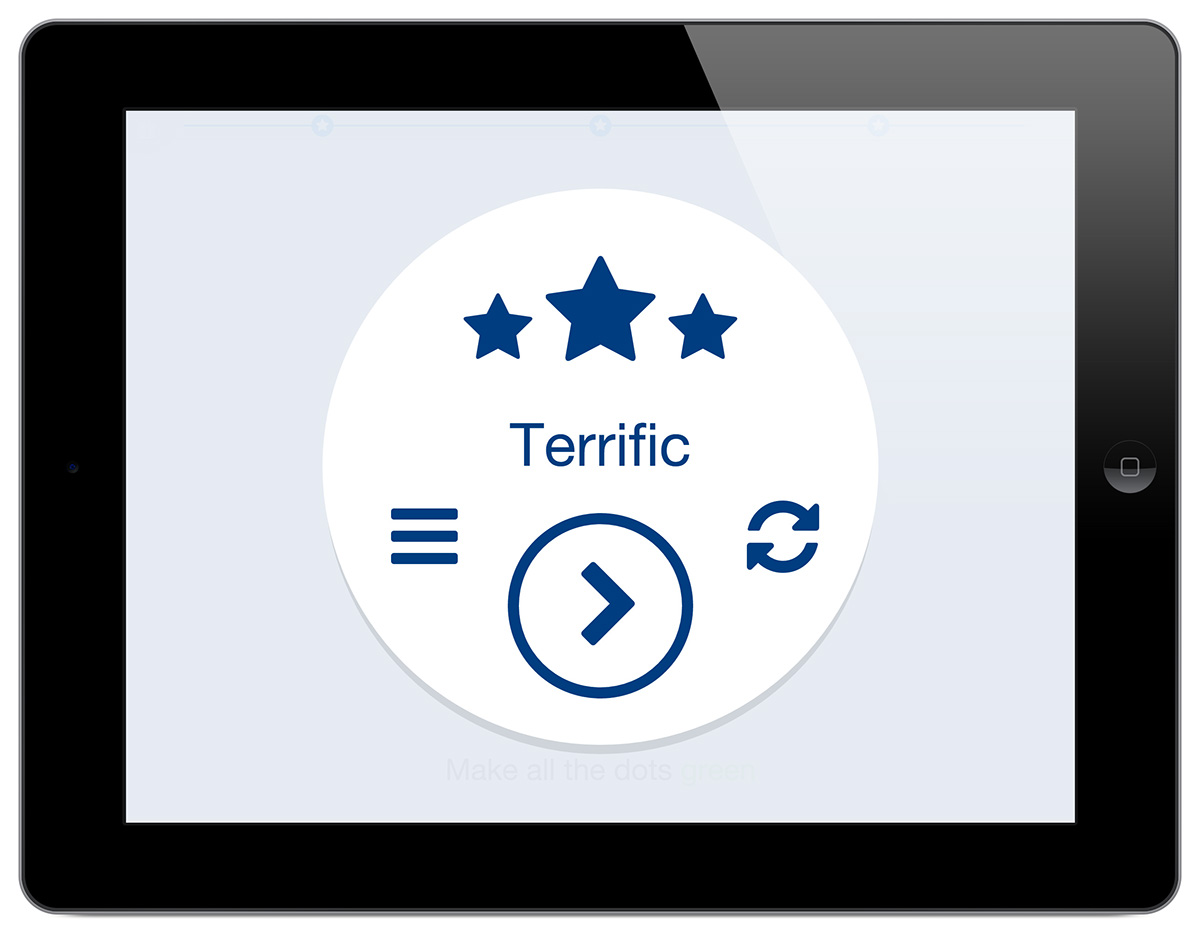
The level completion screen shows stars earned, a congratulatory message, and controls to return to level list, advance to the next level, or replay the same level.
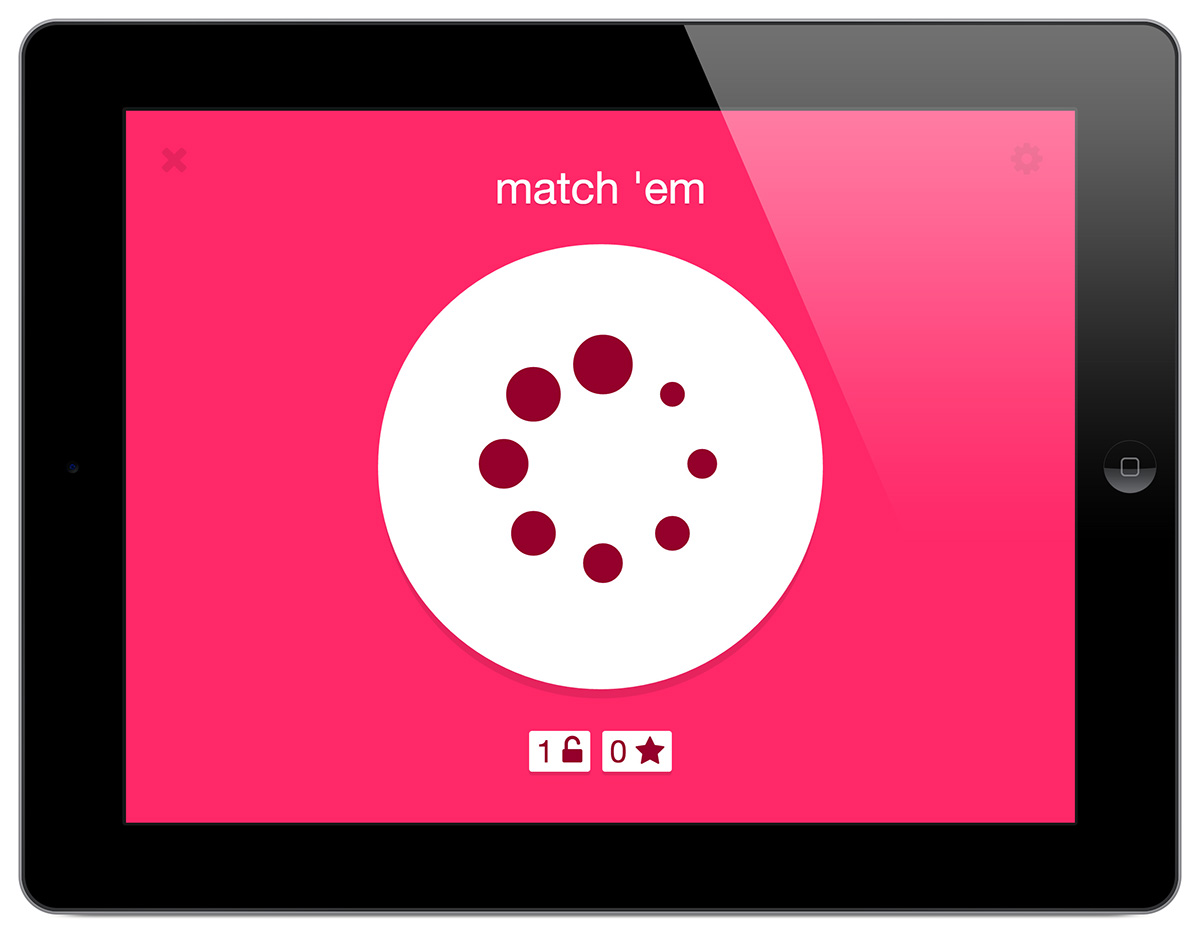
Another game called match 'em in the pink category.
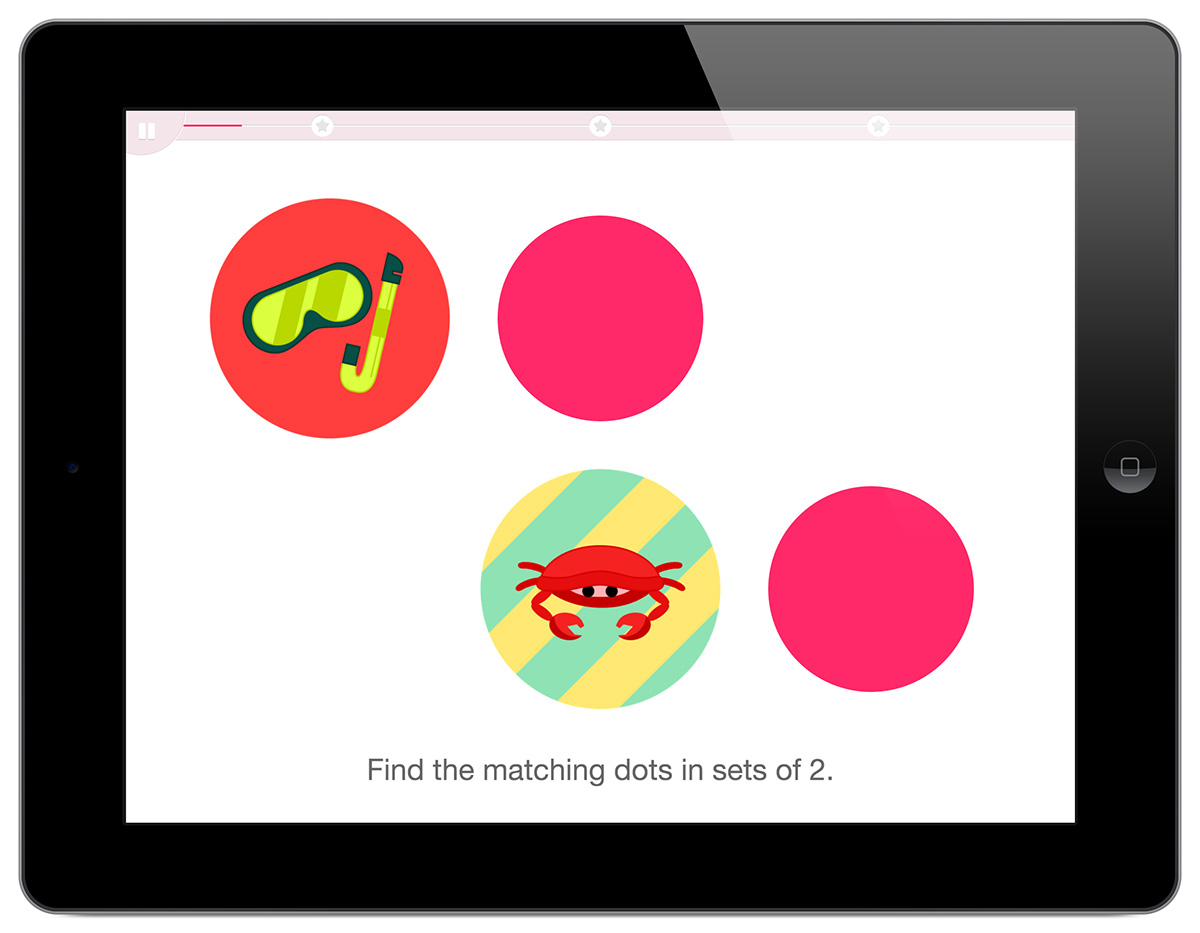
Playing match 'em level 2.

Playing match 'em level 4.

The pause screen.


