
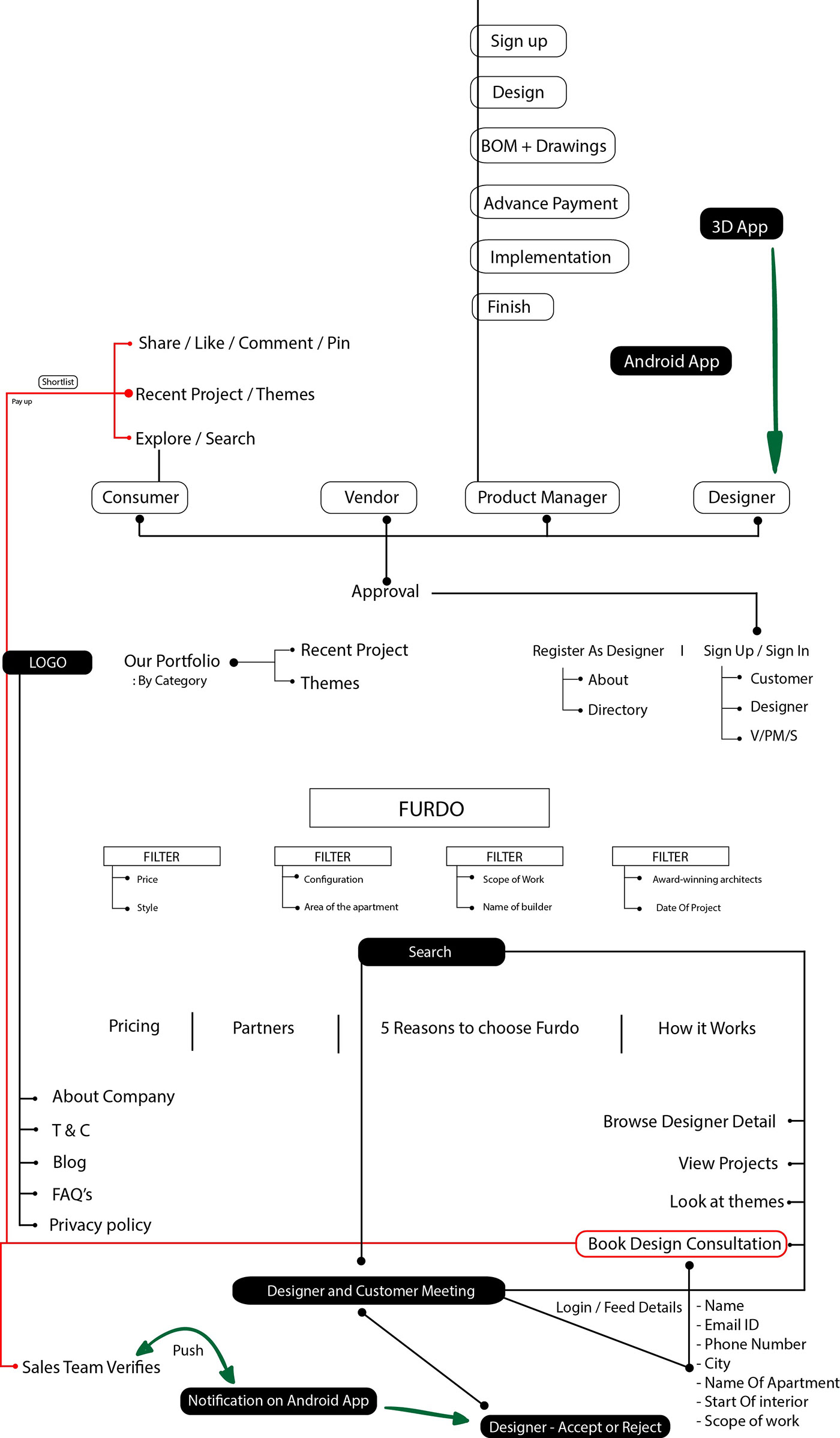
Furdo Designer Onboarding Process
STEP 1. Designer Account Creation
1. We have in all likelihood created an account for you. You would have received an email with your login and password details.
STEP 2. Completing your Furdo profile
1. Login on furdo.com and click on “My Account” to open your profile page.
2. Upload your profile image.
3. Add your existing projects /themes that you would like to feature. Make sure you “Publish” the project/theme.
4. Click on “Edit Profile” and update your profile with as many details as possible.
5. View Designer profiles at www.furdo.com/designers

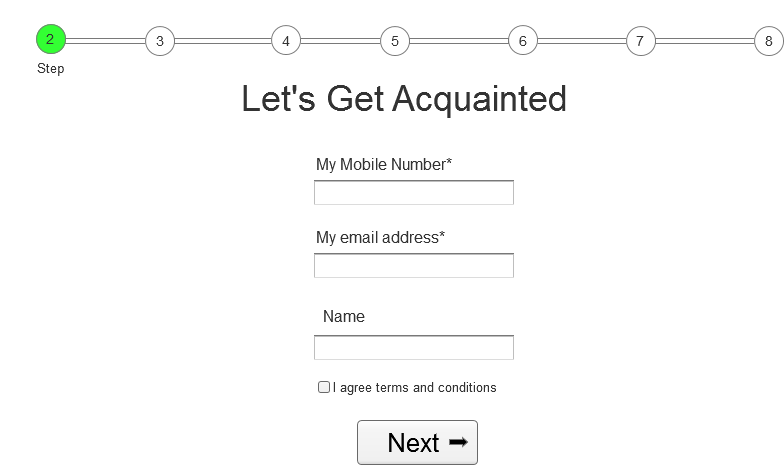
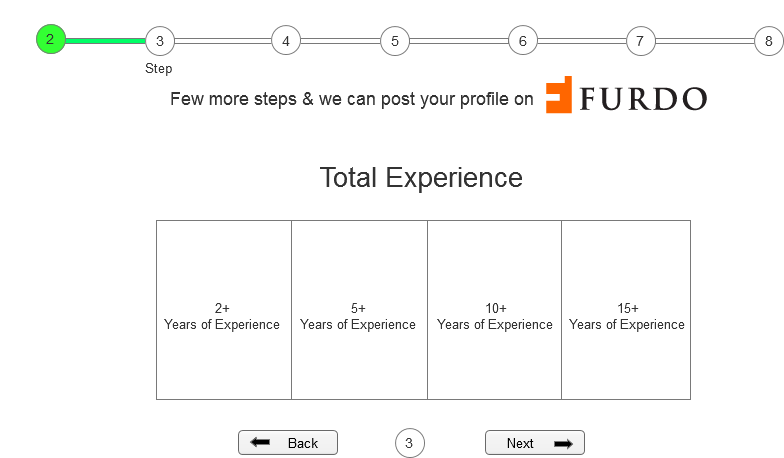
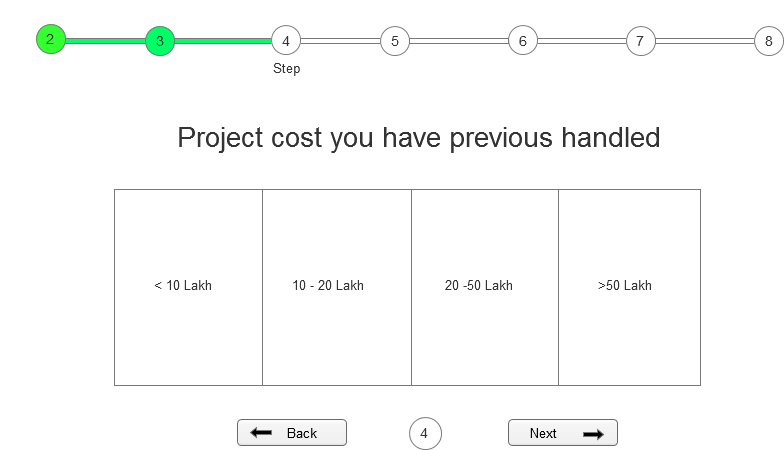

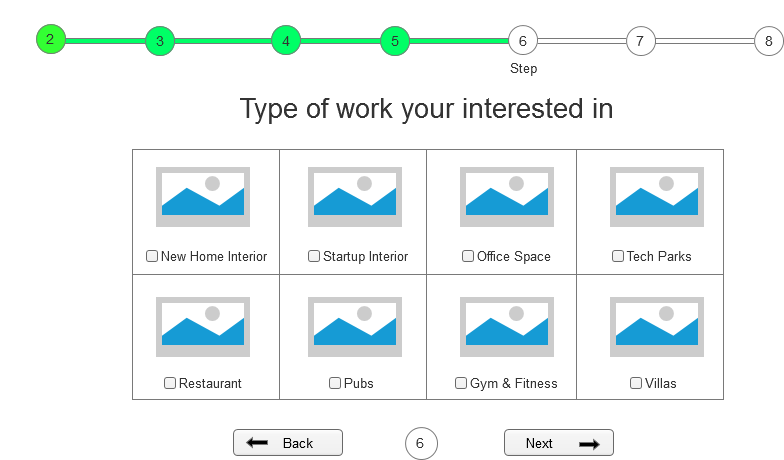






App designed for "Indian Institute of Information Technology, Design and Manufacturing, Jabalpur.
Application Forms to include:
1. Leave forms- CL/Duty/Medical
2. TA forms
3. Course Form
4. Bonafide form
5. Guest room booking
6. Job order form
7. Indent forms
8. Refund form
9. No- Due form
10. Degree Application form
11. Fee payment form
12. Fine pay form
13. Hostel Form
14. Hostel leave form
15. General Complaint form
16. Mess leave/Complaint form











