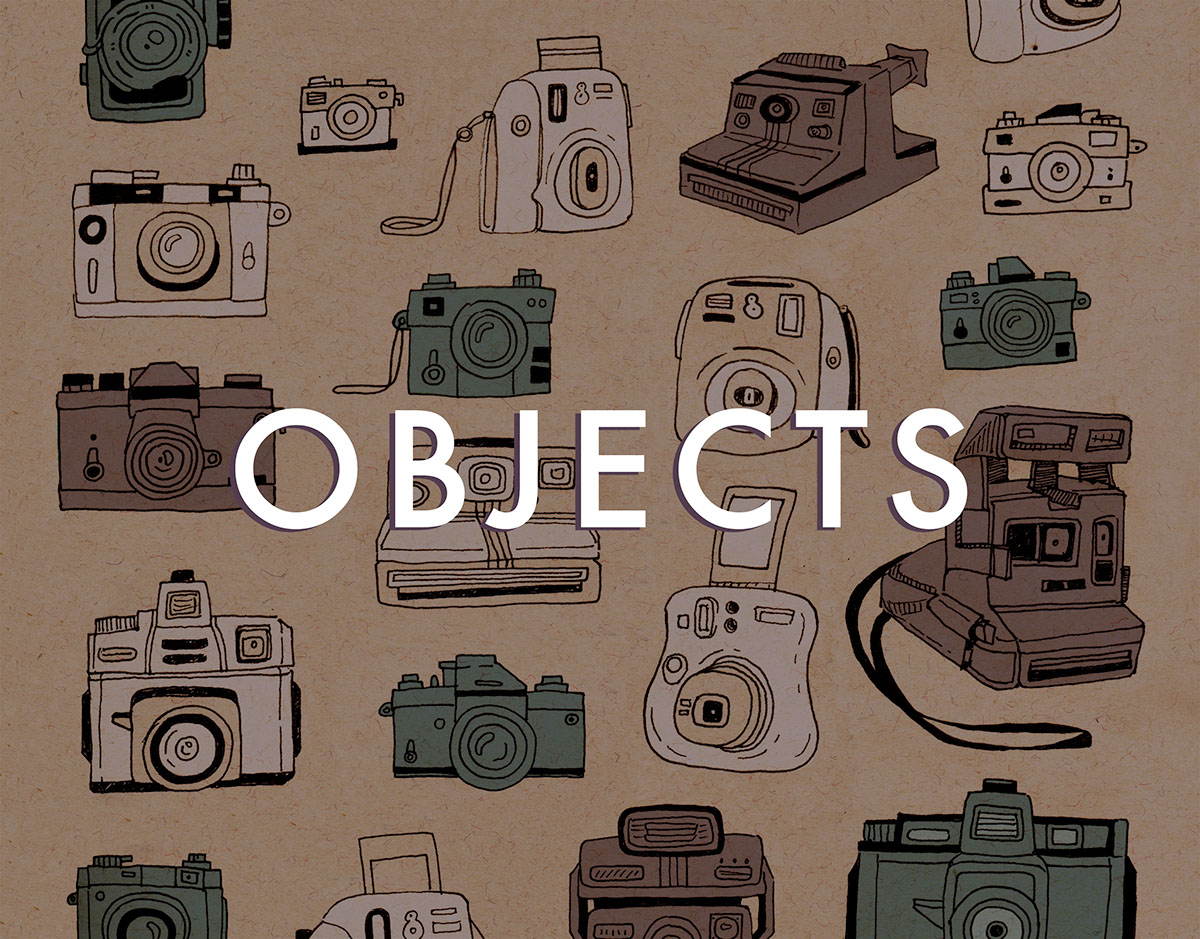
For this personal project, I wanted to take some every day objects and turn them into a series of three
interesting patterns.
Each image was created in the following manner.
interesting patterns.
Each image was created in the following manner.
Process
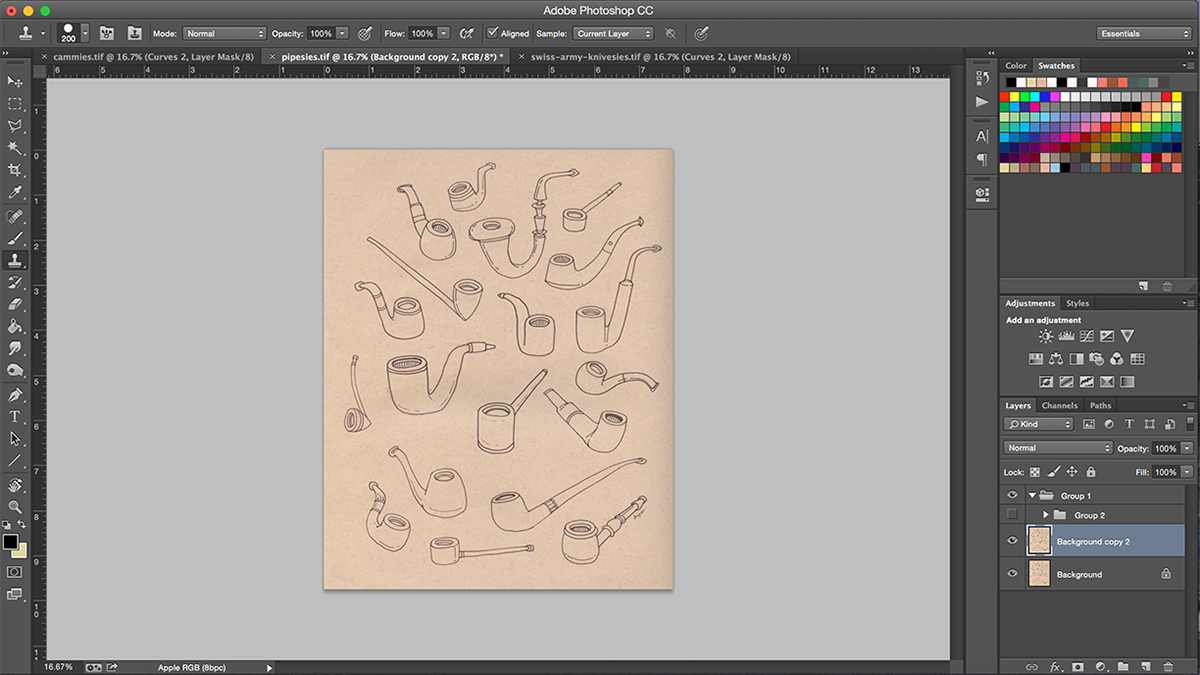
Step 1.
The line drawing is scanned in and brought into Photoshop. At this point I'm not quite happy with the composition, which I will proceed to change in the next few steps. I prep myself for work by putting on a really lame cooking show, which I can half-watch, half-listen to in the background.
The line drawing is scanned in and brought into Photoshop. At this point I'm not quite happy with the composition, which I will proceed to change in the next few steps. I prep myself for work by putting on a really lame cooking show, which I can half-watch, half-listen to in the background.
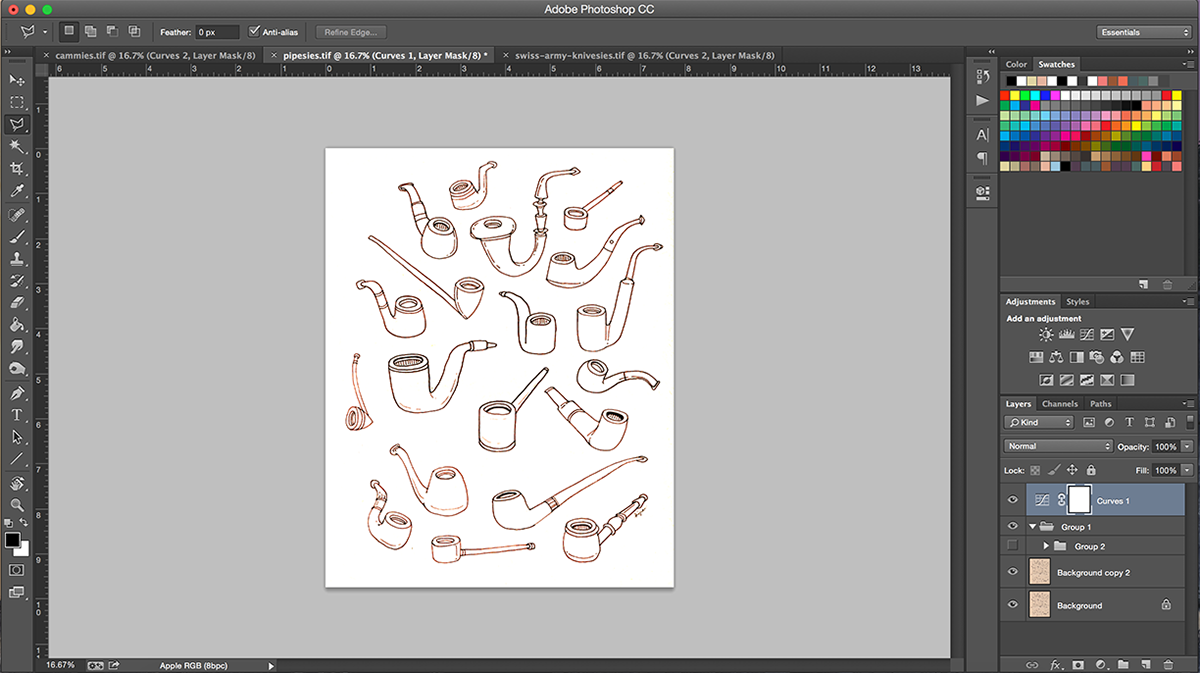
Step 2.
Using Curves I lighten the textured, mid-tone background so that it doesn't distract me as I reconstruct the composition. Then I grab the Lasso tool and start moving things around, or deleting them if I find them to be superfluous.
Using Curves I lighten the textured, mid-tone background so that it doesn't distract me as I reconstruct the composition. Then I grab the Lasso tool and start moving things around, or deleting them if I find them to be superfluous.
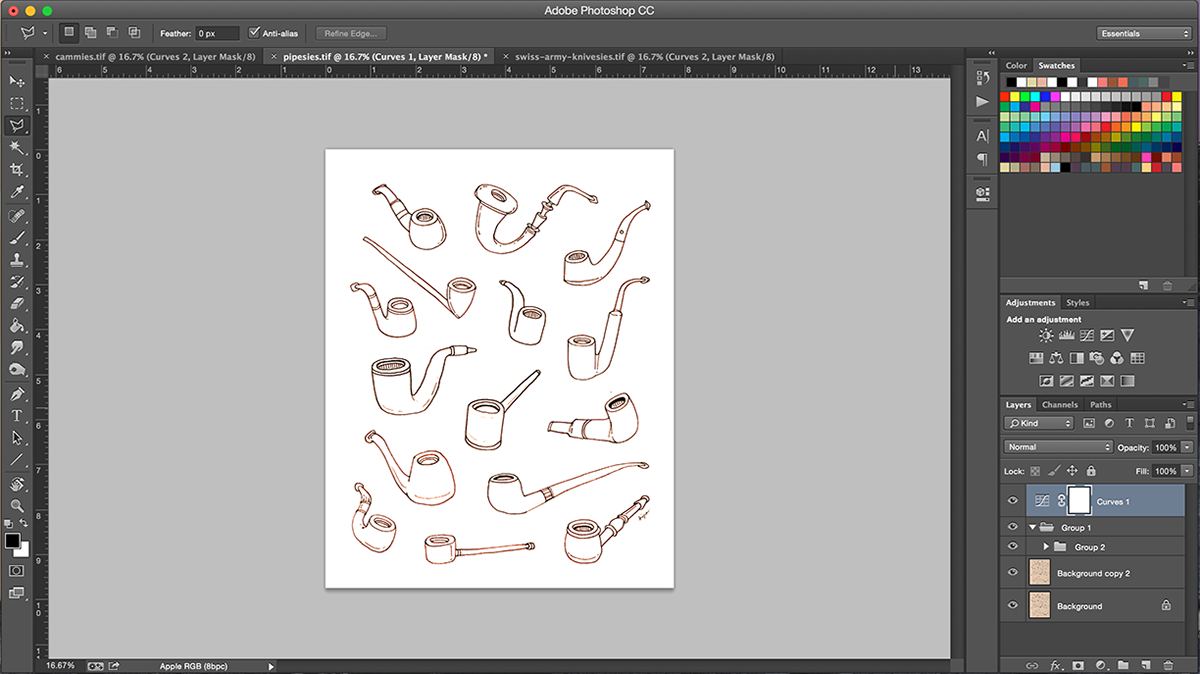
Step 3.
Composition done! This part is arguably the most enduring. I spent about three 1 - 2 hour sessions just to get to this point; the 'pipe' shape was particularly challenging to work with, plus, I am always scrutinizing my layouts.
Composition done! This part is arguably the most enduring. I spent about three 1 - 2 hour sessions just to get to this point; the 'pipe' shape was particularly challenging to work with, plus, I am always scrutinizing my layouts.

Step 4.
Aaaaaah! This is scary. Upon deleting the temporary Curves layer, you'll see that the textured background has gone all weird and jagged. That's ok, Clone Stamp to the rescue! Stamp stamp stamp!
Aaaaaah! This is scary. Upon deleting the temporary Curves layer, you'll see that the textured background has gone all weird and jagged. That's ok, Clone Stamp to the rescue! Stamp stamp stamp!

Step 5.
There, all fixed! I also went ahead and gave the image a lighter background with a new Curves layer.
There, all fixed! I also went ahead and gave the image a lighter background with a new Curves layer.
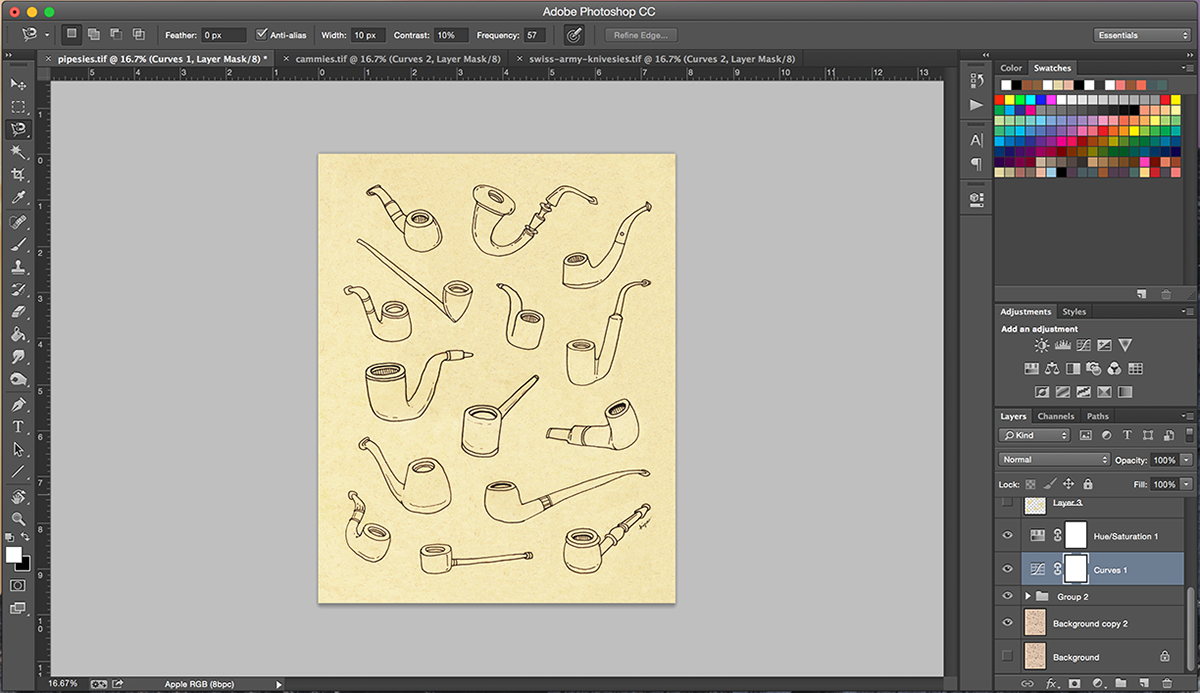
Step 6.
The Curves layer made everything look a bit too yellow, so I add a Hue/Saturation adjustment layer to tame it down.
The Curves layer made everything look a bit too yellow, so I add a Hue/Saturation adjustment layer to tame it down.

Step 7.
Part of determining the value/hue/saturation of my base image are the ones existing in my series in the other pieces. I do side-by-side comparisons like these throughout the process, to check for consistency.
Part of determining the value/hue/saturation of my base image are the ones existing in my series in the other pieces. I do side-by-side comparisons like these throughout the process, to check for consistency.

Step 8.
Now for the colouring part. I don't bother trying to colour neatly in the lines, or choosing the right palette, even. I guess what I think will work -- hue and value wise -- then arrange 'areas' of colour across the picture plane in a way I think would fit the composition, and ultimately, be pleasing to the eye.
Now for the colouring part. I don't bother trying to colour neatly in the lines, or choosing the right palette, even. I guess what I think will work -- hue and value wise -- then arrange 'areas' of colour across the picture plane in a way I think would fit the composition, and ultimately, be pleasing to the eye.

Step 9.
Colour areas are made to 'fit' the lines using a combination of Layer Masks, Brush tool, Eraser tool, and all three Lasso tools (I get bored).
Colour areas are made to 'fit' the lines using a combination of Layer Masks, Brush tool, Eraser tool, and all three Lasso tools (I get bored).

Step 10.
As you have probably guessed by now, I'm not crazy about the colours I chose in the very beginning, so I attack my two colour layers with some Hue/Saturation adjustments. The palette needed a little bit more of a kick, and also to feel more consistent with the other two pieces.
As you have probably guessed by now, I'm not crazy about the colours I chose in the very beginning, so I attack my two colour layers with some Hue/Saturation adjustments. The palette needed a little bit more of a kick, and also to feel more consistent with the other two pieces.

Step 11.
Still too yellow so I decide to use a cooling Photo Filter.
Now it's all done!
Still too yellow so I decide to use a cooling Photo Filter.
Now it's all done!
Finals

Knives
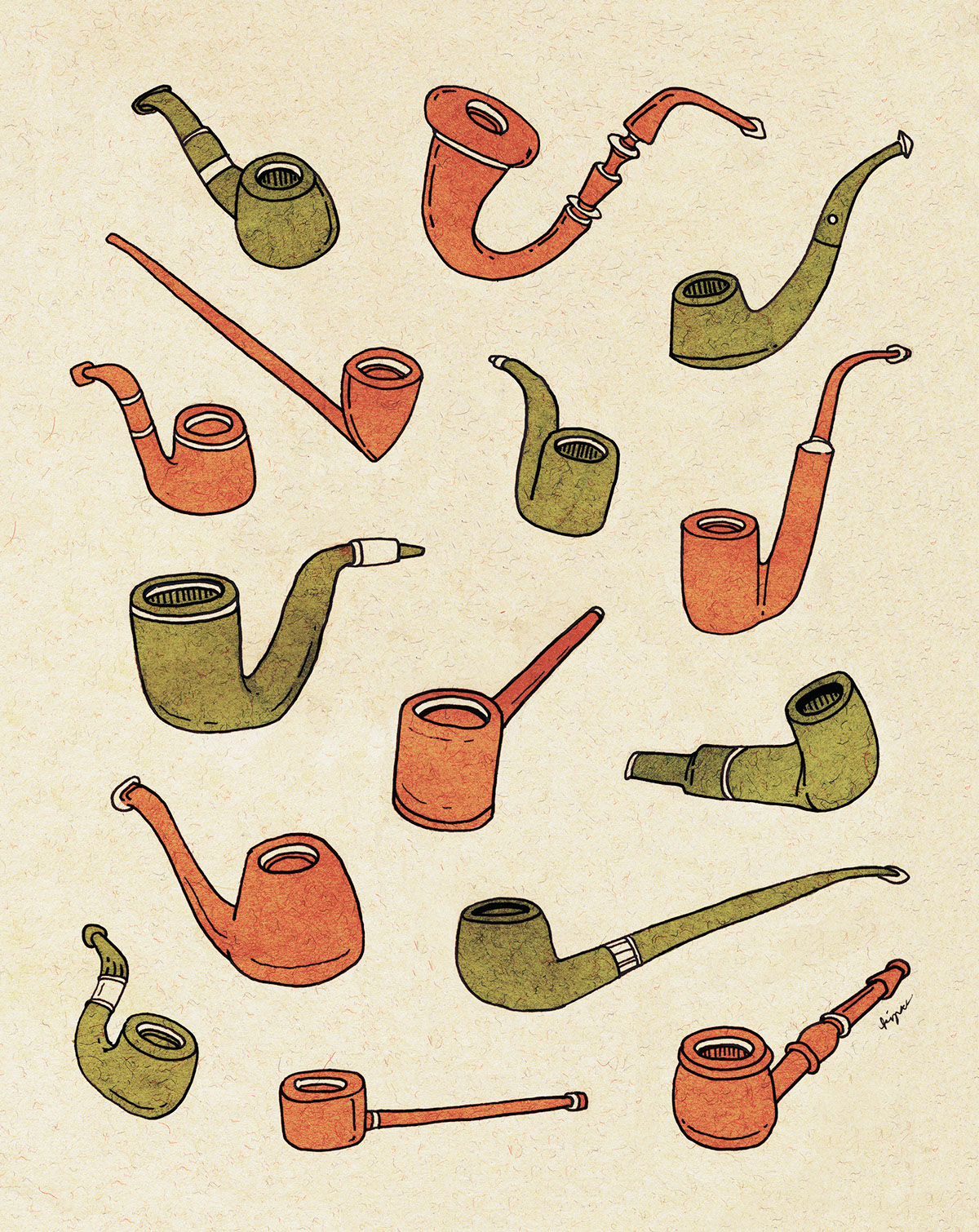
Pipes
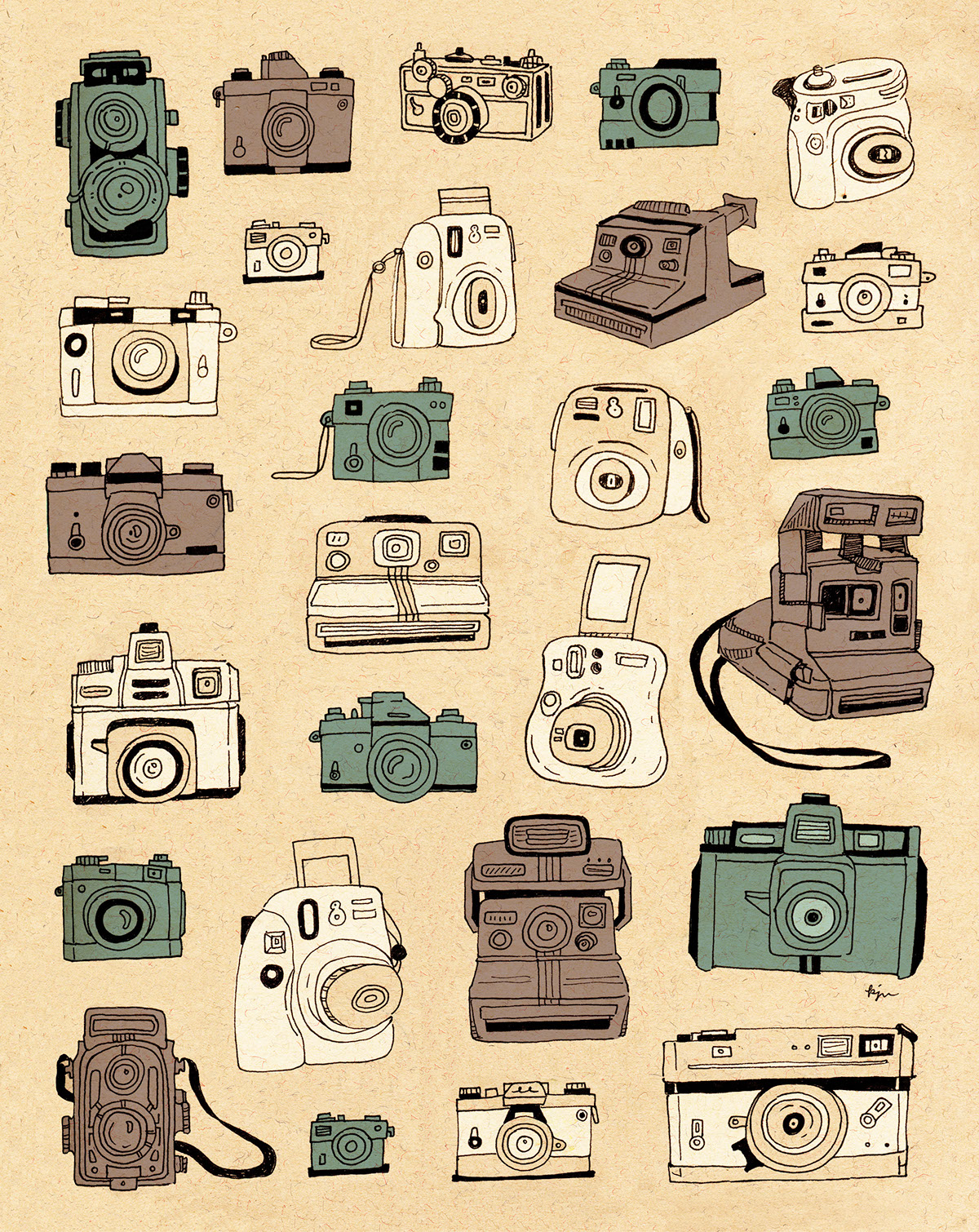
Cameras
I hope you enjoyed this project!
All images © Kat J. Weiss 2015. Do not reproduce without
the expressed written consent of Kat J. Weiss.
the expressed written consent of Kat J. Weiss.


