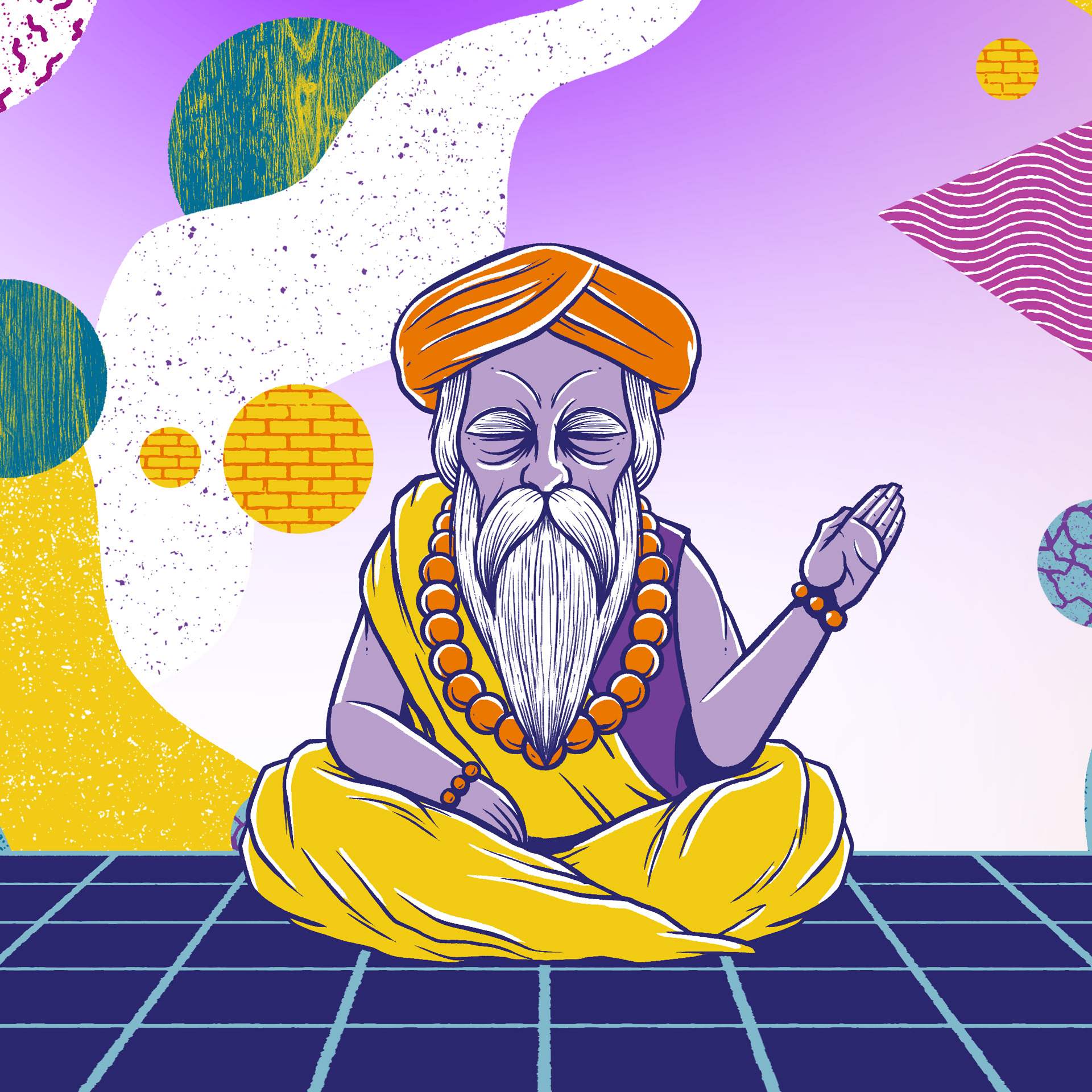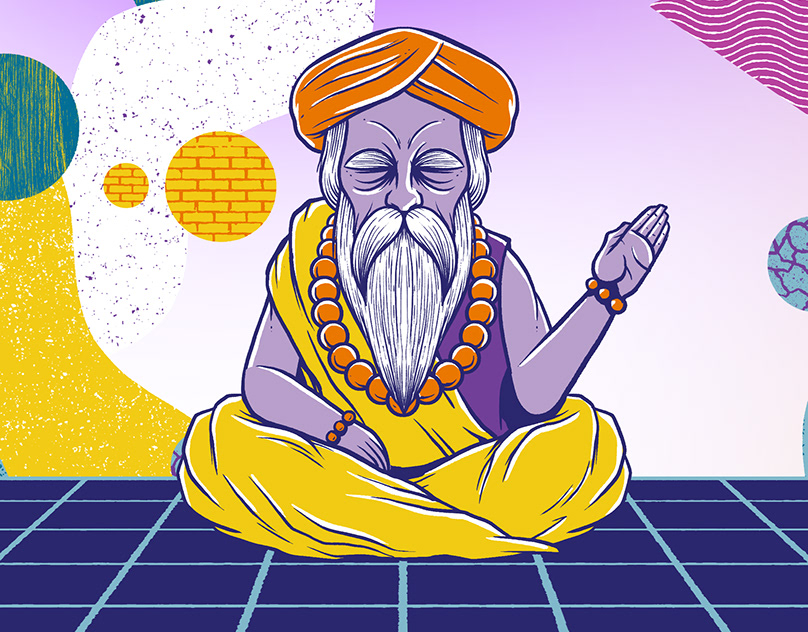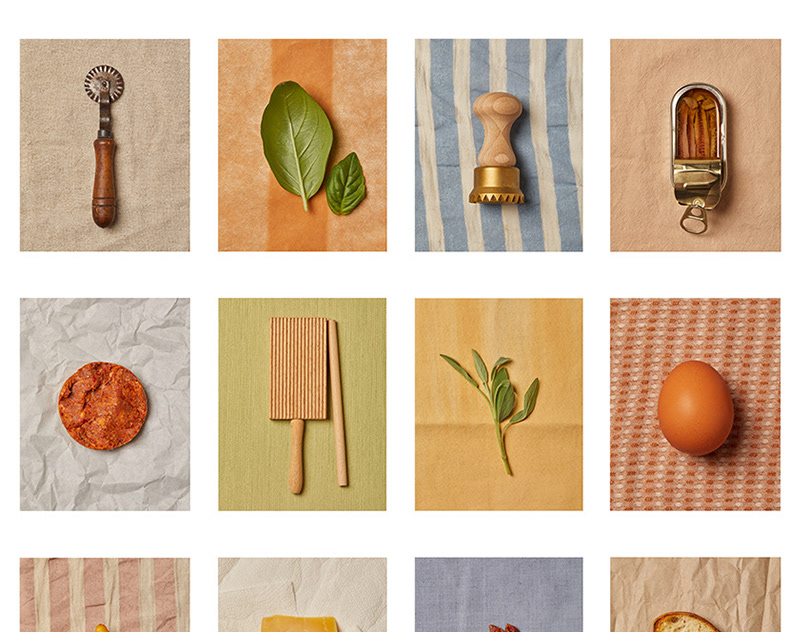After getting a few emails on how I arrived at the final image, I decided to post a small tutorial on how to get the light in the light house. This is the original image right out of the Nikon D4s during mid day.

I wanted a lok of night time so I use a cuvres adjusement to darken the picture to give the appearence of evening. After that I went to Filters>Render. Lens Flare. I chose about 35% brightness and the 105mm prime for the flare.

Afte creating the lens flare on the above picture (not shown) I needed the flare to reside on its own layer to have control of it. I created a new layer and filled it wtih 50% gray Using a soft edged brush at 100% opacity, I erased the orbs I did not want to get what you see below
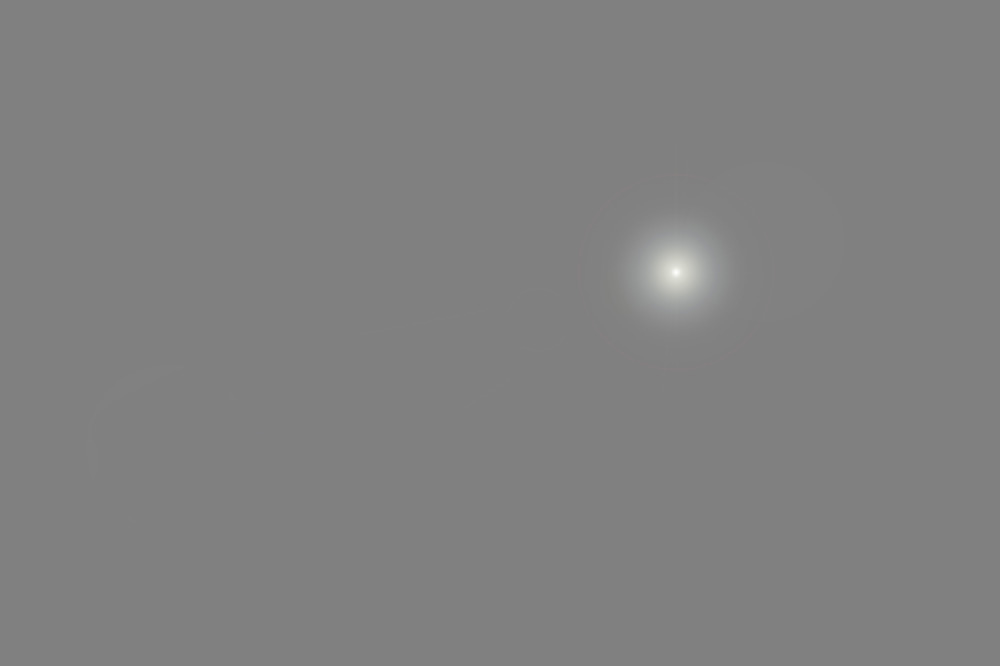
After getting rid of the orbs, you have just flare. I then changed the blend mode to Hard Light to reveal the flare in the picture and positioned it where I wanted it on the light house.

Here is the finished copy of the light house at night. Easy to do. I hope this helps!

Kind of wanted to take this a bit further, so I added the beam shining off into the distance. I used a my brush and set the blend mode to soft light to extend it out. Set you opacity to whatever you deem appropriate. I added a layer mask and brushed out the parts of the light that I did not want to get my final look. Pretty easy!