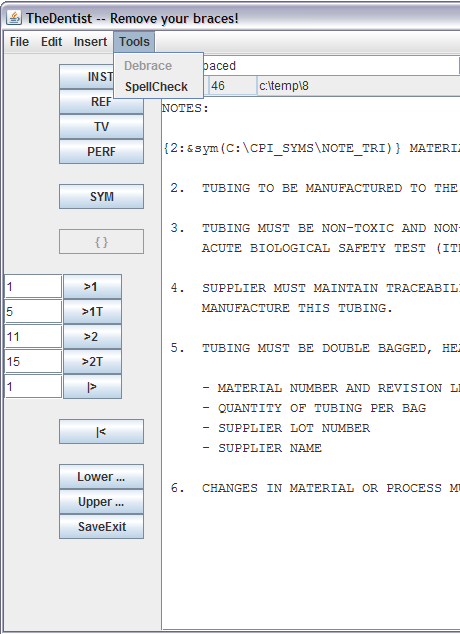No One Understands Plain Text.
Working with notes in Pro/E can be frustrating. Pro/E works with notes using plain text so any text formatting must be encoded. Pro/E encodes formatting by separating and enclosing text within brackets. Therefore, one must be careful not to accidently delete the wrong bracket, number, or colon.
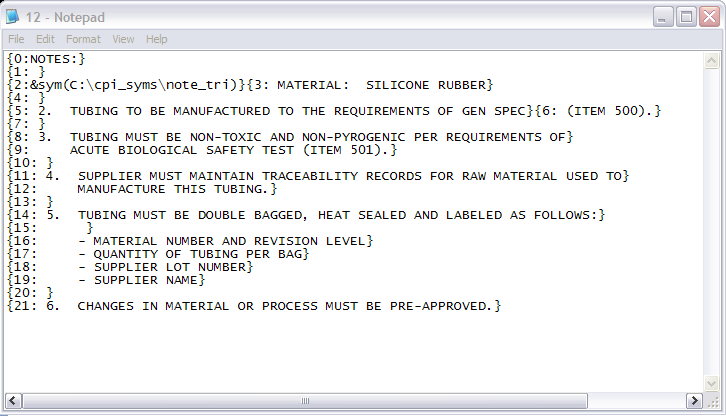
Since it's all plain text then imagine what happens when you are given notes in a MS Word document. Gee, that happens a lot. The result is a lot of funny characters showing up. For the purpose of note editing, Notepad is the superior text editor here. Can you believe that?
There simply does not exist a good text editor for Pro/E. Period. Therefore, if you want one then you'll have to create it yourself. I did and the result in shown in the following snapshots. Just a few enhancements over Notepad that does wonders!
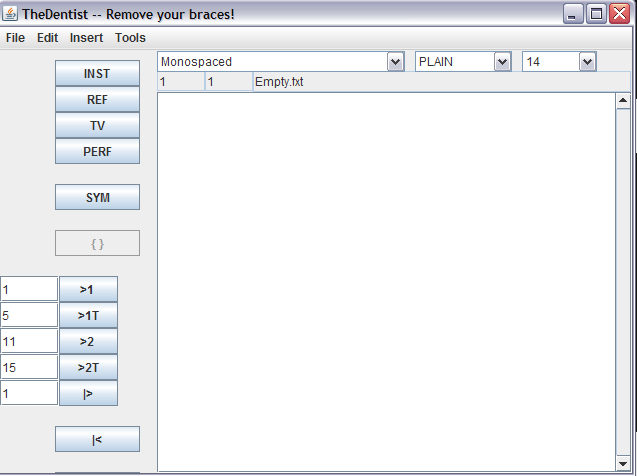
Above: Notice some tab buttons to quickly move blocks of text or flush them to the left.
Below: Notice no braces! That's right 99% free of braces. Special formatting and symbols still require them. Also, from the Edit menu you can quick convert tabs from Word to spaces easily. Also, you can convert a whole block of notes back and forth from UPPER to LOWER cases. Lastly, Save and Exit can be done with one mouse click!
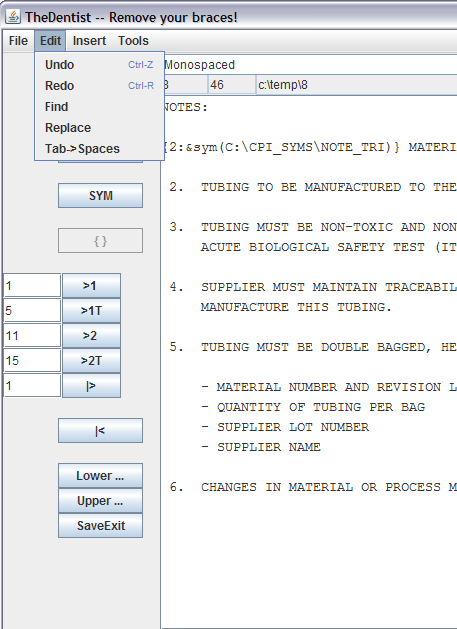
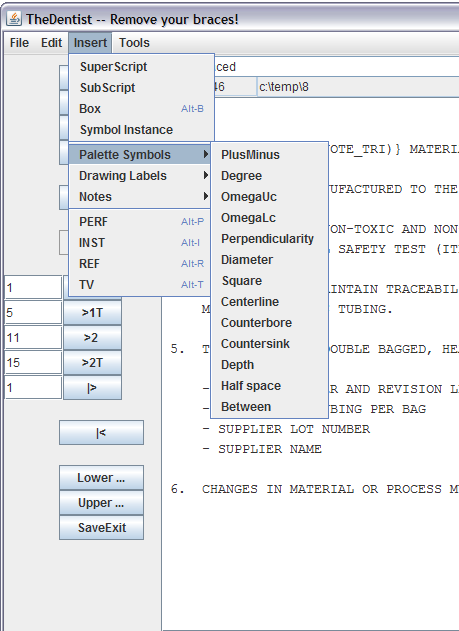
Above: No need to remember funny codes to get special characters!
Below: No need to remember what system drawing parameters are available!
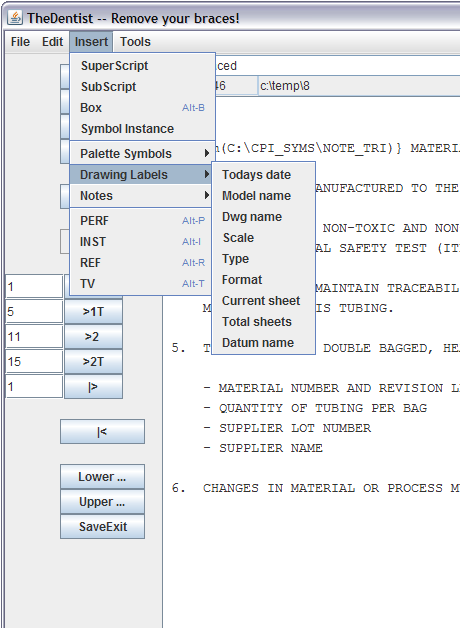
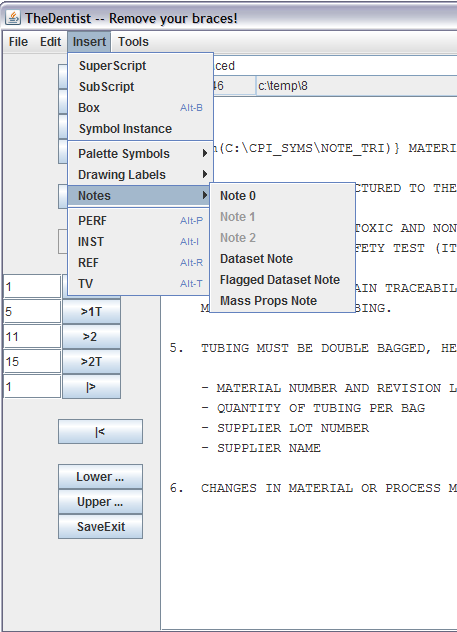
Above: How about adding custom notes!
Below: Spellcheck anyone?