Photoshop Actions: Before and After
by A.J. Kohler
by A.J. Kohler

Photo Editing Software Class: Exploring Adobe Photoshop
The objective of our first assignment in Benson's Graphics Class was to use the Photoshop Action Function and change the color of the photo using the actions. We would then use these actions to make fill various canvas sizes to make different social media photos.
Step 1. Make multiple new canvas's, using these respective dimensions in pixels 170 x 170, 851 x 315, 1200 x 630, 630 x 1200, 1080 x 1920, 750 x 1334, 1536 x 2048.

Step 2. Find an action to download in this case the actions were provided to us for download. After you downloaded an action, press Alt + F9 to open the Actions menu. Then click on an action and press the play button.
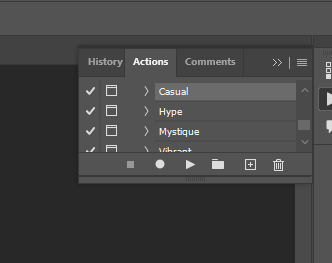
Step 3. Pressing the play button applies the action to the image. You should then click OK to everything and then your menu should look something like this. The 170 x 170 canvas is the Facebook Profile Picture size.

Down below is all the canvas sizes and different actions I applied to these images. The process is the same for each image.

Forceful Action: Facebook Landscape, 1200 x 630 Pixels

Heated Action: Facebook Cover, 851 x 315 Pixels

Savage Action: Facebook Portrait, 630 x 1200 Pixels

Casual Action: Facebook Profile, 170 x 170

Vibrant Action: Facebook Stories, 1080 x 1920

Mystique Action: iPhone 8 Wallpaper, 750 x 1334

Hype Action: iPad Air Wallpaper, 1536 x 2048
Key Objectives and Photoshop Features
-Add an image to the new canvas
-Open the Actions panel
-Load a set of Actions
-Apply uploaded Actions to an image
-Create a set of new Actions
-Open the Actions panel
-Load a set of Actions
-Apply uploaded Actions to an image
-Create a set of new Actions
Copyright Statement: Photo was used with permission by asking my girlfriend,
Jaceil Baynosa Martinez.
