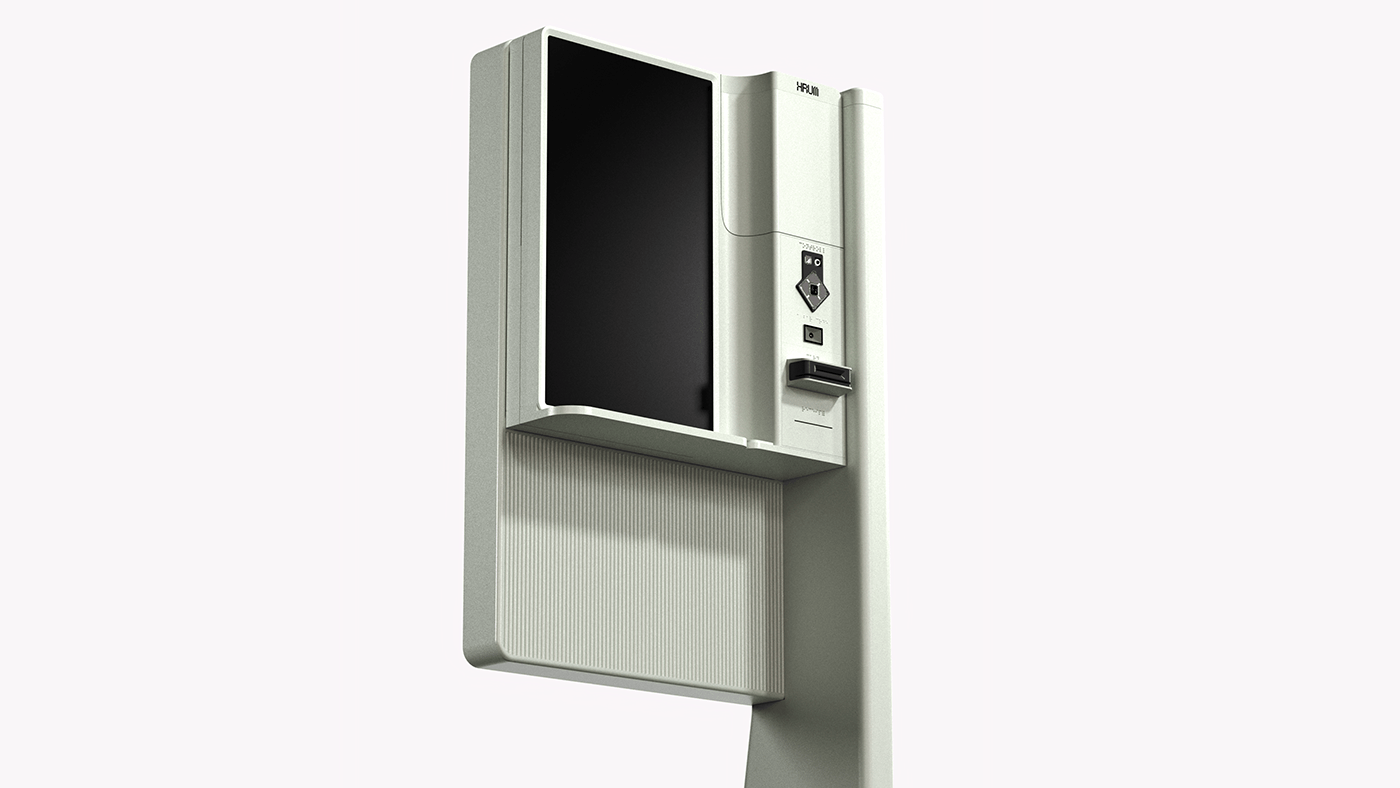

HRUM: Soaking into every life
HRUM은 모두가 사용할 수 있는 유니버셜 키오스크입니다.
물 흐르는 키오스크 사용 경험을 선사해주는 HRUM을 통해
사회 구성원 모두의 편의 뿐만 아니라 더 나은 세상의 흐름을 이끌어갑니다.
HRUM is a universal kiosk that everyone can use. Through HRUM, which gives you a flowing kiosk experience leads
HRUM은 모두가 사용할 수 있는 유니버셜 키오스크입니다.
물 흐르는 키오스크 사용 경험을 선사해주는 HRUM을 통해
사회 구성원 모두의 편의 뿐만 아니라 더 나은 세상의 흐름을 이끌어갑니다.
HRUM is a universal kiosk that everyone can use. Through HRUM, which gives you a flowing kiosk experience leads
not only the convenience of all members of society, but also the flow of a better world.

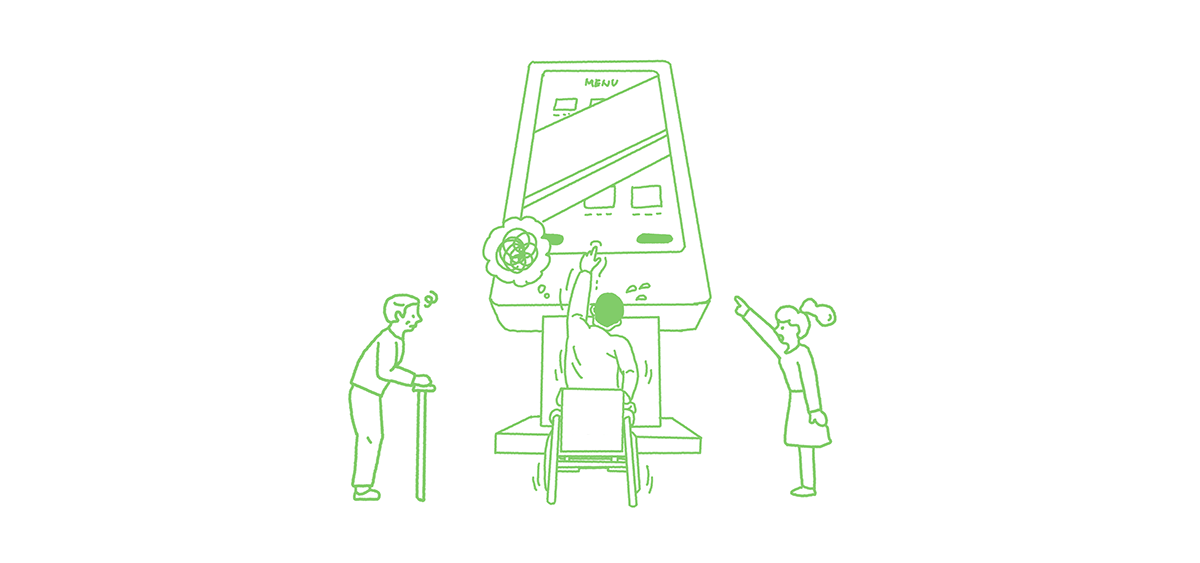
Background
현재 대부분의 키오스크는 중장년층, 장애인, 어린이 등 사회적 약자의 일상 생활에서 벽(장애물)으로 기능하고 있습니다.
편한 주문을 위해 만들어진 키오스크가 통과해야 할 과제나 업무로 인식되고 있습니다.
Currently, most kiosks function as barriers (obstacles) in daily life for the socially disadvantaged, such as middle-aged, disabled, and children. Kiosks made for comfortable orders are recognized as tasks or tasks to pass.
편한 주문을 위해 만들어진 키오스크가 통과해야 할 과제나 업무로 인식되고 있습니다.
Currently, most kiosks function as barriers (obstacles) in daily life for the socially disadvantaged, such as middle-aged, disabled, and children. Kiosks made for comfortable orders are recognized as tasks or tasks to pass.

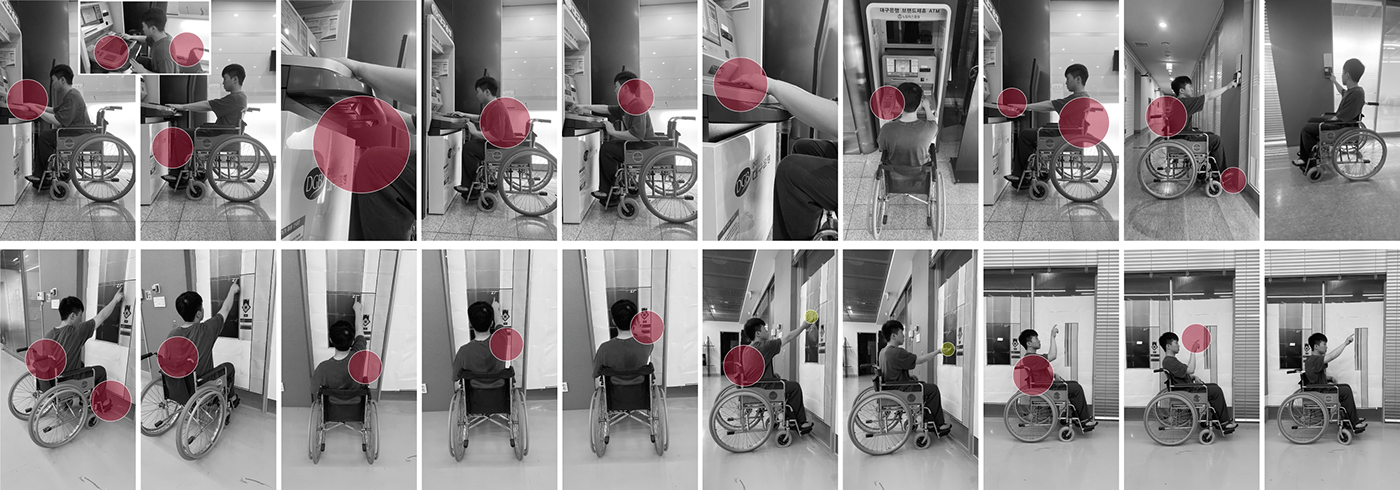
사용자 경험을 고려하여, 상하 높이 조절, 동선 유도, 그리고 결제 모듈의 그룹화와 같은 기능을 도출하였습니다.
Taking user experience into account, we have derived features such as adjusting the height,
guiding the user flow, and grouping payment modules.



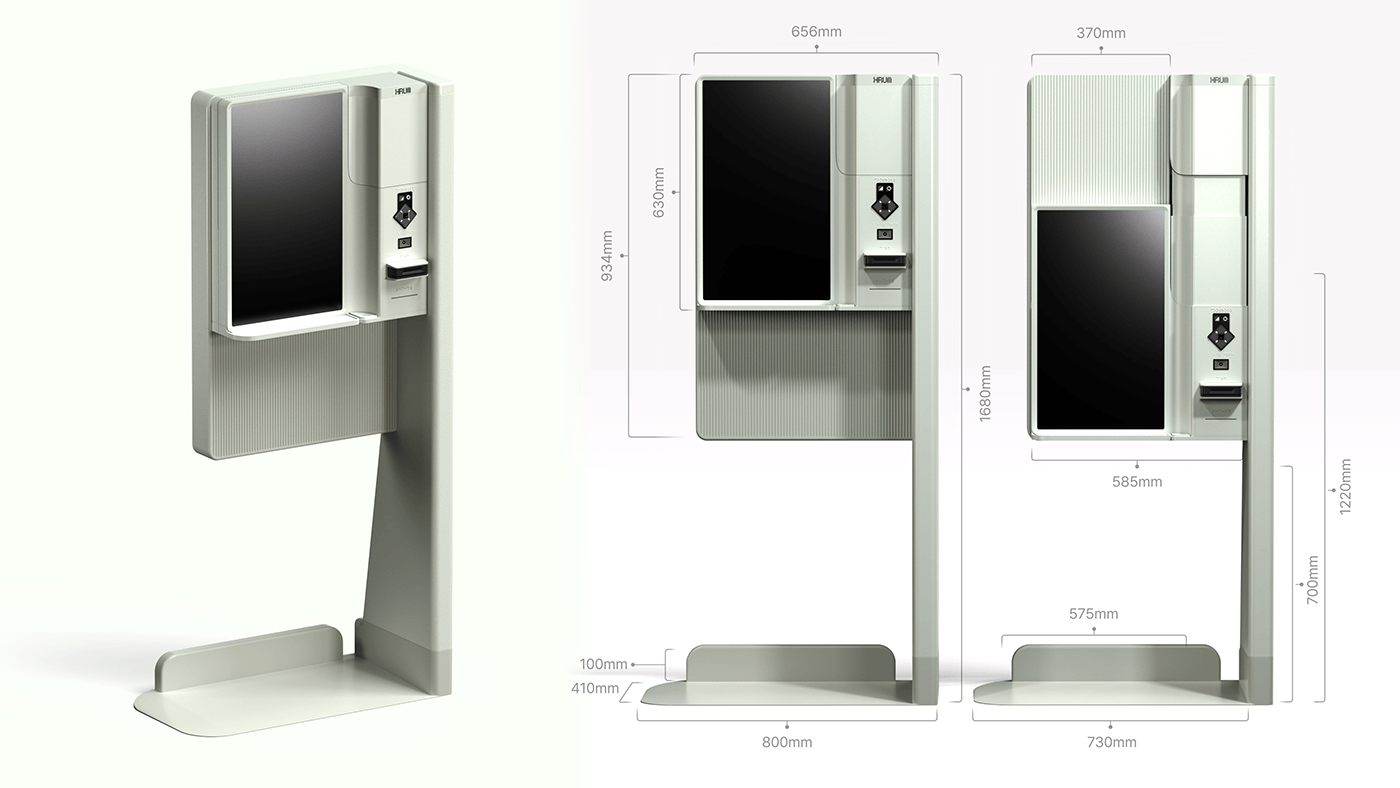
1220mm 높이의 키오스크는 ADA국제 기준표에 따라 저신장 사용자의 편의를 고려하였으며,
700mm로 조정된 하단부는 휠체어 사용자의 접근성을 높입니다.
또한, 경사로와 단차를 부드럽게 설계하여 모든 사용자가 쉽게 이용할 수 있도록 고려되었습니다.
The kiosk, set at a height of 1220mm, considers the convenience of low-height users according to ADA international standards, while the bottom part adjusted to 700mm enhances accessibility for wheelchair users.
700mm로 조정된 하단부는 휠체어 사용자의 접근성을 높입니다.
또한, 경사로와 단차를 부드럽게 설계하여 모든 사용자가 쉽게 이용할 수 있도록 고려되었습니다.
The kiosk, set at a height of 1220mm, considers the convenience of low-height users according to ADA international standards, while the bottom part adjusted to 700mm enhances accessibility for wheelchair users.
Furthermore, the gentle slope and smooth transitions are designed to ensure ease of use for all users.
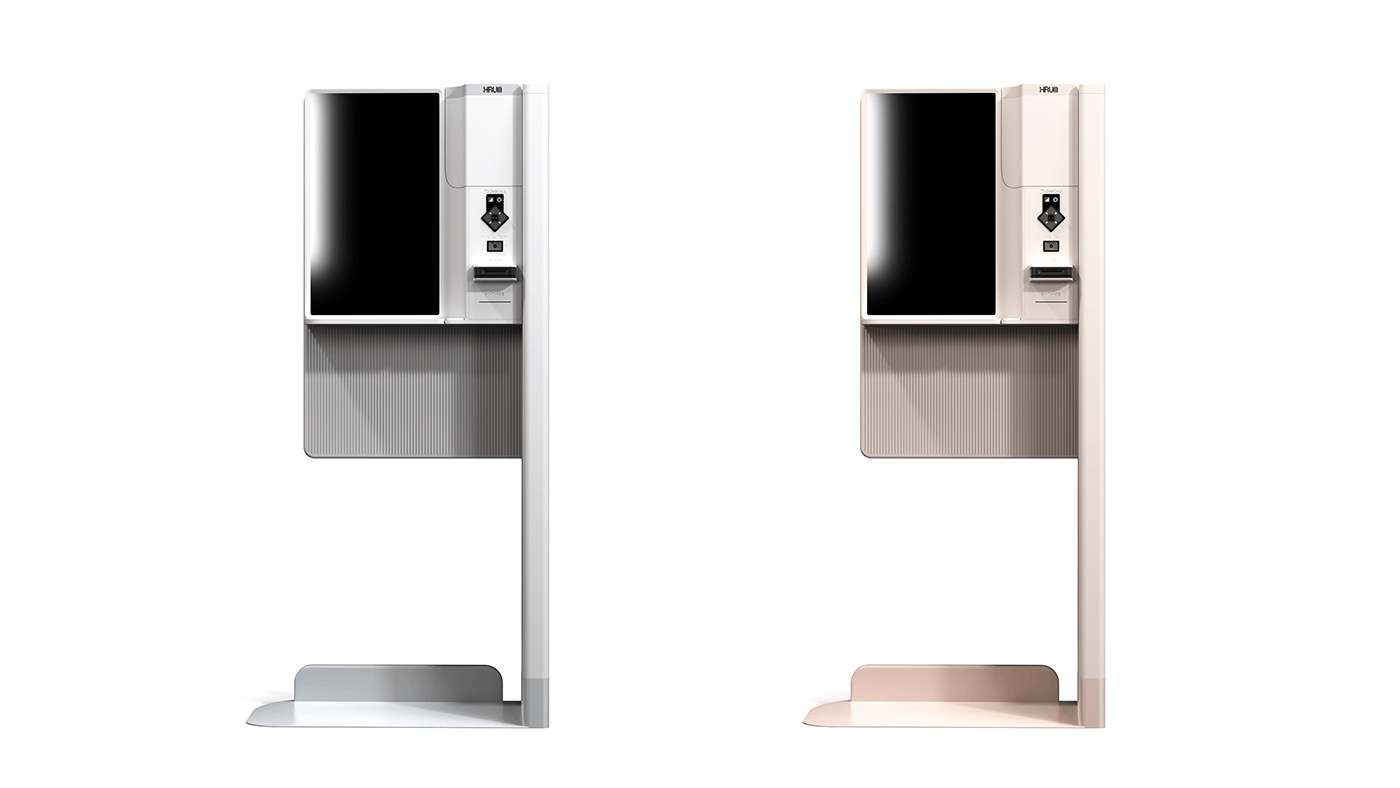
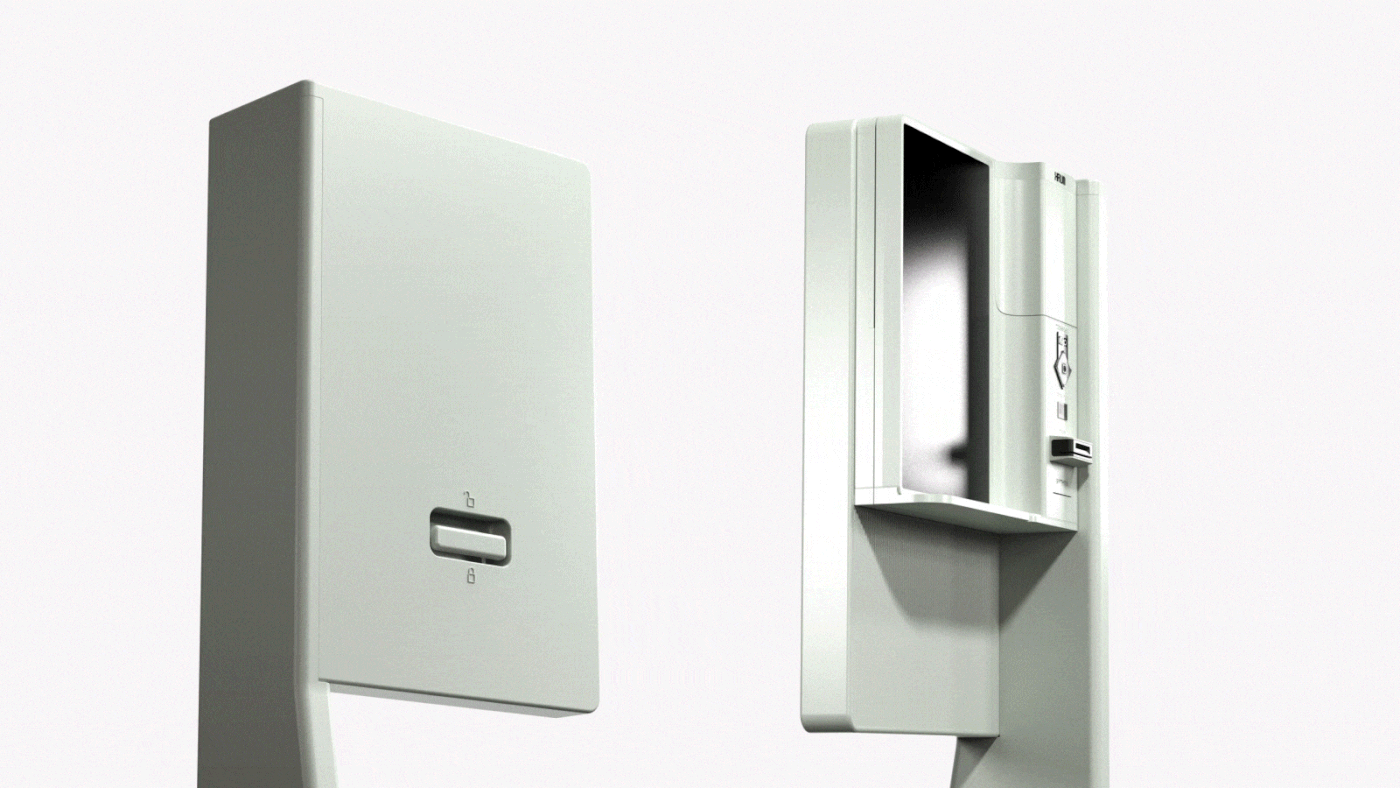
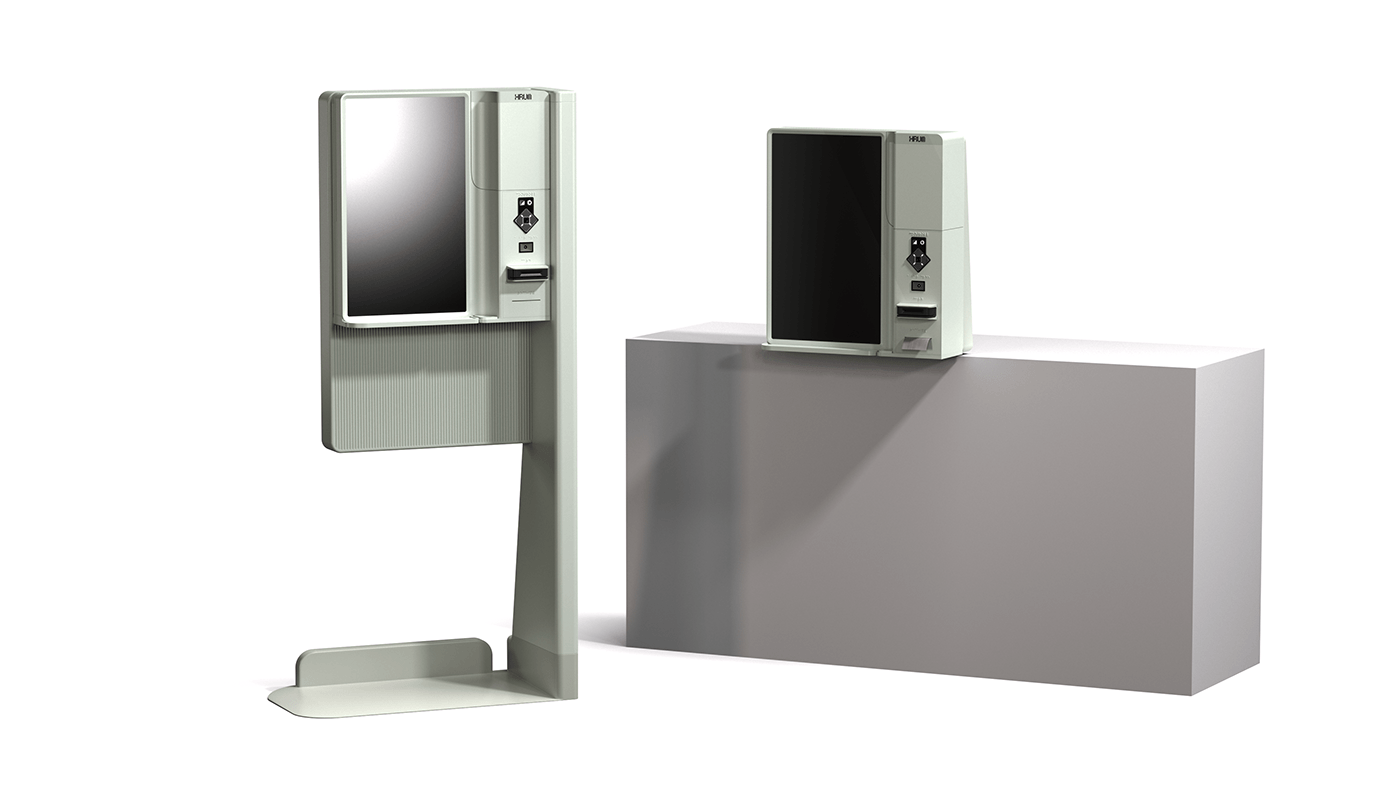
후면 홀드 버튼을 통해 스크린을 분리하여 스탠드형과 테이블 탑형의 키오스크 타입을 동시에 제안 가능합니다.
Through the rear hold button, it is possible to split the screen,
suggesting both stand-type and tabletop-type kiosk designs simultaneously.
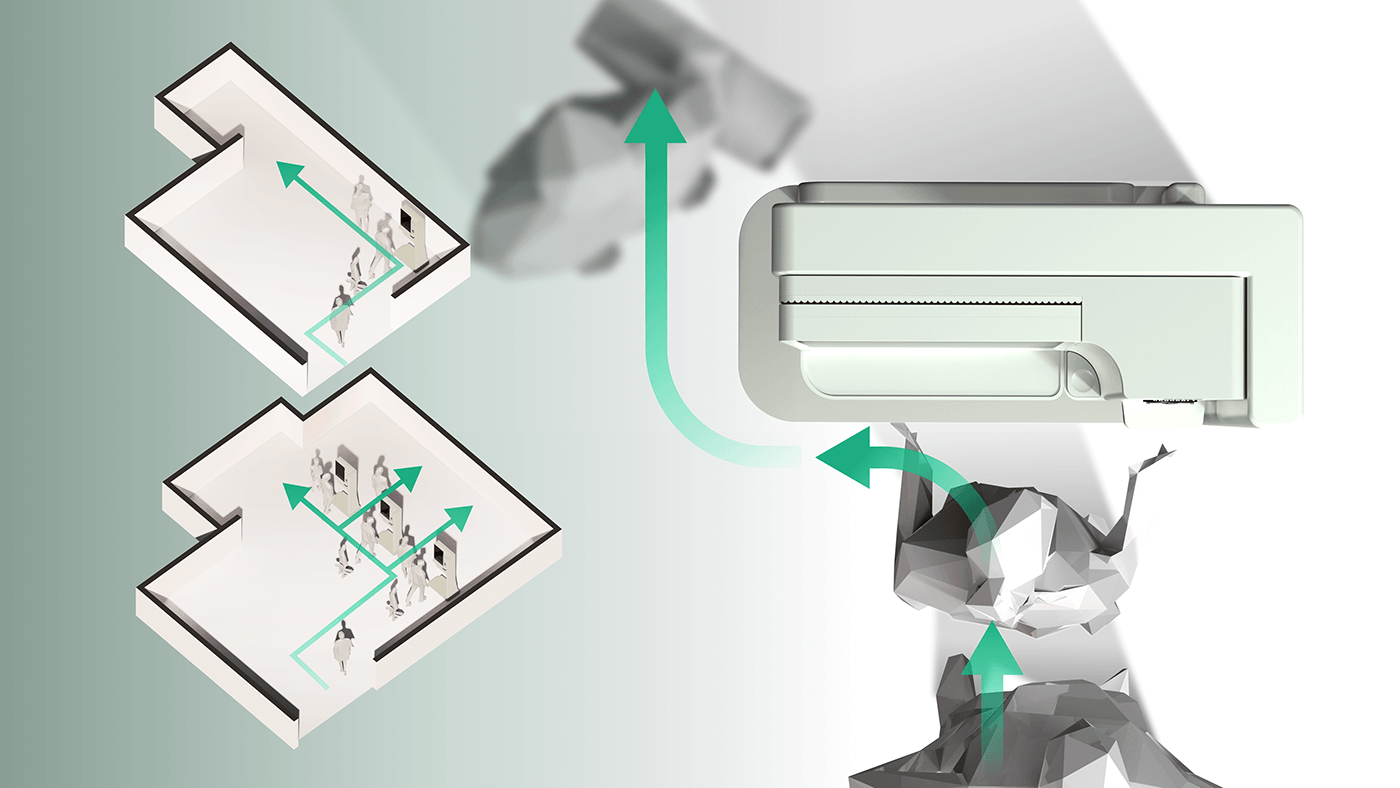
화면과 결제 모듈 사이의 단차는 마치 벽처럼 기능하여 사용자들에게 무의식적으로 이동 방향을 안내합니다.
단일 키오스크 설치 시 명확한 이용 방향을 강조하며,
다중 설치 시에는 대기열의 위치 및 이동 방향을 시각적으로 안내하여 순조로운 이용을 유도합니다.
The gap between the screen and the payment module functions like a wall, subtly guiding users' movement direction. When installing a single kiosk, it emphasizes a clear direction of use, and in the case of multiple installations,
it visually guides the location of the queue and movement direction to facilitate smooth operation.
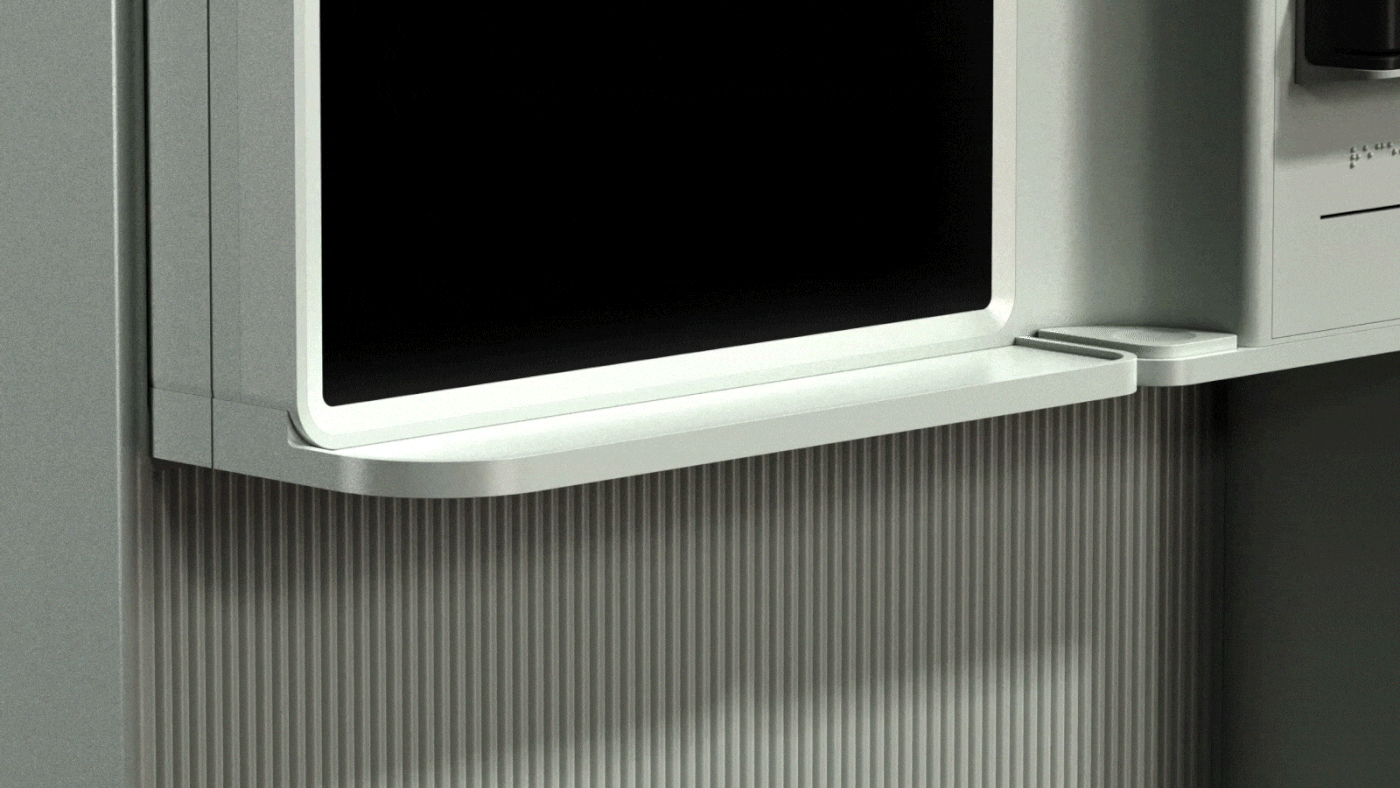
스크린 앞 공간을 통해 간단한 소지품을 두어 비교적 자유로운 키오스크 조작 경험을 제공합니다.
Through the space in front of the screen, users can place small items
for a relatively unrestricted kiosk operation experience.

키오스크 사용 및 정보 전달 라벨 부착 공간을 마련하여 사용자들이 혼란을 최소화하고
정보를 효과적으로 전달할 수 있도록 합니다.
We propose a designated space for attaching kiosk usage and information delivery labels, aiming to minimize confusion and facilitate information dissemination during use.

키오스크의 우측하단 버튼을 통해 스크린 및 결제 파트를 상하로 조절할 수 있습니다.
You can adjust the screen and payment part of the kiosk vertically using the bottom-right button.
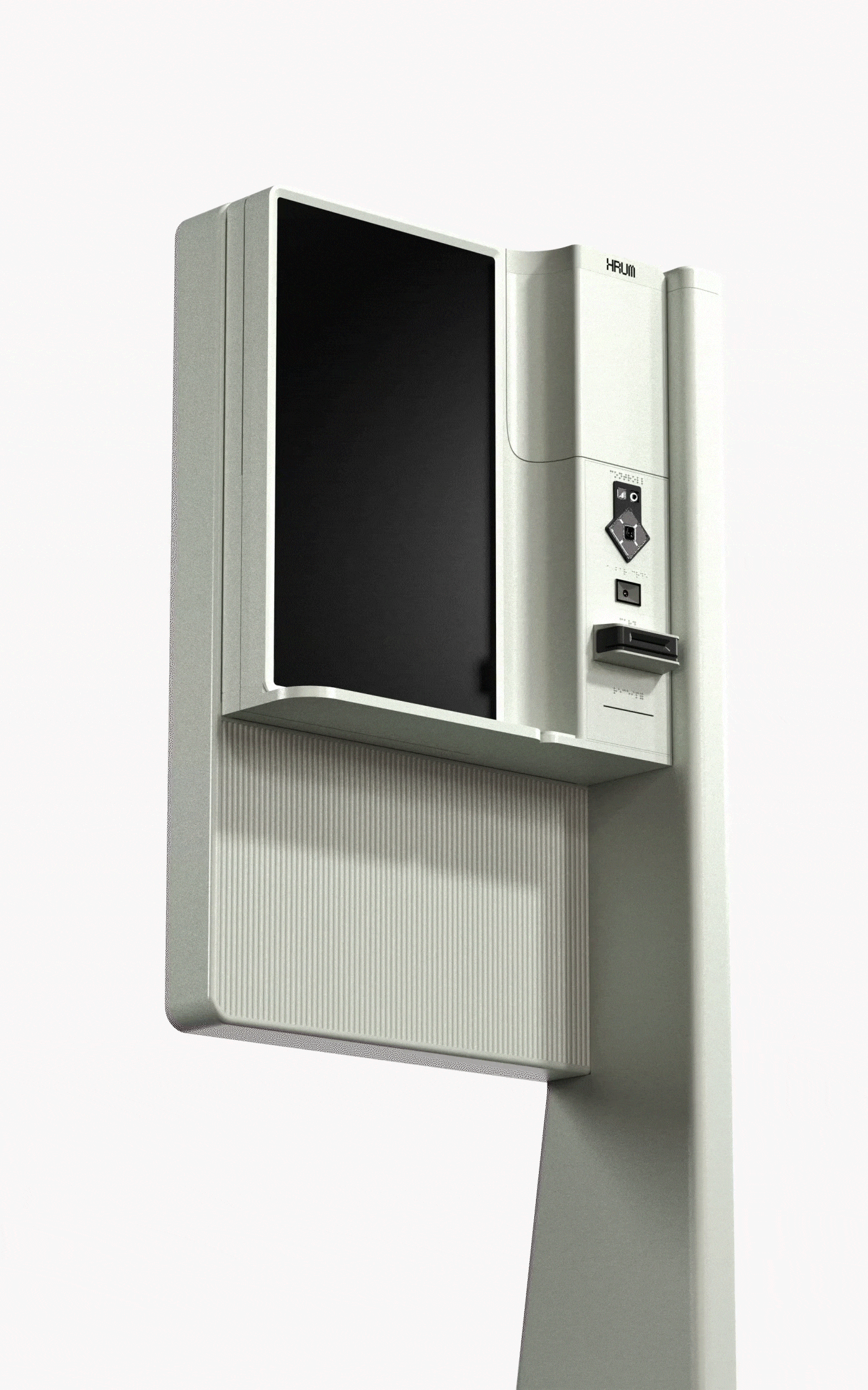
스크린 및 결제 파트의 상하 움직임을 통해 저신장자 및 휠체어 사용자 등
다양한 사용자들에게 편안한 키오스크 사용 경험을 제공합니다.
The vertical movement of the screen and payment part provides a comfortable kiosk usage experience for various users, including those with low stature and wheelchair users.
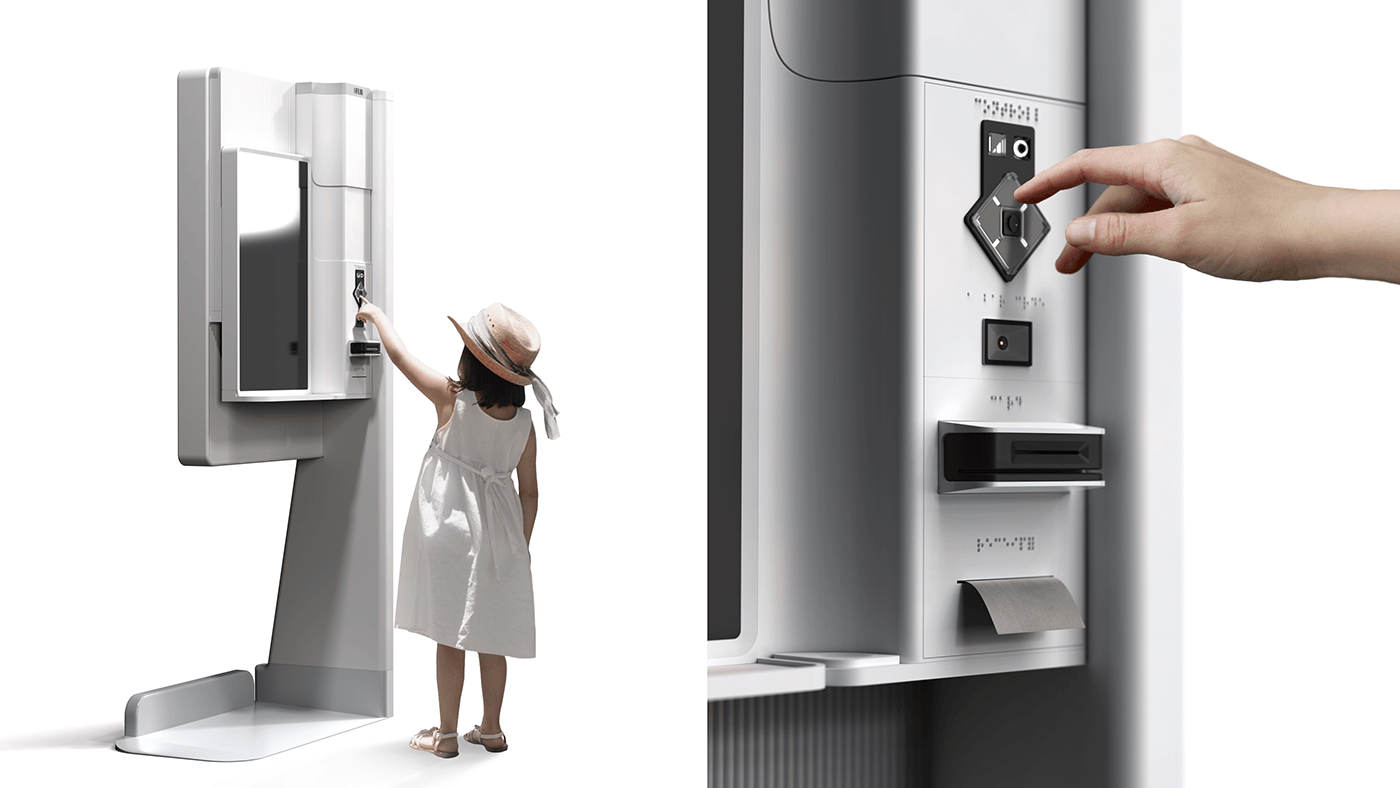
스크린과 네비게이터 키를 유사하게 결제에 활용하여 사용자들의 혼란을 최소화하고, 카드 리더기의 돌출을 통해
비장애인과 장애인,어린이 모두가 쉽게 결제 할 수 있습니다.
By utilizing the screen and navigator key similarly for payments, we minimize user confusion, and the protrusion of the card reader ensures that both disabled and non-disabled individuals, as well as children, can easily make payments.


키오스크에 휠체어 앞바퀴가 갈 수 있는 경사면과 스토퍼가 설치되어,
사용자들이 쉽게 접근할 수 있고 충돌 위험을 줄입니다.
The kiosk is equipped with a sloped surface and stoppers where wheelchair front wheels can fit, allowing users to easily access it while reducing the risk of collision.
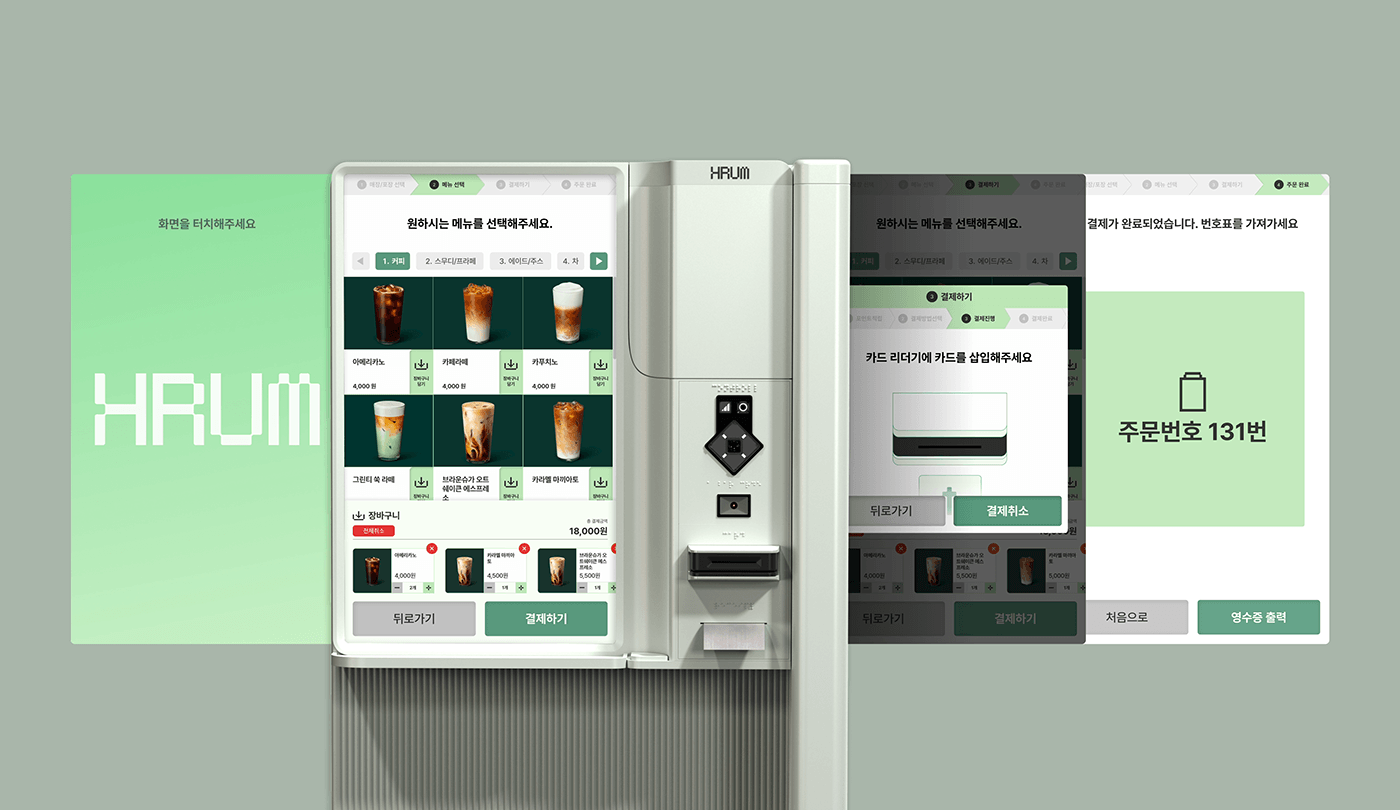
UX/UI
화면 상단에 표시되어 있는 가이드 문구와 진행 단계 안내로 사용자는 키오스크 사용성을 직관적으로 인지합니다.
또한, 메뉴 선택과 장바구니에 동일한 UI를 적용해 인지를 강화하고 큰 글자와 컬러 변화로 쉽게 사용하도록 제안합니다.
Users with guide doors and progress in the top of the screen, users intuitively recognize the use key error mask usage. In addition, it was made to strengthen the same UI to strengthen the user and color change the same UI.
화면 상단에 표시되어 있는 가이드 문구와 진행 단계 안내로 사용자는 키오스크 사용성을 직관적으로 인지합니다.
또한, 메뉴 선택과 장바구니에 동일한 UI를 적용해 인지를 강화하고 큰 글자와 컬러 변화로 쉽게 사용하도록 제안합니다.
Users with guide doors and progress in the top of the screen, users intuitively recognize the use key error mask usage. In addition, it was made to strengthen the same UI to strengthen the user and color change the same UI.
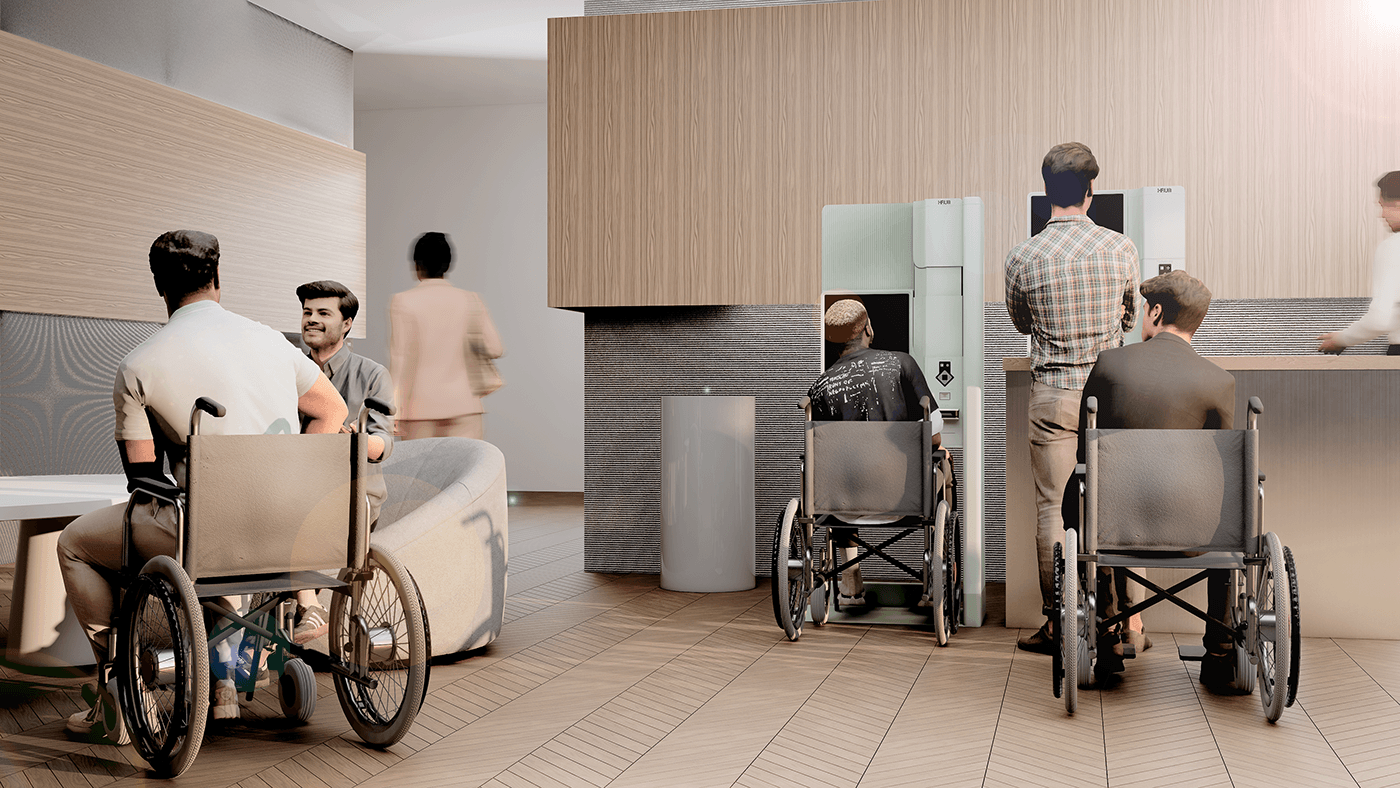

Thank you for your time

HRUM
LG Electronics x Korea Design Membership Plus
Industrial Designer : Yoon Seongbin, Kim Nahyun, Kim Daeun
BX Designer : Park Ion
© 2023 LG Electronics
Industrial Designer : Yoon Seongbin, Kim Nahyun, Kim Daeun
BX Designer : Park Ion
© 2023 LG Electronics










