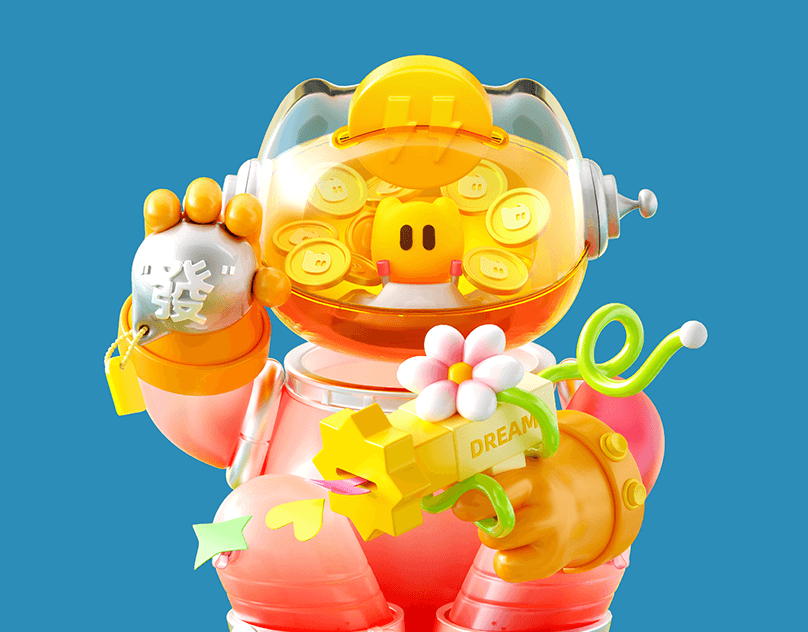Photoshop is an essential tool in the world of art and design. I started becoming familiar with its many features and capabilities during my time on the yearbook committee in high school and have embraced all the changes and updates that have come out over the years. Photo editing can bring photos to life, help make a marketing campaign more captivating, or create imagery to enhance a brand’s identity. Removing unwanted elements from a photo, correcting imperfections, isolating a subject or changing the background of an image can help it resonate more with an audience, increase brand recognition or turn a photo into a work of art.
Original (left) vs. edited (right)
Changes made:
-Color correction
-Using layer masks, correction of over/underexposed areas
-Used the dehaze tool to remove haziness from image
-Sharpened image
-Cropped to remove distracting element from top left corner

Original (left) vs. edited (right)
Changes made:
-Straightened angle of white board
-Changed color of wall
-Removed some of the writing on white board (white space was needed to use this image in social media ads)


Original (left) vs. edited (right)
Changes made:
-Color correction
-Removed extraneous elements (tree branches, telephone wires, scaffolding)
-Straightened angle
-Repaired white marks and hole on front of water tower

Original (left) vs. edited (right)
Changes made:
-Color corrected and added blur to background
-Removed logo from sweatshirt
-Darkened overexposed area (papers and desk) in foreground of image

Original (left) vs. edited (right)
Changes made:
-Color correction
-Removed extraneous elements (tree branches, telephone wires, car)
-Straightened angle