DSA Application Flow Diagram.
The following is the Application Diagram with decision points internal to the application based on the user ID.
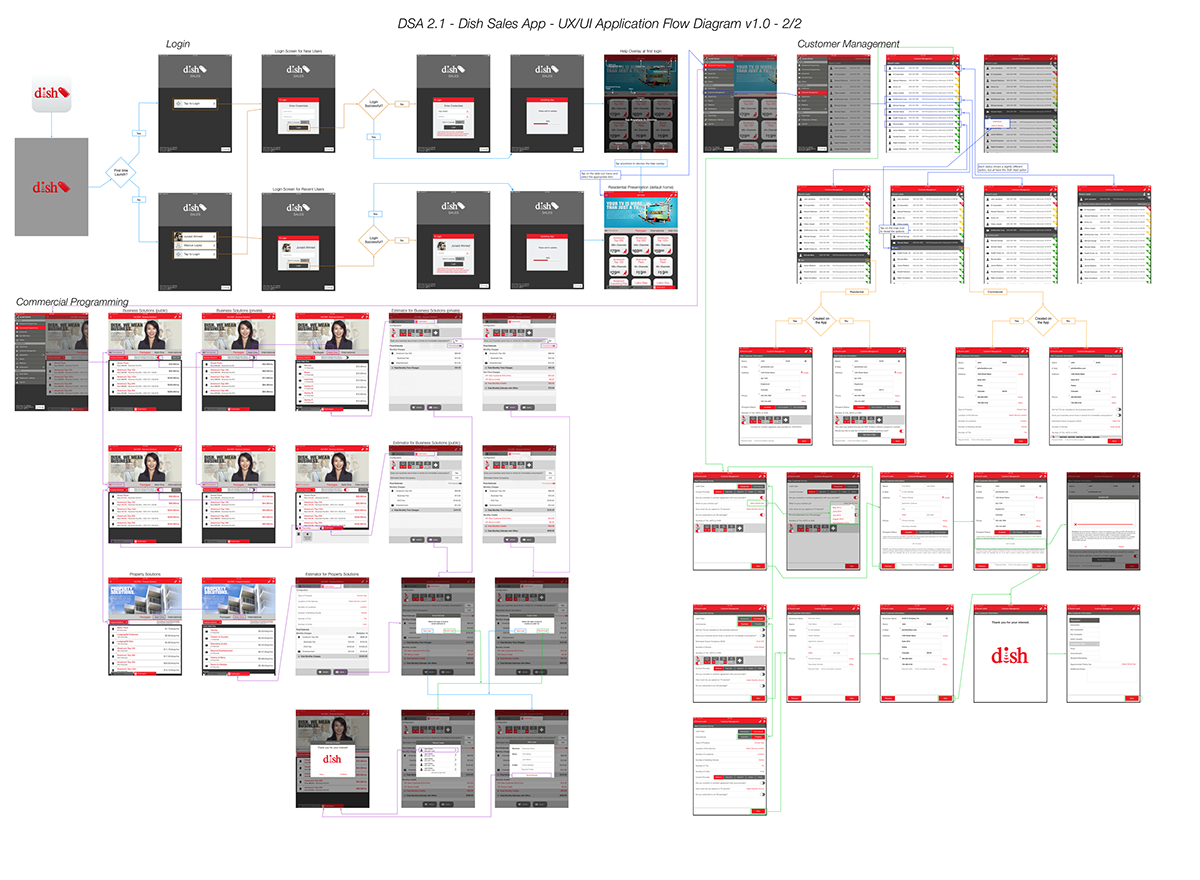
Once the user has logged on, they're presented with the default screen which is also Residential Programming.

Selecting any of the "Packages Tile" shows a preview of the package, along with any promotion pricing that might be available.

Tapping on the "Channels" tab below shows a section where favorite channels have been saved by the user. The favorite channels assisting them in picking the best package for their needs.

Other sections of the Residential programming
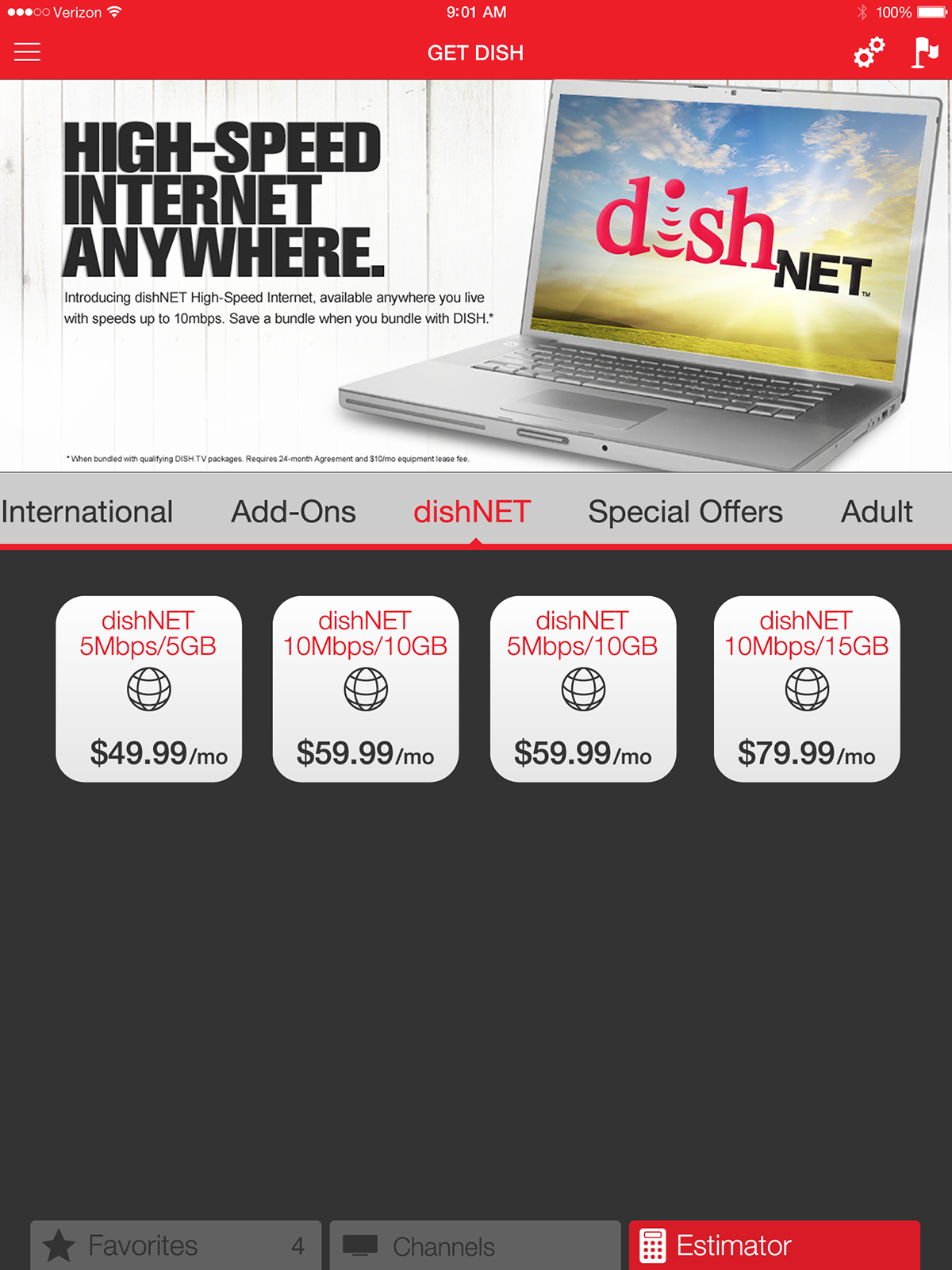
The Estimator creates an estimate based on the packages, televisions, and other options the user added along with comparative estimation to compare with their current bill.

Search and add favorite channels.

This portion is designed for the sales agent to follow up with contacts they've created over the course of the app.

Commercials can be saved on the device to show off to customers by Agents, The screen below shows videos downloading, available for download or already downloaded to the device.

Selection of multiple videos ready to be removed from the device.



