





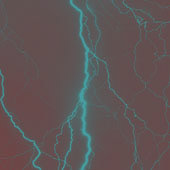
Photo Editing Software class: Photoshop Actions
The goal of this project was to experiment with different photoshop actions. Another goal was to size the images to common online size formats, such as an Iphone screen.
The steps I used
1.) Import image from Unsplash.com
2.) Apply actions provided by instructor
List of objectives
Create a new canvas in Photoshop
Set file dimensions based on pixels
Set file color mode to RGB
Set file resolution to 72 for screen viewing
Source images free of copyright restriction
Add an image to the new canvas
Open the Actions panel
Load a set of Actions
Apply uploaded Actions to an image
Create a set of new Actions
Export in appropriate file format and using file naming structure
Submit files to Canvas with a valid copyright statement
Acquire images free of copyright restriction
Upload to Canvas
All images were used with permission from Unsplash.com. Photo by Greg Johnson


