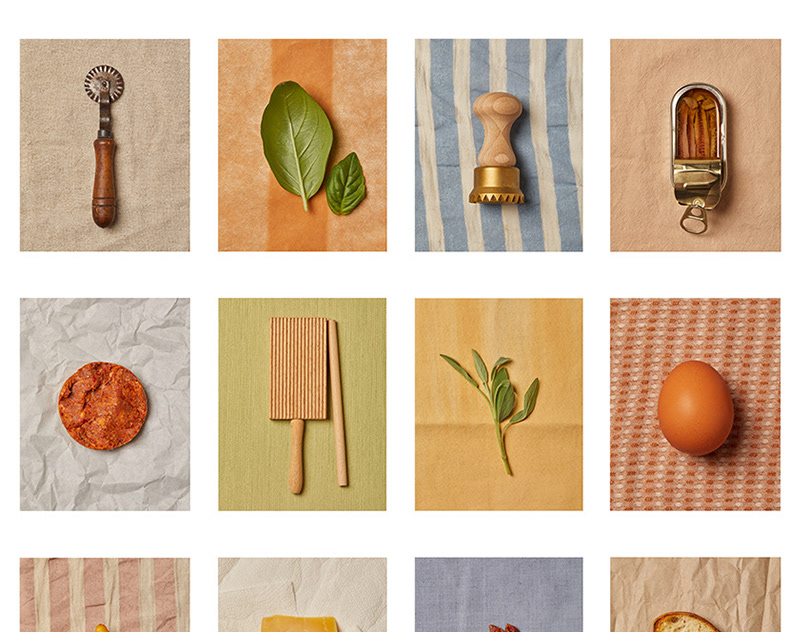Poloska
A non-commercial personal project, a real-time photo manipulation app that uses a photography technique called slit-scan.

A bit of history
Slit-scan technique appeared in the middle of 20th century and was used to determine a winner in sports competitions during a photo-finish. The photo finish is a period of time usually occurring in a sporting race when multiple competitors cross the finishing line at nearly the same time. As the naked eye may not be able to discriminate between which of the competitors crossed the line first, a slit-scan photography can provide a more accurate check.
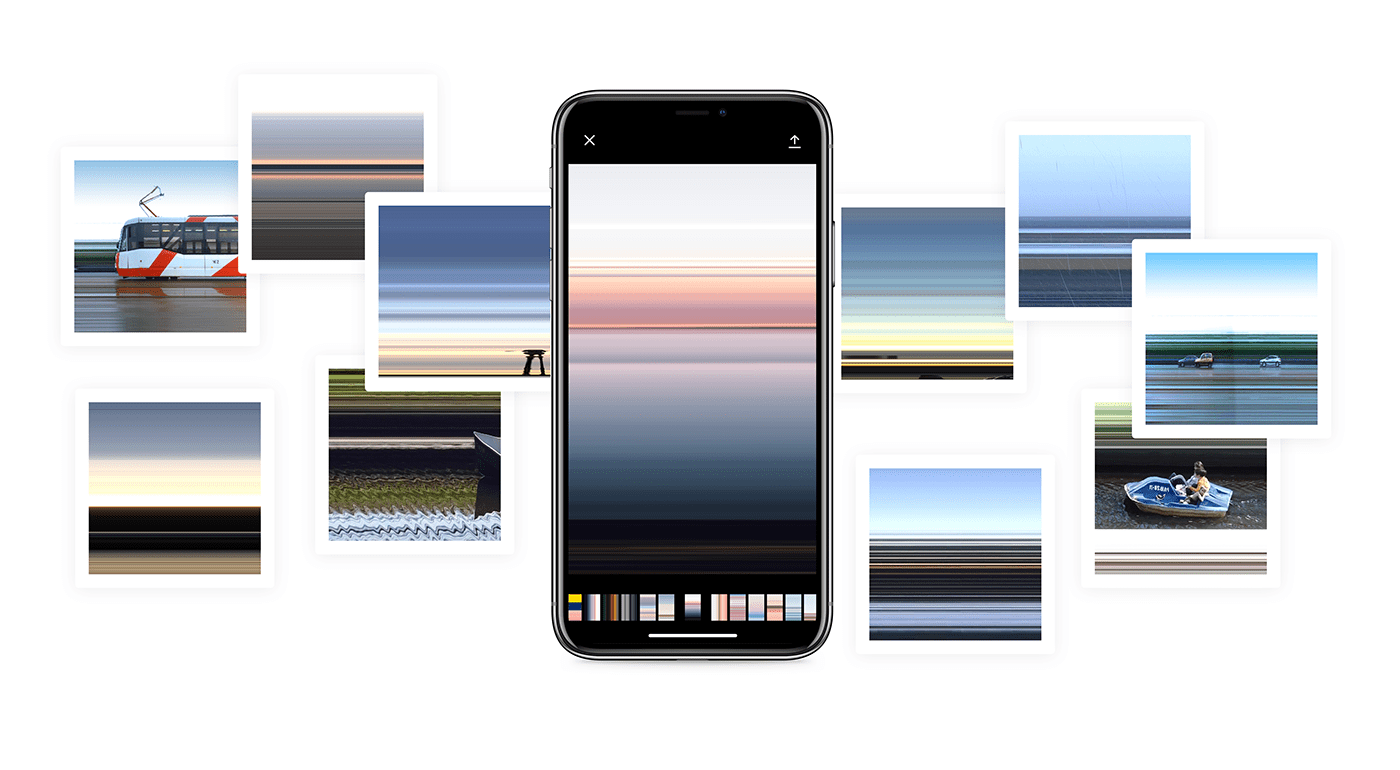
Pictures taken with Poloska.
The moving objects are captured like they look in real life, while the still environment is converted to stripes.
Designing the app
From the product design perspective, I needed to come up with an interface that would be pretty natively to use, even for people who never heard of this unique technique before. Though I needed to show a little guidance, I also wanted to save it for people to experiment with it in their own creative way. By skipping a heavily designed walkthrough part of the app, I wanted to show that this app is affordable for everyone, and everyone one can freely download and use it.
The challenge in UI design was to create an interface where the main graphical object would be the picture itself. And the whole app interface would be the supplementary area that wouldn’t take much of your attention itself. The best solution became to use the transparent elements and backgrounds that blur the background area that is visible in the camera viewport creating beautiful and unique dynamic appearance.
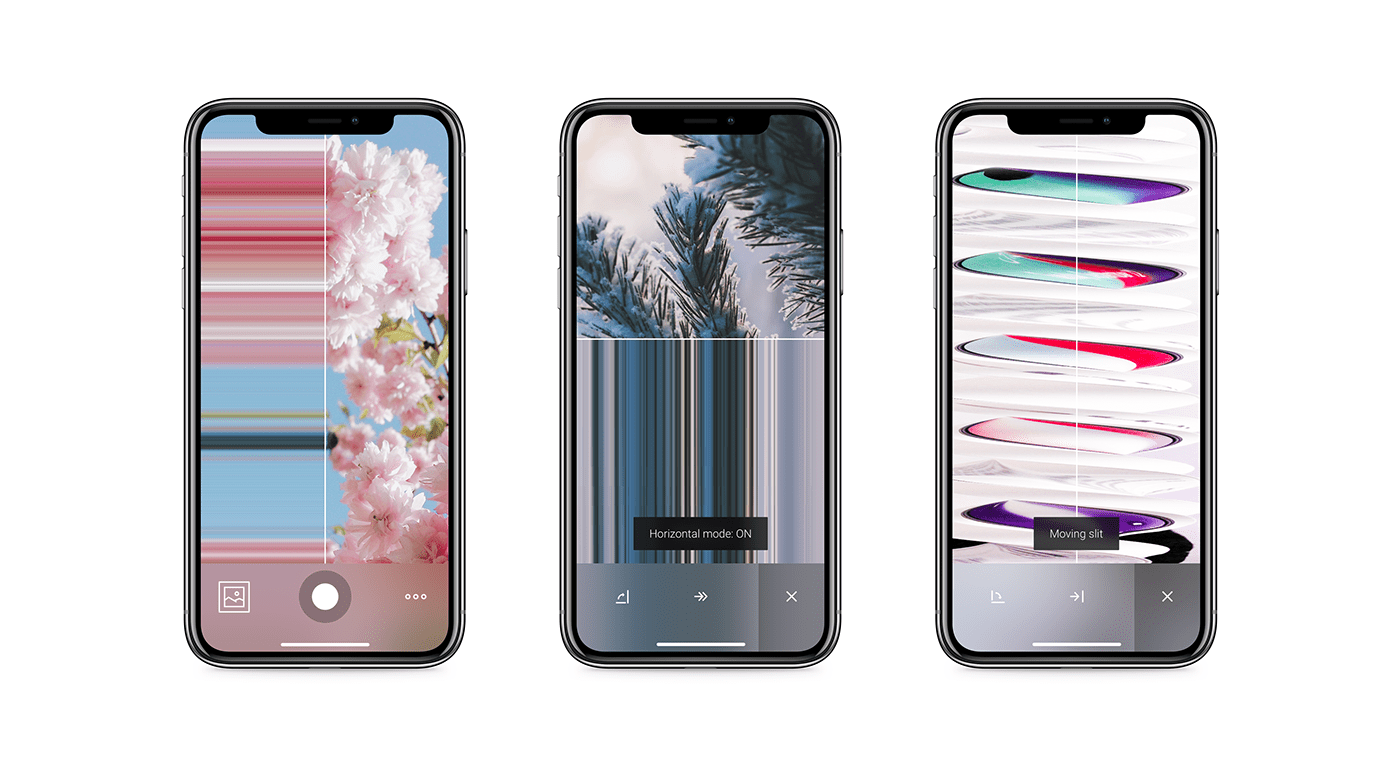
3 image capture modes in Poloska.
Left — vertical slit mode, middle — horizontal slit mode, right — moving (vertical on this screenshot) slit mode.
How to use it
When you open the app, you can see a vertical (you can set it to horizontal) 1-pixel line — the slit. This line is the area which camera would shoot and manipulate in real time. So the result of your shooting would be this 1-pixel area duplicated several times.
What you need to do is to keep the moving object in the viewport area. The rest is pretty simple. You tap the Record button and wait until your moving object crosses the viewport area. At this moment you can tap Stop recording and view your creation in the app gallery.
You can experiment by shooting objects that move with different speed. That would create different effects like stretching them or narrowing them. You can also shot static areas if you’d like to receive the photo consisting of stripes only. For a better experience, we recommend using a tripod or holding the iPhone still while shooting.
If you’d like to experiment even more you can shot a rotating object in a “moving slit” mode. That would create bizarre twist effects to the object. You can also set different speed or play with horizontal or vertical slit.