
Banners here are shown using various brushes, styles, and swatches from the Goodies file. Fonts used in the displays are from Charcuterie and Cantarell. Melany Lane is also used in the Help PDF included in the product.
Welcome to the Banner Shoppe, your one-stop shop for banners, ribbons, and all the brushes, styles, and other fripperies you'll need to dress them up! C'mon in! Here's a rundown of what comes in the Banner Shoppe:
BANNERS
• 120 Banners & Ribbons, in 4 styles each - .AI CS2+ / .AI CS4+ (editable paths, layered file) and .PSD (semi-editable shape paths)
• .CSH (Photoshop custom shapes files) of all the banners in every style
• .CSH (Photoshop custom shapes files) of all the banners in every style
GOODIES - .AI CS2+ / .AI CS4+ (editable paths, layered file with examples) and individual .AI libraries
• 20 art brushes, including chalk, pencil, and runny ink
• 1 calligraphic brush
• 3 pattern brushes
• 8 pattern swatches
• 8 graphic styles
HELP FILE - Read this helpful PDF before getting started.
• Tutorials, tips, and tricks to help you make the banners your own!
• 1 calligraphic brush
• 3 pattern brushes
• 8 pattern swatches
• 8 graphic styles
HELP FILE - Read this helpful PDF before getting started.
• Tutorials, tips, and tricks to help you make the banners your own!

All the banners are shown here (in the "Doubled up" style.)
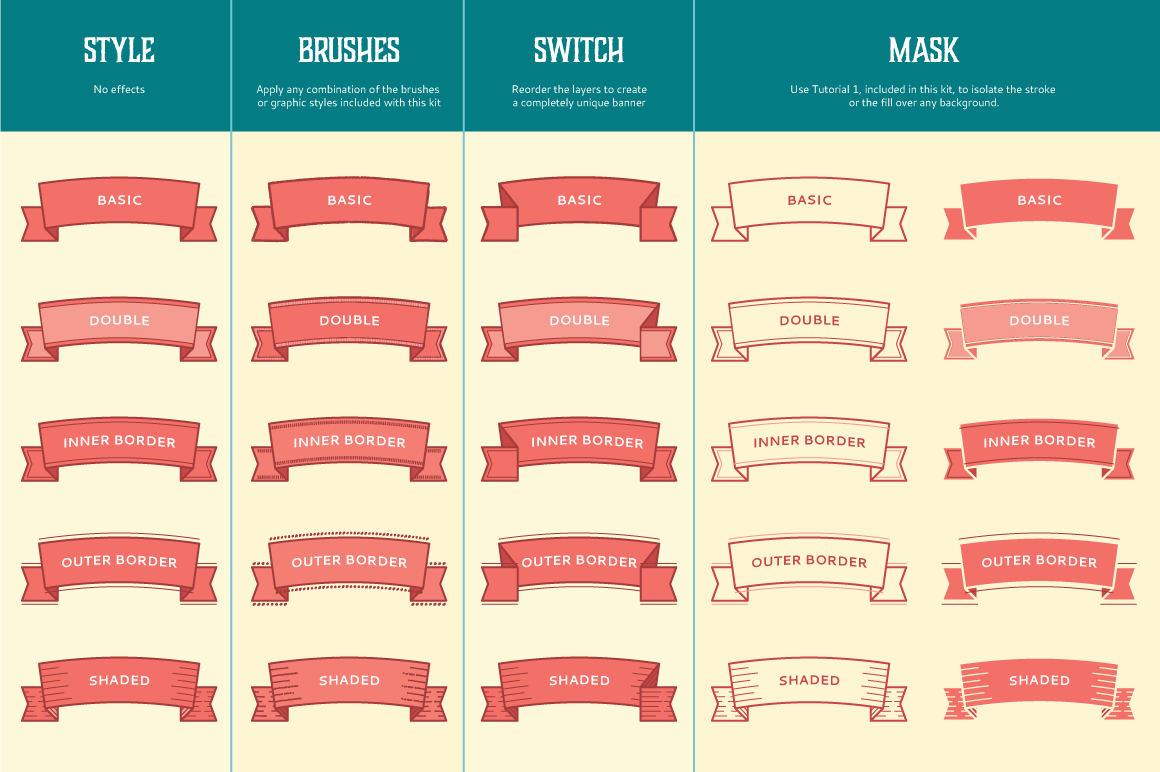

BANNER SHOPPE FEATURES
5 Types of Banners included:
A - Geometric - 16 banners
B - Centered - 38 banners
C - Slanted - 23 banners
D - Asymmetrical - 13 banners
E - Multi-Layer - 30 banners
4 Styles:
• Basic / Handmade
• Doubled Up / Inner Border
• Outer Border
• Shaded
A - Geometric - 16 banners
B - Centered - 38 banners
C - Slanted - 23 banners
D - Asymmetrical - 13 banners
E - Multi-Layer - 30 banners
4 Styles:
• Basic / Handmade
• Doubled Up / Inner Border
• Outer Border
• Shaded
More Features:
• In the .AI file, banners are given as editable paths (not flattened). This means you can easily resize the banners in Illustrator using the select tools, or apply any brush of your choice. (Banners are flattened in the .PSD file as compound paths)
• Each banner is made up of several panels, making it easy for you to switch the orientation of the banner - simply reorder the layers. (A simple tutorial for this is included.)
• Centered text paths are included on each banner, as well as horizontal line blends for custom shading and/or text paths.
intermediate knowledge of Adobe Illustrator is recommended to do advanced editing, but be sure to check out the help file for tips and tutorials. If you have questions, please read the FAQs.
• In the .AI file, banners are given as editable paths (not flattened). This means you can easily resize the banners in Illustrator using the select tools, or apply any brush of your choice. (Banners are flattened in the .PSD file as compound paths)
• Each banner is made up of several panels, making it easy for you to switch the orientation of the banner - simply reorder the layers. (A simple tutorial for this is included.)
• Centered text paths are included on each banner, as well as horizontal line blends for custom shading and/or text paths.
intermediate knowledge of Adobe Illustrator is recommended to do advanced editing, but be sure to check out the help file for tips and tutorials. If you have questions, please read the FAQs.

Banners here are shown using various brushes, styles, and swatches from the Goodies file.






