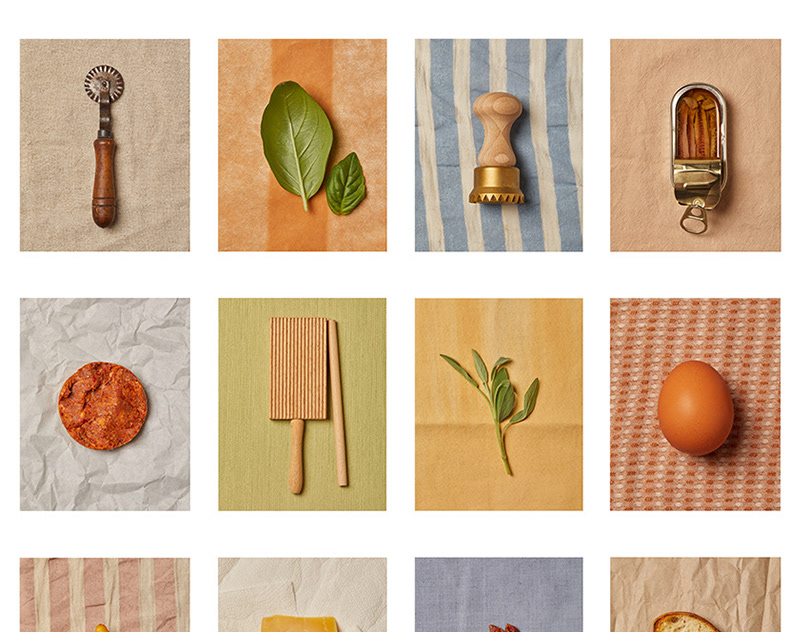This Is The Very First Time I Used The (Camera RAW Filters In Adobe Photoshop CC)
As You Can See The Changes I Made Through The Camera RAW Filters, And I Showed The All Values Of The Filters For Demonstrate In This Project.

STEP 1:

RAW IMAGE,
As You Can See I Just Opened The Image In Adobe Photoshop CC Which I Took From My Mobile Phone And Gone To The Filter Section Which Appears On The Top Side And Clicked To The ( Camera Raw Filters ) And Its Appears Like This,
Now You Can Notice That All Basic Section Is On Zero Value.
STEP 2:

BASIC,
Here After Some Changes Of (Temperature, Exposure, Contrast, Highlights, Shadows, Whites, Blacks, Texture, Clarity, Dehaze, Vibrance, And Saturation) In The Filters You Can See The Difference.
STEP 3:

Curve,
After The Basic I Came Into The Curve Section And Made Some Changes As You Can See I Given (Lights, Darks And Shadows) I Left Highlights Because When I Given The Highlights It Was Not Looking Good.
STEP 4:
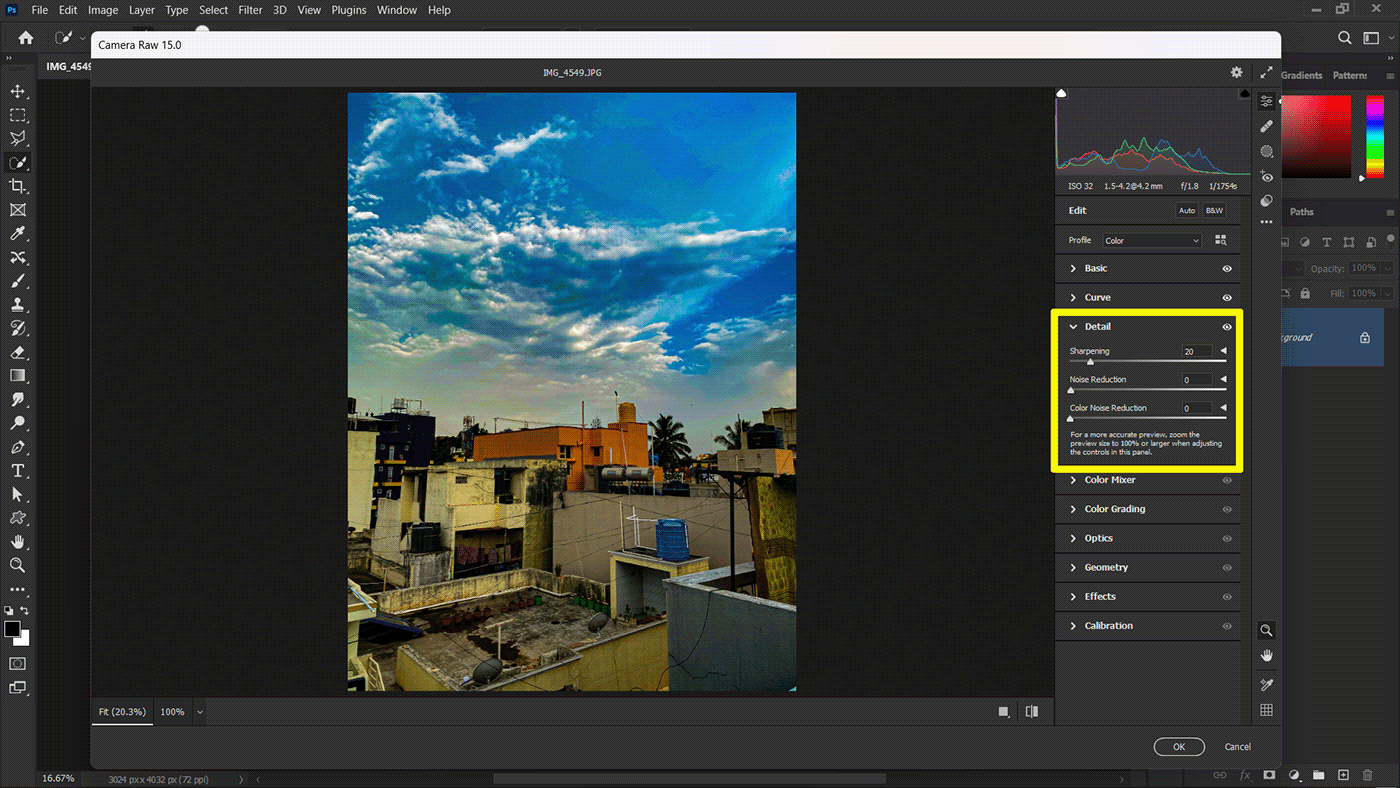
Details,
After Curve Now Its Time To Give Some Details In Detail Section Itself, I Used Just Sharpening Because The Reason Is Same It Was Not Looking Good To Use That Noise Reduction And Color Noise Reduction.
STEP 5:
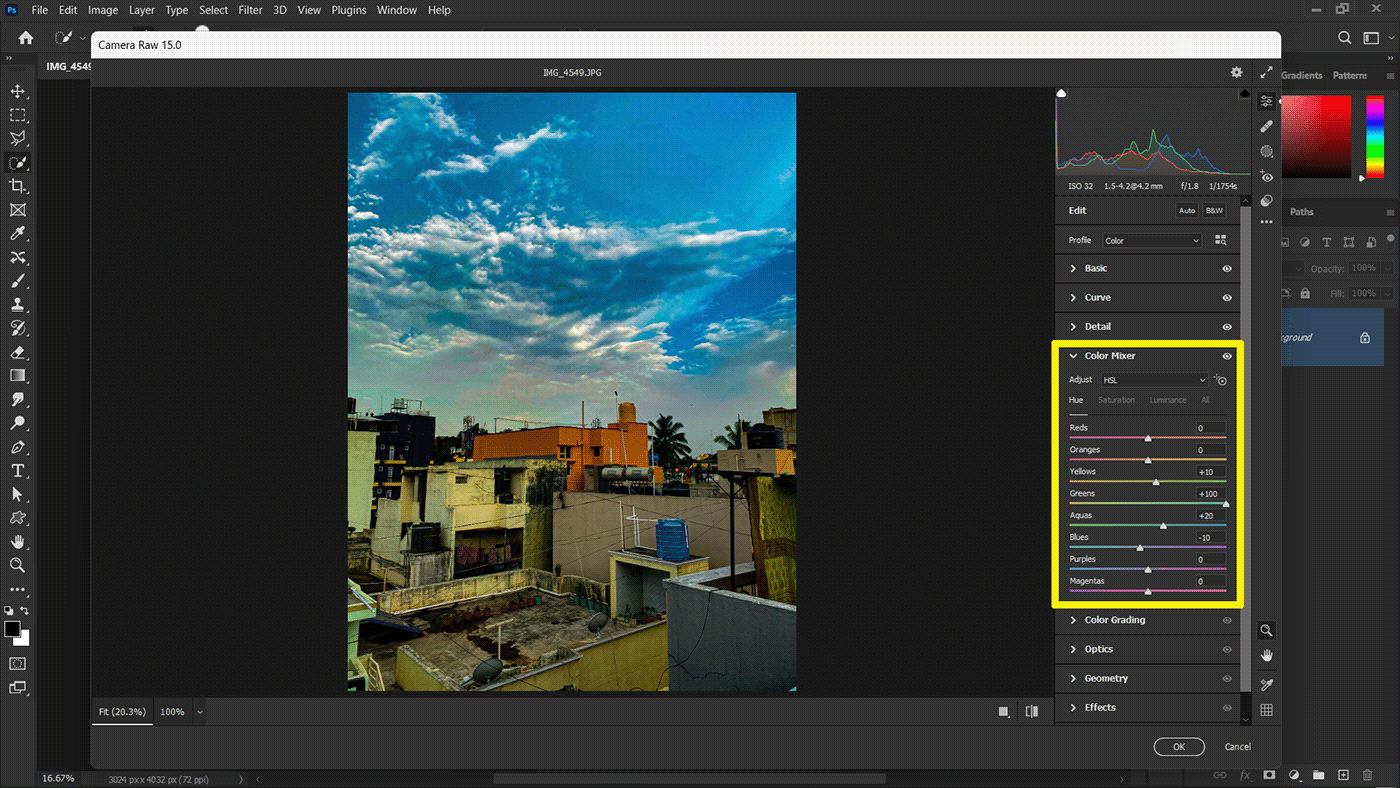
Color Mixer,
In Color Mixer I Used Only (Yellows Teun, Greens, Aquas And Blues) As You Can See In The Marked Area.
STEP 6:

COLOR GRADING,
Color Grading Plays A Very Important Role In The Images As Well As The Videos, Because Every Image And Video Is The Color In The Form Of (Pixel) So Its Very Important Learn The Correct Use Of Color Grading And I Am Learning.
STEP 7:

At Finally I Tried The Optics, Geometry And Effects But it Was Not Looking Good So I Not Applied And Jumped Into (Calibration) As You Can See In The Marked Area.
And This Is The Final Image After All The Process

THANK YOU
for visiting Me
If you like this item, Please don't forget to APPRECIATE,
If you like this item, Please don't forget to APPRECIATE,
BY MOHAMMED MUZZAMILL HUSSAIN K