Pamphlet Project

I created this brochure to inform students that are interested in attending Meredith College. I used a maroon and grey color scheme and a few pictures of current students and Meredith's beautiful campus. I found a font that closely matched the school logo for all of the text on the brochure. I followed Meredith's website so students would be familiar with it. This is the inside right, outside back and the front cover of the brochure.

These are the left, middle, and right inside pages of the brochure.
Menu

I created this Menu for Starbucks Coffee. On the front page I cut out the Starbucks logo and a few of the most popular drinks and also added their slogan, "Life happens over coffee". On the inside pages I included all drinks and deserts with their prices and calories for each. I also added a stroke around the text to make it stand out better. Behind the text I added pictures and lowered the oppacity so you can stil read the prices.

This is the left inside page of the menu.

This is the right inside page of the menu.

This is the back page of the menu.
Ipod Silhouettes

I created three Ipod silhouettes to advertise for Apple. This one is specifically for the Ipad. I took pictures of myself on a green screen and then added the Ipad in to make it look like I am actually holding it. I put the Apple logo in the center to grab the attention and added my own catch phrase to persuade the buyer that it's "Bigger and Better."

This is an example of another Apple advertisment focusing on the Ipod.

This is another Apple advertisement I created focusing on the new Iphone 5S.
Trading Cards

I created Baseball Trading Cards for the Cardinals. I designed my own logo and called my Trading Card Company "The Golden Glove." This one is for Michael Wacha, a pitcher for the Cardinals. I chose a wooden texture for the background and a red and white color scheme to match their team colors.

This is an example of another Golden Glove Trading Card for Shelby Miller.
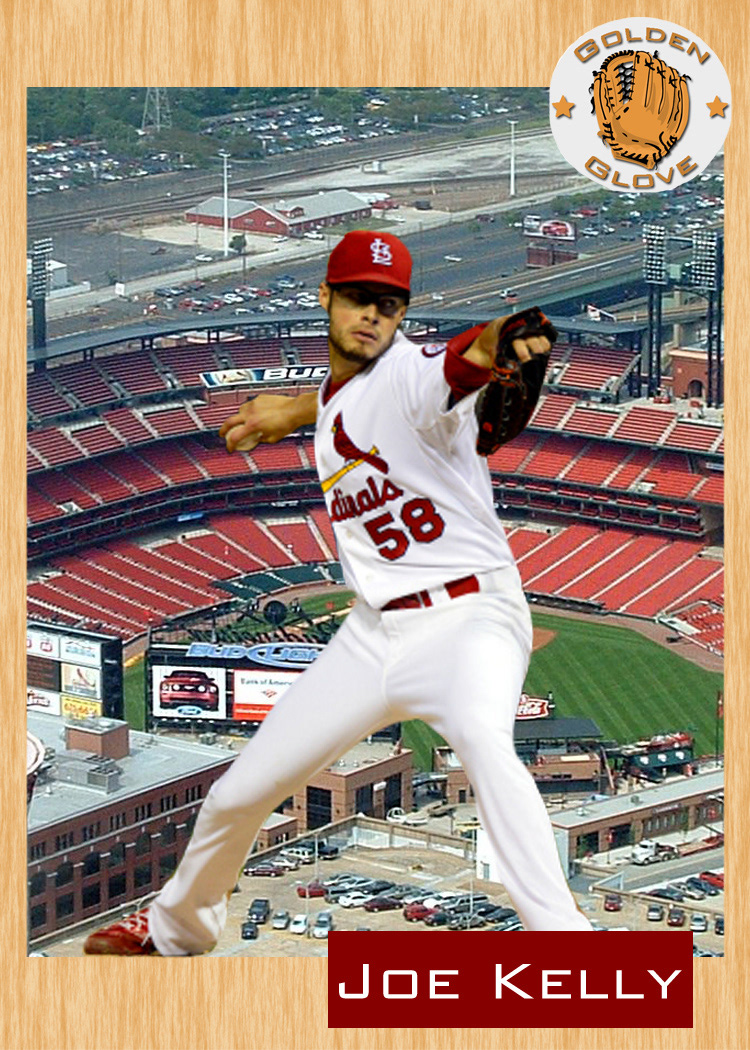
This example of Golden Glove Trading Card features Joe Kelly.

This Golden Glove Trading Card features Kevin Siegrist.
Bubble Project
Smiley Project

I created a smiley face in Illustrator to stress the emotion of having a bright day. I chose to use a lightbulb because it has a bright look to go along with my catch phrase. I used the pen tool to trace the lightbulb and the happy face and then added my catch phrase.
Polygonal Animal

I created this project with all poloygons. I chose fun bright colors to make it more appealing. I started with the eyes, nose, and mouth and then added more shapes from there. Lastly I added the ears and whiskers.
Photo Editing

I created this project in Photoshop where I took four seperate pictures and made them into one. The original view through the window was grass and trees but I decided to add the beach. The girl sitting on the sand was cut out from another picture and then placed behind the window to make it look like she is really out on the beach. Same for the cat sitting on the chair. I cut him out from another picture and added him to the room as well.

I created this in Photoshop where I played around with different effects. I added the green tint background, darkended her makeup, cleared up her skin and shortened her hair to match the rest of her style.

This photo was also edited in Photoshop. I focused mainly on the lighting in the background on this photo edit.

This is another example of a photo I edited in Photoshop.







