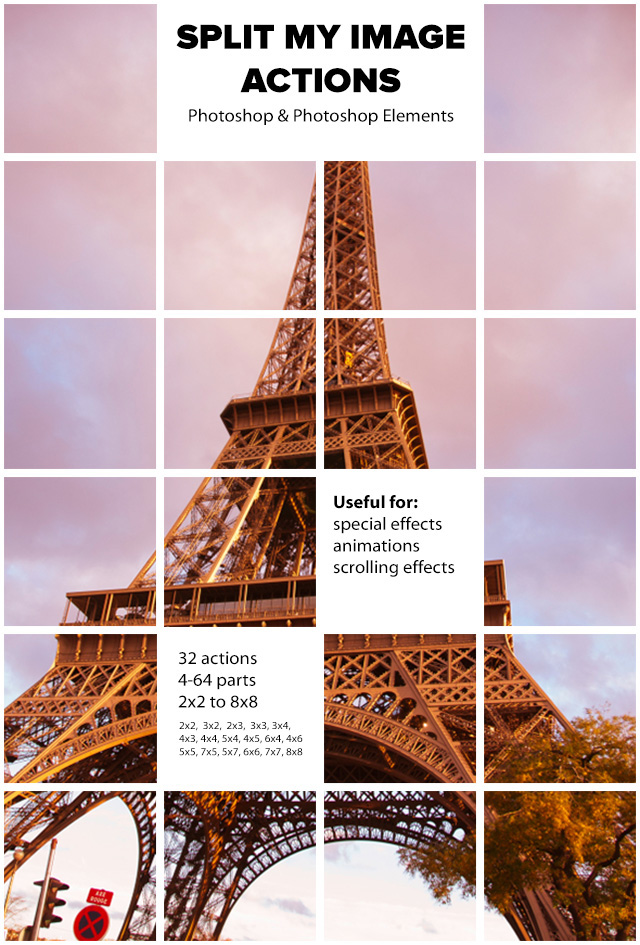
This package contains total of 32 actions for Adobe Photoshop and Photoshop Elements. There are 2 kinds of actions: to just split image into equal 4-64 pieces or to split image into equal pieces but also and to distribute them with equal spacing between pieces across Rows and Columns. Optionally you can set Layer Style at the end of actions with Effect in the name. Layer Style will be applied to all pieces (layers) created by action.
There are and actions for layers operations: to delete layers generated by actions, to change Layer Style and to Reverse Layers order what makes things easier to change mind and experiment. For more info please read Help file which ships with package but also and with test files.
Splitting image is useful to create special image effect because you can do whatever you want with each of pieces, for example to hide some pieces, to recolor some pieces and so on. Another use is for animations but also and for Parallax Scrolling which is very popular.
All pieces created by action will be named in easy to understand manner starting with top left piece, left to right, top to bottom. Naming convention is following: row_number of piece (1st_1, 1st_2…. 8th_8).
There is no difference between actions for Photoshop and Photoshop Elements and everything should work fine with localized versions. The best way to ensure that everything works fine and as you expect is to download test actions from Adobe Add-ons (click on Try button).



