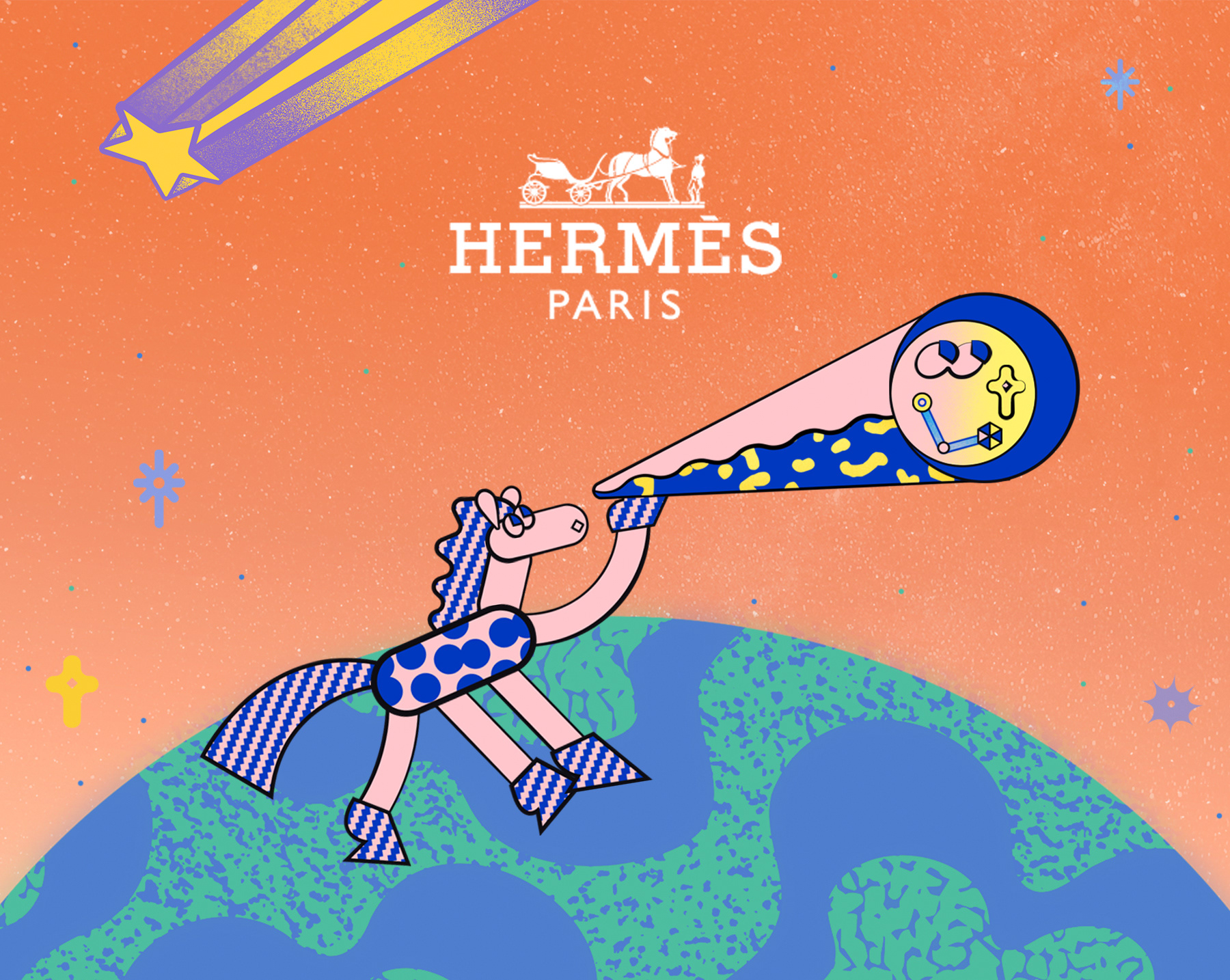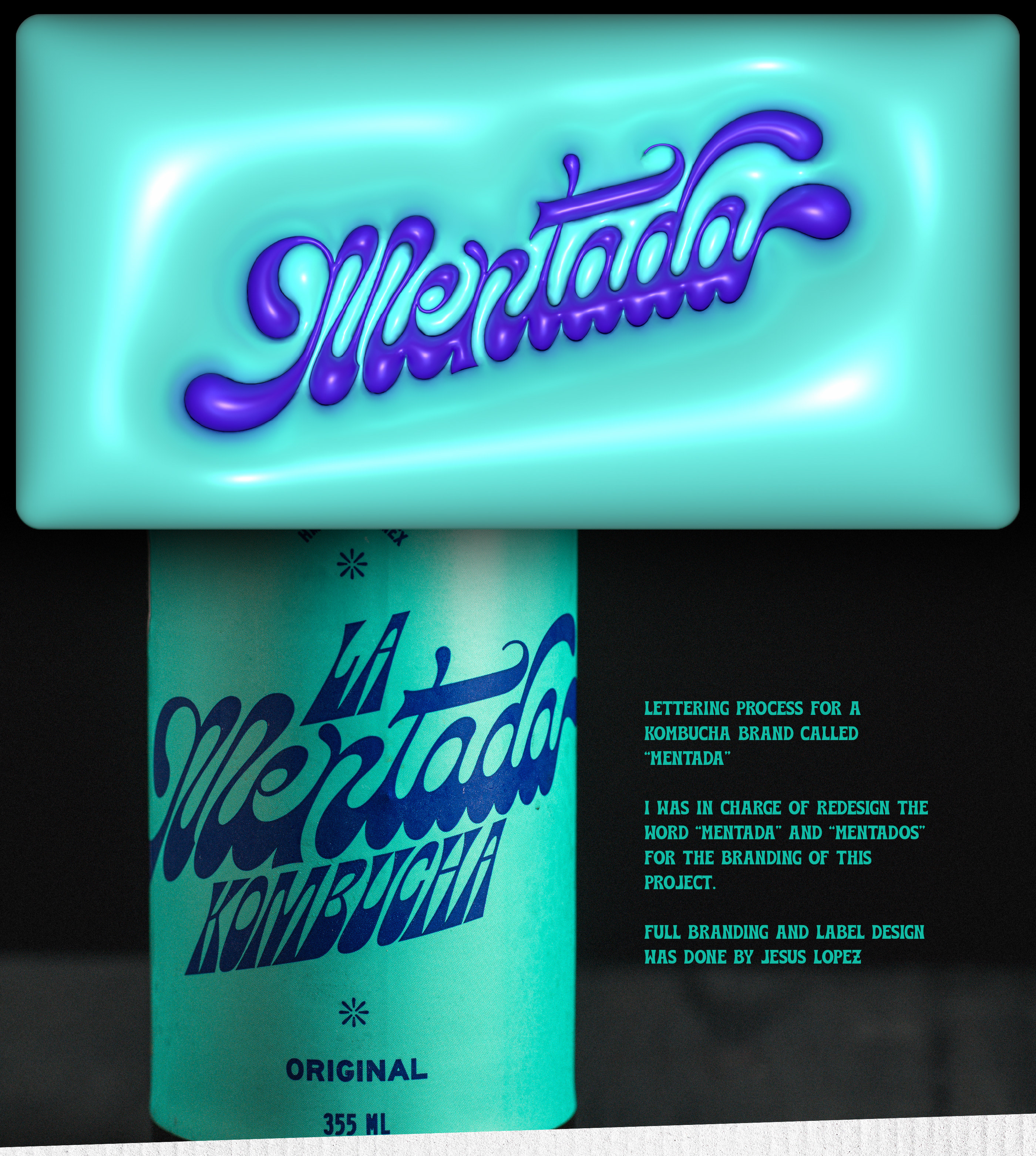Is the ebook a digitally powered book?
project: Personal
Team: Ana martín + Miguel gonzález + dario busto
year: 2014
15 years after the first open e-Book and 7 years since Amazon Kindle, this is a relevant question to ask. Kindle skyrocketed the ebook market sales, one out of four books read in the US is electronic, we have better displays than ever to read them with the iPad mini…Yes
But this past 3 years the market growth has flattened. The ebook boom has stopped. So maybe it’s about time to consider if the digital experience of the ebook, specially for tablets, needs a fresh thinking. We took our most loved publisher to try our best.
Chapter 1. The cover that fits a digital book.
Remember the first newspaper websites? Well, Google does. It looked like a scanned copy of the print version.That’s the same feeling for ebook covers. Despite how beautiful they look on paper, they’re just not designed for digital displays. This is how we’d do it step by step.
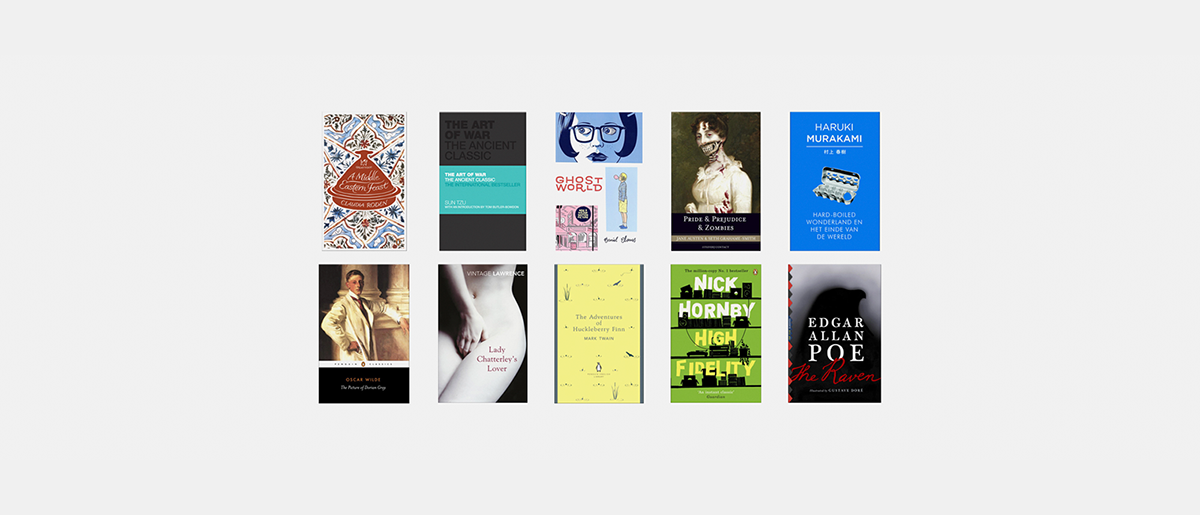
Chapter 1.1 CMYK is for printers.
Penguin Books browse its genres through color. For its digital book, we can expand its palette.

Chapter 1.2 Design to communicate.
A digital cover needs to solve more problems through design. As you can’t grasp the book to know its length, frame it.

Chapter 1.3 Anatomy of a cover.
We try to keep it beautifully simple by using less yet useful elements.
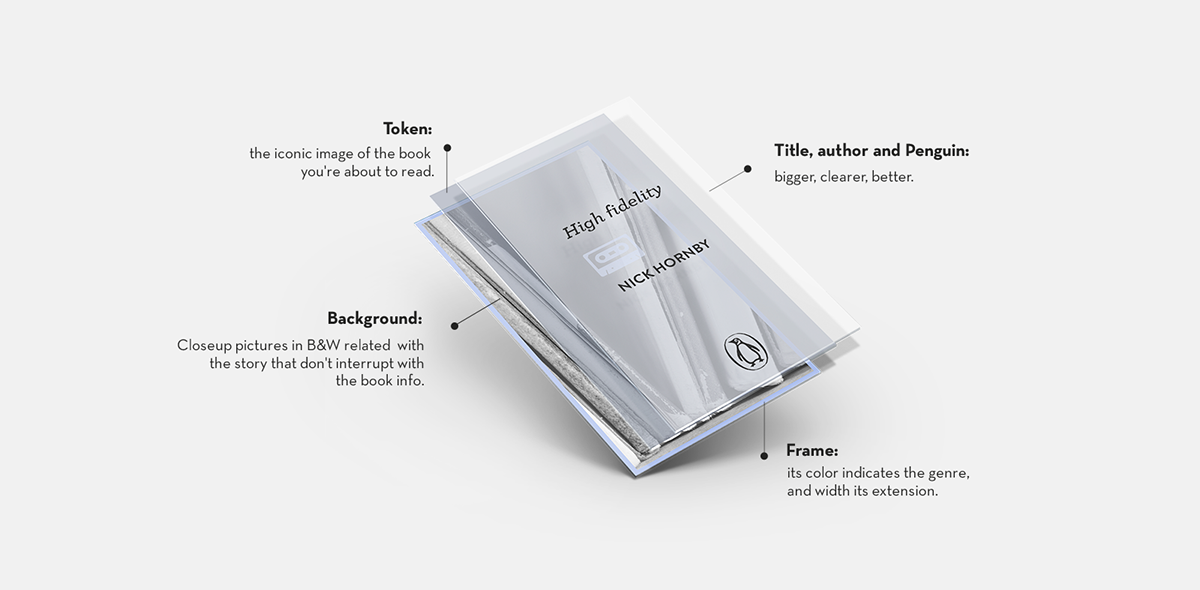
Chapter 1.4 Be responsive.
If you can read an ebook in multiple displays and orientations, design a cover that adapts to each of them.
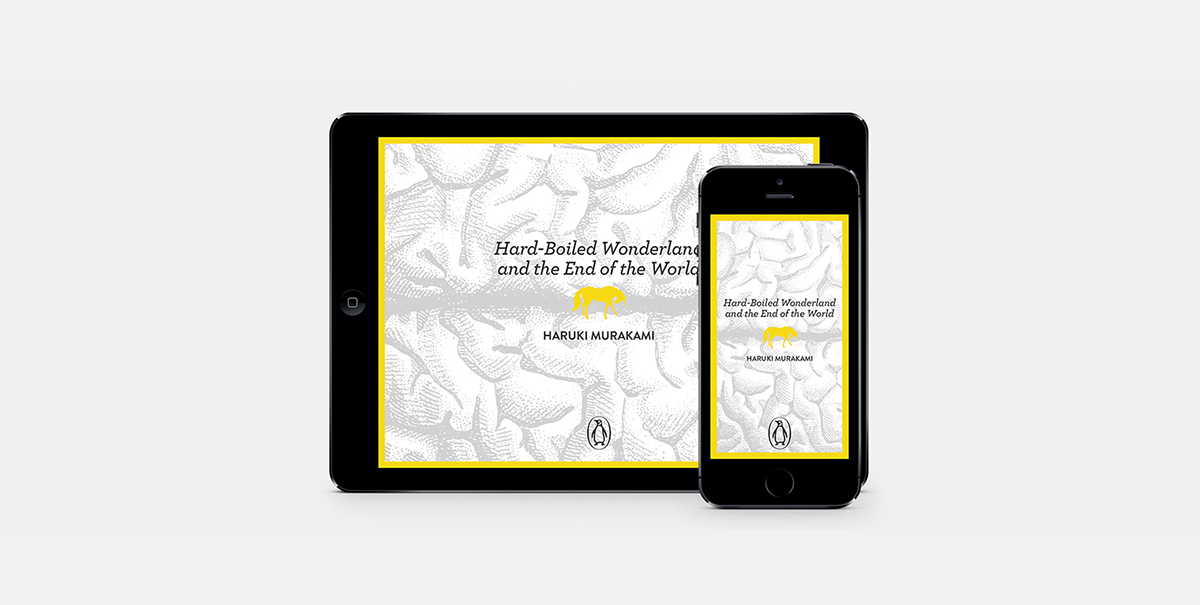
Chapter 1.5 Special editions stands out.
For those books with additional content we’ve thought a design that helps you pinpoint through the color application on background and frames.

Chapter 1.6 Size matters.
The thumbnail version needs to be readable and communicate the title and the writer by itself.

Chapter 2. Reading experience, enhanced.
If you’re reading a book on a fancy 800$ gadget, you expect it will improve your experience, not standarize it. These are some improvements that worth a penny.
Chapter 2.1 Touchscreen gestures.
Use what feels natural to interact with your book.
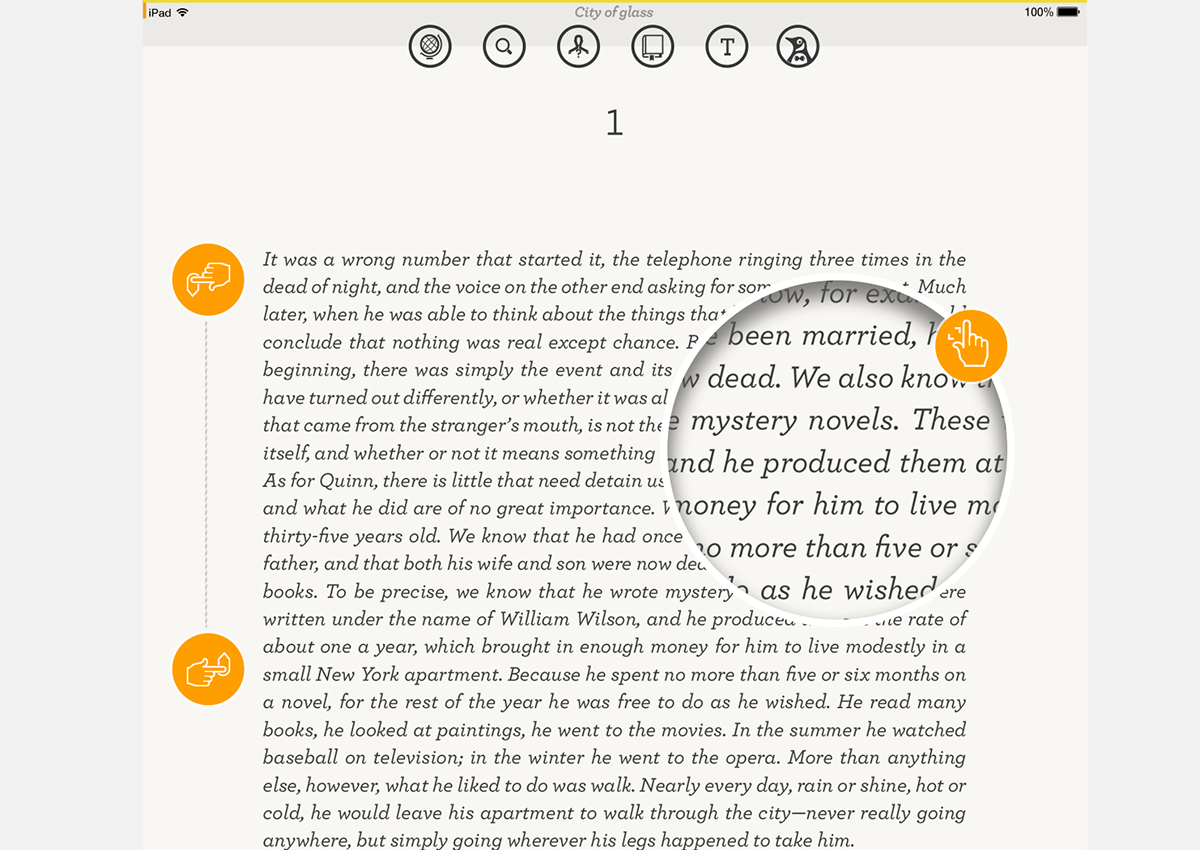
Chapter 2.2 Tailor made typefaces.
Letters talk. They can sing, scream, or travel through time. How about preserving the identity of the story by picking the finest typeface for each genre?
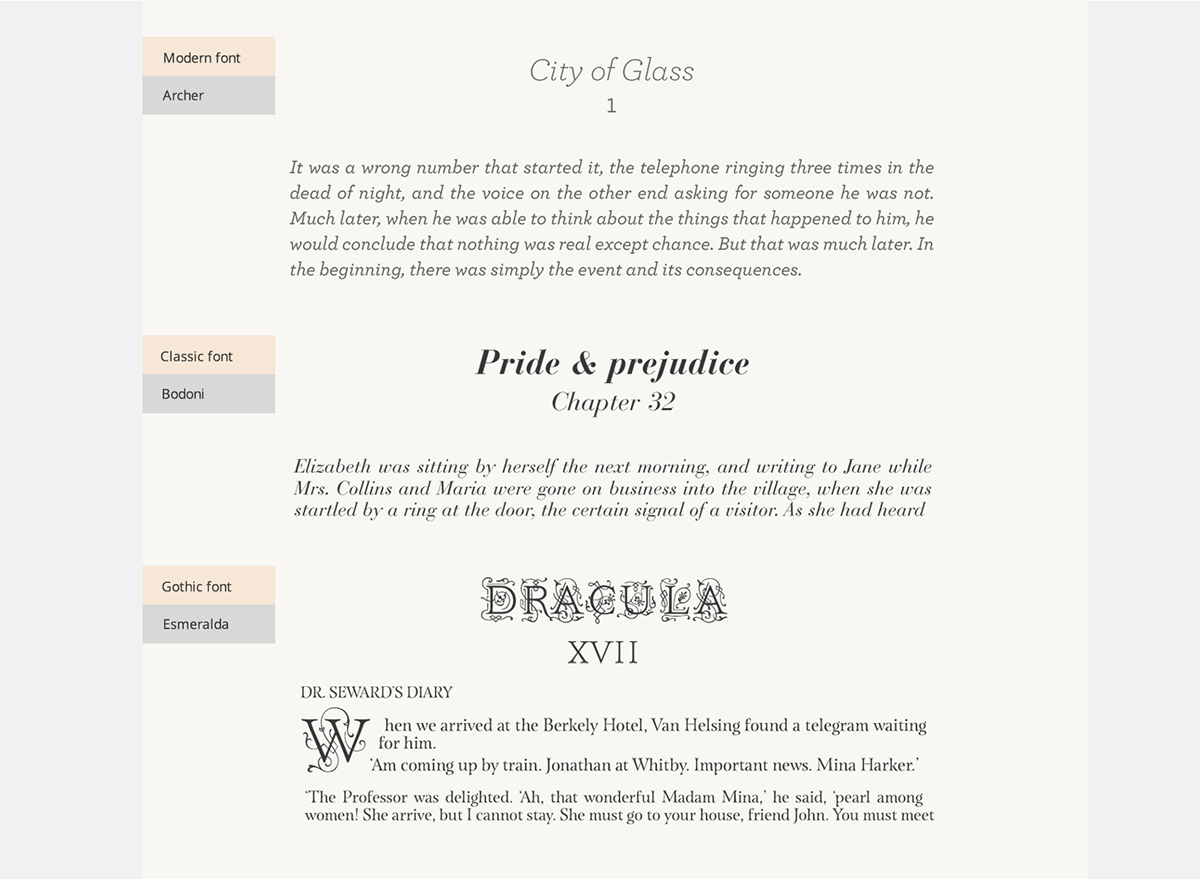
Chapter 2.3 All your languages, at a tap.
If you can read a book on 4 different languages, you’re a smart ass. And you can switch them at any moment to keep reading the story as you wish.
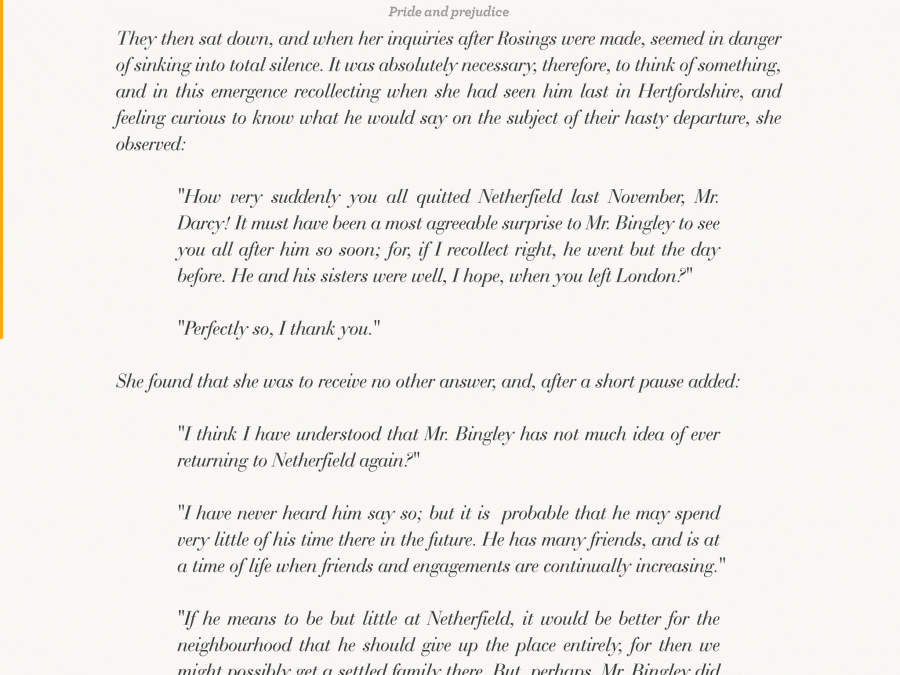
Chapter 2.4 Search to refresh your memory.
When you read from time to time you often forget who did what. Tap the name and go back to the last time it was mentioned.
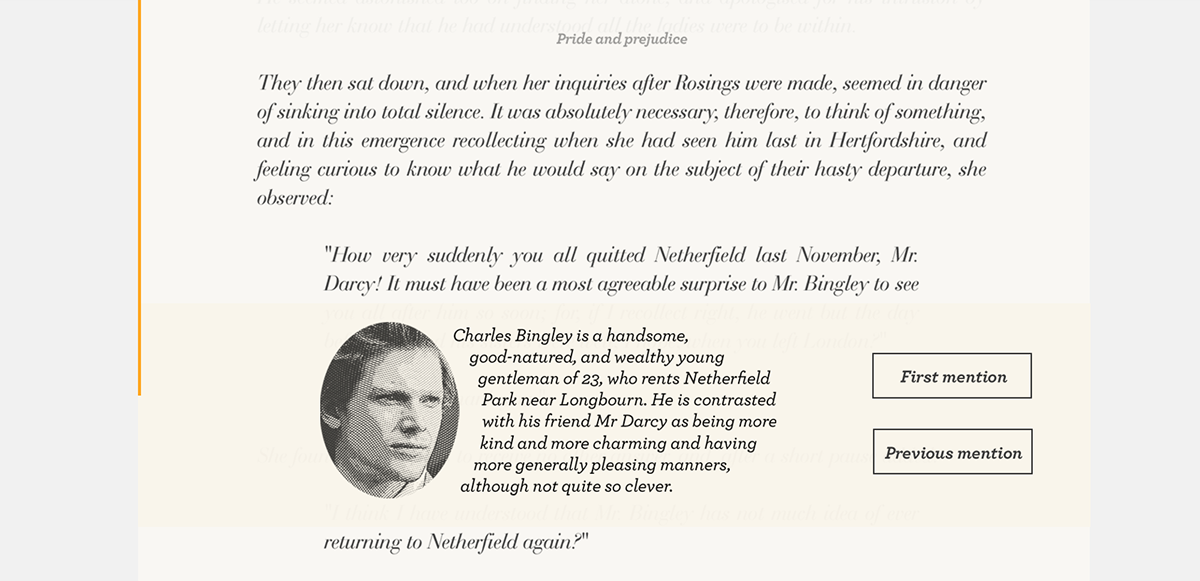
Chapter 2.5 Smart dictionary.
For those phrasal verbs and complex expressions on foreign languages, a dictionary that finds more than a word comes in handy.
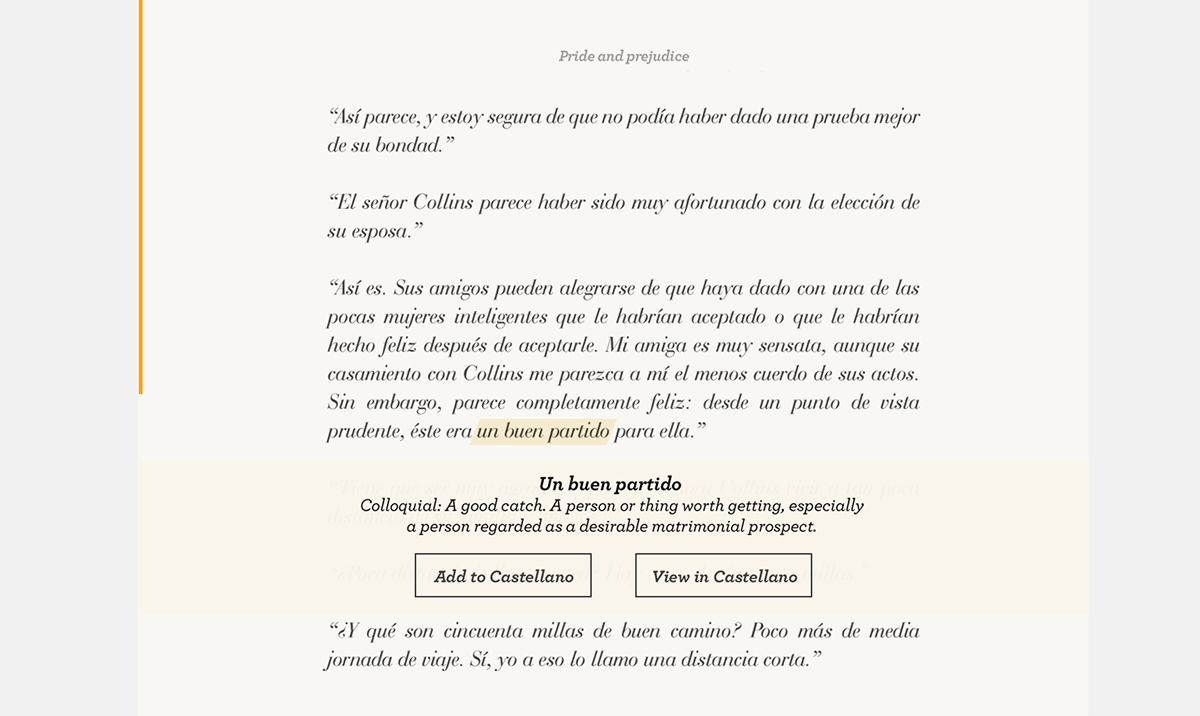
Chapter 2.6 Special edition.
Digital allows us to overlay additional content that truly enhances your experience of reading.
A. Imagine if Cormac McCarthy comments The Road on a different layer of information you can activate while you're reading the book.

B. Imagine if you’re reading Rayuela while you’re listening the same jazz song it is played on the story.
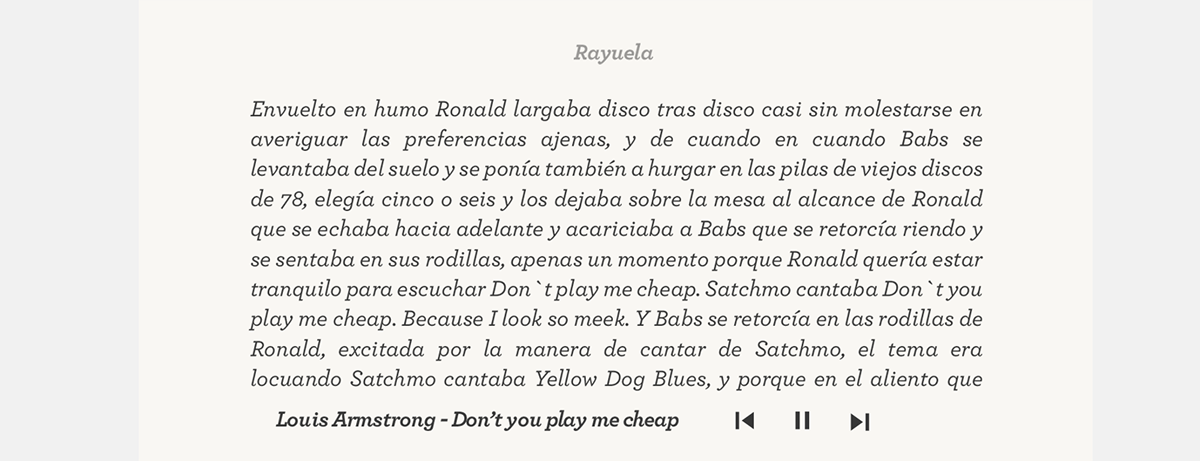
C. Imagine if the New York Trilogy by Paul Auster creates a route for your Penguin’s New York Guide.
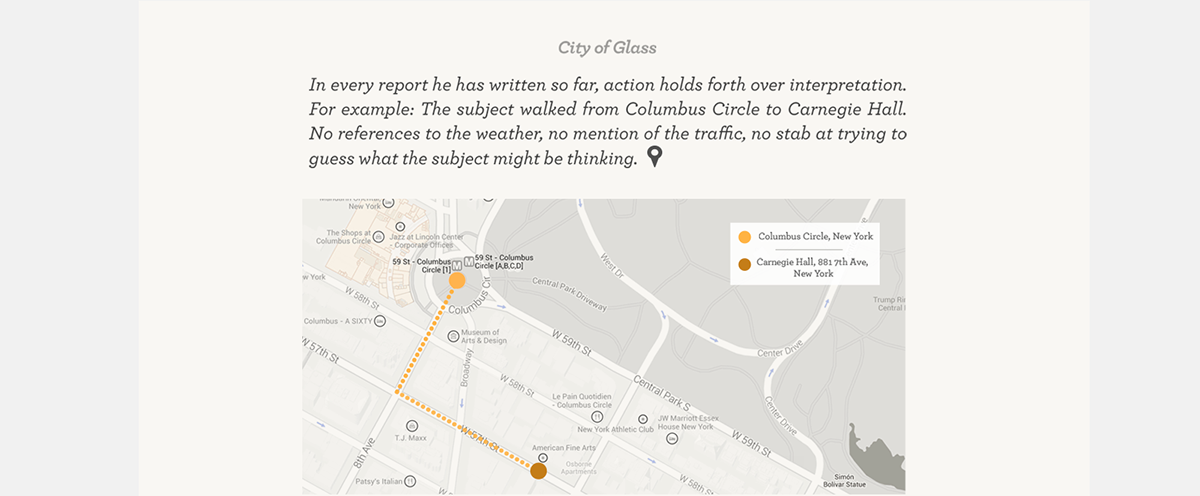
Chapter 3. App breakdown. Everything, in its right place.
We love to buy, read and talk about books. Why don’t we put it all together? After all, that’s the bread and butter for coffee & books shops.
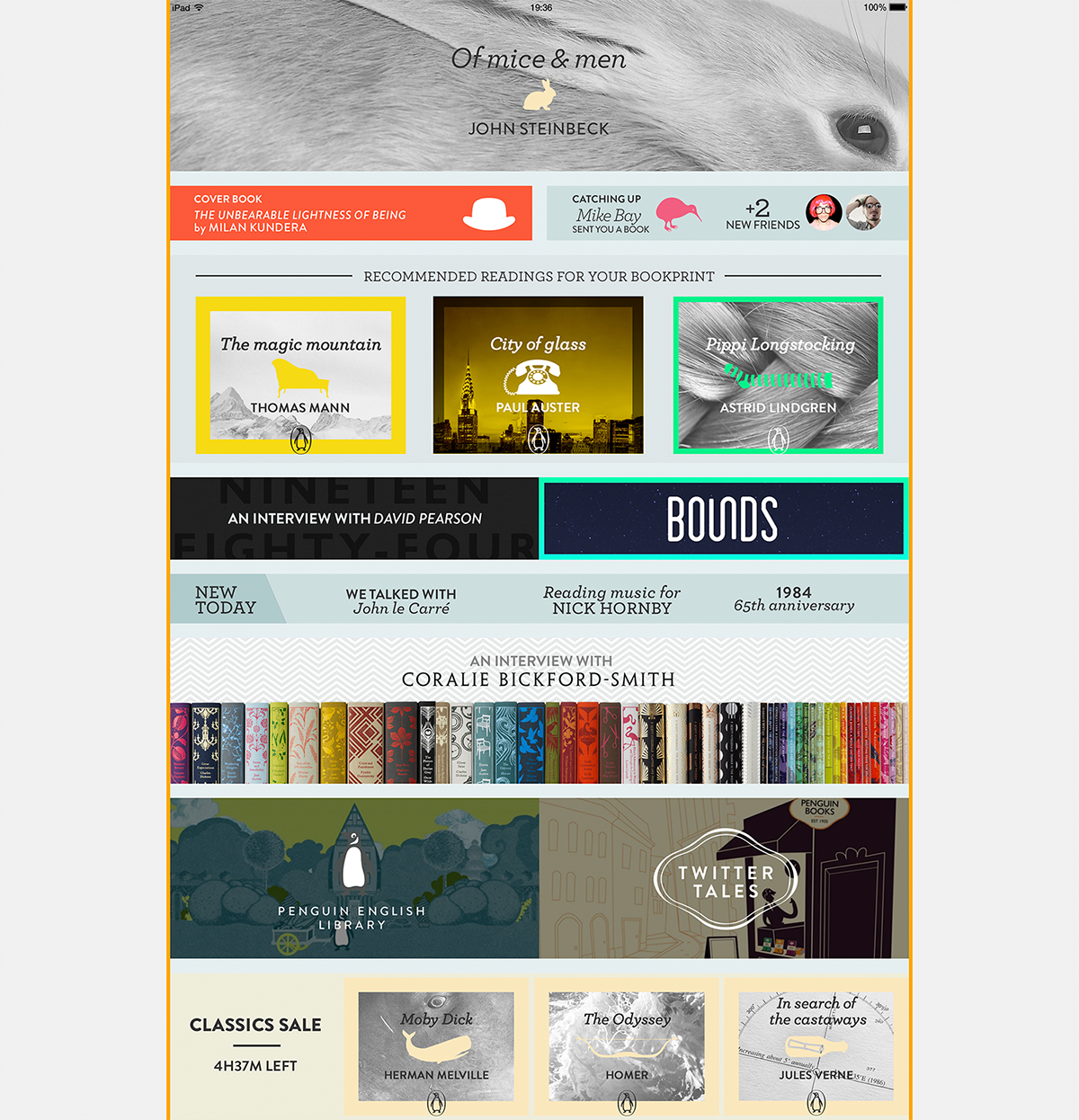
Chapter 3.1 Search smart, and you'll only search once.
Search engines based on complex algorythms are really sophisticated, but they’re completely outsmarted by old school book sellers. Ask both about that book based on “Macondo”. Let’s see who helps you better.
If we index the content of the whole Penguin catalogue, you’ll have more options to find the book you’re looking for, or discover new ones based on your favorite city, character or subject.
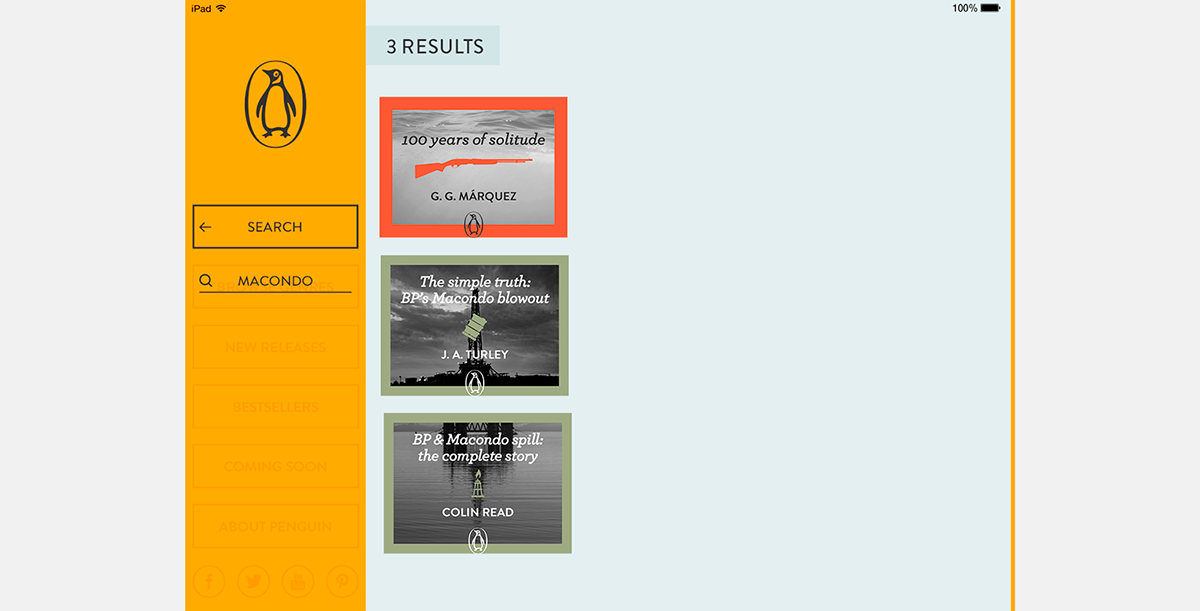
Chapter 3.2 Buying a digital book in the 21st Century.
This is a book page. Yes, it has the typical synopsis, and you can read more about the book and the writer if you wish. Let’s take a look at all our chances.
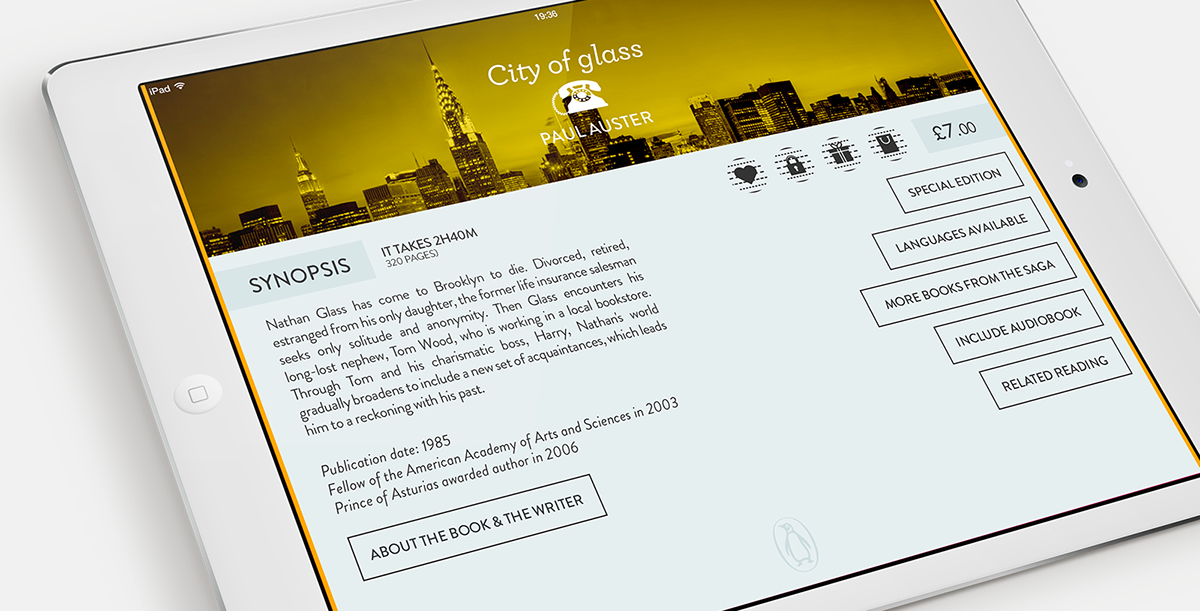
Chapter 3.3 Special edition.
We already have one for our favorite movies, albums, or videogames. Why can’t we have a digital book with additional content? The comments of the writer, the best music for reading it, or even the geolocation of the story in a map is something that worth a little more.

Chapter 3.4 Synced languages & audiobooks.
Books are one of the best ways to learn a language. If you can add more languages and switch them while you’re reading, that’s good for the seller, and better for you.
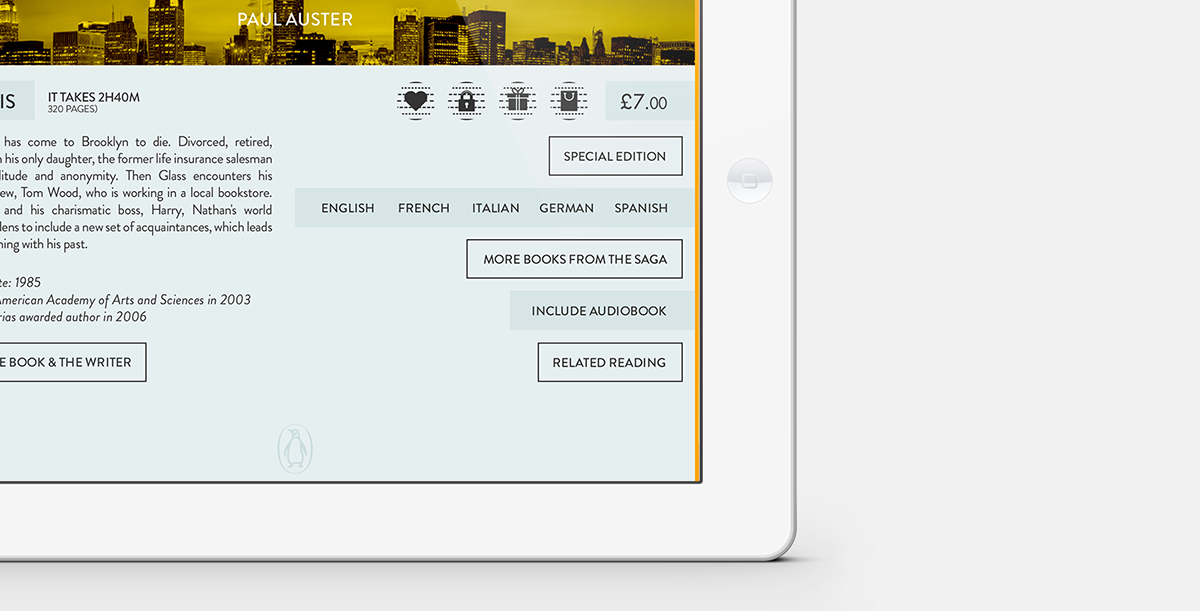
Chapter 3.4 Buy it or give it.
Now that we’ve customized our book, besides the standard options we can send it as a gift by adding the e-mail of our friend. No more gift cards, please!
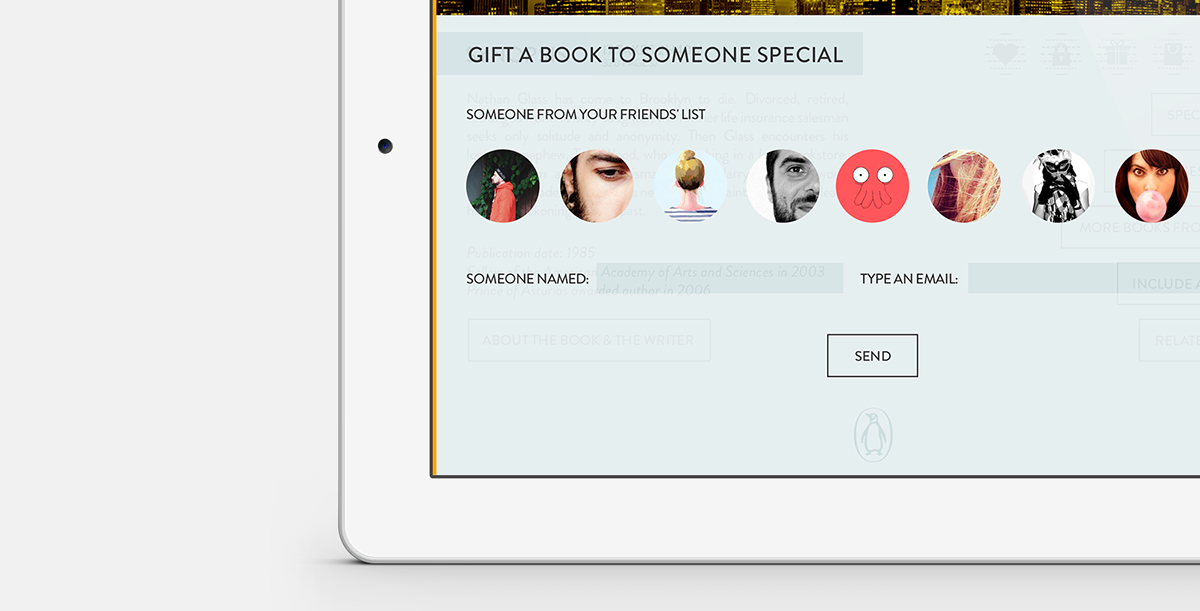
Chapter 3.5 Do you need a profile for your books? If you get laid with it, maybe.
This is not a revolutionary feature, but it makes sense. The app you use to read books should read them too to recommend you new ones. That’s your bookprint.
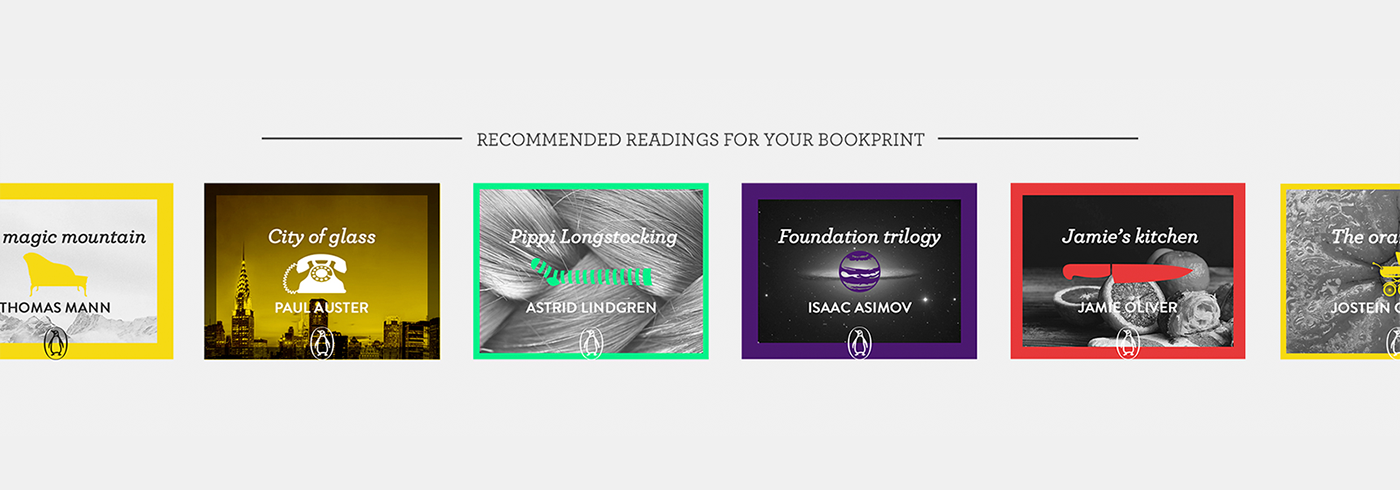
Chapter 3.6 Books are not your best mates. Bookmates are.
Get in touch with your friends, meet more through your bookprint match, and share your books like you do in your real life.

Chapter 3.7 Sharing is caring.
When you share a Penguin digital book, your friend will have access to it for a limited period of time. It’s not like we’re giving our books for free. We’re just giving a taste of it.
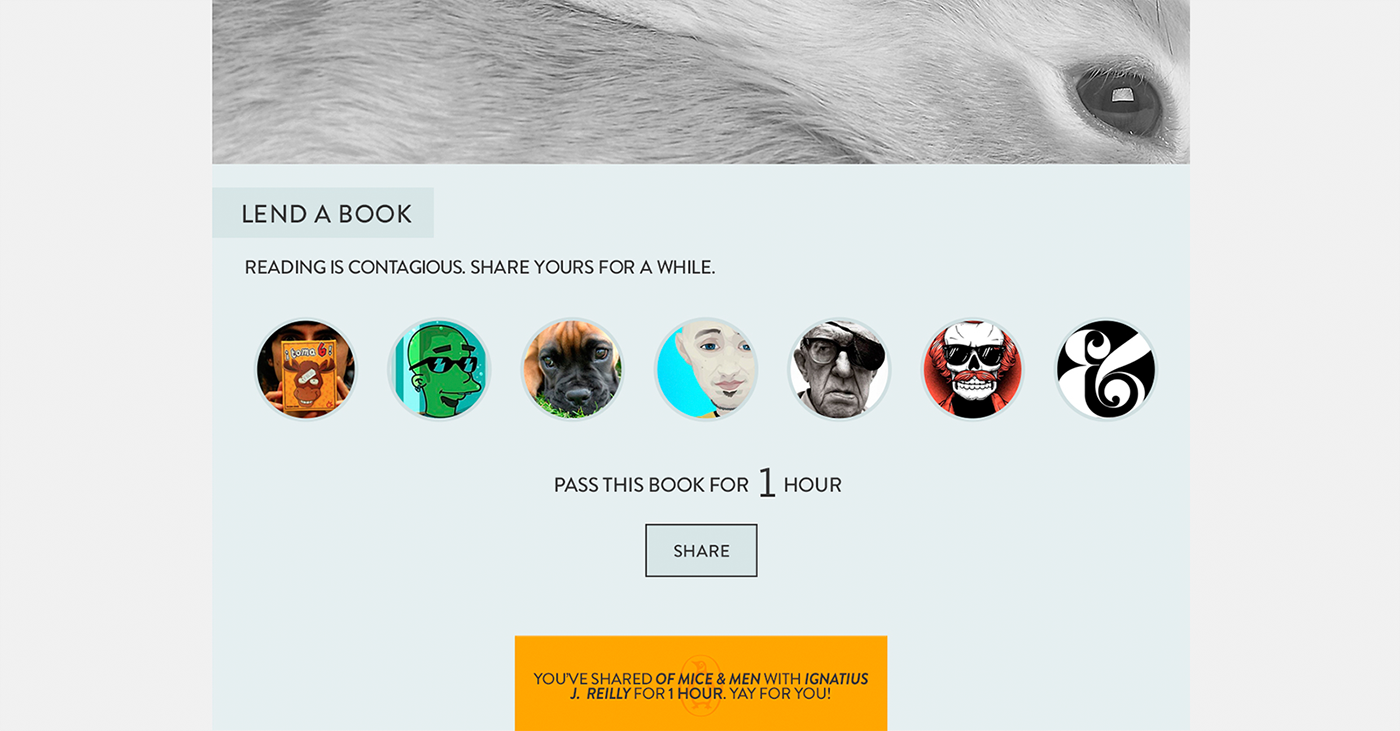
Wow! Times flies when you're reading, right?
Credits:
Thinking + UX Writer: Miguel González - Miguelez
Thinking + Design: Ana Martín
Illustrations: Darío Busto
Motion Graphics: Emilio González
Awards & Honorable Mentions:
🏆 Mobile of the day - 27/06/2014
Thanks for your time
🤓📖