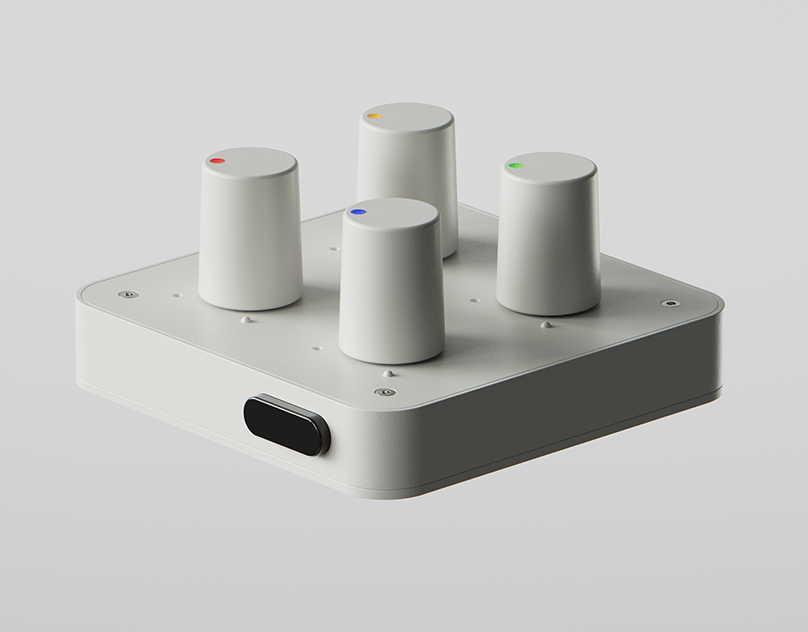I have created some abstract terrain shape using 2D texture maps in cinema 4D and colour corrected them in After effects.
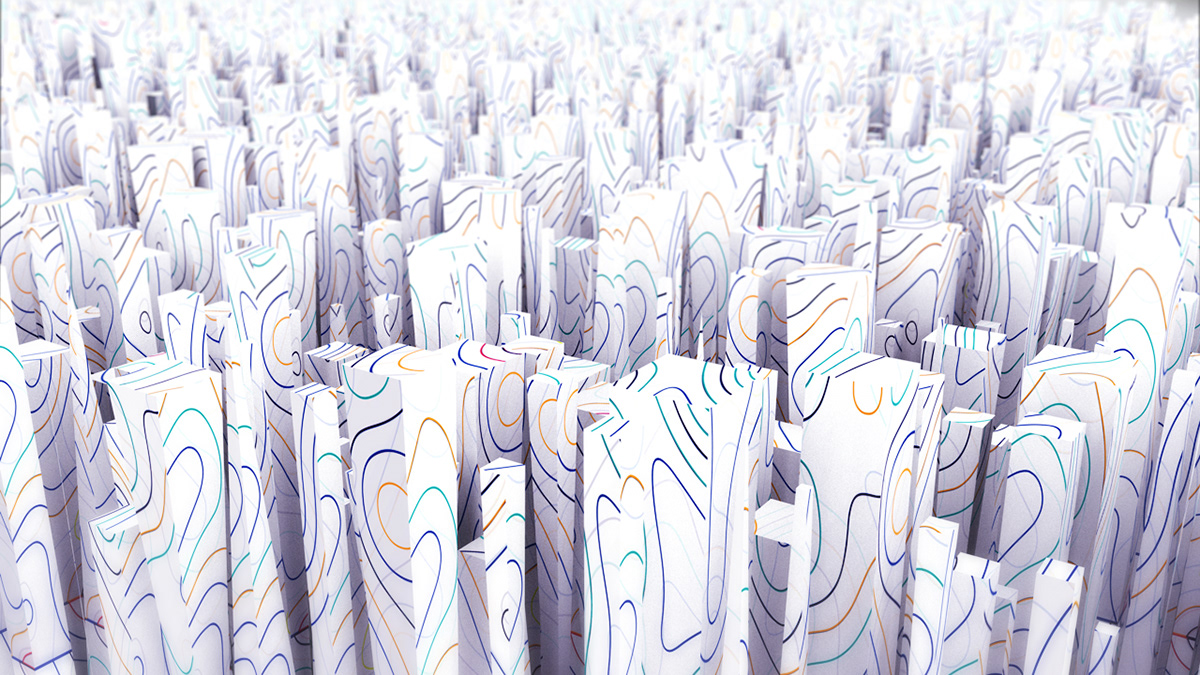
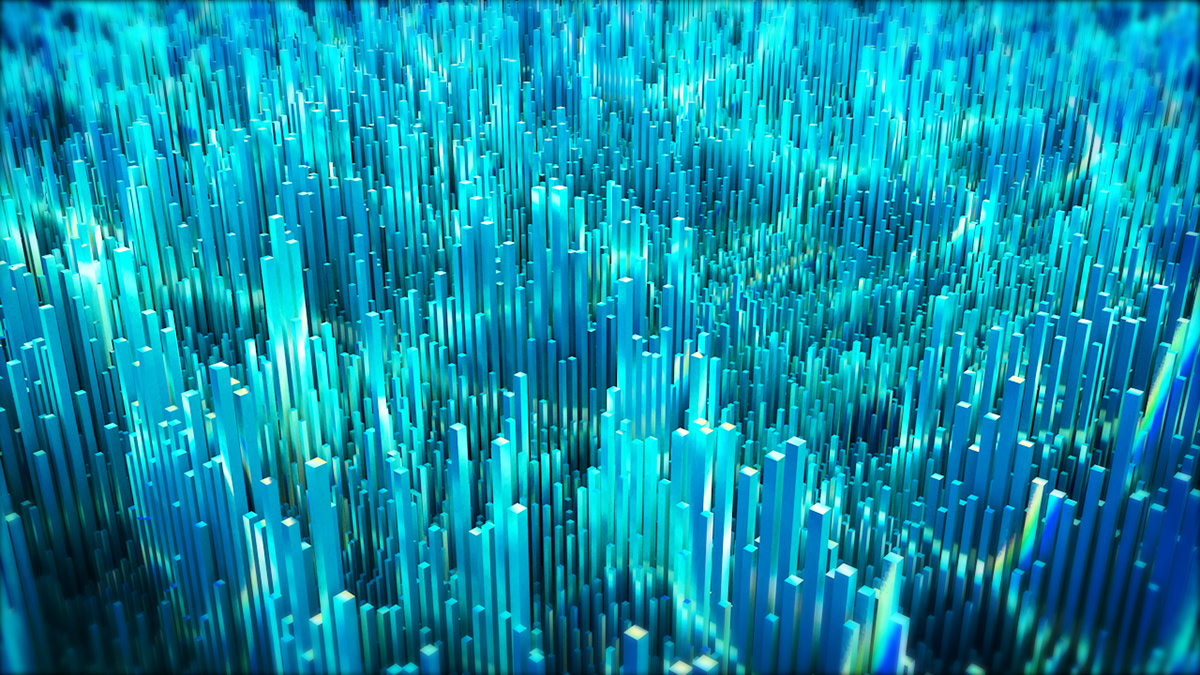
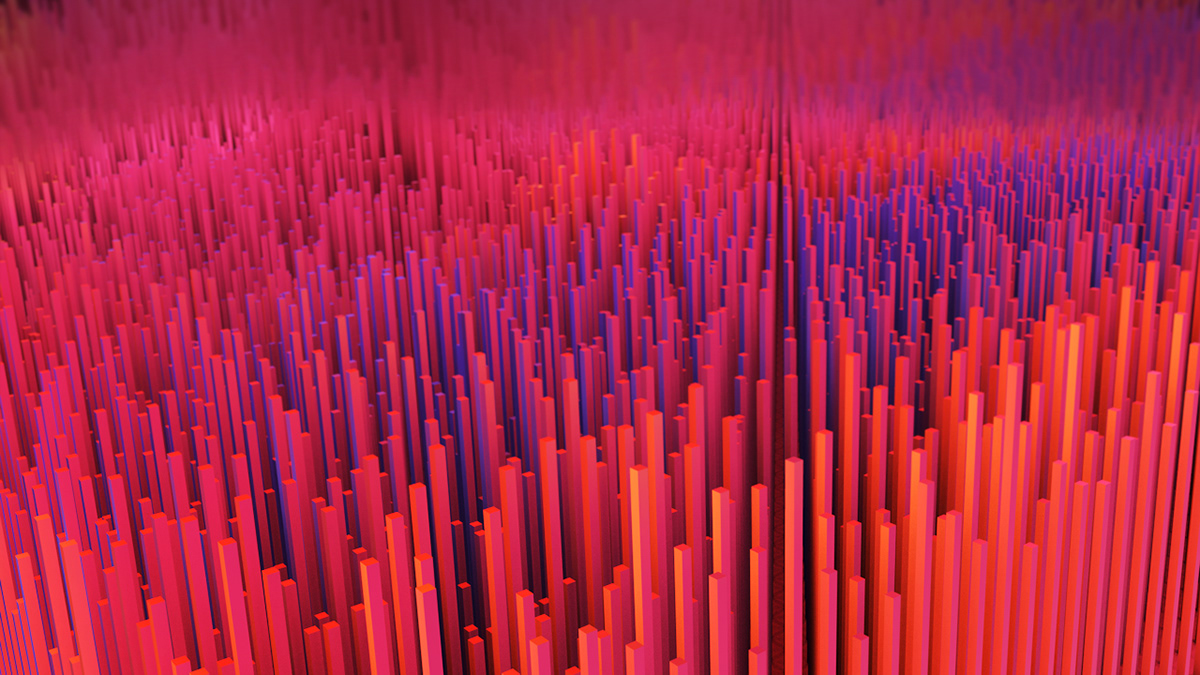

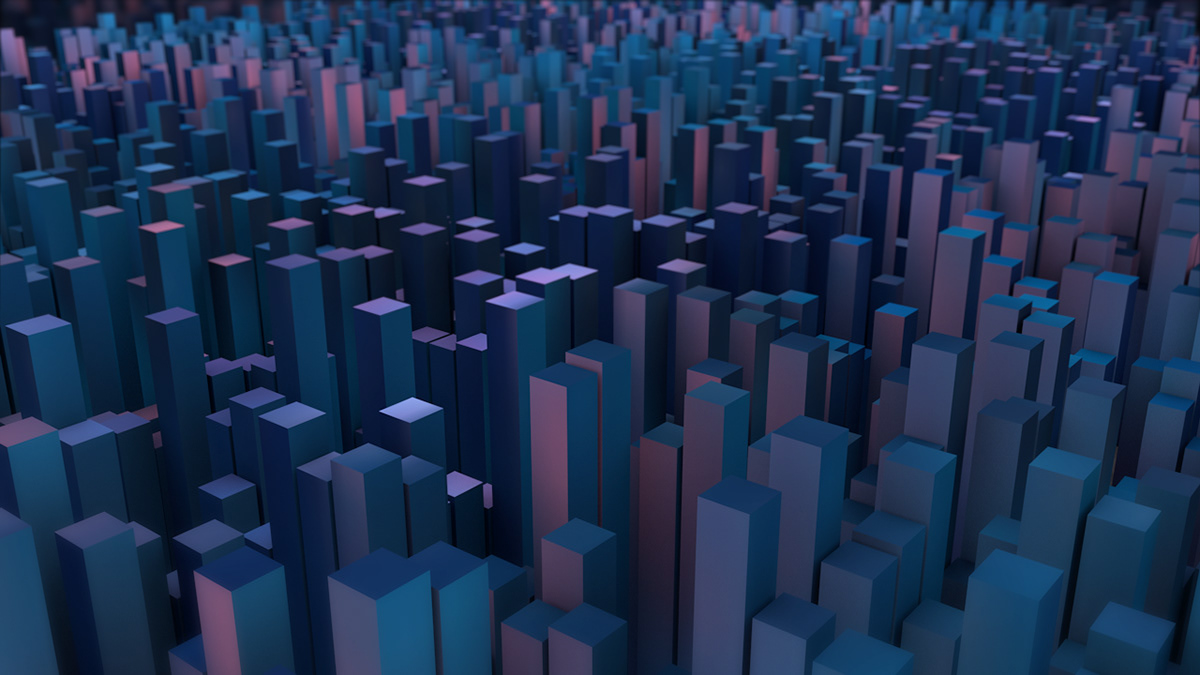
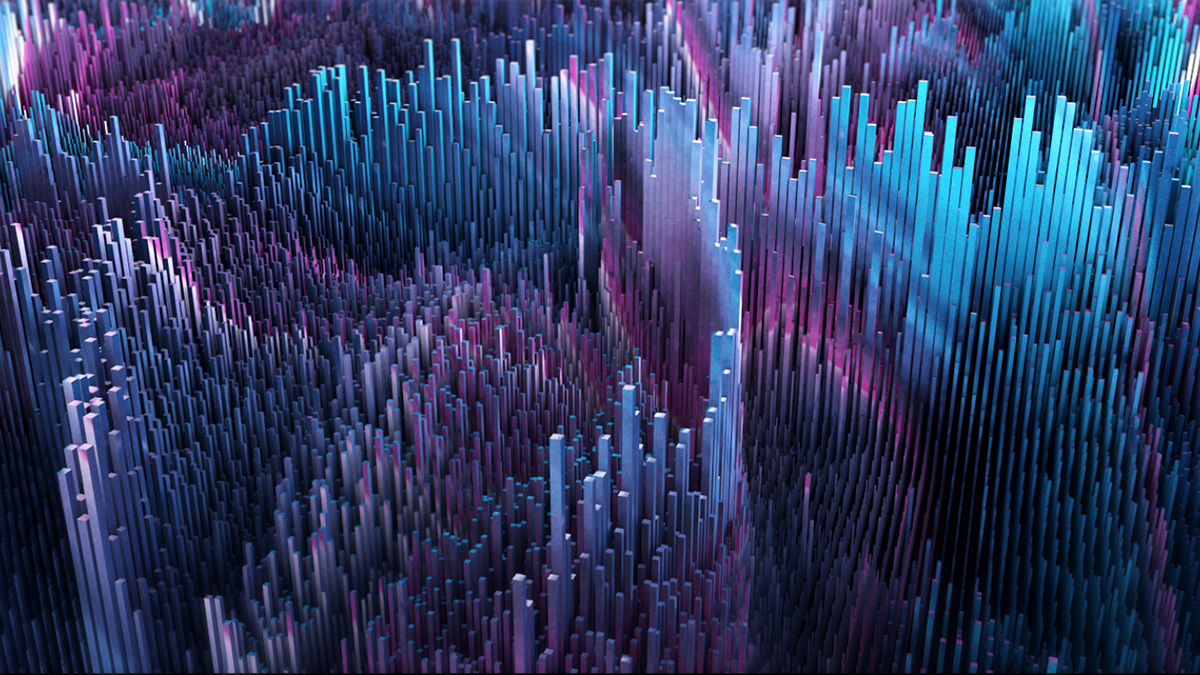
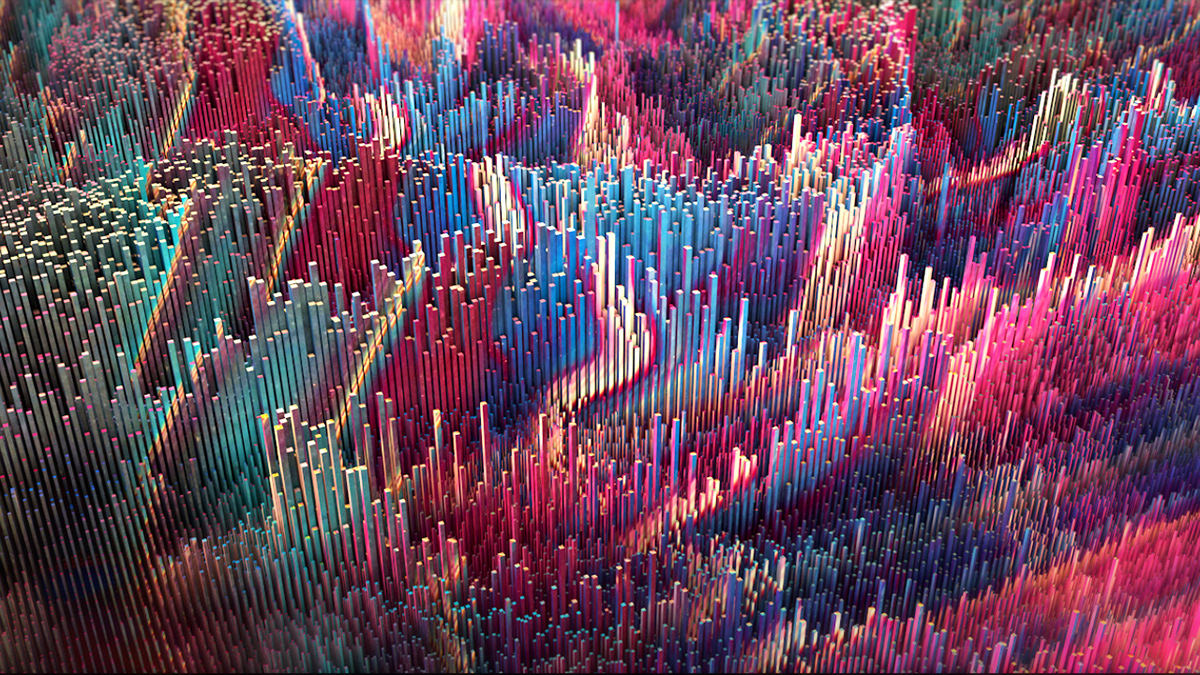
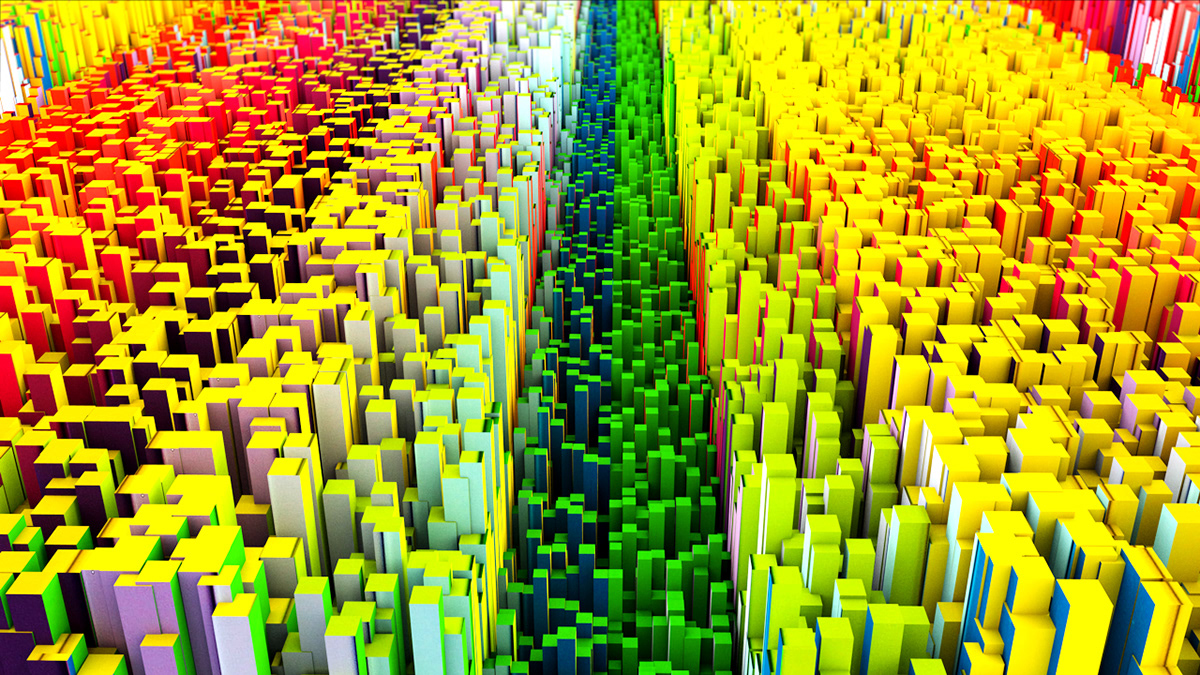
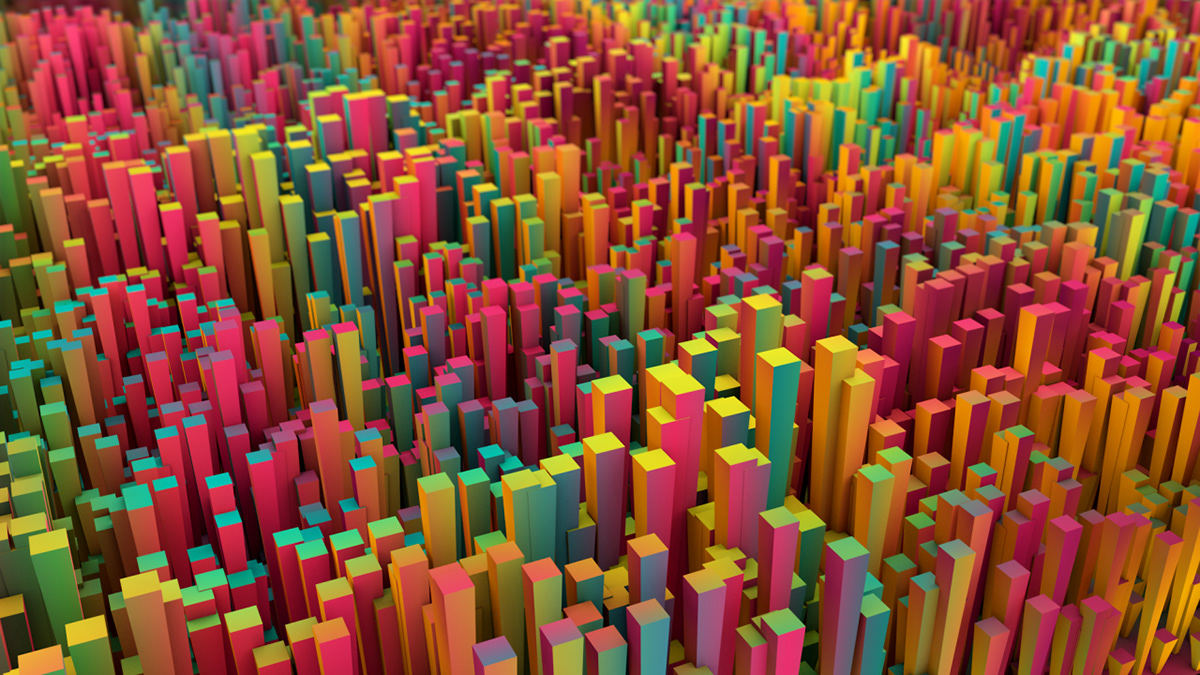
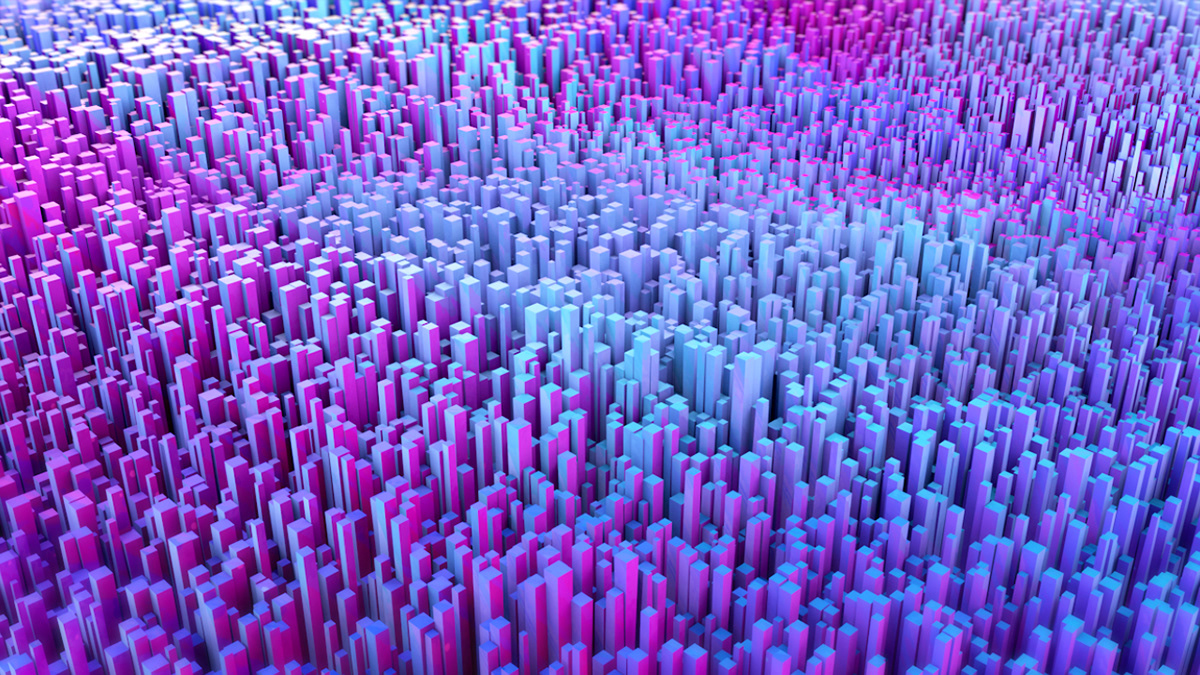
Notes:
Create plane 500/500 Segments <100
Simulate > Hair > Add Hair
Guides > Segments > 1 || Root > Polygon centre
Hairs > Roots > as per guides
Generate > Type > Square || Advanced > End cap
Delete Phong tag in hair
Go to Hair material > Colour Apply Abstract Colour Map (ACM) || Thickness > Apply ACM Adjust values (Root 2.5 Tip 2.5) *Play around with values for interesting output* || Length > Apply ACM
Create new material > Colour > Apply ACM || Luminance > Apply ACM || Remove reflection *Apply this material to Hair & Plane
Go to UV tag of the material > Projection > Cubic || Coordinate adjustments according to plane size (In this 250,250,250)
Create one Omni light and keep on top of the model and position the camera as you like
Render settings > Add Ambient occlusion > Add Global Illumination